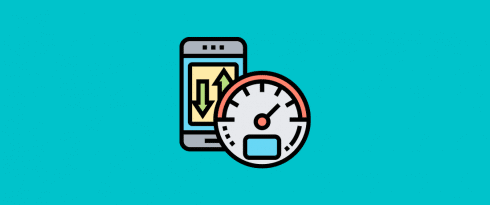Table of Contents
Last update on
We love sharing stories about professionals who choose WP Rocket as a strategic resource for their businesses and make the most of it.
We like asking questions that help our readers better understand web performance optimization’s practical advantages and what they can achieve by using WP Rocket.
Improving website performance is not always easy. That’s why we also want to share some tips about common mistakes and things to know when taking the first steps.
Don’t miss the insights that our new guest shares with us.
Interview with Shay Toder
Shay Toder is a well-known professional in the WordPress industry, and you’ll find out why in a moment.
Let’s get started!
Hi, Shay! Tell our readers a bit about yourself.
My name is Shay Toder, and I’m a Page Speed Optimization Expert. I won both 1st and 3rd place in worldwide WordPress performance contests, respectively in 2019 and 2020.
My job is to improve performance for clients. I also have an online course on How to speed up WordPress sites, where I share the secrets & tricks that I use every day, which helped me win the contests.
I own a blog dedicated to page speed optimization, where I give new and unique content. For instance, I share valuable resources about improving Core Web Vitals. It’s a hot topic, especially after GTmetrix released a new report and included the Lighthouse metrics, as Google PageSpeed Insight already does.
What’s something that non-experts believe on web performance that they’re wrong about?
There are common misconceptions about hosting services and icons.
For instance, some non-experts could think that hosting doesn’t matter for web performance. It’s not true. Time To First Byte (TTFB) is highly impacted by hosting resources and speed.
They could also think that as long as they use a CDN, it doesn’t matter if their hosting service is slow. It’s not correct as well. A CDN only serves static assets (e.g., fonts, CSS, scripts, images) while the page comes from the server, and every time the cache is purged, users will get the assets again from the slow server.
Non-experts also tend to load a massive amount of icons (1000+) with Font Awesome. They don’t know that they can reduce requests and decrease the page size by loading just the ones they need.
What’s the most common mistake users make when it comes to optimizing web performance?
Many users don’t understand the real value of using the Autoptimize plugin, a useful file optimization plugin. It’s not a cache plugin, and it doesn’t compete with WP Rocket. You can make the most out of each plugin only if you know what they are built for.
Another common mistake is to use a PNG file format for images without a transparent background. JPEG images are much more suitable, as they have a smaller footprint.
How often do you use WP Rocket, and how WP Rocket helped you achieve your business goals and win the WordPress Performance Contest?
I use WP Rocket all the time. I use it on my site and whenever I work on performance improvements for my clients. It’s my first choice for a cache plugin. It’s a combination of a powerful caching plugin without the hassle of the plugins that allow you to change many options.
I also used WP Rocket in the worldwide WordPress performance contest 2020, held by Cloudways. I won 3rd place, lagging just by 0.1sec of full load time and 1 point in PageSpeed Insights behind the 1st place.
All participants got the same very slow WooCommerce site with many issues that slowed the site down. For instance, the site had two sliders, an Instagram feed, dozens of products, Google Translate, share buttons, Hotjar, and a chat plugin. And everything was on the homepage!
The challenge was to improve the page speed results as much as possible.
Here are my before and after results.
These are the GTmetrix scores (before the interface and metrics changed):
This is the result I got with PageSpeed Insights:
Looking at these results, someone could think that it’s not possible. How can a WooCommerce site with so many elements mentioned above have only 5 requests and 244 KB as total page size?
Let’s break it down. It’s my specialty! The page contains:
- 1 HTML
- 1 JS
- 1 CSS
- 1 image (aggressive lazyLoad)
- 1 font.
Everything else is lazy-loaded. Scripts are delayed. Font Awesome icons were replaced with my own custom icon set. There were no Google fonts, and I did an inline favicon.
Did you use other caching and performance optimization plugins before WP Rocket?
Yes. I used a few free plugins that didn’t perform well. Sometimes, I had to scrape pieces of solutions from other plugins. Other times, these free plugins had trouble serving a cached page whenever a visitor came from Facebook or Messenger, due to a URL parameter added.
I also used some paid caching plugins that compete with WP Rocket. They would usually allow more control over things. However, they would also create more confusion.
Why should I make my life more difficult when my site, built with Elementor PRO, already has excellent results with WP Rocket? This is what I mean when I talk about outstanding performance:
What’s your favorite WP Rocket feature, and why?
That’s easy! “Delay JavaScript execution” is a game-changer feature. It allows delaying 3rd party scripts in such a simple way and without any issues.
What would you say to someone who’s not sure about choosing WP Rocket?
Whether you profit from your site, or it’s just a hobby, you should invest in tools that allow you to free your time and focus on the most strategic activities for your business.
WP Rocket is such an excellent investment to accomplish these goals.
Wrapping up, what’s the one action you would recommend somebody new to web performance take?
Keep learning. You can always improve a little more. Participate in Facebook groups on Speed Performance: share your contribution and learn from others. If you want top-level knowledge at your fingertips, with a worldwide expert on your side, you can always count on me.
If you’re interested in reading more WordPress professional interviews, you can find the ones with Topher DeRosia, Greg Rickaby, and Martina Santamaria.
And don’t forget to choose the best WordPress caching plugin for you WooCommerce site!
Do you have a question you would like to know more about? Let us know in the comments!