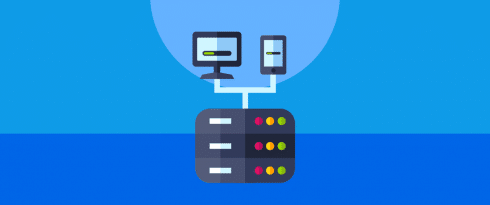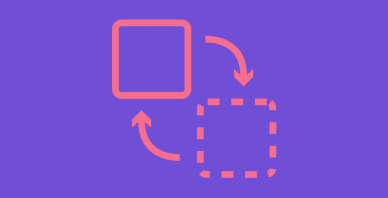Table of Contents
Last update on
Google has long since mentioned that website speed is a crucial ranking factor for SEO. Since then, everyone has been asking “How fast is my server and my website?”.
As a result, many WordPress developers have pressed on about the benefits of a speedy server and hosting provider as key ways to ensure your website’s speed.
But what does that really mean? How can you know how fast your server will perform when you’re shopping around for hosting?
Below, I’ll share more detail on the criteria to look for when choosing a host for your WordPress site as well as WordPress’s minimum requirements, what resources are best for WordPress, and caveats many hosts have in their advertisements or offers.
How Fast is My Server with WordPress?
Before diving right into the specific criteria to search for when choosing a hosting package, it’s crucial to first take a look at what your needs are in a server.
That way, you have a solid grasp of the minimum resources you need to run your WordPress site, and you’ll know that every host that offers more will be the cherry on top.
Here are the specifications that the WordPress software needs to run smoothly:
- PHP version 7.3, or greater
- Either MySQL version 5.6, or greater, or MariaDB version 10.0, or greater
- HTTPS support
- mod_rewrite module for Apache servers
- The bare minimum of 42.6 MB of storage
Each of these is broken down in detail later on. For now, just know those are the bare-bones requirements to run your WordPress site.
It may also be important to know that once you have chosen a hosting plan and your site is set up, you can check your server’s speed and its many facets through pings, and other methods.
For details, you check out our following articles:
- Page Speed and Why I Should Benchmark My WordPress Site
- How To Correctly Measure Your Website’s Page Load Time
- How to Test DNS Server Response Time to Troubleshoot Site Speed
- Measuring WordPress Performance using Chrome Developer Tools.
Going Beyond the Minimum Requirements
In most cases, you’re going to need more than the minimum specifications to run your WordPress site, especially if you plan on growing over time.
Keep that in mind when you’re shopping around for hosting. If you can, it’s also a great idea to have a fair idea of how many resources you’ll need later on.
Here is a list of some points to consider:
- How many blog posts you want to publish? They don’t take up much storage space since they’re mostly text, but if you plan on publishing every day, for example, that really adds up over the years.
- How many images and videos do you plan on uploading? These take up a lot of storage space. Take a look at the typical size of the images and videos you want to upload and multiply that with the total estimated number of images, or videos you plan on uploading over a period of one to three years. This will give you a rough idea of how much storage space you’ll need.
- How much traffic do you expect to get initially and in the long run? Think about how many people will visit your website and when they’ll visit. If you’re planning on having a page or post go viral, you’re going to want to opt for more bandwidth, which will be discussed later on.
Now that that’s out of the way, you’re ready to take a look at the common criteria hosts to advertise, and what they mean for site speed.
How Fast is My Server? Common Features Hosts Boast
Typically, there are a set of features that hosting providers advertise to try to demonstrate how reliable they will be if you choose them to host your site.
Sometimes, there are caveats in their offers that can be unclear at first glance.
Below are the most common hosting features outlined in detail as well as why they’re necessary for site speed, different variations on those features, which ones are ideal for WordPress, and any caveats you should watch out for when shopping for hosting.
If any of the details below are unclear on the host’s website when you’re browsing, contact them for further details.
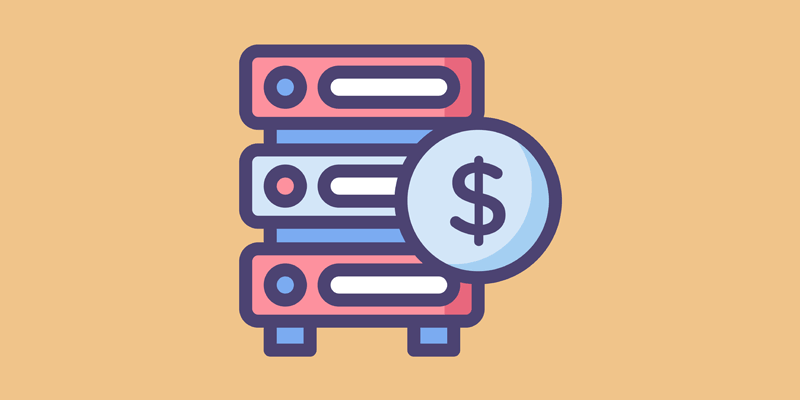
1. The Server Locations that are Available
Hosting providers have a set location in the world. Most hosts have several different locations for their servers and you can choose which location you would prefer.
How fast is my server? Why it’s relevant for site speed: The closer a user is to your server, the less time it takes for data to transfer from your server to their browser. The reverse is also true.
If you plan on serving only local customers, then you would want to get a server as close as possible to you.
2. Web Server Software Type
A server is similar to a computer that’s designed to store and run data on the internet. There are different types of software that can be loaded onto a server so it can run a website and process data.
Why it’s relevant for site speed:
While server software doesn’t directly help with speed, if you choose the incorrect one for WordPress, your site won’t work well, or at all.
Types:
Apache, Nginx, Lighttpd, Node.js, Caddy, Microsoft IIS, and others.
What’s ideal for WordPress:
Apache, or Nginx.
If you choose Apache, be sure that the mod_rewrite module is available. WordPress uses this for its permalinks feature, which structures links to your pages and posts.
What to watch out for: Fortunately, all of these shouldn’t be a problem for most modern hosts, especially if they offer WordPress-specific hosting.
3. CPU
A Central Processing Unit (CPU) is the part of a server that responds to requests, processes data, then executes it so a web page can be displayed in a browser.
Why it’s relevant for site speed:
The more CPUs you have, the more data can be processed simultaneously, and the faster your site loads.
Types:
Dual-core, quad-core, octa-core, and so on.
What’s ideal for WordPress:
There isn’t an ideal CPU for WordPress. What you choose should be dependent on how much data needs processing to load your website.
For example, the more images, scripts, plugins, and videos you plan to load, the more CPUs you should consider.
4. RAM
Random Access Memory (RAM) are physical chips on the server. They hold data of the web server software as well as anything else you’re running on the server. When this data is requested from the RAM, it can be accessed instantly.
Why it’s relevant for site speed:
The more RAM you have, the more data can be held there and loaded quickly when it’s requested.
Types:
It’s measured in bytes and multiples of bytes. For example, 128 MB, 8 GB, or other amounts.
What’s ideal for WordPress:
Similar to CPU, there isn’t an ideal amount of RAM for WordPress. The amount of RAM you need is purely dependent on your specific needs.
5. Storage
Storage is the amount of space available for you to store files such as the WordPress core, images, scripts, plugin files, and other similar content.
Why it’s relevant for site speed:
It’s an indirect factor for page load speed. The more you plan on loading onto a page from your storage space, the slower the page loads.
Types:
It’s measured in bytes like 100 GB, for example.
What’s ideal for WordPress:
The WordPress core is 42.6 MB in size for version 5.0.3. This means you need at least this much storage just to run WordPress.
In most cases, you want more space than this so you can store posts, images, plugins, and other content.
What to watch out for:
Many top-tier hosting plans offer unlimited storage, but this is impossible since there is only so much space on a server, similar to a computer. Once it has maxed out, you need to upgrade to a whole other server with more resources.
If you read the terms of service, the hosting provider will define exactly what “unlimited” means to them. Sometimes, they’re vague and say it’s what the average customer uses so you may need to inquire about that or search for a different host.
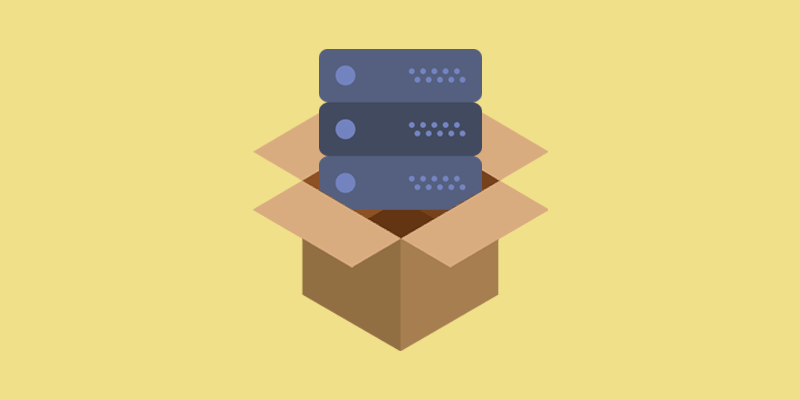
6. Bandwidth
Bandwidth is the capacity for website data to be transferred at a certain rate to the end-user.
Why it’s relevant for site speed:
It’s not a measure of page load speed itself, but the more bandwidth that’s available means the more data that can be transferred, and the more times your site can be loaded for your visitors.
As the data transfer rate increases, the more capacity there is to load your site faster.
Types:
Bandwidth is measured in bits per second (bps).
What’s ideal for WordPress:
While there isn’t an ideal rate, modern hosts offer bandwidth at rates if megabits per second, (Mbps) or gigabits per second (Gbps) which are ideal for your site to run smoothly.
What to watch out for:
Similar to storage, bandwidth can’t be unlimited, but many hosting plans offer unlimited bandwidth.
Be sure to check their terms of service or fine print to see their definition of “unlimited.”
7. Databases
In the context of the internet, a database is a set of organized and structured data that’s stored on a server. Because this data is organized, it can be more efficiently requested to load or interact on a web page in a meaningful way.
Why it’s relevant for site speed:
Databases aren’t linked directly to server speed, but if there’s too much information stored in it unnecessarily, it causes slower page load times.
Types:
MySQL, MariaDB, PostgreSQL, MongoDb, Redis, Amazon DynamoDb, Amazon SimpleDb, and others.
What’s ideal for WordPress:
WordPress needs either MySQL version 5.6+, or MariaDB version 10.0+ to function properly. Both are fine choices, but you only need one of them.
8. Supported Script Languages
Webopedia best describes programming languages:
A programming language is a vocabulary and set of grammatical rules for instructing a computer or computing device to perform specific tasks.
In short, it’s the code that runs the apps on your computer, and for the internet, it’s the code that makes websites.
Why it’s relevant for site speed:
Code doesn’t help your server run fast by itself, but if your website is coded well, it can load much faster, and your server can run more efficiently as a result.
Types:
For website creation, some common programming languages include JavaScript, PHP, Python, Ruby, C, C++, C#, and Perl as well as others.
What’s ideal for WordPress:
You definitely need to be able to use PHP, and at least version 7.3. You also need JavaScript.
What to watch out for:
Fortunately, modern hosts all have these capabilities, but be aware that some hosts may not offer PHP version 7.3, or greater right out of the box.
While you can upgrade PHP yourself on your server in many cases, it’s an extra step that you shouldn’t have to take since your host should ideally keep up-to-date with the latest software, and programming languages.
Unless you’re getting a really good deal, it may be worth considering other options instead.
9. HTTPS Support
Hypertext Transfer Protocol Secure (HTTPS) is a secure version of the HTTP protocol because it’s encrypted. The Hypertext Transfer Protocol (HTTP) processes data between a website and the end user’s browser so they can visit the website.
Serving your website over HTTPS is secure whereas loading it over HTTP isn’t secure.
What’s ideal for WordPress:
While you aren’t required to have HTTPS on your site, it’s definitely ideal since Google’s Chrome and other major browsers started to force its use across the web.
Without it, your site will appear to users as insecure, which can ultimately drive them away from your site.
Fortunately, it’s not a labor-intensive process to set up with WordPress.
For details, check out How HTTPS Affects Website Performance, and How to Get and Install an SSL Certificate for HTTPS ASAP.
What to watch out for:
Most, if not all hosts will support HTTPS, but some will make it far quicker and simpler to install an SSL certificate for HTTPS.
It can be as fast as a few clicks in many cases without any additional cost.

10. Server Backups
To back up your server means saving data on that server, then compressing it, and storing it in an archive. If something goes wrong with your server and it breaks, you can restore it from a backup.
Types:
You can also back up your website, and database, but those are both separate options from server backups, which often the only backup up your server’s settings and other options.
What’s ideal for WordPress:
Server backups aren’t necessary but are ideal because, without it, you may lose everything on your server, including your website. If your server fails or breaks, some or all of your data and files could be deleted or become corrupted.
What to watch out for:
If the hosting plan you’re browsing offers server backups or even website backups, that’s great. But, be aware that hosts often have hidden terms in their fine print.
They may only provide partial server backups, which only save your server’s settings and no data. Or in the case of website backups, they may only back up your database, or files, but not both.
Be sure you know what you’re getting so you can supplement them with your own backups, which is a good idea to do, anyway, since hosts often don’t guarantee the availability or quality of backups.
This means there may be a case where they have issues and are unable to provide you with a usable backup to restore your site.
11. Hosting Types
Typically, there are different types of hosting plans available and each one of them can run a WordPress site. Some are budget options while others offer a lot more breathing room for your site to grow.
How fast is my server?
Why it’s relevant for site speed: If you don’t choose a hosting plan with enough resources, your site could experience higher load times or intermittent outages.
Types:
Shared, VPS, dedicated, and cloud hosting options are available, though, not always all of them with the same host.
For details, check out Shared vs VPS vs Dedicated vs Cloud Hosting.
What’s ideal for WordPress:
There’s no one type that’s best, and they all work well with WordPress. But, as your site grows and needs more resources to run, budget options like shared hosting won’t cut it, and you’ll need to upgrade.
If you don’t upgrade, your website will see intermittent outages that aren’t caused by WordPress, themes, or plugins malfunctioning. Instead, the cause is you reach the cap of your allotted resources as traffic increases.
Then, as it fluctuates and you receive fewer visitors, your site will come back up until the next traffic spike, and your resources are depleted once again.
What to watch out for:
Some hosts may suggest in their marketing that some options may be enough when they aren’t so be sure to consider your specific needs, what they offer, and what you actually need.
Shared hosting also doesn’t come with key developer options such as shell access for updating resources such as scripts and programming languages as well as installing software, and scripts.
Some hosts may also restrict access to other areas such as your WordPress database.
These blockages aren’t in place to be stingy but to protect your site, and all the other sites hosted on the same server. These restrictions drastically reduce user errors, and security risks that could break the server, and all the sites on it.
Every site is different, but smaller sites with less than 5 plugins, low traffic, and few images can fit well on shared hosting.
On the other hand, VPS, dedicated, and cloud servers can often handle a lot more, though, some cloud hosting is similar to shared hosting in some ways, and cases so be sure to carefully read the options and fine print for the hosting plans you consider.
12. Uptime
For hosting, uptime refers to the time a server is up and running. Percentages are used to express uptime, and the higher it is, the more time the server has been operational.
Higher uptime is also indicative of a reliable server and hosting.
What’s ideal for WordPress:
In a perfect world, your server will see 100% uptime, but that isn’t always the case due to errors, or security vulnerabilities.
You should try to find a hosting plan that guarantees higher uptime rates or is at least highly reliable, and stable. Otherwise, your website may not be accessible to visitors at times of server outages.
What to watch out for:
Some hosts guarantee 99.99% uptime, but if you read their terms of service, there may be one, or many caveats.
For example, they may only offer that guarantee in certain rare occasions such as for small sites with consistently low, or no traffic.
So, be sure to thoroughly review their policies before purchasing hosting.
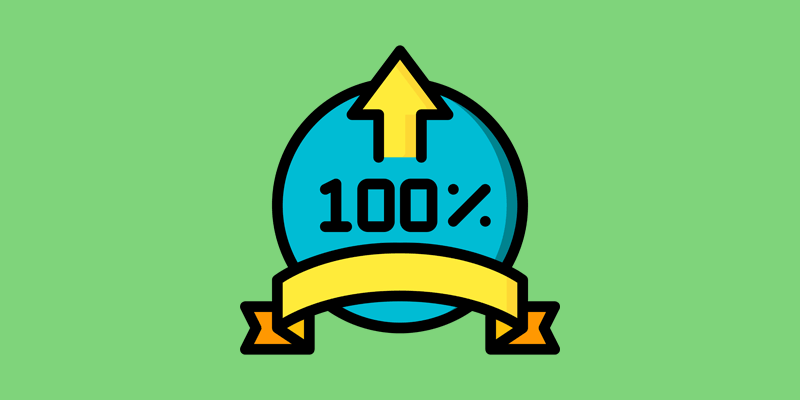
To Know How Fast Is Your Server Rely on Reviews
Another way you can vet potential hosts is to search for reviews of them online.
You may find a host’s marketing is effective, but many reviews online warn you against their unreliable servers or speed.
Reviews are a great way to learn the inner working of a host and how reliable, and stable their servers are likely to be.
Now you have a solid foundation of understanding for the types of features that hosting providers typically offer, what’s best for WordPress, and certain stipulations you may come across along the way.
It may also be important to note that exact amounts of resources or other suggestions weren’t given. It’s because it depends on your specific needs, and it’s beyond the scope of this article.
Are you closer to answering how fast is your server, now?
What other hosting features have you seen that weren’t covered here, but you would like to know about? What have you noticed about various hosts’ marketing or plans? Share your experience in the comments below.