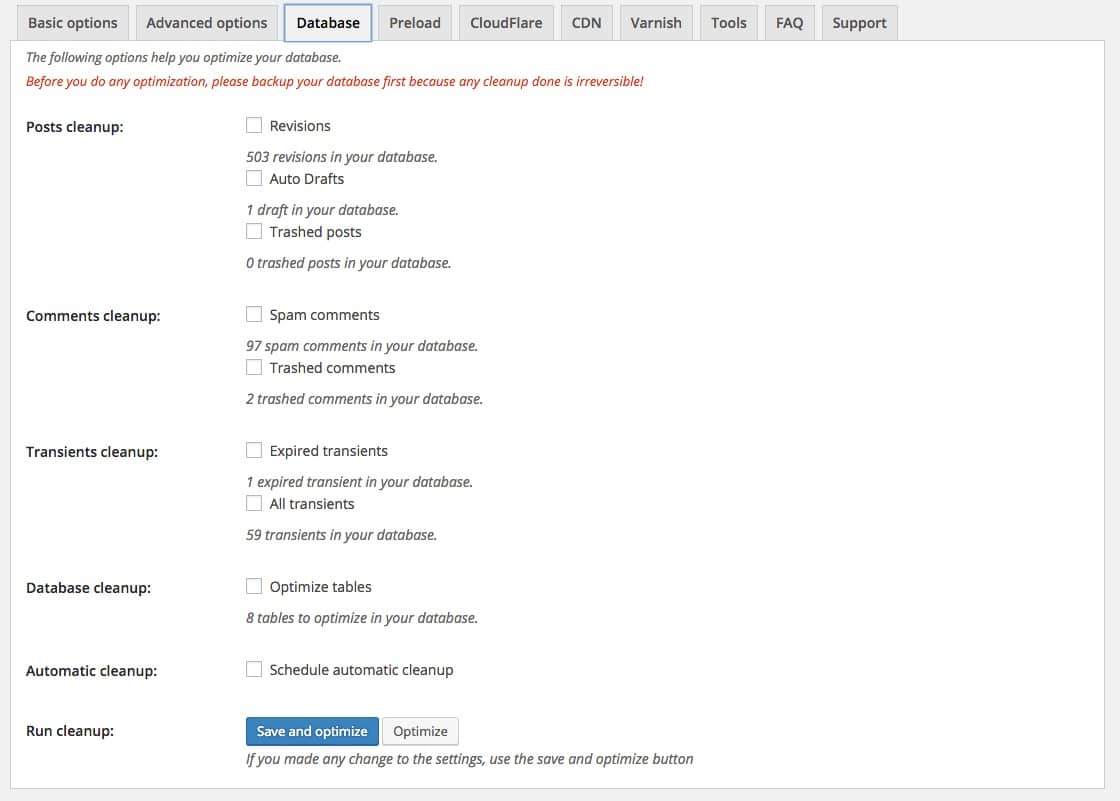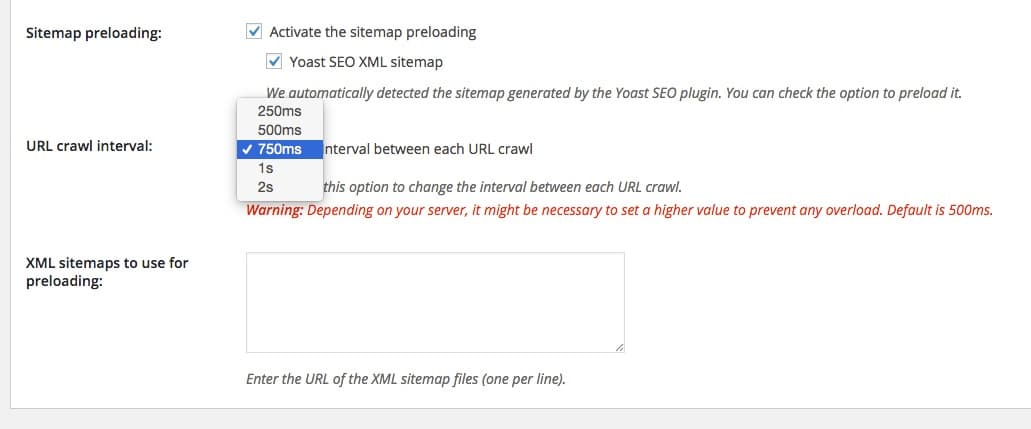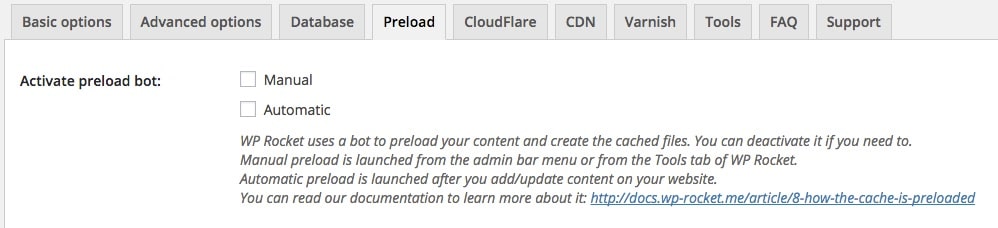Table of Contents
Last update on
It’s May, so we’re in the throes of spring with new life bursting forth all around! And the labs of WP Rocket are no different. We have hatched a new baby, and that baby is WP Rocket 2.8, A.K.A “Ilum”.
The development of WP Rocket is a team effort, but special mention goes to Rocket scientist Remy, who has been working particularly hard on this major new release and deserves many props!
Let’s have a look at the mouth-watering new features of 2.8:
Database Optimization
While most WP Rocket features, like page caching and minification, focus on front end optimizations, a bloated database on the backend will also have an impact on your overall site speed.
Now you can trim the fat from your database right within WP Rocket. If you’ve been using the plugin WP -Optimize, you can now use this instead. Look for the new “Database” tab:
Sitemap Preload
This is huge!
We’ve implemented a brand new way you can warm your cache, with greater control and less impact on your server. The normal preload for new content, and the homepage crawl are still available, but if you have an XML sitemap on your site, WP Rocket can now preload all those URLs for you. We will automatically detect the most popular SEO plugins – Yoast SEO and All In One SEO Pack, but if you’re using something different, just enter the url of your sitemap.
You can also control the crawl interval to avoid server overload. For the developers amongst you, we have a new filter to add custom intervals.
We’re extremely proud of this new feature and we think you’ll find it more comprehensive and reliable.
An example in video:
Disable Preload
We still have our usual preload available, although for some under-resourced servers, it can cause unwanted CPU spikes. In those cases, previously it was necessary to add a small plugin or line of code to disable the preload bot. But now you can do that directly from inside WP Rocket:
Other enhancements
- We fixed an important bug that resulted from WordPress 4.5, where if your homepage was set to Latest Posts, the whole cache would be cleared when a post was updated. This is now fixed, so that only the post that you update and its related content will be cleared on update.
- We’ve added a “Clear CloudFlare Cache” link to the admin toolbar, for your convenience.
- You can exclude a page from the cache using the Cache Options metabox on the post/page edit screen
- Improvements to the White Label feature
- Compatibility with the TwentyTwenty script and JW Player
We’ve also made a host of other bug fixes, enhancements and tweaks – read the full changelog here.
We look to our public roadmap to decide on what features should be added next, so to make your voice heard, check it out, vote for features you’d like to see, and if you have an idea for something not already listed, let us know.
So, go ahead and update to 2.8, and if you have questions or issues, send us a ticket!