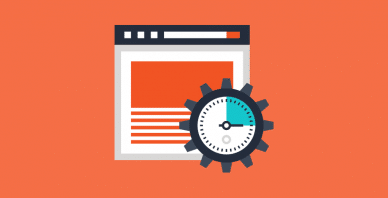Table of Contents
Last update on
Have you ever wondered what makes a Formula 1 car win a race? It’s rarely about only one aspect. It’s more likely that the combination of many small improvements gives one car the edge over others. Each millisecond gained through minor adjustments adds up to make the difference between first and second place and the following ones. The same goes for website performance: it’s the sum of small but smart and powerful optimizations that make a website faster and stand out in the long run.
That’s exactly what we’re bringing you with our latest major release: say hello to WP Rocket 3.18! The new version comes with a new feature and several improvements that work together to keep boosting your website’s performance while enhancing the ease of use even further.
WP Rocket has always stood out about making web performance optimizations simple, and version 3.18 is another step forward in this direction. We’re not just giving you the most effective features to speed up your website. We continue introducing automatic features that help your site perform better as soon as you activate the plugin – or just with a click.
Watch the video or keep reading to discover WP Rocket 3.18 in more detail!
What WP Rocket 3.18 Entails
WP Rocket 3.18 introduces one new feature in the Media tab and some enhancements in the File Optimization tab. Let’s dive into each of them and see how they contribute to making your website optimization easier and more effective once again!
Self-host Google Fonts with One Click
The new major release introduces a new feature to host Google Fonts locally. If you’re unsure what Google Fonts means and why this optimization is important, here’s a beginner-friendly explanation.
Google Fonts is an open-source and free library offering many fonts to improve your website’s text appearance – and it’s a service offered by Google. It’s popular for good reasons: it provides a wide variety of high-quality fonts for free, ensures consistent typography across different devices and browsers, and can enhance your site’s visual appeal and readability.
There’s a catch, though. Loading these fonts from Google’s servers can cause several issues – from slowing down your site and impacting key performance metrics such as the Core Web Vitals scores to raising concerns about GDPR compliance in Europe.
The way to solve these issues is to host Google fonts locally – that is, by downloading the font files you need and storing them on your server rather than loading them from Google’s servers. This optimization brings several benefits:
- Faster loading times and enhanced user experience: Your website doesn’t need to make additional requests to Google’s servers, which can speed up your site and ensure a great experience for your visitors.
- Improved performance metrics: By reducing server requests and loading fonts faster, you can boost your Core Web Vitals scores, particularly Largest Contentful Paint (LCP) and Cumulative Layout Shift (CLS).
- Better privacy compliance: Since your site isn’t connecting to Google’s servers to load fonts, it addresses GDPR concerns about transferring user data to third parties. Please note that this benefit only applies to cached pages.
- Increased reliability: Your fonts will always be available to visitors worldwide, even if there are issues with Google’s servers.
You can see why WP Rocket 3.18 focuses on this new feature, which you’ll find in the Media tab. It goes without saying – the new option takes just one click, as you can see from the screenshot below:
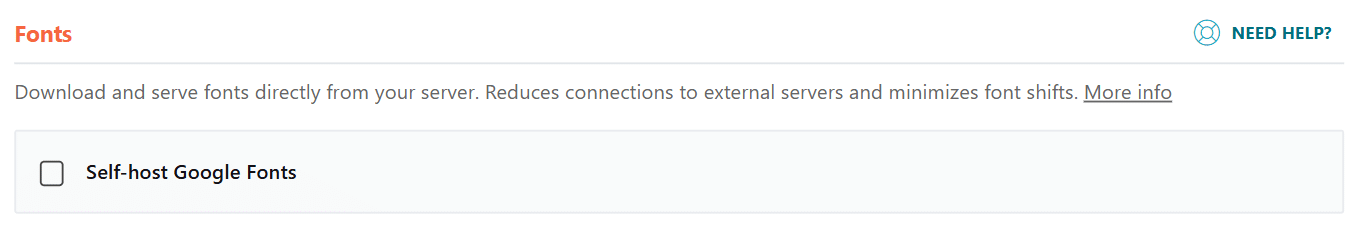
Delay JS Execution: Making it Simpler
WP Rocket 3.18 also focuses on enhancing the Delay JavaScript Execution (DJE) feature – a powerful option that postpones loading non-essential JavaScript. By enabling it, you can significantly speed up your website’s initial load time, address crucial PageSpeed Insights audits, and improve your Core Web Vitals scores and PageSpeed performance grade.
The new release comes with two important enhancements to make the feature simpler and more effective.
Default Exclusions Checkbox
Until WP Rocket 3.17, Delay JavaScript Execution had a default exclusions suggestion to help fix quickly any issues that might arise when enabling it, such as a menu or a popup not working anymore or seeing JavaScript errors on the browser console.
However, this suggestion was sometimes used incorrectly, potentially reducing the effectiveness of the feature itself, which aims to improve key metrics such as Interaction to Next Paint (INP). As you can guess, we want our customers to use it where relevant.
For this reason, WP Rocket 3.18 replaces the script exclusions box with a simple checkbox option to flag if you face any issues when enabling Delay JavaScript Execution.
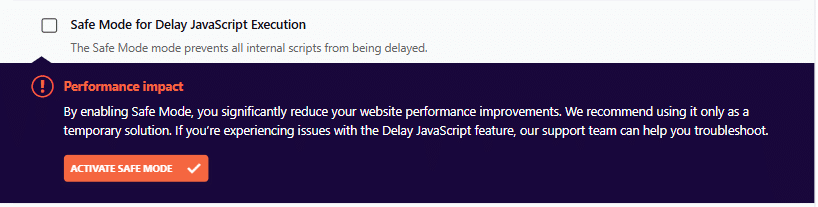
This checkbox is designed as a temporary solution to keep your site functioning if you encounter issues after enabling the DJE option – it’s not meant to be a permanent setting because it reduces your potential website performance improvements.
We strongly encourage you to contact our support team if you flag it. We’ll investigate the root cause of any issues and help you optimize the Delay JS execution settings for your site, ensuring you get the full performance benefits without compromising functionality.
New UI for Delay JS One-Click Exclusions
WP Rocket 3.18 also revamps the user interface to manage delayed scripts. The new UI brings a clearer and easier way to handle exclusions, with one-click options now split into categories. This makes it more intuitive to manage which scripts you want to delay or load immediately.
Here’s the new interface:
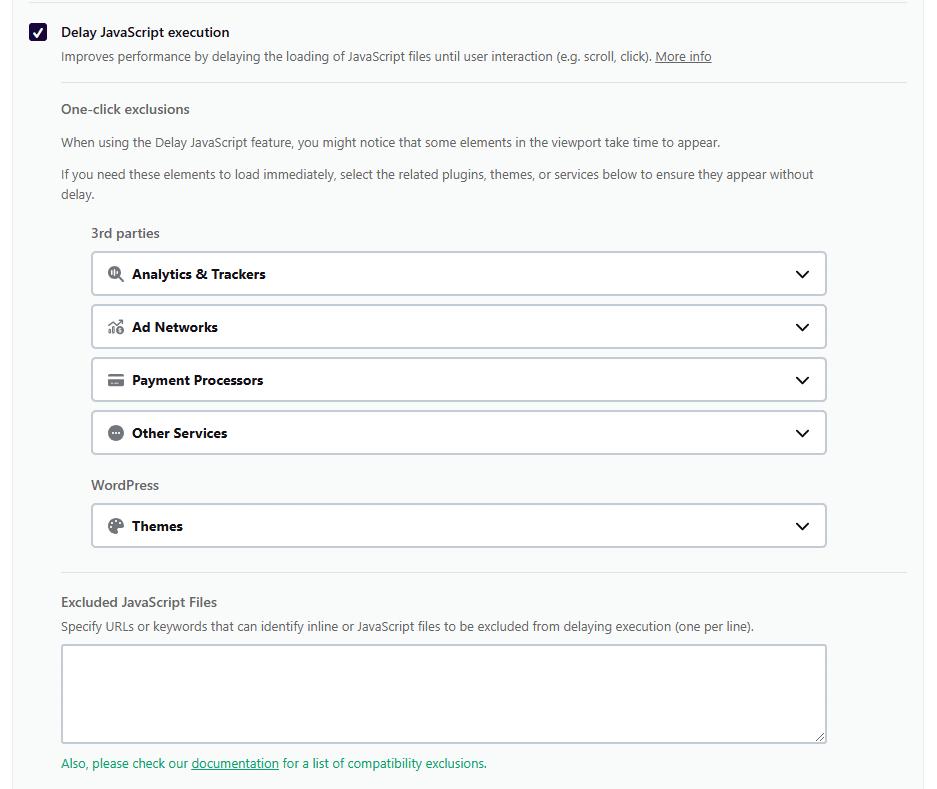
Not only does the improved layout make it easier to use the feature, but it also sets the stage for introducing new exclusion categories in future updates, further enhancing your ability to fine-tune your site’s performance with a simple click.
Activate Minification by Default
The other and last enhancement included in WP Rocket 3.18 is activating CSS and JavaScript minification by default for all new customers.
In case you’re wondering, minification means removing unnecessary characters from your CSS and JavaScript files without changing how they work. This optimization technique consists of stripping out white space, comments, and formatting that browsers don’t need so that the file size is smaller and can load faster.
We decided to enable this feature by default for two reasons:
- Instant performance boost: With minification activated right out of the box, your website will benefit from this optimization as soon as you activate WP Rocket. This optimization adds up to the 80% web performance best practices activated by default, including the Optimize Critical Images and the Automatic Lazy Rendering features released in 2024.
- Strengthening our “Decision, not options” approach: We believe in making smart choices on your behalf so you can focus on what your business needs the most instead of worrying about web performance optimizations. We take the opportunity to move in this direction whenever we can.
💡The bottom line: Think of WP Rocket 3.18 as a pit stop in your website’s performance race. Just as Formula 1 teams use pit stops to make effective adjustments that help a car win the race, this release brings a new feature and some enhancements – contributing to a faster site that ranks better on Google, attracts more visitors, and drives higher conversions.
Wrapping Up
WP Rocket 3.18 strengthens our mission to educate users on the importance of web performance while making it as simple as possible. Our “decision, not option” approach continues to guide us in making choices that enhance your site’s speed and offer you the easiest and most powerful performance plugin.
Update to WP Rocket 3.18 or give it a try with our 14-day money-back guarantee and see the speed boost your website will get right away. Enjoy a blazing-fast website and let us know in the comments what you think!