Table of Contents
Last update on
Do you own a small business and want to boost your SEO? SEO is short for search engine optimization, which helps your website rank higher in search engine results. Improving your ranking is an efficient way to land more visitors and potential customers! More and more people want to work with local businesses rather than large corporations. Now is the perfect time to prepare your SEO strategy if you want to be found online.
In this guide, you will learn how to improve SEO performance for small businesses with 8 applicable techniques.
Let’s dive in.
Why SEO is Important for a Small Business
Is SEO worth it for small businesses?
Absolutely, yes: SEO is crucial for small businesses to be discoverable by local clients. The ultimate goal is to get your website to rank first to increase your customer base and be well-known in your community.
It’s a mistake to think you can’t compete with the bigger brands or large companies. When a local SEO strategy is well implemented, you can appear in the first results. Let’s see it in a real-life example.
An event is coming soon, and we are looking for a local caterer. We want to work with a small business from the area that knows the food specialties, so we can meet with the person and communicate easily.
- In Google, we put the following query: “catering near Saint-Martin-Du-Var”
- The first Google result: a small business located in the heart of the village.
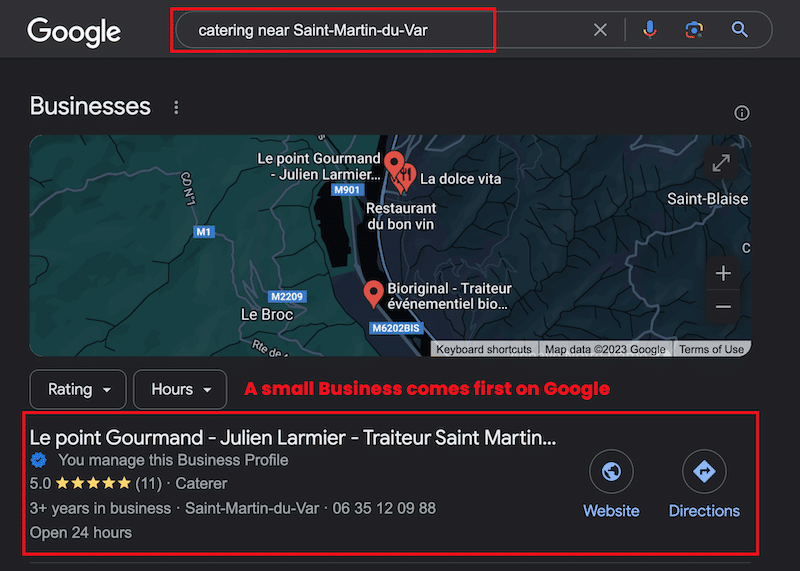
What Are The Benefits of SEO for Small Businesses?
Often overlooked, SEO is crucial for small businesses on many levels. The 6 main benefits of investing in an SEO strategy for your small business are:
- Increase traffic, which may result in major sales growth
- Expand your customer base from new markets
- Improve awareness amongst the local tribe
- Open your online business 24×7
- Rank better than your competitors
- Showcase your products and services online to convince customers to come to your brick-and-mortar location (greater online visibility brings more traffic to your physical shop).
Implementing an SEO strategy is very important for a small business, and you must know where to start and which tools can be used. We’ve done the heavy lifting for you and listed the best SEO tools.
Recommended SEO Tools for Small Businesses
There are a few SEO tools for small businesses to improve your ranking. Here is our checklist:
- A crawling tool (e.g., Screaming Frog, Oncrawl, or Lumar)
- Google Analytics (G4)
- The Google Search Console
- An SEO plugin (e.g., Rank Math, SEOPress, Yoast SEO, AIOSEO)
- A web performance testing tool (e.g., PageSpeed Insights, GTmetrix)
- A caching plugin
- A keyword research tool (for competitor analysis and to establish a content strategy)
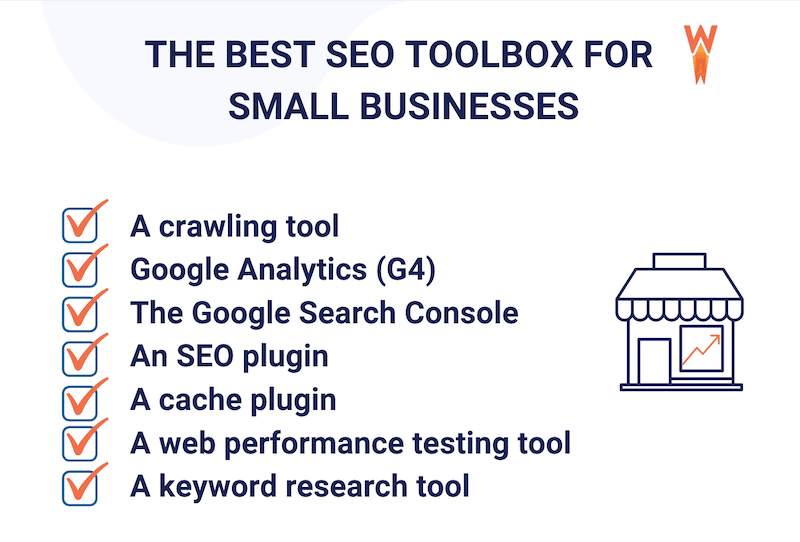
Let’s go over each of them so you can understand how they can benefit your small business.
1. A Crawling Tool
A website crawler helps small businesses improve onsite SEO by auditing their website for common SEO issues. A crawler inspects the site and reveals if any search engine indexing issues could be holding back the ranking. Crawlers provide data for technical SEO to drive increased ROI and ensure a successful business.
Best Recommended Crawling Tools:
- Screaming Frog (free version available)
- Oncrawl
- Lumar
For example, let’s look at Lumar, one of the best crawlers out there that gives you an overview of the top errors to fix.
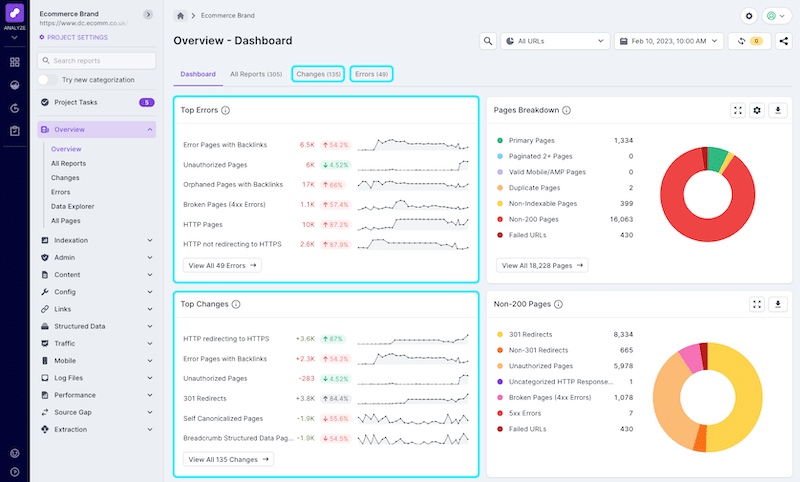
Why We Recommend a Crawling Tool:
- Good indicators that flag the urgent issues to fix: you’ll be able to take action on insights easily
- Automated audits that are easy to understand
- Perfect tools for initial SEO audits and quick validation
- Possibility to run the tools only on the pages that will drive conversions or revenue for your small business (so you can focus your budget on what matters)
2. Google Analytics (G4)
Google Analytics is a free tool that allows you to monitor your website and know how many people are visiting it, which pages perform best, and your visitors’ behavior. A few metrics need your attention if you want to track your SEO and measure if your strategies are working for your business or if they need some adjustments.
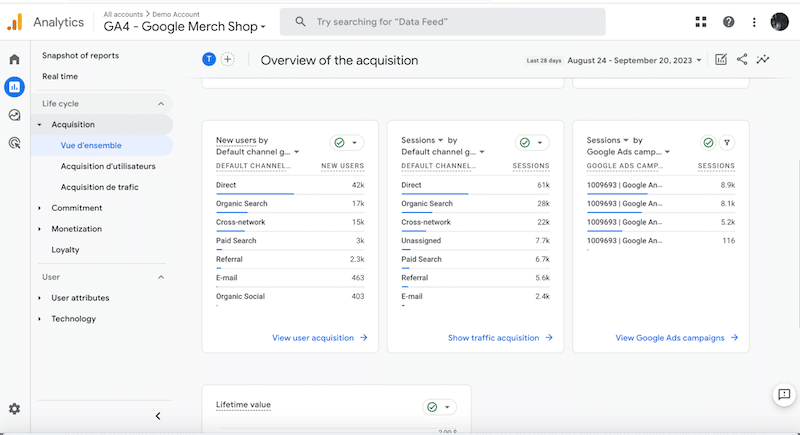
Why We Recommend GA:
- Check if your SEO strategy works with the following KPIs:
- Measure organic traffic
- Assign money values to organic traffic, so you know which pages make the most revenue
- Check the user experience metrics: dwell time and bounce rate
- Identify the top SEO landing pages
- Top organic keywords and % of new visits
- Pages per visit by organic keyword
- Most successful keywords by goal completions (if you set up goals)
- Site speed overview
- Referral report (to check who is linking to you)
3. The Google Search Console (GSC)
A free Google tool to constantly stay on top of your website’s SEO performance, diagnose potential SEO issues, improve rankings and security, and maintain a great user experience. The Google Search Console can help small businesses technical and content-wise.
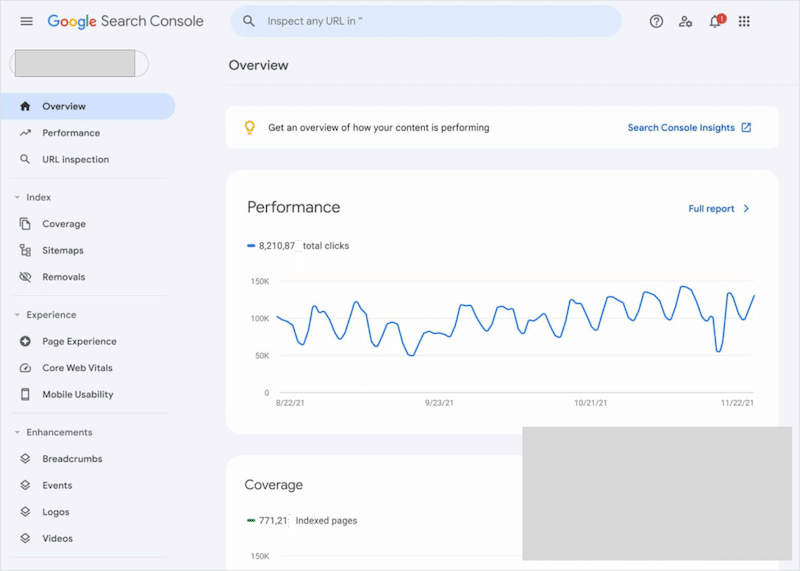
Why We Recommend Google Search Console:
- It’s free
- It’s an all-in-one SEO tool that tells how people engage with your website.
We suggest you monitor the following SEO KPIs for your business:
- CTR (click-through rate): High CTR means that people find what they are looking for on your site. No need to make any changes to your meta title and description, for example
- Average position: Tells you how a page ranks compared to your competitors
- Check the appearance of the title and meta description in the search engine results
- Use the URL inspection tool and information about search queries, clicks, and impressions
- Find the top search queries that lead to impressions and clicks for your website
- Identify slow pages
- Track index coverage and check whether Google crawlers properly index web pages
- Make sure page experience and Core Web Vitals are performing properly
- Identify mobile usability issues (essential for your clients browsing on mobile)
- Check out if some security issues from Google are marked
4. An SEO Plugin
If you are a WordPress user, we recommend using an SEO plugin to start your ranking optimization journey. They are powerful tools that analyze your site content-wise and provide technical reports.
Best Recommended SEO WordPress plugins:
- Rank Math (free version available)
- SEOPress (free version available)
- Yoast SEO (free version available)
- All-in-one-SEO (free version available)
- More SEO plugins can be used, check our dedicated post where we list the best SEO plugins for WordPress
For example, Yoast SEO analyzes a page and divides the assessment into three categories:
- Keyphrase-based assessments
- Readability assessments
- Other SEO assessments
As shown below, the audit is straightforward to understand:
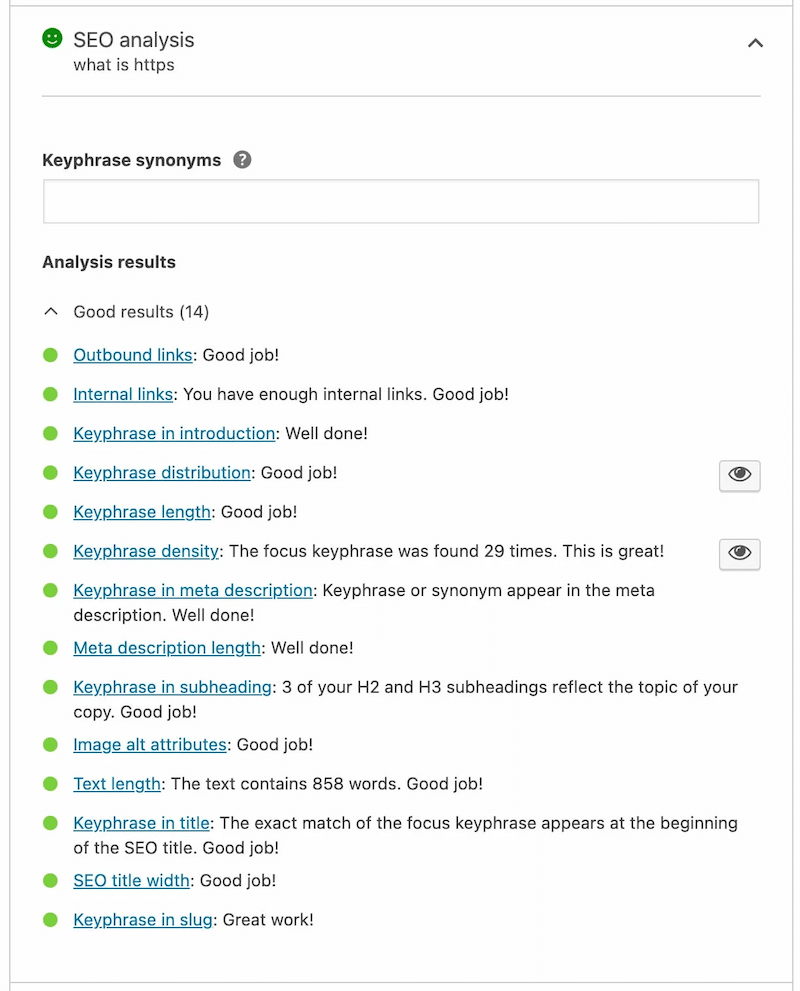
Why We Recommend Using a WordPress Plugin:
- Easy to use: all you need to do is activate the plugin, and the recommendations will appear automatically
- Their focus is to improve the visibility of your business everywhere
- By running an audit with a WordPress plugin, you can identify areas where your SEO strategy is effective and areas where it needs changes
- Some of them come with local SEO that helps you to gain website traffic, that’s the case of Rank Math:
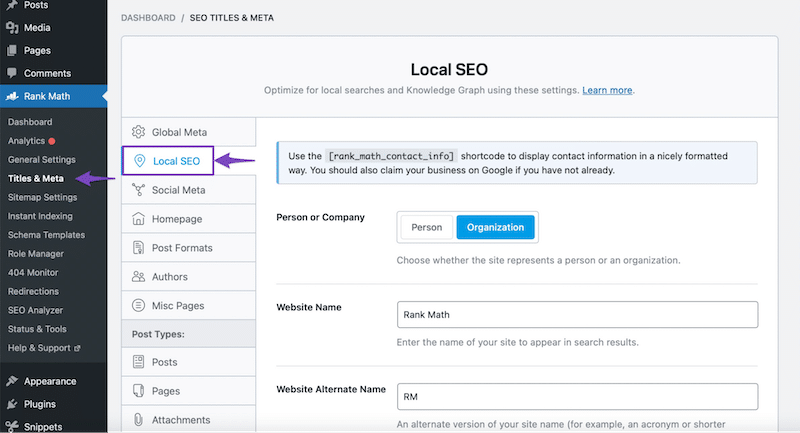
5. A Web Performance Testing Tool
Many web performance testing tools are powered by Lighthouse, a developer-oriented algorithm that collects data from audits that go over everything, from security to load speed.
It gives you a score between 0 and 100 for mobile and desktop. A high score means your website is optimized for speed and SEO. A low score comes with suggestions on how to improve performance.
Best Recommended Web Performance Testing Tools:
To run your own audit, you can use the two popular tools:
They work similarly, simply add your URL in the search box and press the Analyze button.
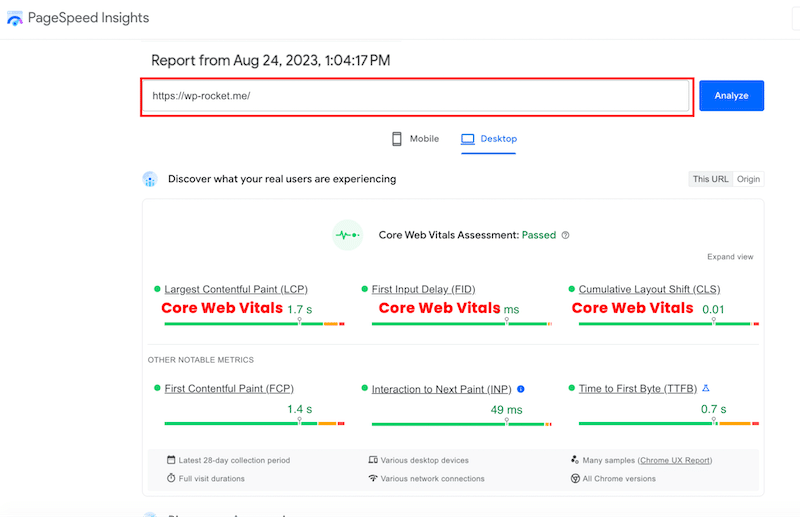
Why We Recommend PageSpeed Insights:
- It’s free
- It allows you to monitor your Core Web Vitals
- It comes with a detailed audit section with concrete, applicable tips, so you have a starting point when it comes to performance optimization
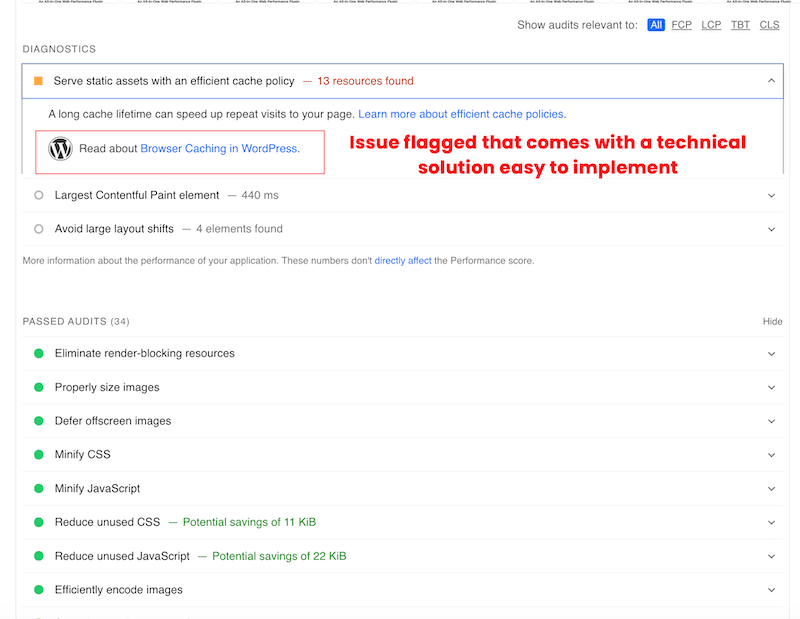
6. A Caching Plugin
One of the best ways to improve your website’s loading time is to use a caching plugin that saves a copy of your site on a server. As a result, all subsequent visitors will be directly served with this copy, meaning that the page will take less time to load.
Page speed has been part of the Google ranking algorithm for many years, so if you want to rank well, you must offer your visitors a fast website and a great user experience. This user experience is measured thanks to the Core Web Vitals, three metrics that measure loading experience, interactivity, and visual stability of content.
Best Recommended Cache Plugins:
- WP Rocket
- For other cache plugins, feel free to read our article that lists all the best caching plugins for WordPress
Why We Recommend A Caching Plugin Like WP Rocket:
- Caching works out of the box just after you activate the plugin, no technical knowledge is required. 80% of the performance best practices are enabled by default, such as page and browser caching, cache preloading, and GZIP compression.
- You can solve most of the PageSpeed Insights issues such as “defer JavaScript”, “reduce unused CSS”, “defer offscreen images” and many more.
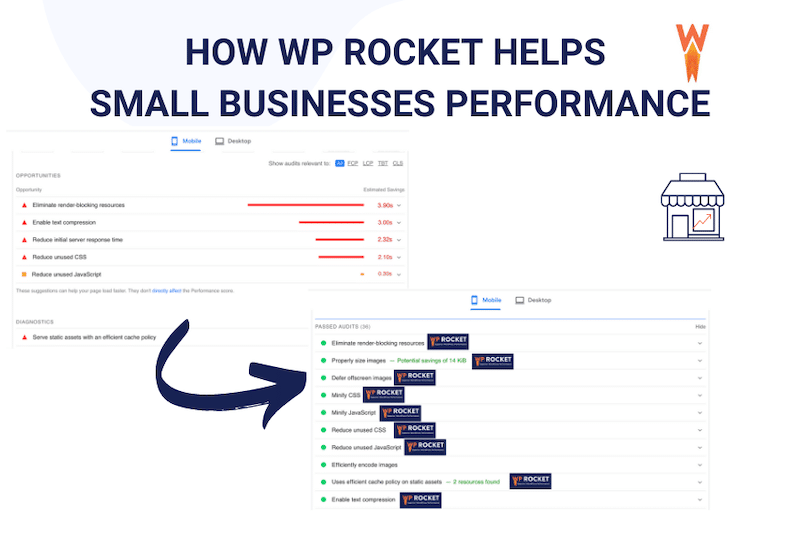
7. An SEO Tool for Keyword Research and Competitors Analysis
You need a tool for keyword research so you know what to put inside your website. You also need to be on top of your competitors and check where they rank better than you.
Keyword research helps you find which keywords are best to target according to the most popular queries conducted by your audience. The insight you get from this search analysis is useful in shaping your content strategy.
You can start with a keyword overview with a tool like Semrush to get relevant data for your SEO strategy, starting from the keyword volume, difficulty, and keyword intent.
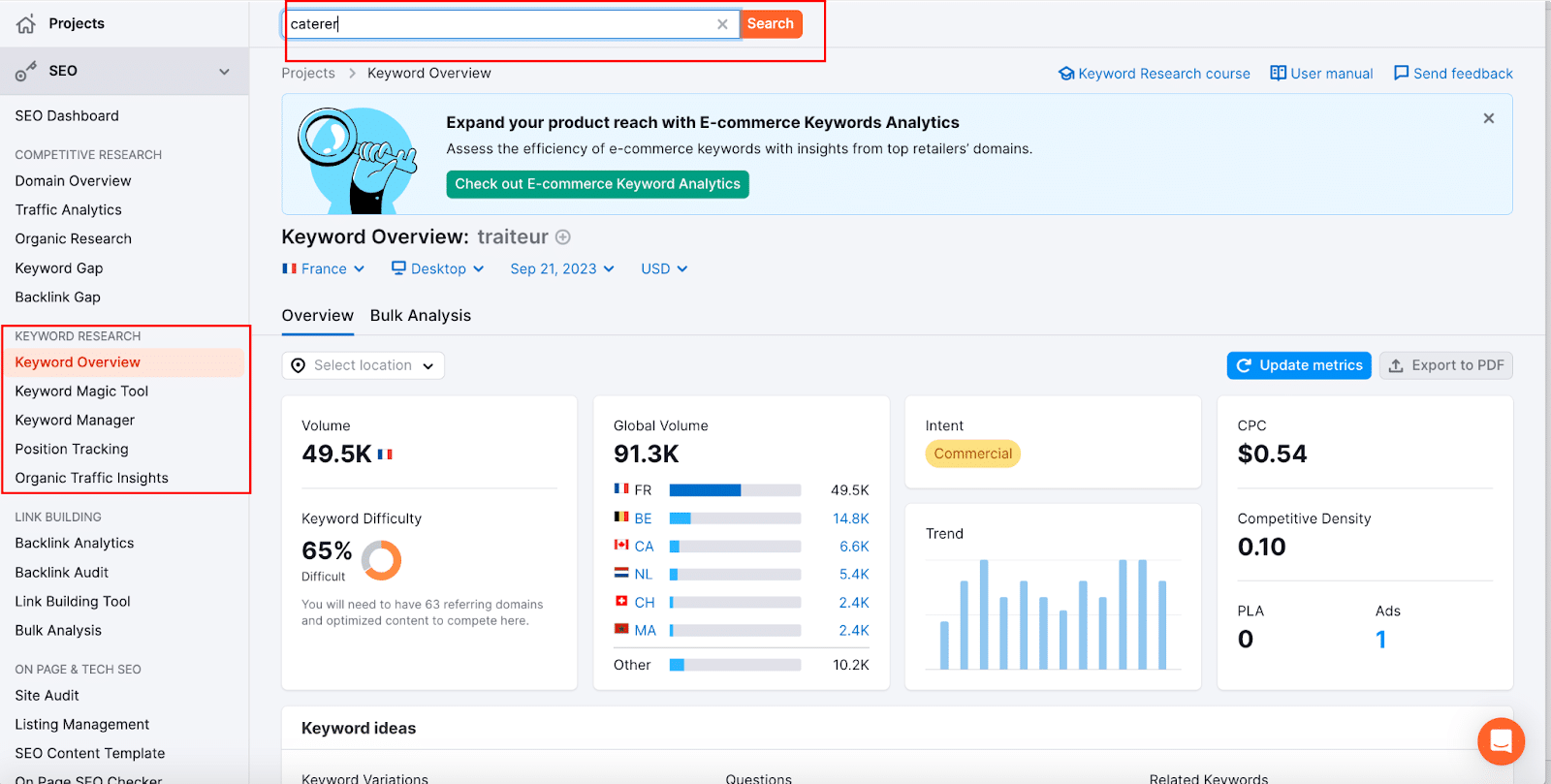
Another way to get some keyword ideas is to use Google Keywords Planner. You’ll see in the next section how it can come in handy.
Best Recommended Tools for Keyword Research and Competitors Analysis:
Here are the best online visibility management and content marketing SaaS platforms:
- Ahrefs
- Semrush
- Moz
- Google Keyword Planner
8 SEO Tips for Small Businesses (Checklist)
To set up an SEO strategy for your small business and rank better, follow our tips below:
- Identify and Solve Technical SEO Issues
- Optimize Your Website for Your Customers
- Create Content Resonating With Your Audience Needs
- Run A Competitive Analysis
- Set Up and Optimize Your Google My Business Profile
- Add Schema Markup
- Create and Optimize Online Listings
- Execute a Link-building Strategy
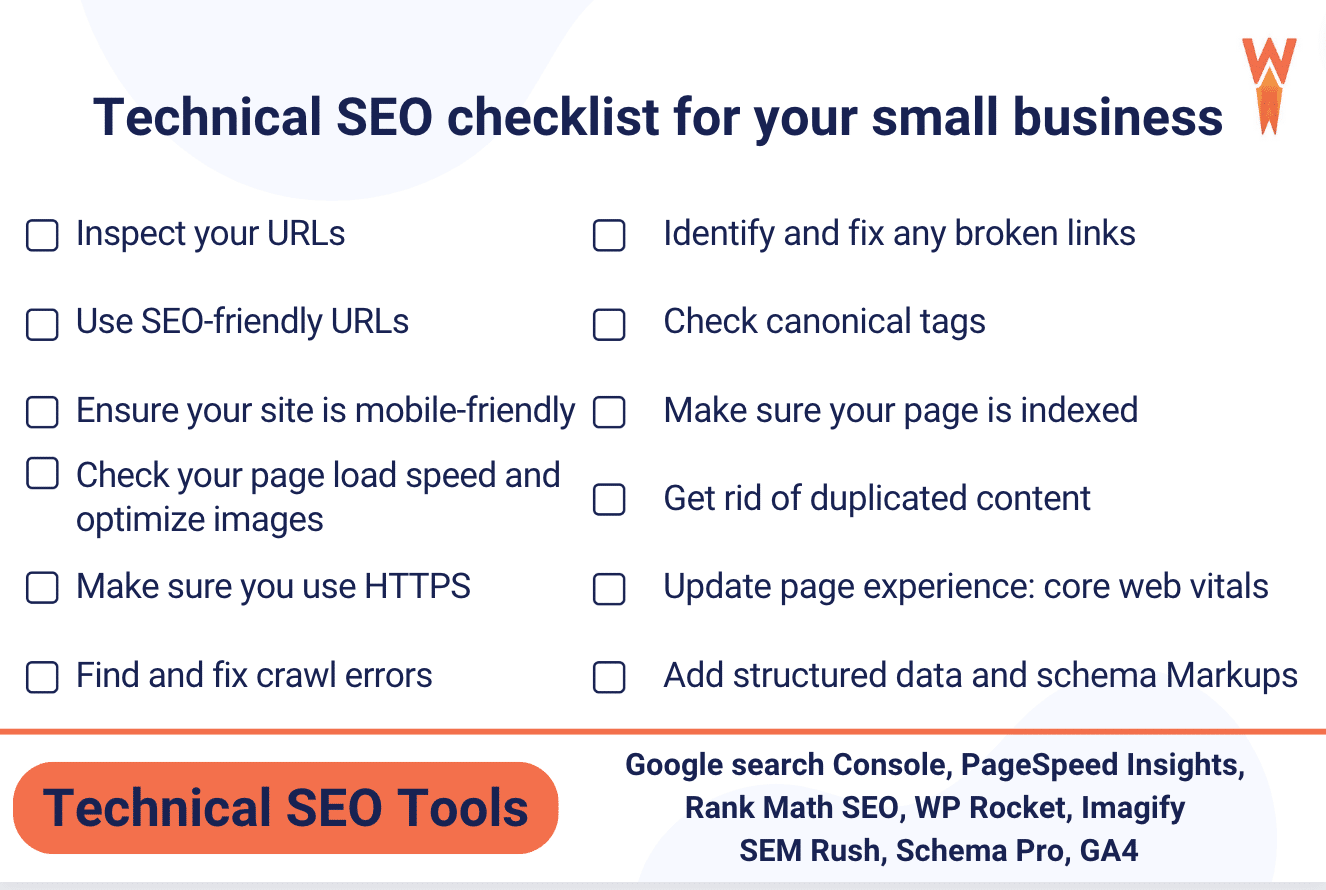
Let’s explain each SEO technique so you can easily apply them to your small business as soon as possible.
1. Identify and Solve Technical SEO Issues
Technical SEO is crucial for your website because it deals with all the techniques that improve your ranking. Optimizing your technical SEO makes your site easy to crawl, index, and understand for search engines.
Here’s our short checklist you can use to make sure the technical SEO profile doesn’t have any ongoing issues:
| 📖Check our guide if you want to have a higher overview of SEO optimization. |
Now let’s run a web performance audit for “Le Point Gourmand”, a small caterer based in the South of France. This performance audit is part of the whole technical SEO analysis that starts from your website crawling.
- We head to PageSpeed Insights and run a first test
- Our performance score is 62/100, we have a Core Web Vital in the red and one in the green. Then if we scroll down, we can see the opportunities and diagnostics section. This is where Google tells you what (and how) you should improve your website to rank better.
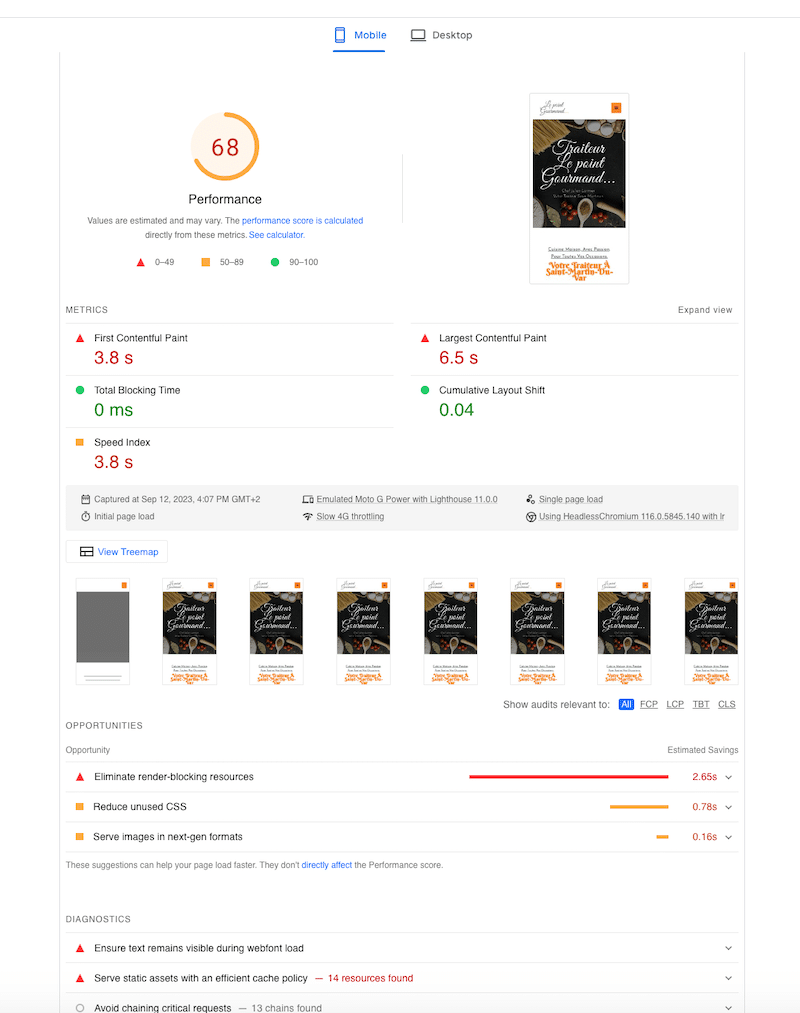
Improving performance will benefit your ranking, so you must apply most of the PageSpeed Insights recommendations. In our example, what are the areas of improvement that this caterer could follow:
- Eliminate render-blocking resources
- Reduce unused CSS
- Serve static assets with an efficient cache policy
- Serve images in next-gen formats
How to fix all the warnings?
It looks overwhelming to address all the recommendations from above when you are a small business. Plus, you don’t necessarily have a whole team of developers at your service to optimize the code and the images.
Luckily, some handy WordPress plugins can do the heavy lifting for you, such as WP Rocket (one of the best caching plugins for WordPress) and Imagify (the easiest image optimization plugin). Both could easily fix our warnings and even move them to the passed audits.
So here’s a small recap about technical SEO and performance when you run a small business:
- Launch a crawling of your website and analyze data accordingly
- Always check your performance and your Core Web Vitals
- To do so, run an audit on PageSpeed Insights
- Check your performance results
- Install the tools we mentioned (WP Rocket + Imagify) to fix most of the warnings
- Enjoy a faster site and a better ranking for your small business
2. Optimize Your Website for Your Customers
Customers need to find what they are looking for. It sounds obvious, but there are a few techniques you can follow to optimize your content, including your products:
- Analyze Your Current Site
- Conduct Keyword Research
- Perform on-page Optimization for Category and Product Pages
Let’s start with the first essential step.
Analyze Your Current Site (e.g. with Rank Math SEO plugin)
Understanding the current SEO performance of your site is the first step toward improving your ranking. You can use a WordPress plugin to run a complete audit of your website and offer some suggestions. For example, that’s how Rank Math analyzed our catering site:
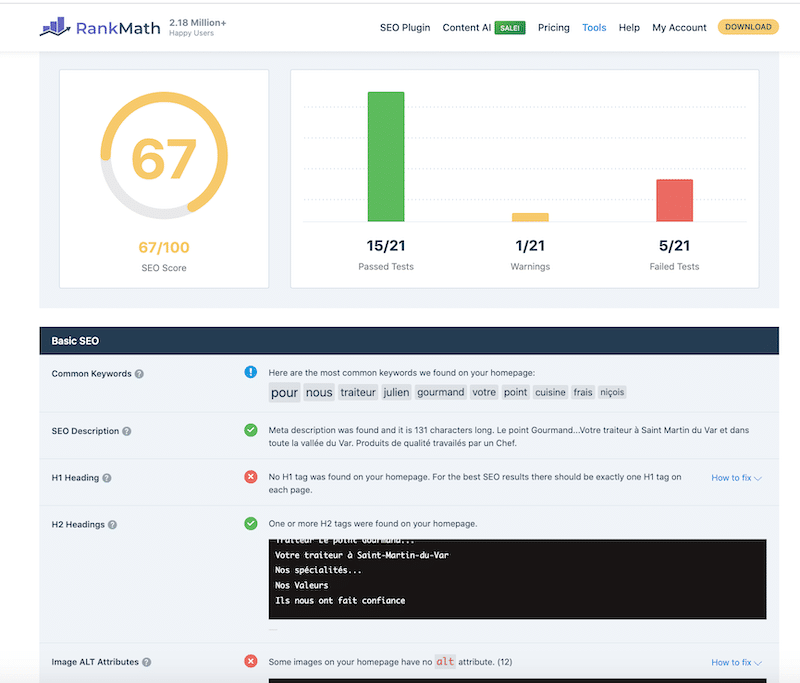
It starts with a basic SEO audit that tells you what to improve in priority. For example, more efforts can be made: no H1 on the homepage and no alt attribute on the images. Those recommendations altering SEO, the caterer could easily fix them.
Conduct Keyword Research
Keyword research is essential for on-page optimization. Find out which keywords are most relevant to your products and use them throughout your page, including in the title, headings, and meta tags. That will make your pages well-organized and easy to navigate.
Where to start?
Use a tool like Semrush to conduct keyword research that matches your business. For example, start with a seed keyword. We enter the term “traiteur” (meaning caterer in French). We can see two opportunities for the topic “marriage” and “Italian”. It may be worth adding to write-up two dedicated pages about both keywords.
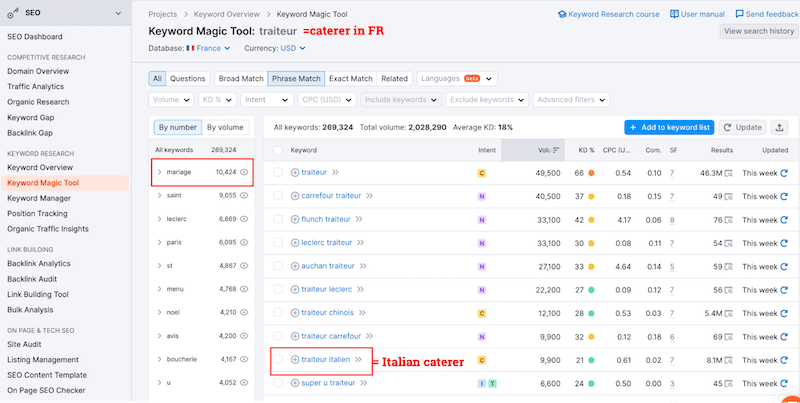
Additionally, you can use Google Keyword Planner to discover new keywords related to your business and check estimates of the searches they receive. If you are planning a Search campaign (paid advertising), this tool also tells you the cost of targeting specific keywords.
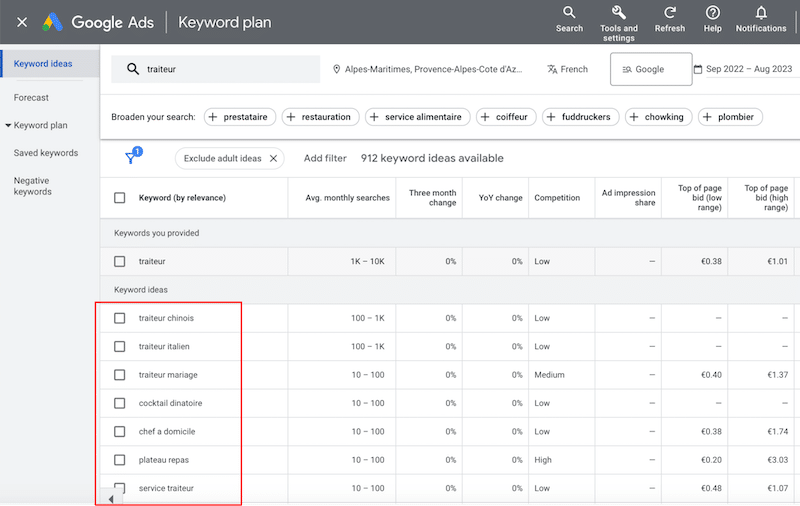
| 📖 If you want to learn more about on-page SEO optimization, check out our complete guide! |
Conduct On-page Optimization for Category and Product Pages
Category pages are like home pages for a particular product category. Here’s how the wedding dress creator Laure Desagazan, created a category page dedicated to bridal shoes:
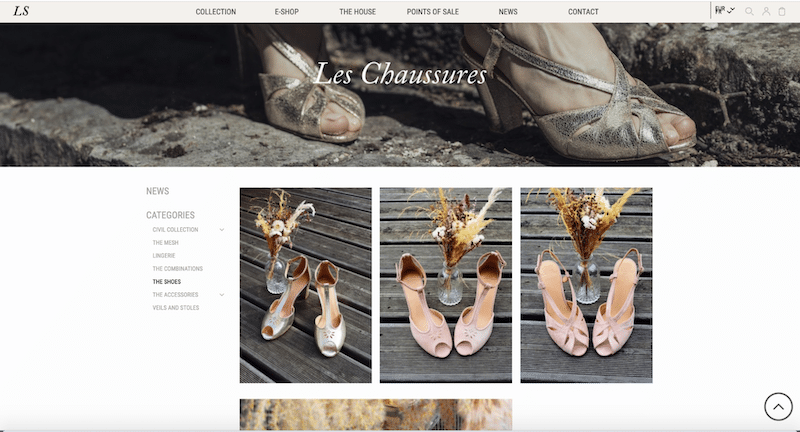
If you want your category pages to rank better in search engine results, follow these techniques to optimize them for SEO:
- Improve your metadata, such as the title tag and meta description, with the relevant keywords.
- Use relevant headings
- Emphasize category navigation: makes your page easy to navigate
- Add internal linking for related items or “items you may like” with clear subcategories to enhance your category pages’ SEO.
- Add header and footer links
- Use featured content
- Use e-commerce tags and taxonomies, which allow you to classify products and services online.
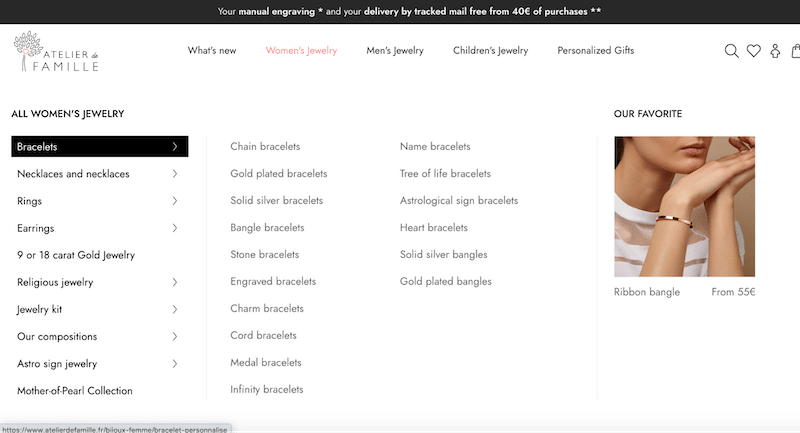
Always remember that an online shopper has limited shopping time. A clear product hierarchy with the right categories (or taxonomies) will help the buyer to choose the right product quicker.
| 💡 Effective product hierarchy = improved buying experience = more sales for your small business |
Another important thing for SEO is to optimize your product pages. Follow our tips below:
- Use the most important keywords in the product name and description
- Use good-quality images
- Add a zoom feature
- A video can also be useful to improve engagement
- Mark up product pages with “Product” structured data to be displayed in rich snippets.
How to implement our suggestions:
- Use a page builder that lets you create a custom shop page and custom header (e.g. Divi or Elementor). They make it easy to create your own categories and navigation.
- Use a WordPress plugin like Imagify to optimize all your image products in one click. This will boost your performance while maintaining a great image quality.
- Use Schema Pro to implement the product structured data. Below is an example of product structured data with the ratings, reviews, price, and stock status.
3. Create Content Resonating With Your Audience Needs
One of the solutions to create content that resonates with your audience is to launch a blog. But what to write? Which topics should you cover? You can find long-tail keywords and keywords directly from the Google search box:
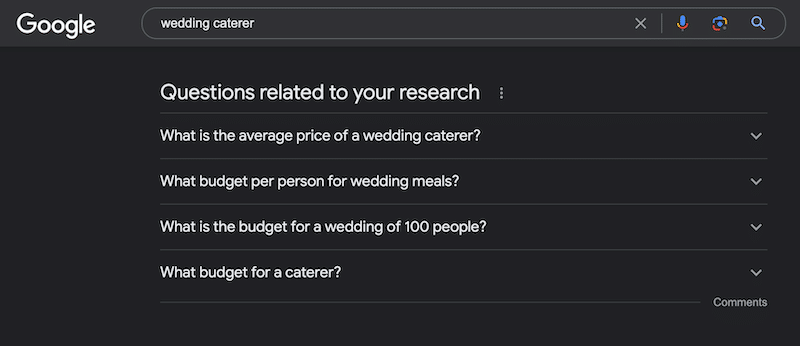
Once you have written your post, you can use a plugin like Yoast SEO to ensure your content is well-optimized for SEO. Add your title tag and meta description for a blog post about wedding catering. In our example below, we added the target query, SEO title, slug, and meta description. There is also a preview to see how it will look like on Google:
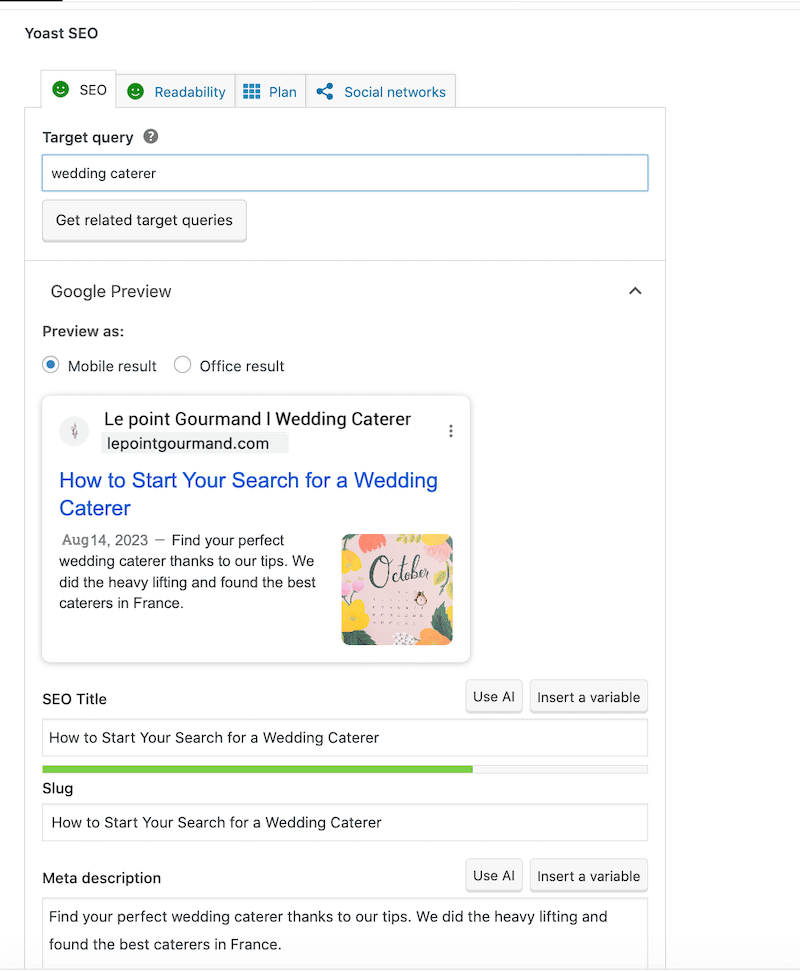
Here are 5 tips to remember when you start a blog to connect with your local customers:
- Match search intent and perform keyword research
- Find topics relevant to your audience
- Create a well-optimized title tag and meta description
- Structure content to ensure readability
- Serve beautiful (but optimized images) to avoid performance issues
4. Run A Competitive Analysis
As a small business, you still need to be aware of what your competitors are doing in terms of products, services, and prices. But what’s even more important is to know how competitors are doing online: who ranks better than you and on which keywords.
Here are 5 techniques you can follow to start a competitive analysis:
- Make a list of your SEO competitors – they are websites competing for your wanted keywords in organic search (it could be a different industry)
- Investigate how your competitors are getting traffic
- Cover content and backlinks gaps
- “Spy” on competitors’ features snippets
- Find your competitor’s broken pages
You can use a tool like Ahrefs to perform a complete competitor analysis, including the 5 techniques we just mentioned.
For example, here’s how Ahref Site Explorer helps you to identify competitors fast:
- Go to Ahrefs’ Site Explorer
- Run the search using your domain
- Head to the Organic Competitors report
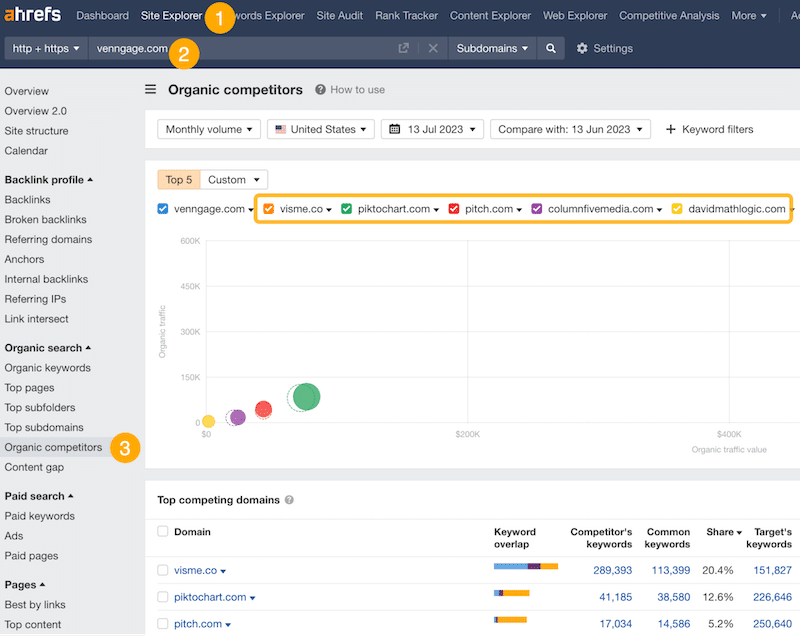
5. Set Up and Optimize Your Google My Business Profile
A Google Business profile is a good start to set up SEO for your small business. And extra bonus: it’s entirely free! It helps to showcase products, give information about the opening hours, upload images, and gather clients’ testimonials. It’s a social proof that will make your business trustworthy by the search engines and potential clients.
| 💡An optimized Google Business profile helps people find your business when searching for products or services like yours in their local area. |
A Google Business profile can significantly improve your local SEO, as you can see in our example below.
When we search “catering near me”, the first link coming up is the Google Business profile of our caterer “Le Point Gourmand”! We can also see the pin on Google Maps, which reinforces the idea of proximity, as the “near me” location is clearly visible.
It’s not even the website or the social media that comes up in the first position but the Google Business profile.
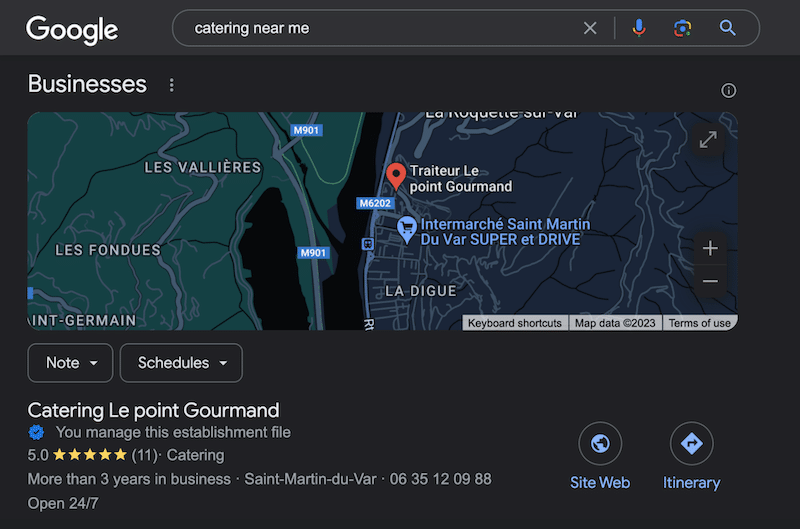
How to Optimize Google Business Profile for Small Businesses
Here are 9 applicable tips to optimize your Google Business profile as a small business:
- Add your real business name, description, and category
- Upload HD and clear pictures (and videos)
- Post regular articles
- Write compelling descriptions
- Ask your clients for testimonials
- Reply to existing testimonials
- Make sure your opening hours are accurate
- List a local phone number to be reachable
- Activate Google Messenger
6. Add Schema Markup
With Local Business (LocalBusiness) structured data, you can tell Google about business hours, products, and reviews and even mention a menu if you are a restaurant. By using this structured data, Google will retry all that information directly from your website and be more likely to present it to clients. Interesting for SEO, isn’t it?
Below is an example of two businesses using a different approach. The first listing looks much more attractive with a picture, a great review, and the average price. As a customer, I’m more likely to click on the first one as it looks more trustworthy. We can also conclude that structured data also improves the click-through rate, meaning more visitors coming your way!
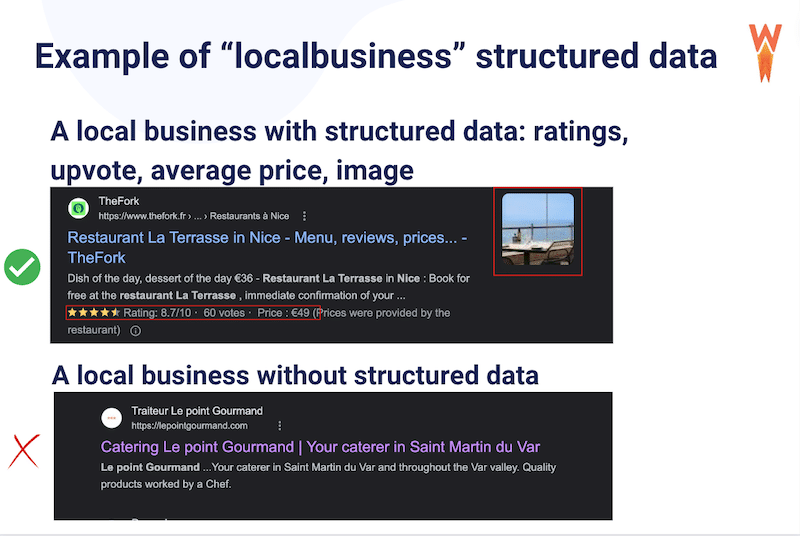
| 💡Use the “Local Business” schema type to give your local business a dedicated page in search engine results. |
To implement structured data, you can do it yourself by following this local business structured data documentation. For reference, The properties to add to your website look like this:
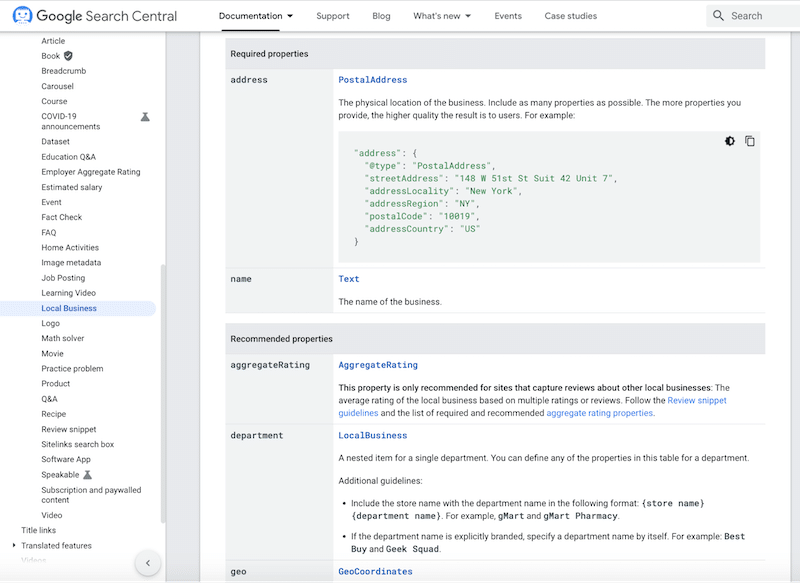
If you don’t want to touch any piece of code, there are also WordPress plugins available like Schema Pro that can do the job for you.
7. Create and Optimize Online Listings
Creating online listings on directory websites is an easy way to improve your local SEO. Optimizing your on-page and technical SEO is great, but you should also make sure to be listed on directory sites such as the Yellow Pages, Yelp, TripAdvisor or Foursquare. This will boost your brand awareness and improve your online presence easily.
How to Optimize Your Online Listings
- Always be consistent and accurate with the NAP (Name, Address and Phone number) and the description of your business because Google values accurate information for its users.
- Ask for reviews and testimonials and reply to them – this will show that you are a business that cares about customers.
How to Identify the Directory Sites to Be Listed On?
Hubspot gathered the best 60 online directories you should consider to list your small business. You can contact them or sign up to add your business information.
There are tools like Semrush that can tell you what to improve and which directory sites you should target to expand your coverage. For example, the caterer Le Point Gourmand should also consider AroundMe, 118000.fr or Yelp.
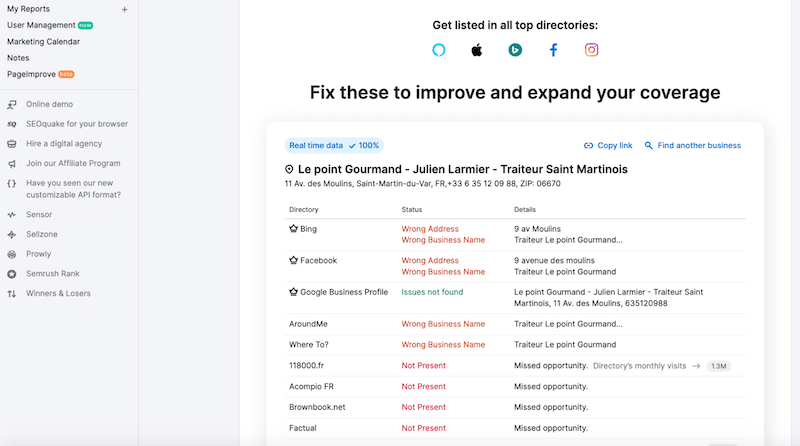
Another way to identify the best directory sites is to run a Google search with your competitors and see where they are listed. If you are not sure about the popularity of a directory, you can take its URL to SEMrush and check two things:
- The domain authority
- The monthly organic traffic
Why You Should List Your Business on a Directory Site
The major benefit is that you are getting “backlinks” because most local directories allow you to add a direct link to your website. Most of the directories are websites with a high domain authority. By listing your business on these directories, you will indirectly increase your website’s domain authority by getting a “mention” from a popular site.
| 💡 Pro tip: consider adding a tracking link at the end of the URL on each directory so you can check on Google Analytics to know which one brings you the most traffic. |
That takes us to our next point: to execute a link-building strategy
8. Execute a Link-building Strategy
A link-building strategy means to have your website URL mentioned on other websites. It’s a powerful SEO technique that improves the trustability of your business. You can also benefit from targeted referral traffic, and Google will find new pages on your site faster, meaning a better ranking for your small business.
Let’s take the example of the caterer (Le Point Gourmand) and one of his competitors (Le Crystal). From the SEMrush dashboard, we go to the backlink gap and hit the Find Prospects button.
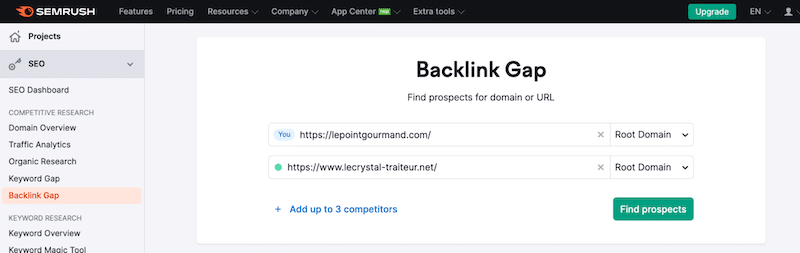
Here’s a list where the competitor caterer is listed, but not “Le point Gourmand”. It may be worth reaching out and asking if “Le point Gourmand” could also be mentioned somewhere.
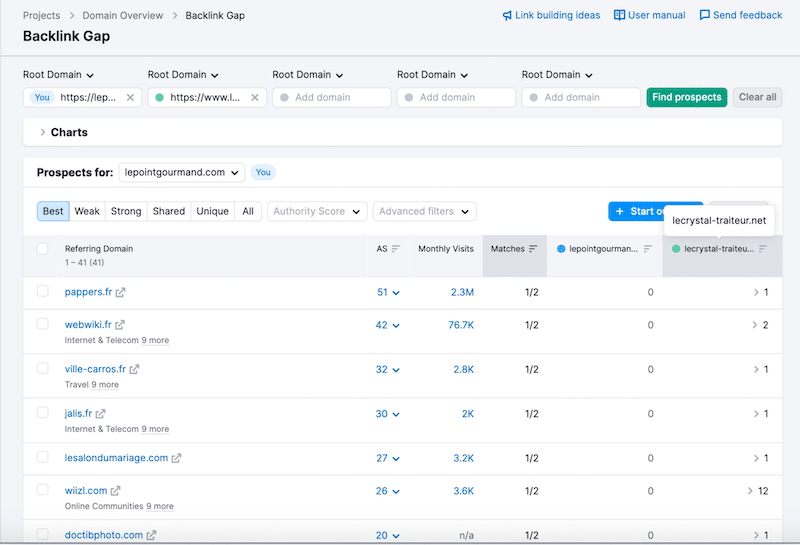
How to Execute a Link-Building For Small Businesses
Follow our tips to execute a powerful link-building strategy efficiently:
- Attend and sponsor local events
- Apply for local awards/competitions
- List your business in local business directories (as shown in the previous section)
- Encourage other sites to link back to you by creating unique content (such as infographics, statistics, and in-depth research).
- Use social media to mention other businesses, they may tag you back
- Analyze your competitors’ backlinks and see if you can be listed next to them
Wrapping Up
If you follow our tips and use the tools we suggested in the first part, you should see your ranking improving very soon! As a small business, you don’t need to monitor thousands of metrics. Still, we recommend you to check those KPIs if you want to have an idea if your SEO strategy is working or not:
- Organic traffic and CTR
- Conversions and sales
- Keywords ranking
- Backlinks
- Average time on page
- Page speed and Core Web Vitals
Regarding the tools here’s a final recap that should help you to make up your mind:
- To analyze on-page SEO use Google Analytics and any WordPress plugins like Rank Math SEO or Yoast SEO
- To check how your competitors are doing, opt for Ahrefs or SEMrush
- To improve the structure of your content and use structured data, use Schema Pro
- To check the health of your technical SEO, use Screaming Frog and Google Search Console
- To audit the performance of your site, use PageSpeed Insights or GTmetrix
- To improve your page speed and Core Web Vitals, use WP Rocket (one of the best cache plugins) and Imagify (an intuitive image optimizer). Both tools are easy to use and do most of the heavy lifting for you, so you can focus on your business.
It’s worth mentioning that there is a 30-day money-back guarantee for WP Rocket, so the only risk you take is to boost performance and improve SEO!



