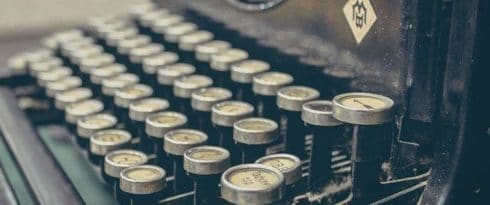Table of Contents
Last update on
WP Rocket has been backward compatible to WordPress 3.1 since version 1.0. We designed the plugin for almost everyone, even if you can’t update your website.
Similarly, WordPress itself is backward compatible to PHP 5.2.4.
What is Backward Compatibility?
In cases where one piece of software relies on another piece of software (or other component) in order to function – such as how WordPress relies on PHP – backward compatibility means that you can still use a piece of software even if the other required components are not updated to the latest version.
So you can still run WordPress even if your version of PHP is not up-to-date. Likewise you can still run WP Rocket even if your version of WordPress is not the absolute latest.
The goal, when you develop something with backward compatibility in mind, is that your product/service can be used by more people, even if they’re not using the latest components your product may require.
Sounds Reasonable, But Why is it Not a Good Idea?
It sounds good – more people means more customers – all you have to do is to be sure that your code can be used in many previous versions and you have to find a fallback function or something to “patch” this lack.
Why is this not so good? Because you always have to check that what you’re doing can be used with older versions. So with every release it becomes more work to maintain.
Over time this creates a halting effect on the code that makes it nearly impossible to clean up and “make things better”.
In regards to WordPress, PHP 5.2.4 is not maintained and not recommended. So, even though WordPress can actually work with 5.2.4, I recommend you use PHP 5.4+.
In the case of WP Rocket, trying to make the auto update feature backward compatible was a bad idea, and I didn’t want to include all the code from WordPress 3.7.
Forward Thinking, Forward Compatibility
I think that we’ll ease off about the backward compatibility and not worry about trying to make everything work for a lower version of something else.
Instead of thinking only about backward compatibility, we’ll try to think also about forward compatibility, much more clever than just backward.
Forward compatibility means that you’ll have in mind the future of the code, not just past and present. The goal is to avoid unnecessary backward compatibility.