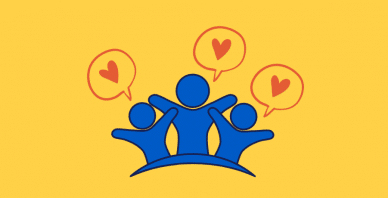Table of Contents
Last update on
We’ve been working hard at homebase and just landed from a trip to WordCamp U.S. to bring you our next major release. We’ve heard your feedback about accessible and effective options, and we’re happy to bring those to you in this release, WP Rocket 2.11. Let’s jump into the new features and enhancements:
Take Off with Improved LazyLoad
LazyLoad now works even harder for you. We’ve improved compatibility with several theme and plugin grid modules and added new filters to provide you more control. The iframes and videos option also has an awesome new addition: Replace YouTube iframe with preview image
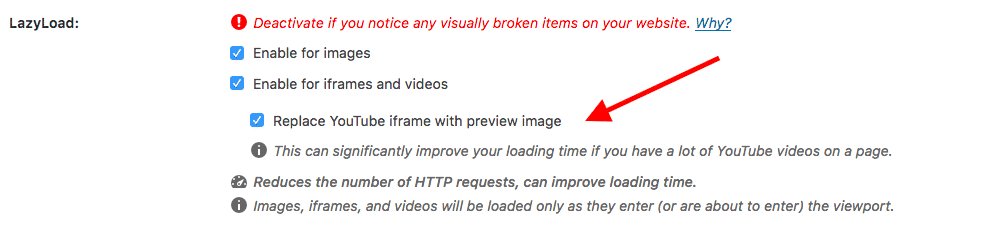
With this sub-option enabled, your chosen YouTube thumbnail replaces the iframe, improving your page loading time significantly. It’s perfect for video rich content and galleries.
Not a WP Rocket customer yet (join us!)? You can download our LazyLoad plugin from the WordPress repository to give it a try.
Under the Hood
We’ve done an overhaul of our file optimization options to bring you faster and more efficient processes with a better user experience.
Minify/ Combine
Our new implementation is even more compatible with a variety of server environments and custom file paths. With less server load, you can now optimize CSS and JS files with more ease. We’ve also reduced options for our combine option to help you immediately meet those PageSpeed Insights, Pingdom, and GTmetrix recommendations.
Optimize CSS Delivery
In WP Rocket 2.10, we introduced options to address the Render-blocking PageSpeed Insights recommendation. In 2.11, we’ve combined the option to Load CSS files asynchronously and Critical path CSS into one simple and dynamic option: Optimize CSS delivery

By enabling the option, WP Rocket will automatically generate and apply the critical path CSS for each content type on your site. No third-party sites, more accurate critical CSS, less work, better load times and better PageSpeed Insights scores. It’s a rocking new feature that we’re proud to roll out.
(Please note that this feature is actively being improved upon, so your feedback will be important for ongoing development. The tool is external, which means that we can continue to improve it without requiring a plugin update. We also provide a fallback method if needed.)
You’ll Notice Us
Ever wonder if the notices on your dashboard are from WP Rocket or not? When you’re not on our settings page, we’ve taken care to prepend our name to the notices we display.
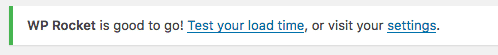
Curious if those background optimizations have completed successfully? We now display notices when you clear the cache, including specific ones for post, user, and term (categories and tags).
You’ll also see notices for when our new Optimize CSS delivery, Sitemap preloading and Database optimization options are in progress and have completed.
These are just some of the additions that we think will help you understand how WP Rocket is working for your site.
Tell Us About You
We’re planning some big things for our releases next year, but we need more info about you, our awesome users. With this release, you’ll now see a notice asking if you would allow us to collect anonymous data about your site and WP Rocket settings. We appreciate all the feedback we can get, so please consider opting in!
PHP Minimum Requirement: 5.3
In WP Rocket 2.11, PHP 5.3 is a minimum requirement. Due to security reasons and to improve compatibilities and the maintenance of the plugin, PHP 5.2 is no longer a sustainable option. WordPress core is also moving towards similar minimum PHP version requirements.
Alright, time to get updated :). Read our complete changelog and don’t forget our team of Rocketeers are here to help you along the way. Simply open a support ticket from the tab in the plugin or here.