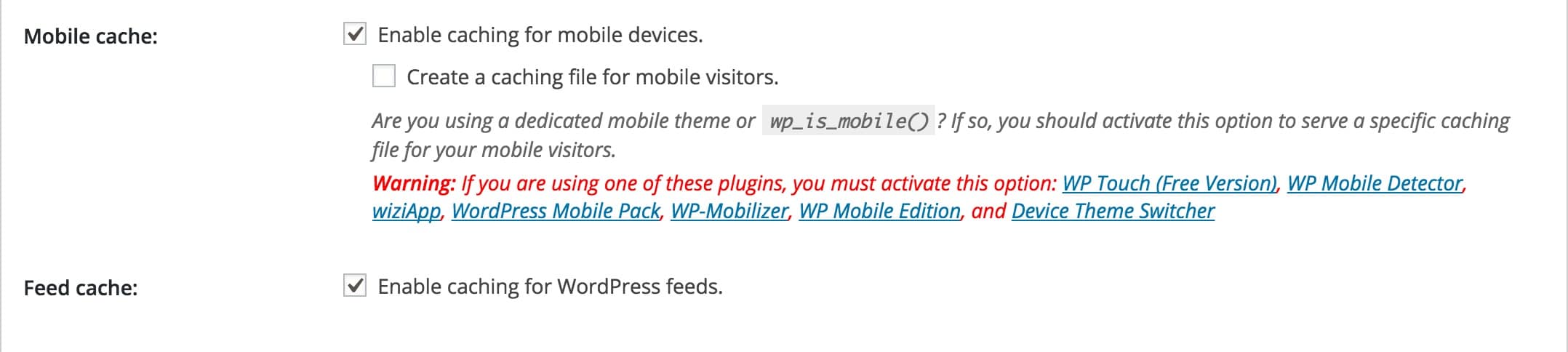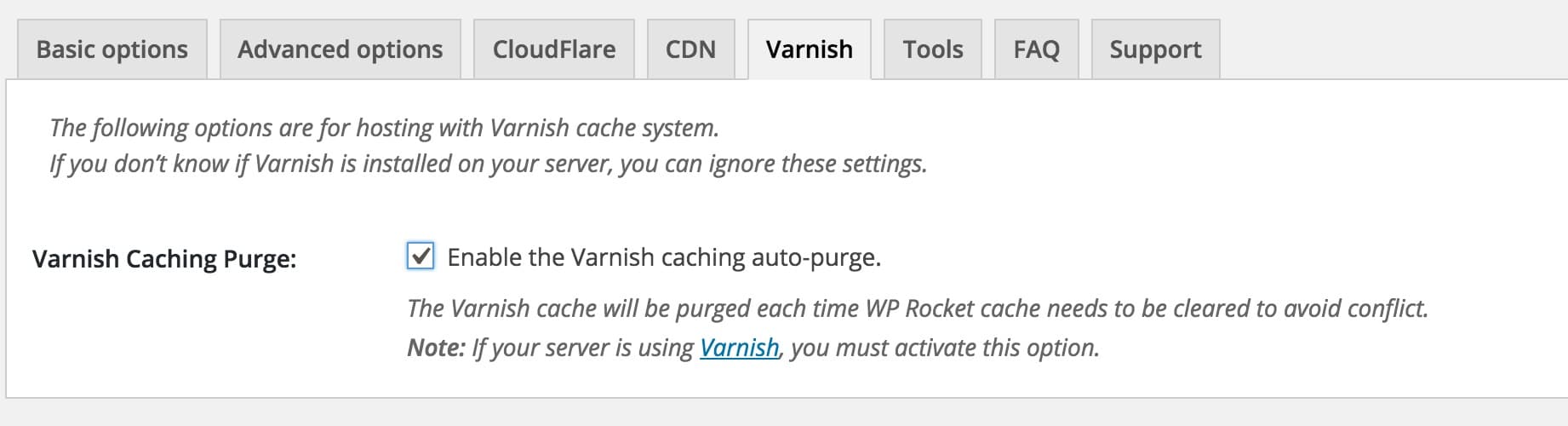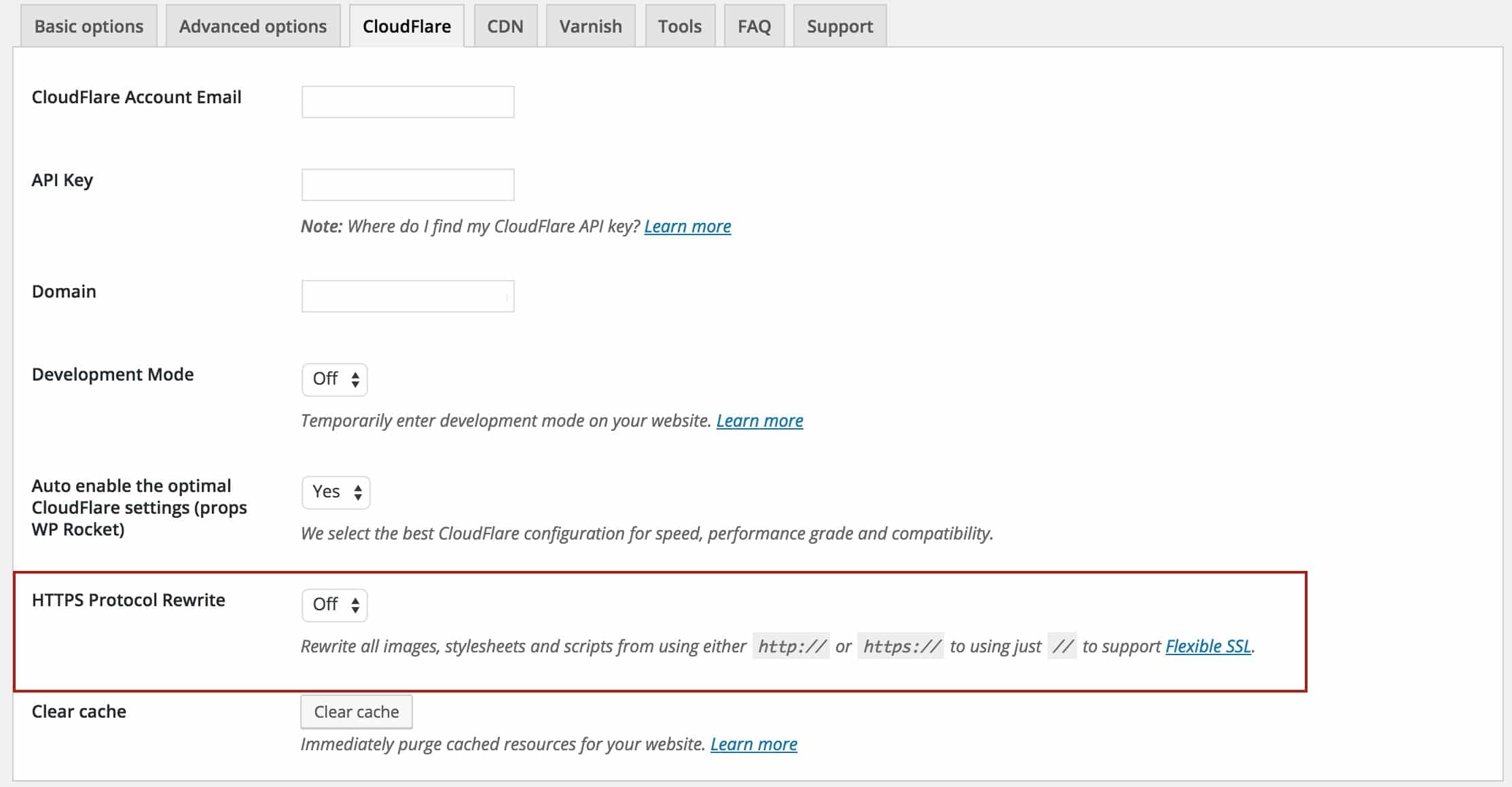Table of Contents
Last update on
WP Rocket 2.7, “Hoth”, is now available with a lot of great features and new important compatibility improvements.
Separate Cache Files For Mobile and Desktop
Having a specific cache for mobile devices was one of the most requested features on our Trello Road Map. Now we have finally implemented this feature, as a sub-option of the already existing Mobile Cache. If you use a dedicated mobile theme, you will now be able to serve a specific cache file for mobile visitors.
We also added the Feed Cache option, which will allow caching of the default WordPress RSS Feeds.
Both options are in the Basic Options tab.
New Varnish Tab
If you’re on a host with Varnish caching enabled, now you can directly manage its purge from the new Varnish tab in WP Rocket’s settings. Enabling the Varnish Caching Purge option, the Varnish cache will be purged each time the WP Rocket cache is cleared. This means you don’t need to use the Varnish HTTP Purge plugin any longer.
Improved LazyLoad
WordPress 4.4 introduced native responsive image support by adding size and srcset attributes to the default image markup. In some cases this affected the functionality of our LazyLoad feature. We’ve resolved this issue and our LazyLoad script will be applied on image variations loaded via the srcset attribute.
Improved Compatibility with Popular Plugins & CDN
Since our last release, we have improved compatibility with some of our customers’ most used plugins. These are the new plugins we are totally compatible with:
- Polylang 1.8+
- qTranslate-x
- Aelia Currency Switcher
- Age Verify
- EU Cookie Law
We also improved our compatibility with WP Engine’s CDN.
New Purge OPcache link
Since OPcache is becoming more and more popular, we decided to implement a link to purge it directly from the Admin bar: now you’ll be able to delete this cache if you have it installed on your server.
Support for Flexible SSL with CloudFlare
During the past few months we received some support tickets about the HTTPS Protocol Rewriting with CloudFlare. Now you can activate this rule directly from our CloudFlare tab: this will rewrite all images, stylesheets and script using http:// or https:// to use the simple //, thus supporting CloudFlare’s Flexible SSL.
Apart from these awesome new features, “Hoth” comes with more enhancements and a couple of bug fixes:
- New: Add an option to replace Emojis with the default WordPress smileys – this reduces the number of external HTTP requests
- New: Add “Don’t cache page when these cookies don’t exist » option by using a filter
- Improvement: Auto-activate SSL Cache when home URL starts with https
- Improvement: Auto-clean the CloudFlare Domain option to leave only the domain without http:// and / at this end
- Improvement: Auto-exclude these “Give” plugin pages from the cache: Donation History, Failed Transaction & Success Transaction
- Improvement: Auto-exclude « Custom Login Page Template » plugin page from cache
- Bug Fix: Provide a fallback if wp_get_referrer() returns false to avoid a blank page after clicking on “Clear Cache” or “Preload Cache”
- Bug Fix: Don’t load enqueued JS twice if you didn’t activate the cache for logged in users
- Bug Fix: Minification broke on multisite when subfolder name was same as theme folder name
- Bug Fix: Don’t apply LazyLoad on “Avatar Upload” Buddypress page
- Bug Fix: Compatibility between JS minification & Speakerdeck and Jotform scripts
- Fix PHP Warning: filemtime(): stat failed for ../inc/front/process.php on line 220
- Fix PHP Notice: Undefined index: is_apache ../wp-rocket/wp-rocket.php on line 189
You can find the complete changelog here.
A special mention goes to Rémy Perona – Hoth includes the first new feature that he has developed for WP Rocket – congrats Rémy!
Remember that our Roadmap is public and we consider every feature request you may have for WP Rocket: if you want to submit your idea, open a Support Ticket and we’ll include it on our Public Roadmap.