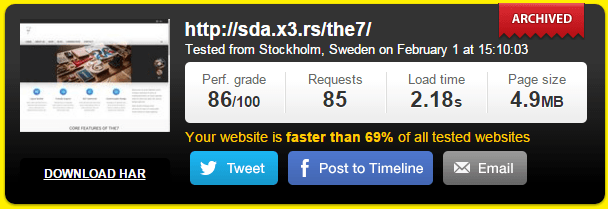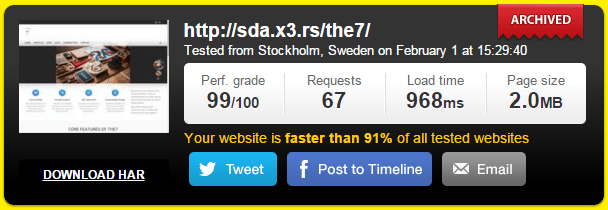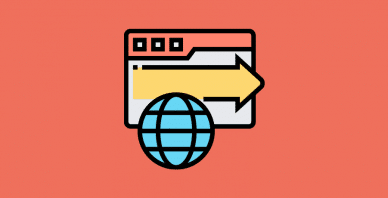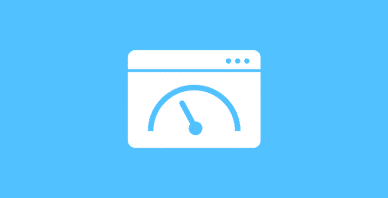Table of Contents
Last update on
In this blog post we are going to cover another very popular WordPress Theme, The7. In previous reviews, we looked at Avada and TheX theme, and we shared our insights on those. We also tested their performance in relation to WP Rocket.
Our main goal with these posts is to show some general pros and cons of themes in the context of performance, as well as how they handle processes operated by WP Rocket.
The 7
The theme authors state:
People new to multipurpose WordPress themes will be delighted with The7 Design Wizard. It allows to choose basic settings like branding, colors, header layout, etc. and intelligently calculates all the rest. Voilà, your pro-grade site design is ready in mere minutes. Automatically!
Add a seamless integration with Visual Composer page builder, Slider Revolution, WooCommerce, WPML (as well as other most popular plugins), and you get the definitive web-development toolkit.
It’s true—this theme is indeed easy to install and configure.
Some of The7 theme’s features are:
- Design Wizard – a tool that helps you calculate ideal values for your website’s design based on general settings you provide
- Design Library – 25 ready-to-use templates that you can run and also update to fit your needs
- Theme Options – over 630 options you can use to fit your needs
- Visual Composer with Ultimate Add-ons and The7 Elements
- A lot of other things such as specific Custom Post Types, Page Templates, WooCommerce ready, MegaMenu etc.
Setting up the Test
We use Pingdom Tools for speed testing in this example. Lucy, a member of the WP Rocket team, has written a great guide on how to correctly measure website page load time. Read that one if you haven’t yet, it’s really useful.
We speed-test pages and/or posts without WP Rocket installed at first. After that, we are going to activate WP Rocket and figure out the best configuration.
We will work with the Compact Demo which is recommended by the theme author. However, there are more choices—Business, Creative, One Page, News, Shop, Photography, Conference, and Full Demo (which is not recommended).
Speed Test Results
Here are our speed test results when caching is turned off and on, as well as the gain we get with WP Rocket.
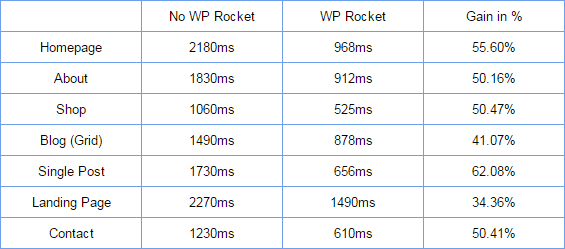
Page Speed Test – No Cache
Without cache we got pretty solid results for The7 theme.
Page Speed Test with WP Rocket activated
We turned on the following options of WP Rocket:
- LazyLoad
- HTML Optimization
- Google Fonts Optimization
- CSS Minification
- JS Minification
- DNS Pre-fetching
There was only one issue we found. When CSS minification is activated, we had display issues – the layout was broken. In order to resolve this, we had to exclude a number of custom CSS files from being minified by WP Rocket:
Note: You can use regex to exclude multiple files at once:
By using regex you can control multiple files with one line of code. While I could place something like this:
I didn’t do it in this case, just to show what kind of files can appear in there. You can read more about excluding dynamic filenames from minification process in our Knowledge Base.
Please note that in real-life environments, you may or may not see other behaviors, depending on your additional plugins, server settings, or other reasons. In our test we were using a basic installation, with only recommended plugins activated.
Pros
Just like other multi-purpose WordPress themes, The7 has pretty much all the features that you can imagine. One may or may not like multipurpose themes, however, the 3 themes we tested so far gave us good results if there is no need for creating a completely custom solution. This theme would be the right choice for you in that case. You would be able to generate multiple different websites on the same framework. The real advantage in comparison to other themes I had a chance to use so far, is the Design Wizard which seems like one of features that would convince me to buy it.
Cons
Too many options can cause problems for beginners or intermediate users. You can get lost in possibilities and try to combine everything which can distract you from your initial plan, to create simple solution that will work. I must say this problem is not unique to The7 theme, but rather is a general issue for most themes of this category.
Personal Opinion
Although I am not big fan of multipurpose themes, I can say The7 can be considered as one of the best themes of that type available on the market. All in all, these three themes we tested so far gave us very good results, and many users are happy with how they work with WP Rocket and what speed they gain.
Conclusion
After devoting some time to analyzing and testing this kind of theme, it looks like you can expect solid results as long as you use a good hosting provider, don’t add a lot of large images (Imagify can help you with this) and use well-written plugins.
Have you had experiences with The7 theme? What’s your take on multipurpose themes regarding performance? We’d love to hear your comments, so I encourage you to share your opinion as well as to recommend the next theme that should be included in this series.