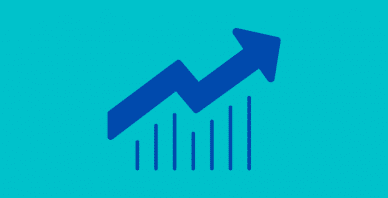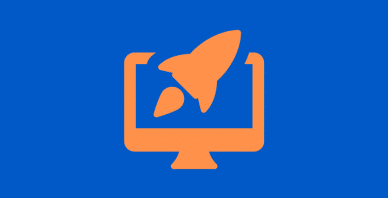Table of Contents
Last update on
Have you ever opened a WordPress dashboard and felt overwhelmed by outdated plugins, overlapping caching tools, and performance issues all over the place?
That’s the kind of challenge David Ibáñez faces regularly. As a freelance SEO consultant with over six years of experience, he often works with small and mid-sized businesses that rely on their websites to grow—but don’t always have the technical foundation to support that growth.
From underperforming themes to plugin-heavy setups with no logic, David has worked with it all. And yet, he consistently turns slow sites into blazing-fast ones that load in under three seconds, ensuring better SEO performance over time—which means more traffic, higher conversions, and a top-notch user experience.
In this story, you’ll discover how David uses WP Rocket not only to deliver immediate speed improvements but to build long-term optimization strategies that keep clients happy and drive business growth. If you’re working on complex WordPress sites and need results that speak for themselves, you’ll get insightful tips for your business.
Let’s take a closer look at how site speed became a cornerstone of performance and long-lasting business relationships based on trust.
Can You Really Fix a Slow WordPress Site Without Rebuilding It?
For David Ibáñez, fixing performance issues doesn’t start with a blank canvas. It starts with complexity.
He works with small and medium-sized businesses—sites that have often passed through the hands of several developers, each adding plugins or tweaking settings without a cohesive plan. What’s left behind is a WordPress dashboard packed with outdated tools, conflicting optimizations, and no clear performance strategy.
Accessing the WordPress admin for the first time is almost an act of bravery. I came across over 70 plugins, many outdated, the result of several developers, each with their own style and no global vision. A chaotic environment that puts any optimization strategy to the test.
Despite the complexity, client expectations are clear: websites must load fast, especially on mobile, and pass Core Web Vitals. In these cases, David doesn’t look like starting over—he looks for a tool that can meet his needs.
| 💡 Too many performance plugins? Overlapping caching, minification, or lazy loading plugins can cancel each other out or even break your site. Keep reading and find out how to simplify your stack with a single, all-in-one performance solution! |
What Happens When You’ve Already Tried Many Plugins?
Before choosing WP Rocket, David experimented with a range of tools: WP Fastest Cache, W3 Total Cache, Cloudflare, and Assets Cleanup Pro. He was looking for a combination that could deliver consistent speed improvements—but found that each project required new configurations and workarounds.
He says: “I tested different tools, but there was no single solution that gave me reliable results on all projects.”
This lack of reliability slowed him down. That changed when he discovered WP Rocket through a paid SEO membership community and tested it on one of his smaller affiliate sites.
How Fast Can You See a Speed Boost with WP Rocket?
David wasn’t expecting much at first. However, within the first hour of installing and configuring WP Rocket, performance scores started to improve. He manually timed load speeds and ran PageSpeed Insights tests—everything pointed to a clear boost.
He shares:
In most cases, I see clear performance improvements within the first 30 to 60 minutes of configuring WP Rocket. Core Web Vitals often turn green in just a few days, even before Search Console catches up, thanks to immediate results in manual audits and speed tests.
Here’s some data that David shares about outstanding improvements across websites, for loading time and PageSpeed Insights scores:
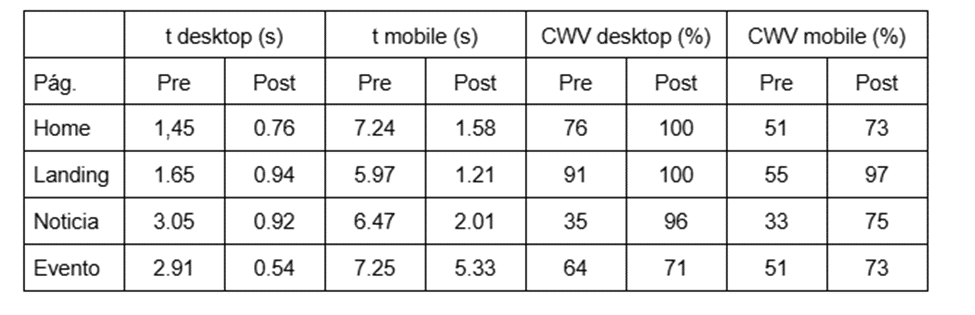
That early success was enough to change his approach. What began as a test soon became standard practice.
WP Rocket was now the first tool he reached for—because it worked the first time, and every time since.
| 🚀 Did you know that WP Rocket applies 80% of web performance best practices automatically right upon activation? No need to configure multiple plugins—just activate WP Rocket and enjoy a blazing-fast website instantly! |
Quick wins are important—but for David, real value comes from what happens next. When a project has higher technical demands, WP Rocket becomes the foundation for a strategic, iterative approach.
David explains:
Stopping at optimizing a basic website means missing out on WP Rocket’s true potential. In technically complex environments or businesses with high demands, the plugin becomes the core of an iterative optimization where measuring, applying changes, testing, and adjusting is key to achieving maximum performance.
One of his most impactful examples came from a high-traffic website with over 1,000 URLs, dozens of outdated plugins, and serious performance bottlenecks. The site was a legacy build, with little control over theme logic and overlapping cache mechanisms.
After an initial WP Rocket setup and configuration, David tested performance and tracked results over time.
I ran manual measurement of all these indicators after a first WP Rocket setup for this client with a high-traffic website and a large volume of URLs. I could see the visible impact after just 20 days of installation and configuration. Search Console just needed a few days to update CWV reporting. Seeing such quick results has been a source of pride and a great opportunity to turn a client into a loyal one.
And here’s a screenshot showing how poor URLs from mobile and not great URLs from desktop dramatically improved after installing WP Rocket:
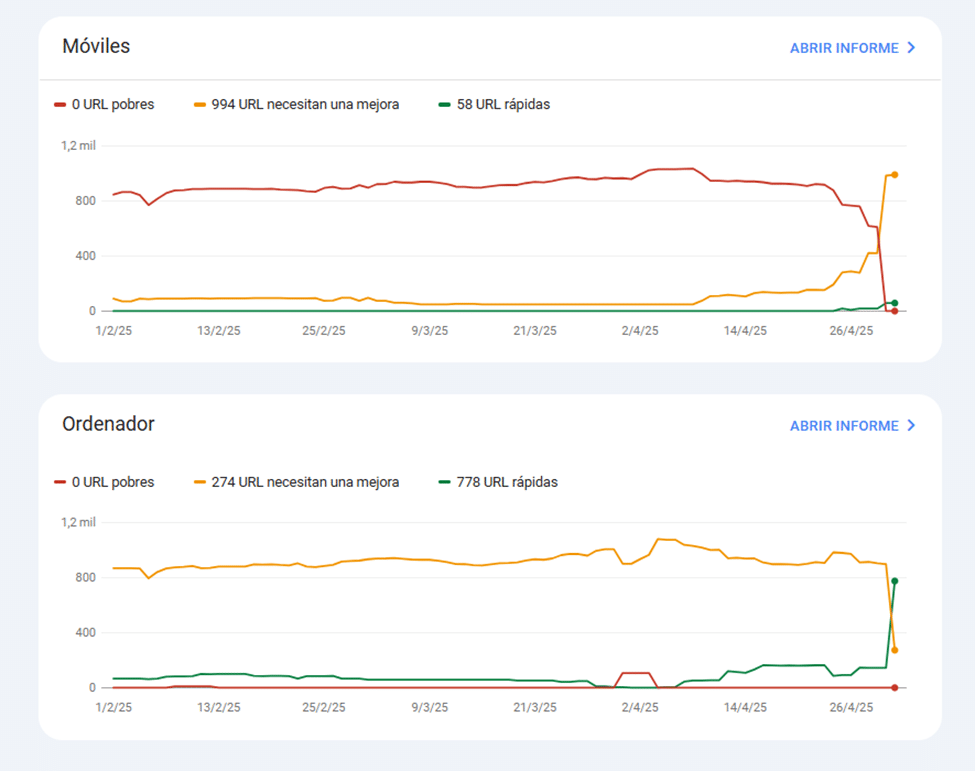
What Does a Long-Term Speed Optimization Strategy Look Like?
When a project demands more than a quick fix, David follows a performance methodology powered by WP Rocket. His process allows him to optimize precisely, avoid risks, and continuously improve results over time.
Here’s the step-by-step strategy he uses:
- Measure before acting: Analyze Core Web Vitals for different types of URLs (home, product, category, landing, blog).
- Manually time load speeds: Check load times on mobile and desktop, not just relying on automatic tools.
- Ensure a backup: Use hosting systems or plugins like Duplicator or All-in-One WP Migration.
- Identify the critical points: Purchase funnel, forms, high-conversion areas. Check Search Console for key entry pages.
- Plan the intervention: Act during very low-traffic hours to reduce impact. Inform the client and technical teams.
- Eliminate redundancies: Deactivate cache, minification, lazy loading plugins or functions, etc. WP Rocket doesn’t play well with duplicates.
- Install and configure precisely: Enable key features and check for conflicts. Less is more if you’re unsure.
- Thorough test: Review functionalities and critical pages. Fix errors and document incidents to resolve later.
- Measure again: Share improvements with the client. Let them see the progress with real data.
- Plan iteration: Optimization is a continuous process. In the long term, work on exceptions, specific setups for visual builders like Elementor, and implement advanced improvements.
David applied this strategy to a range of websites, including a small service-based business with very few URLs but still a big need for speed. He says:
WP Rocket has been active on this site for more than two years, and through continuous refinement, it continues to outperform its competitors.
And here’s Google Search Console data to show his point:
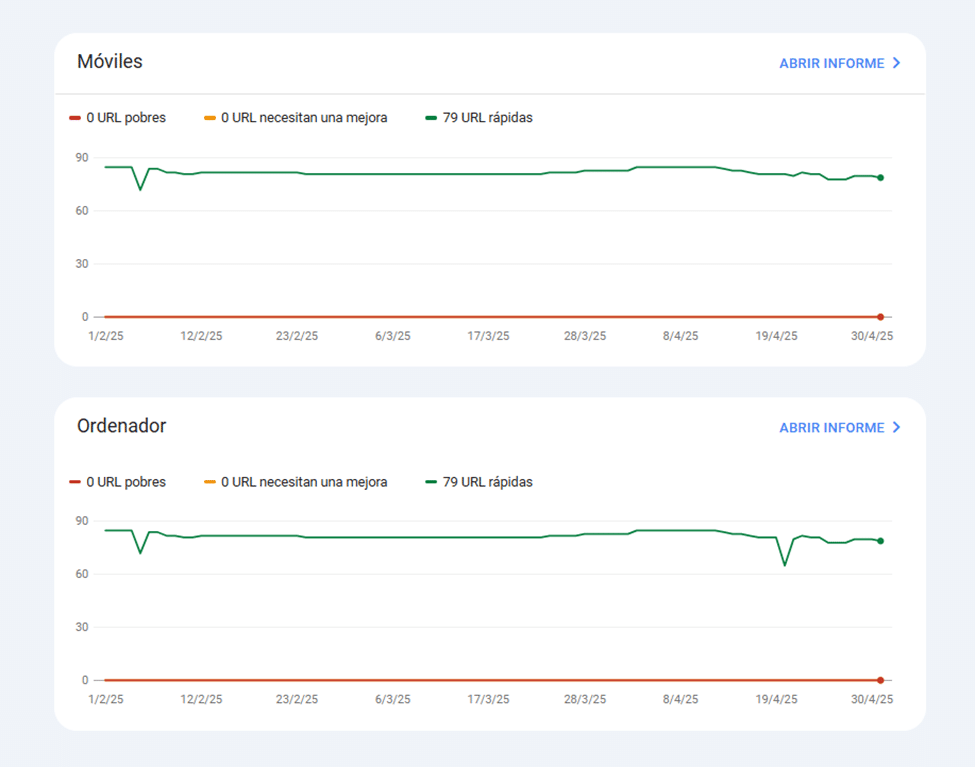
Which WP Rocket Features Should I Enable?
David doesn’t rely on WP Rocket for just one type of website. He’s used it across multiple projects, from affiliate sites to large client properties with high traffic and complex technical setups. In each case, WP Rocket impact is not only measurable—it’s consistent.
The key to these results lies in the features David uses most frequently. His typical WP Rocket setup includes some default and automated settings such as cache preloading and CSS and JS minification, and other powerful one-click options such as delaying JavaScript execution, lazy loading, and removing unused CSS.
He also regularly optimizes the database and disables redundant performance plugins or theme settings to avoid conflicts.
Across his projects, David has observed:
- Load times dropping from over 4–5 seconds to under 2–3 seconds.
- Green Core Web Vitals, especially improvements in Largest Contentful Paint and Interaction to Next Paint.
- PageSpeed performance scores above 90 on both mobile and desktop.
- Reduced bounce rates and improved crawl efficiency.
WP Rocket has consistently improved performance across all key metrics I track in my websites and my clients’ websites, too.
What stands out most to David isn’t just the initial boost—also the long-term reliability that follows. He points out:
WP Rocket true value is how quickly these metrics respond after proper setup—and how stable they remain over time thanks to the plugin’s reliability.
Here’s What Makes WP Rocket a Strategic Ally for Your Business
For David, WP Rocket isn’t just a performance plugin—it’s a dependable, scalable solution he can use across all types of projects. Its clean interface, powerful features, and responsive support team give him the confidence to take on even the most complicated optimization challenges.
One of WP Rocket’s great advantages is its clear documentation and responsive technical support. You’re not alone in complex situations. This gives me the confidence to keep digging deeper, try new configurations, and push the limits of web performance without fear of breaking anything.
That confidence leads to better results and stronger relationships with clients. It’s not just about improving load times—it’s about proving value, building trust, and creating room for long-term SEO success.
He concludes:
If WP Rocket disappeared, I’d have to spend weeks testing combinations of plugins. It would slow me down and create unnecessary stress!
Ready to Boost Your Website’s Performance?
David’s story shows what’s possible when speed and strategy come together. WP Rocket helps him deliver quick wins that earn trust—and a reliable framework for long-term performance.
Try WP Rocket today and start seeing real speed improvements right away. Remember: 80% of performance best practices are applied automatically, so you don’t need to tweak settings to get speed improvements right away. And with a 14-day money-back guarantee, you can give it a go completely risk-free.