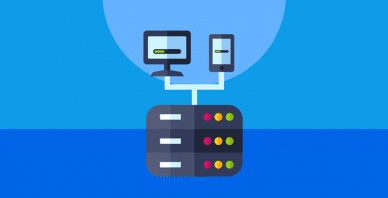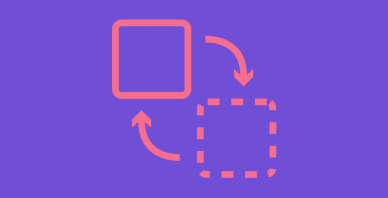Table of Contents
Last update on
When you’re getting ready to launch a new website project, choosing the right web host can be a tough decision. Even for experienced developers, it’s no easy task given the overwhelming number of hosting companies available that offer different kinds of services and features.
But before choosing a web host, it’s important to work out what kind of hosting you need.
In this article, we’ll explore the four main types of hosting: shared, VPS, dedicated, and cloud hosting. Each of these options has its own distinct advantages and disadvantages, which are important to understand so you can determine which solution best matches your website’s needs.
Watch our video or keep reading!
Shared Hosting
Shared hosting is the most popular option for people building their first website.
When you sign up for shared hosting, the hosting company will put your website on a server along with hundreds, if not thousands, of other websites. This means each customer has to share space and resources on the server with every other customer, including CPU time, memory, and disk space.
Think of shared hosting like living in an apartment building. All of the residents share the same building, but share things like elevators and stairwells, car parking, and garbage collection.
Shared hosting is the cheapest and most economical option as far as hosting goes. However, you get what you pay for – in this case, shared hosting comes with strict limitations.
Pros
- It’s cheap. Some hosting companies charge as little as $3.95 a month.
- It’s beginner-friendly. It’s easy to get started with shared hosting compared to other hosting options.
- Security, upgrades, and maintenance of the server are managed for you.
Cons
- It can be slow. With so many other websites running on the same server, your page load times may suffer.
- Security isn’t guaranteed. You don’t know who else is using the same server, so if one site has a memory leak or is hacked, your site could be affected.
- Lack of server control and performance. If the server is overcrowded or if another website takes up more than their share of resources, performance can drop.
- It’s difficult to scale due to limited storage and bandwidth.
Price
Shared hosting can range in price from $3.95 to $9.95 per month depending on the web host you choose.
Best suited to
Small websites with minimal traffic such as blogs and personal sites.
Virtual Private Server (VPS) Hosting
VPS is similar to shared hosting in that your website shares a server with other sites, but there are fewer sites sharing space and resources and the server is partitioned out into different virtualized server environments. Unlike shared hosting, VPS usually provides baseline resources that you’re guaranteed, as well as additional resources available at a moment’s notice should your site experience a traffic spike.
Think of VPS like living in a condo. While you still share the same building as other residents, you are responsible for the maintenance of your property and any repairs that need to be carried out inside your condo. Plus, there are fewer residents and you get your own allocated car parking space.
Pros
- More affordable than a dedicated server and you pay for what you need.
- More secure. In order to segment the server properly, the host installs a layer of software that dedicates part of the server to you, which makes it completely separate from other customers.
- It’s fast. You are allocated more resources compared to shared hosting.
- Root server access. You can make customizations to suit your needs and you have greater control over your hosting environment.
- It’s scalable. A VPS can grow with your site as your server needs increase over time.
Cons
- Some server companies oversell their servers, hoping that every site currently using a particular server won’t have a peak traffic day.
- More expensive than shared hosting.
- If you choose an unmanaged VPS, it may be difficult to configure, taking longer to get your website up and running.
Price
VPS hosting can range in price from $20 to $100 per month depending on the web host you choose.
Best suited to
If shared hosting is too basic for your needs and you want dedicated resources and more control over your hosting environment, then a VPS could be the right fit for you.
Dedicated Hosting
A dedicated server is exactly like it sounds: Your website is stored on a single physical server dedicated to your own personal use. You don’t share the server with anyone, you have full rights to the resources of the server, and you can configure the hosting environments to your exact specifications.
This type of hosting is generally more expensive, but in return, you get very high performance and a higher level of security compared to other forms of hosting. What’s more, it’s the best choice to optimize the Largest Contentful Paint performance, one of the Core Web Vitals metrics.
Think of dedicated hosting like owning your own house. You are the only resident (other than your family, if you have one in this scenario!). You can park your car in your own driveway and paint your house whatever color you like. But you are ultimately responsible for maintaining your property and it’s up to you to install a security alarm to scare off burglars.
Pros
- You have a dedicated server all to yourself.
- You have full access to all settings and can completely customize the server to suit your website’s needs.
- It’s fast. You get 100% access to server resources.
- Great server performance since you can tailor the server to meet the exact specifications you need for your site.
- It’s secure. Since you’re the only one using the server, you don’t have to worry about the “bad neighbor” effect that’s common with sharing hosting.
- 24/7 support. Since you’re paying a lot of money for your account, web hosting companies will make providing you the best support a priority.
Cons
- It’s expensive.
- You need skilled technical staff to maintain and optimize the server. You’re responsible for your server so if something goes wrong it’s up to you to fix it.
Price
Dedicated hosting can range in price from $80 to as much as $500 per month depending on your needs. Pricing is usually based on server specifications and additional services.
Best suited to
Since dedicated hosting is quite pricey, it’s best suited to large businesses and high traffic websites that receive over 500,000 visitors per month and have the necessary technical staff to maintain the server. Dedicated hosting is also an ideal option if you have a business that requires a high level of security.
Cloud Hosting
Cloud hosting is based on the concept of cloud computing technologies that allow an unlimited number of machines to act as one system. So instead of a website being hosting on a single server, it’s hosted on a virtual partition of a server and draws its resources from a network of existing servers. This allows multiple servers to work together to handle high traffic levels or spikes for any particular website – yes, you have to share resources with other users, similar to VPS, but because there are more servers involved, there are more resources available for everyone.
Cloud hosting is extremely reliable because it draws its resources from multiple different servers – if one server goes down, the other servers fill the gap. Also, cloud hosting is flexible and scalable, so it can grow with your website – if your site needs more resources, just add them.
Think of cloud hosting like renting a room using Airbnb. You share the house with the owner and other guests – if there are any other guests at all– and when you’re ready to move on you can stay at another home listed on Airbnb.
Pros
- It’s reliable. Unlike other types of hosting that rely on physical hardware, cloud hosting takes place in data centers made up of hundreds of servers with multiple redundancies that protect against failures.
- Scalability and flexibility. If you suddenly need greater resources, cloud hosting can be easily scaled to meet your needs and you aren’t limited to the physical constraints of a single server.
- Cost-efficient. You only pay for the resources you use.
Cons
- Need advanced knowledge. Cloud hosting isn’t an easy solution to set up and start using right away, even for developers.
- Insecure. Or is it? You’re sharing resources with other websites. Overall, this point is arguable.
Price
Dedicated hosting typically costs around $30 and above, but pricing is usually charged on a per-usage basis.
Best suited to
Cloud hosting is a great option for any size business, particularly given its affordability. However, if you don’t have the technical know-how or access to someone who does, you might want to check out other hosting options.
Conclusion
Before choosing a web host, it’s important to work out what type of hosting you need, whether it’s shared, VPS, dedicated, or cloud hosting.
Hopefully, this article has provided you a solid overview of the different options available. Your next decision will be choosing a web hosting company and there are many more considerations, such as price, features, hardware, reputation, and scalability to keep in mind.
If you’re starting out with your first website, it’s a good idea to start small with a reputable shared hosting plan. You can always upgrade and migrate your site to VPS, dedicated, or cloud hosting later as your site grows.