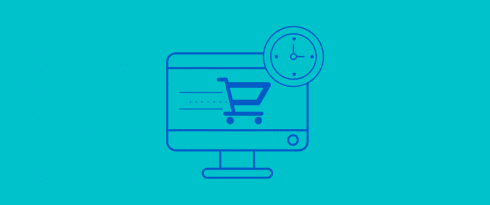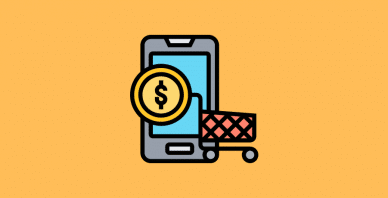Table of Contents
Last update on
Are you tired of customers adding items to their carts only to abandon them at the last minute?
This frustrating phenomenon, known as shopping cart abandonment, costs e-commerce businesses $18 billion annually. It’s a missed opportunity that can significantly impact your revenue.
But why does this happen? What drives customers to leave their purchases incomplete?
This article covers the 16 most common reasons for cart abandonment and provides 12 actionable solutions to help you create an effective abandoned cart recovery strategy.
What’s Shopping Cart Abandonment?
Shopping cart abandonment is when customers add items to their online shopping cart but fail to complete the purchase and leave the website. It can lead to a significant loss in potential revenue for your business.
Imagine a customer shopping in your online store. They find a product they like, add it to their cart, and are about to buy it. But then, they suddenly leave without completing the purchase. This is not just cart abandonment. It’s a frustrating experience for both you and the customer after all the effort you’ve put into attracting them.
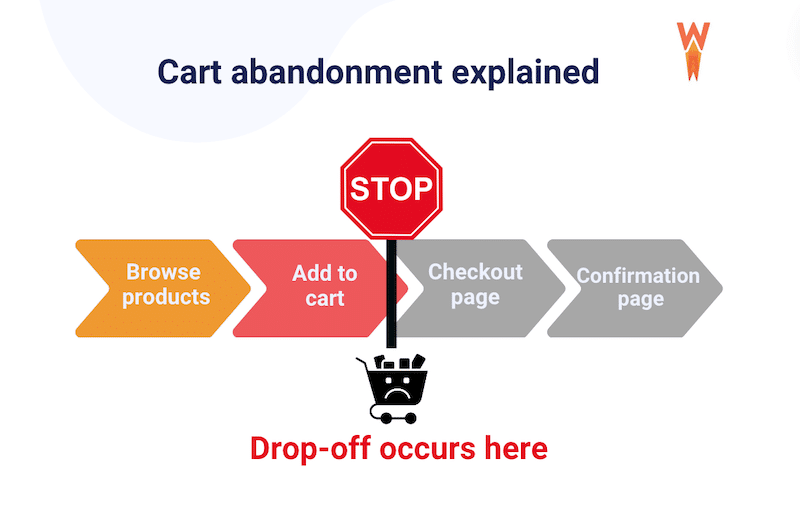
Before we delve into the reasons behind cart abandonment, let’s assess your current situation. Knowing your cart abandonment rate will give you a clear picture of where you stand and how much improvement is needed.
How to Calculate Your Shopping Cart Abandonment Rate
To calculate the cart abandonment rate of your e-commerce site, you have to know a few data points: the total number of completed purchases and the number of created carts. Once you know both, you should divide the number of completed purchases by the total number of shopping carts created. Then, subtract this value from one and multiply by 100 to obtain the abandonment rate.
Here’s the formula you should apply:

For example, if you have 200 carts created and 80 completed purchases, then your cart abandonment rate would be 60% from this calculation:
1 – (80/200) x 100 = 60%
It’s a valuable baseline for measuring your progress once you implement our tips and a cart recovery strategy.
What’s a “Good” Shopping Cart Abandonment Rate?
According to a study by the Baymard Institute, on average, 70% of online shopping carts are abandoned. So, anything under 70% is acceptable. Of course, the lower, the better.
16 Reasons For Shopping Cart Abandonment
If you understand the psychology behind cart abandonment, you are already halfway in your journey of reducing revenue loss. Here are the 16 main reasons why customers abandon their carts:
1. Website Performance Issues
Slow loading times, crashes, or errors can frustrate customers and lead them to abandon their carts. A fast e-commerce site is essential for conversions and user experience. If your products take too long to load, customers may not find your site reliable and may become frustrated with the waiting time. As a result, they may add a product to their cart but then abandon their purchase and shop elsewhere.
💡Example: If a customer tries to access your website on a Friday night during a sale, and the page takes over 10 seconds to load due to heavy traffic, they may get frustrated and leave without purchasing.
2. Design Not Suitable on Mobile
A website not optimized for mobile devices can be challenging to navigate and use, leading to a poor user experience.
💡Example: A customer browsing your website on their iPhone finds the “Continue to Checkout” button too small and hard to click. Frustrated, they leave the site without buying.
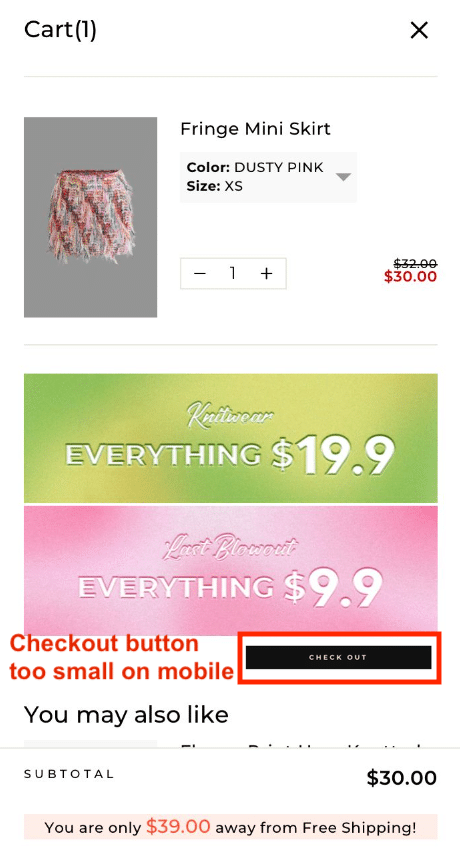
3. High Additional Costs (Taxes and Shipping)
Unexpected fees can surprise customers and make them reconsider their purchase.
💡Example: A customer selects a $50 dress, but when they reach the checkout page, they see an additional $25 in shipping and taxes. Surprised by the extra costs, they abandon the purchase.
4. Inability to Show Total Costs Upfront
Customers want to know the final price before proceeding to checkout. If there is any ambiguity about the total cost, they are less likely to finalize the purchase.
💡Example: A customer shopping for electronics adds a laptop to their cart. However, the total cost, including international shipping and customs fees, isn’t displayed until the final checkout step, making them hesitant to complete the purchase.
5. Can’t Checkout as a Guest (Forced Account Creation)
Requiring customers to create an account before purchasing can be inconvenient and deter them from completing it.
Example: A first-time visitor to your site adds items to their cart but must create an account before checking out. Frustrated by the extra step, they decide not to purchase.
6. Non-Intuitive Purchasing Process
A complicated or confusing checkout process can frustrate customers and lead them to abandon their carts.
💡Example: A customer must click through five pages and fill out three separate forms to complete their purchase. Overwhelmed by the complexity, they leave the site without buying.
7. Security Concerns
Customers are concerned about the security of their personal and financial information.
💡Example: A customer notices that your website doesn’t display a padlock icon next to the URL, indicating it’s not secure. Worried about their credit card information safety, they abandon their cart.
8. Slow Delivery and Limited Shipping Options
Customers expect timely and convenient delivery options.
💡Example: A customer looking to buy a birthday gift sees that the only available shipping option will take two weeks. Needing the item sooner, they decide not to complete the purchase.
9. Too Strict Return Policy
A restrictive return policy can make customers hesitant to make a purchase.
💡Example: A customer reads your return policy and sees they only have seven days to return an item and must cover the shipping costs. This makes them reconsider their purchase and leave without buying.
10. Unavailable Preferred Payment Methods
Customers want to be able to pay using their preferred method.
💡Example: A customer who prefers to use PayPal finds that your website only accepts credit cards. Without their preferred payment method, they abandon their cart.
11. Too Much Upselling
Overwhelming customers with too many additional products can distract them from their original purchase and lead them to abandon their carts.
💡Example: After adding a camera to their cart, customers are bombarded with suggestions to buy extra lenses, cases, and warranties. Overwhelmed, they decide not to purchase anything.
12. Website Poorly Localized
A poorly translated and localized website for different regions can be confusing and off-putting for customers.
💡Example: Customers in the US see prices listed in Euros and struggle with poor English translations on your website. Unsure of the exact cost and conversion rate, they abandon their cart.
13. Better Prices from Other E-commerce Sites
Customers may abandon their carts if they find a better deal elsewhere.
💡Example: A customer finds a pair of shoes they like on your website but then finds the same pair for $20 less on a competitor’s site. They leave your site to buy from the competitor.
14. Simply Browsing and Researching Product
Customers may add items to their carts while researching products and decide not to purchase them later.
💡Example: A customer adds a laptop to their cart while comparing prices and reading reviews but ultimately decides to wait for a sale and doesn’t complete the purchase.
15. No Coupon Codes Available
Many customers expect to be able to use coupon codes to save money.
💡Example: A customer enters the checkout process and searches online for a coupon code on websites like Joinhoney. If no code is found, the customer could delay the purchase until a valid coupon is found.
16. No Clear CTAs
Customers need clear and compelling calls to action to guide them through purchasing.
💡Example: A customer is ready to buy but struggles to find the “Proceed to Checkout” button on your site due to poor design. Frustrated, the customer could leave without making a purchase.
Now that you understand why customers abandon their shopping carts, let’s explore some effective strategies for addressing these issues and improving your conversion rates.
12 Proven and Expert Tips to Reduce Shopping Cart Abandonment
The 12 most effective strategies to reduce abandonment rates and increase conversions are the following:
1. Improve Web Performance
A fast e-commerce site is essential for conversions and user experience, so you should focus a big part of your strategy on speeding up your e-commerce site. Customers may become frustrated and abandon their carts if your products take too long to load. Did you know that 53% of customers will leave your site if it takes more than 3 seconds to load on mobile?
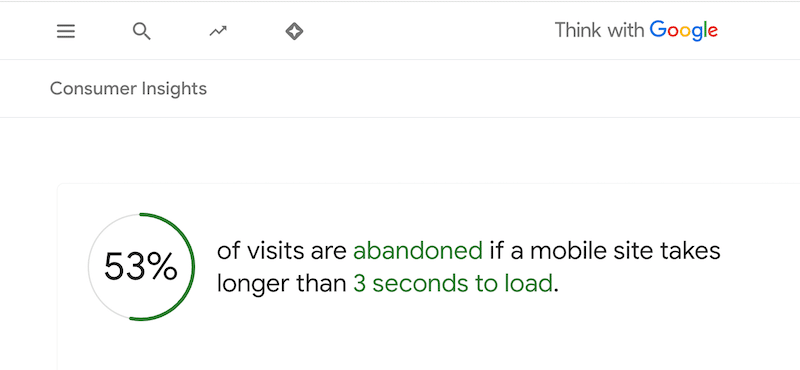
Choosing a reliable hosting provider and a fast WordPress theme are the first steps to a fast website. However, you can implement other strategies to improve your site’s performance and reduce cart abandonment rates.
✅ Implement caching and GZIP compression.
Caching stores parts of your website so they load faster for returning visitors, and GZIP compression reduces file sizes to speed up loading times.
✅ Optimize your code.
Your e-commerce website is built with code, mainly JavaScript (JS) and CSS. To make your website load faster and reduce cart abandonment, you can simplify your code:
- Remove or reduce unused CSS code: remove or reduce the code that is not needed to render a page correctly.
- Defer and delay JavaScript: postpone the execution of JavaScript code until it’s needed for user interaction so that the browser can render and display the page faster.
- Minify your CSS and JavaScript files: make your code smaller by removing unnecessary characters and spaces.
✅ Use lazy loading on your product images and videos.
Lazy loading ensures that images and videos load only when viewed on the user’s screen, saving bandwidth and speeding up initial load times.
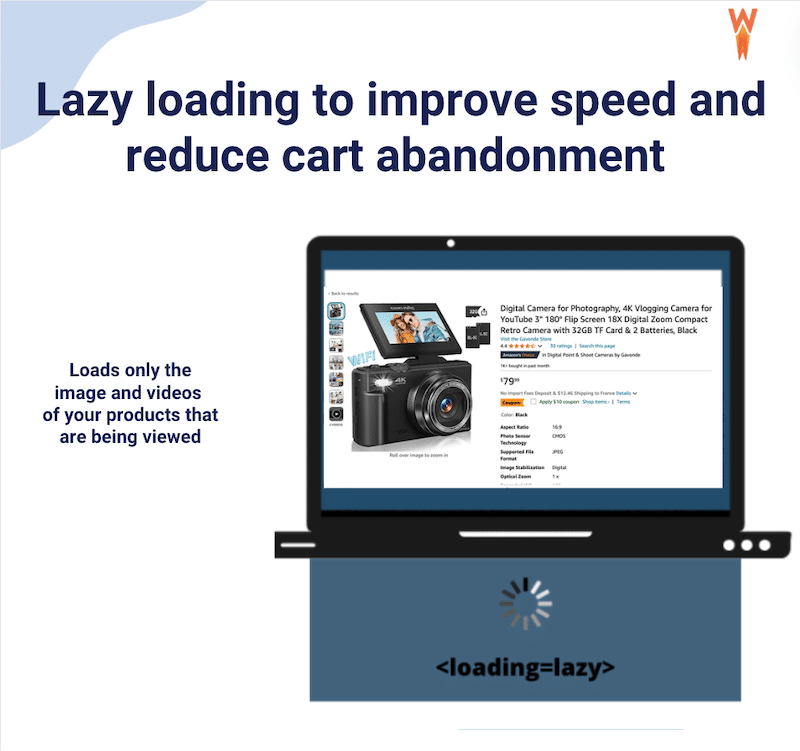
🛠️ Recommended tool: WP Rocket
The WP Rocket plugin offers these four features—caching, GZIP compression, code optimization, and lazy loading – allowing you to improve your Core Web Vitals quickly and effortlessly.
WP Rocket is the easiest and most powerful performance plugin for WordPress. It applies 80% of performance best practices upon activation, making your website faster right upon activation. The plugin handles most tasks automatically and has an intuitive interface where you just check a few boxes to optimize your code or apply lazy loading.
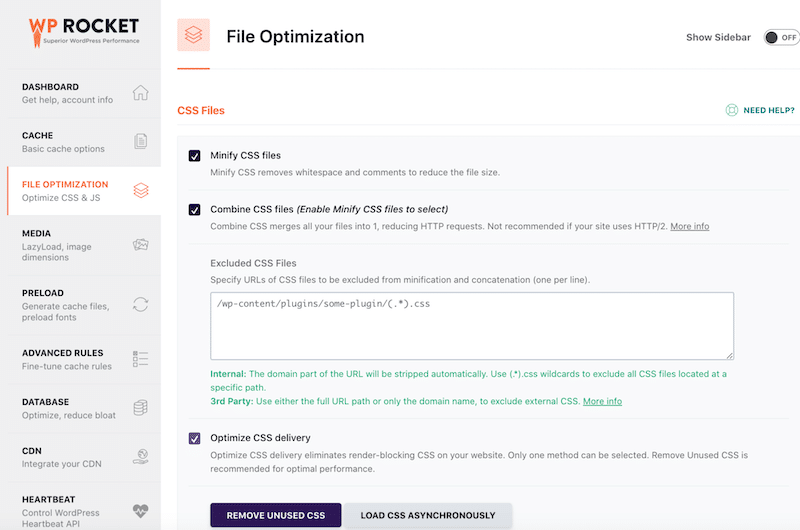
✅ Compress your product images.
Reduce your image file size without compromising quality to improve your website’s loading times. Faster-loading images leads to a smoother shopping experience, which can reduce cart abandonment.
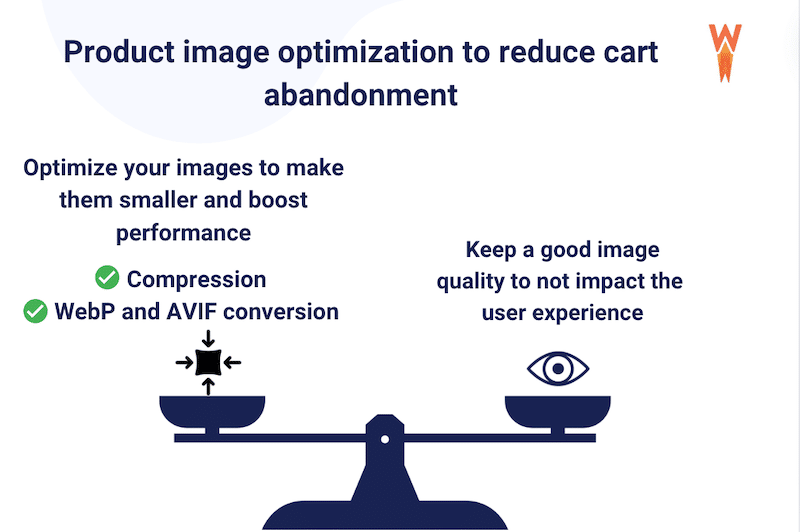
🛠️ Recommended tool: Imagify
Imagify is the easiest image optimization plugin that compresses images in bulk without affecting quality. It also converts images to WebP and AVIF, formats recommended by Google for smaller file sizes, helping to optimize your site’s speed.
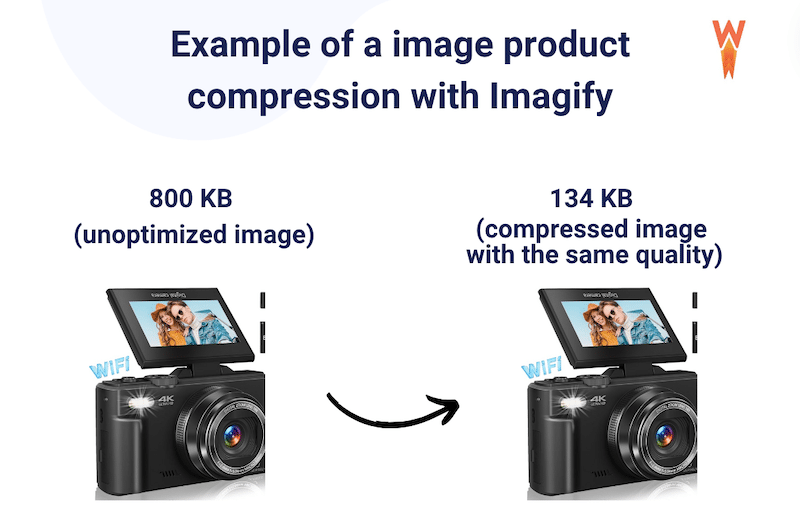
| 💡Hint: Conduct a website speed test to determine if slow loading times might contribute to your high cart abandonment rate. |
2. Mobile Matters: Ensure Your Store Looks Great on All Devices
In today’s world, most online shopping happens on phones! According to Statista, 77% of online store visits come from smartphones, generating two-thirds of online orders globally.
It’s safe to say that in 2024, you can’t ignore having a responsive website that looks amazing and functions smoothly on both mobile devices and tablets.
The best way to offer a good user experience with a responsive e-commerce site is to build with a mobile-first design. Consider using a responsive page builder to help you develop your website with a “mobile-first” approach, starting with a mobile layout instead of a desktop one.
How do you quickly check your mobile experience?
✅ Go mobile and open your website directly on your phone. It gives a basic idea, but different phone models can show things differently.
✅ Resize your browser window on your desktop to mimic a mobile view. That’s a quick and easy check.
🛠️ Recommended tool: Responsive design checker
The platform lets you see how your website appears on multiple devices, including tablets and various smartphones.
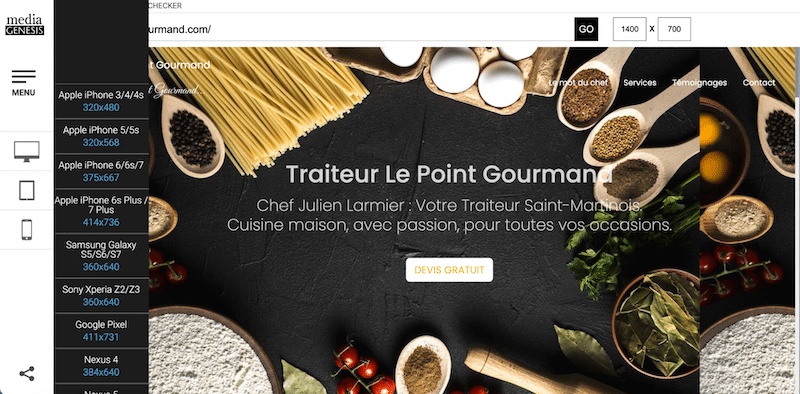
3. Be Transparent About Costs: Display All Extra Costs Directly on the Product Page
Customers hate surprises when it comes to pricing. According to Baymard, 21% of shoppers would leave your site and abandon the item in the cart if they could not see or calculate the total order cost up-front.
It’s pretty straightforward: they don’t want to discover additional costs at checkout.
Here’s what to do:
✅ Display shipping costs directly on the product page.
✅ Make sure taxes are included in the price shown on the product page.
✅ If there are any additional fees, like customization or gift wrapping, you should mention them on the product page.
On Etsy, for example, you can see extra fees in a dropdown menu before adding the item to your cart. This way, you already know that a larger blanket will cost more.
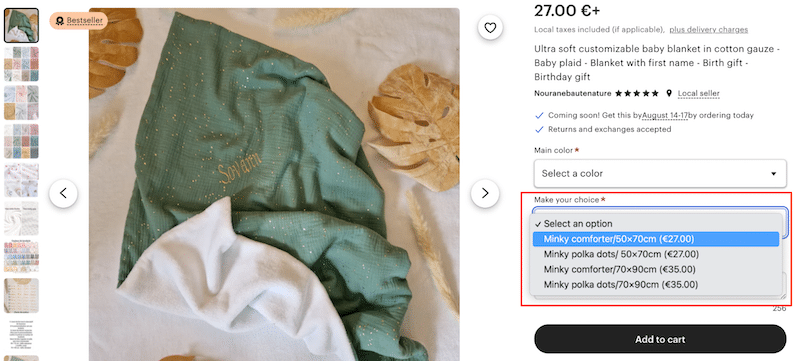
This way, customers can make informed decisions and avoid feeling tricked or deceived. Transparency builds trust and can help increase your conversion rate and prevent potential customers from dropping off the purchasing process.
4. Keep Extra Costs to a Minimum
Many customers abandon their carts due to high additional costs. According to Baymard, 48% of shoppers will likely leave a cart because of excessive shipping, tax, and processing fees.
To avoid this:
✅ Include taxes upfront and ensure all taxes are included in the product price.
✅ Offer free shipping or include shipping in the price. You may consider offering free shipping for orders over a certain amount or including shipping costs in the product price.
✅ Compare all the shipping companies in your area and choose the cheapest provider to avoid high delivery fees.
5. Offer a Customer-Friendly Refund and Return Policy
A generous return policy can significantly impact your conversion rate. Studies from Baymard show that 18% of shoppers abandon their carts due to unsatisfactory return policies.
Here’s how to create a customer-friendly return policy:
✅ Clearly outline your return policy, including the return window, eligible items, and refund process.
✅ Make it easy for customers to return items with minimal requirements; you could also print the return label and add it to the package.
✅ Consider offering free returns to encourage customers to purchase.
✅ Ensure your return policy is easily accessible (from the footer or the product page).
6. Offer a Variety of Payment Options
Customers appreciate having options, and a lack of preferred payment methods is one of the main reasons for cart abandonment. A study from Paypal shows shows that 50% of shoppers who regularly use digital wallets abandon their carts if they don’t see a wallet like Paypal in the checkout form.
Here’s what you can do:
✅ Research popular methods: learn which payment methods are most commonly used in different regions. For example, PayPal is famous worldwide, Alipay is preferred in China, and Paylib is used in France.
✅ Consider local options: some countries have unique payment methods, such as cash payments via QR codes. That’s the case of Nok Airlines in Thailand, which allows you to pay for your flight in a supermarket thanks to the QR payment method:
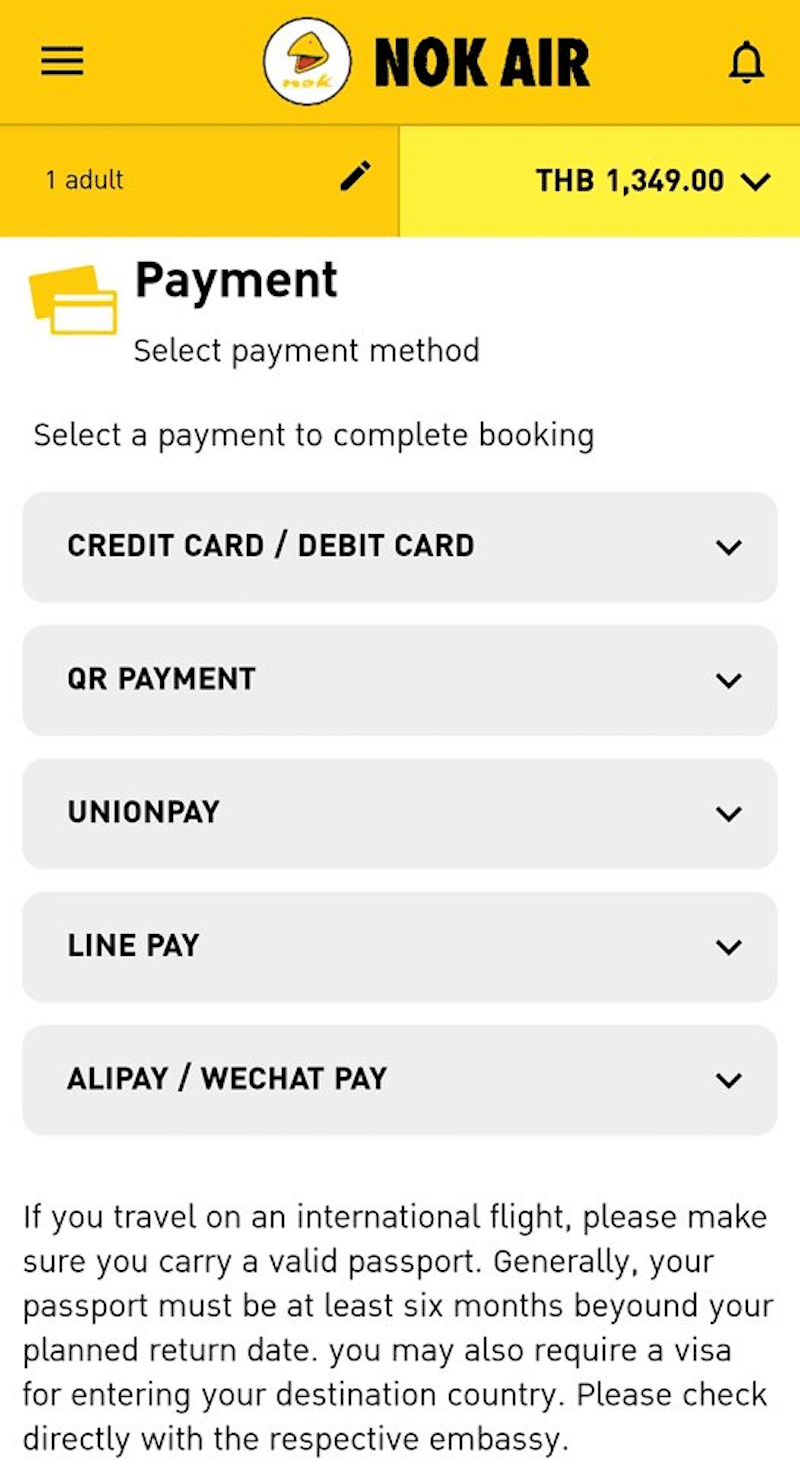
7. Build Confidence with Trust Indicators
Customers are concerned about security. Research shows that 25% of shoppers abandon their carts due to concerns about providing credit card information.
Here’s how to build trust and reduce cart abandonment:
✅ Design a clean, modern design with a well-maintained website that creates a positive impression.
✅ Check your spelling and grammar because typos and errors can undermine credibility.
✅ Share your social media accounts to allow customers to learn more about your business and interact with you.
✅ Write a compelling “About Us” page and share your company’s story, values, and mission.
✅ Use HTTPS and a padlock icon to indicate a secure connection and protect customer data.
✅ Display payment method icons to show that you accept trusted payment methods.
✅ Leverage social proof by sharing genuine customer reviews, testimonials, and customer photos on your website.
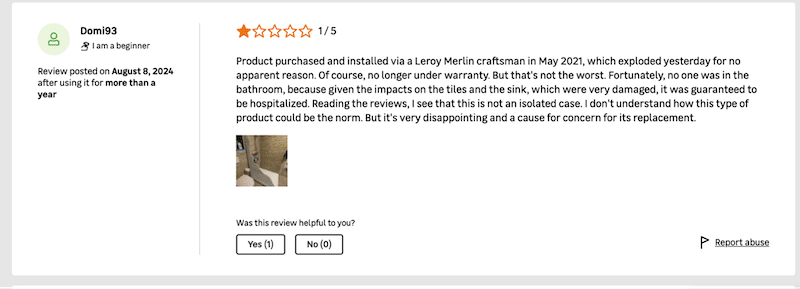
8. Offer Guest Checkout
Many customers prefer to shop without creating an account. The popular marketer Neil Patel reported that 23% of shoppers abandon their carts when forced to register.
Here’s an example of Lego that allows you to checkout as a guest or a returning customer or register as a new customer.
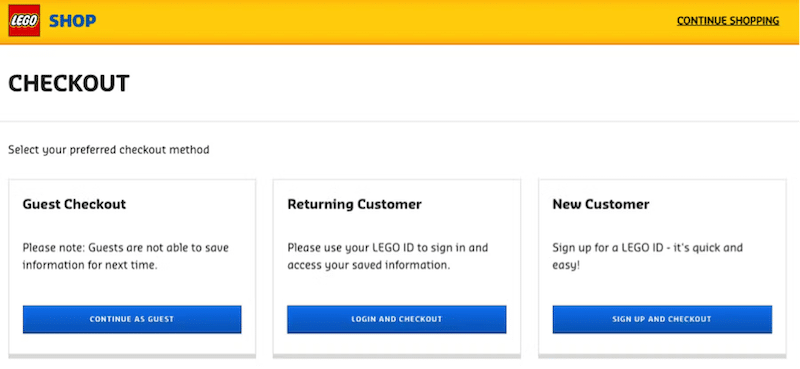
✅ To improve your conversion rate, allow customers to complete their purchases without creating an account.
9. Benchmark and Use Dynamic Pricing to Stay Competitive
Monitor your competitors’ prices to stay competitive. By understanding market trends and pricing strategies, you can adjust your pricing to remain attractive to customers. Dynamic pricing is a strategy that allows you to change your prices in real-time based on market demand, competition, and other factors.
For example, if you’re selling a popular product like the latest Air Jordan sneakers, you can use dynamic pricing to adjust your price based on availability and demand.
- If the sneakers are sold out everywhere else, you can increase your price to capitalize on the high demand.
- If the sneakers are readily available from multiple retailers, you may need to lower your price to remain competitive with other shops.
Here’s how to use dynamic pricing to reduce your cart abandonment rate:
✅ Use revenue management tools to help you analyze market data and adjust your pricing accordingly.
✅ Track competitor prices to monitor your competitors’ pricing for similar products.
🛠️ Recommended tool: Pricefy
Pricefy is a competitor price monitoring tool that automatically tracks and compares product prices across online marketplaces. It lets you know what your competitors are doing and adjust your pricing strategy accordingly.
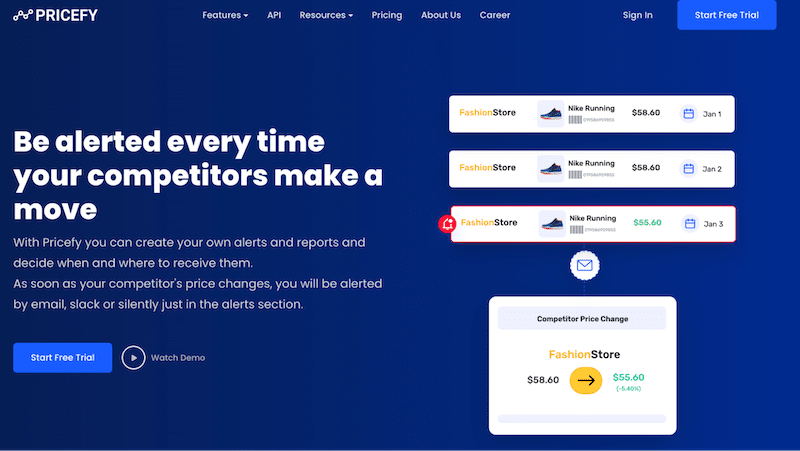
10. Streamline Your Checkout Process
A long and complex checkout process can be demotivating for customers. Research shows that 17% of shoppers abandon their carts due to a complicated checkout experience. You can quickly reduce friction and increase your conversion rate by simplifying your checkout process.
To improve your checkout process, follow the steps below:
✅ Create clear steps and break down the checkout process into simple, manageable steps.
✅ Add clear call-to-action buttons to complete the checkout.
✅ Use a straightforward e-commerce solution with an intuitive and short checkout process.
🛠️ Recommended tool: WooCommerce
WooCommerce is the most popular WordPress plugin for creating e-commerce sites. The buying process is fast and matches most of the market’s best practices.
| 📖 Unsure about WooCommerce? We’ve got you covered! Check out our article on the best ecommerce plugins. |
✅ Consider using a WordPress plugin to customize the purchasing process that reduces steps, minimizes data entry, and optimizes the checkout for a more streamlined experience.
🛠️ Recommended tool: WooCommerce Checkout & Funnel Builder by CartFlows
You can use Cartflows to create a custom checkout flow tailored to your specific needs. For example, you could implement an express checkout option, add testimonials, and indicate how many steps there are to complete the purchase.
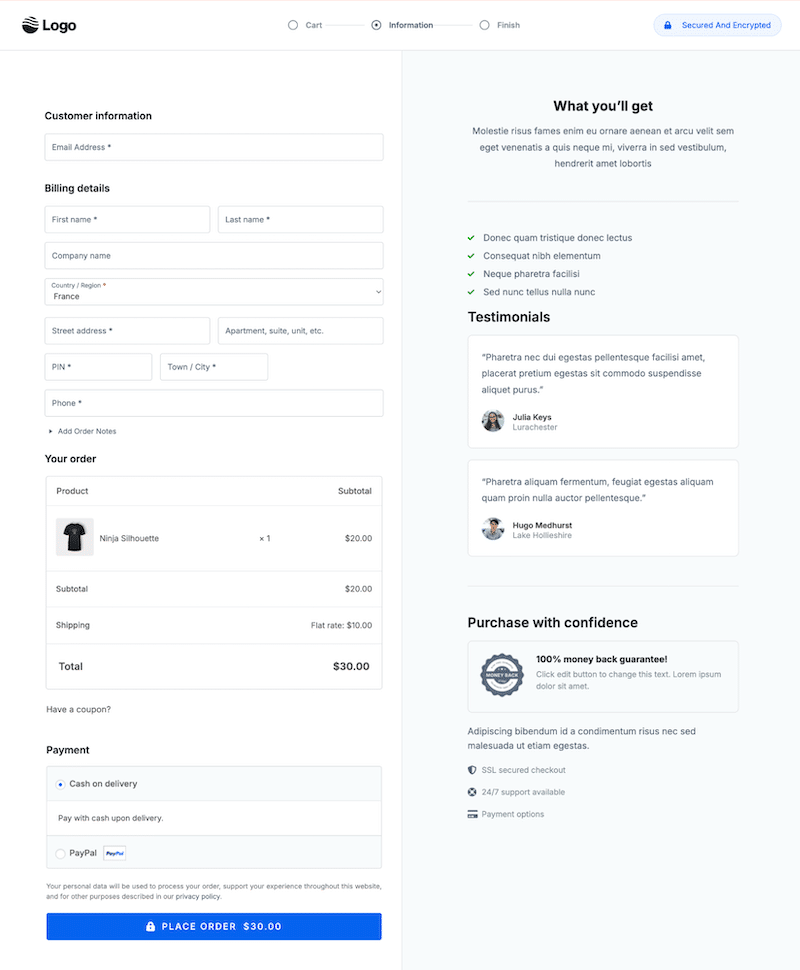
So far, we’ve discussed tips to prevent and reduce cart abandonment, but what if a customer visits your online store, adds an item to their basket, and then tries to leave without completing the purchase? Beyond optimizing your website, you can leverage eCommerce marketing techniques to encourage customers to finalize their purchases.
11. Add an Exit-Intent Pop-Up
Use an exit-intent pop-up to retain customers about to leave your site. This pop-up can offer an incentive, such as a discount code, to persuade them to complete their purchase.
For example, in the pop-up below, you can see a countdown timer that creates a sense of urgency to motivate the client to finalize the purchase quickly.
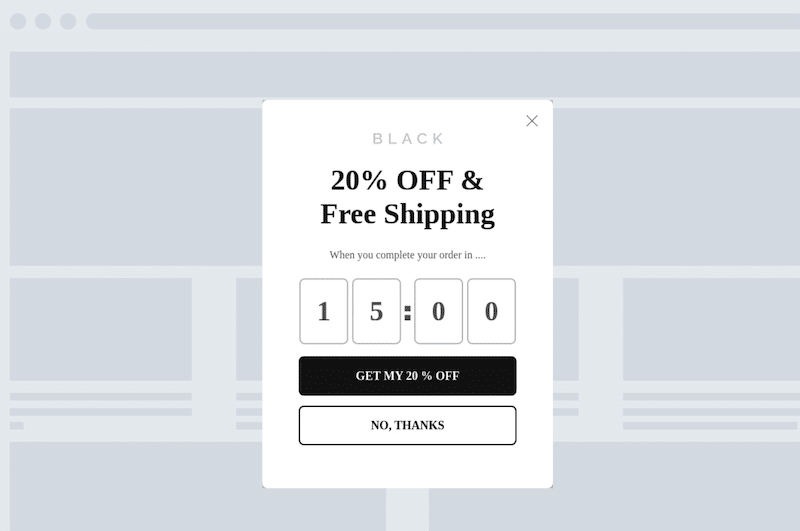
12. Send a Sequence of Follow-Up Emails
To send customized follow-up emails, you have to capture the user’s email address on the checkout page. If the purchase isn’t completed within a few minutes, initiate an automated series of follow-up emails to re-engage the customer. Here’s a suggested strategy:
- 1st email (after 2 hours): you ask for feedback or inquire about any technical issues.
- 2nd email (after 24 Hours): you send a friendly reminder to complete the purchase.
- 3rd email (after 3 Days): you offer a discount or coupon to incentivize the purchase.
You can automate this process instead of sending emails manually.
🛠️ Recommended tool: WooCommerce Cart Abandonment Recovery
This free plugin automatically captures email addresses and sends customized follow-up emails to recover abandoned carts.
Wrapping Up
Preventing cart abandonment is within reach if you optimize your site and follow a few best practices:
- Streamline the purchasing process by only asking for essential information.
- Stay competitive with dynamic pricing to ensure customers choose your site over others.
- Be transparent about shipping costs and delivery times to build trust.
- Understand your market and offer payment gateways that align with your customer’s preferences.
- Engage with customers through email, giving them compelling reasons to return.
- Ensure your eCommerce site is fast on both mobile and desktop with a plugin like WP Rocket, a user-friendly WordPress plugin that boosts your site’s performance with no coding or technical expertise required from your side.
🚀 Optimizing your page loading speed is one of the best techniques to improve conversions and reduce cart abandonment.
With WP Rocket, you can risk-free improve your site’s speed, thanks to the 14-day money-back guarantee. Make your website load faster today to reduce your cart abandonment rate and recover lost revenue.