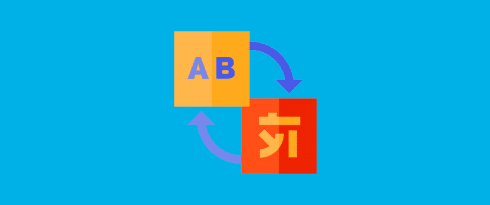Table of Contents
Last update on
With the growing globalization of online offerings and the perpetual need to increase your audience, going multilingual is one of the winning strategies to improve your online presence. But to make sure this strategy pays off, you need to look closely at your SEO for your translated pages. In this article we’re analyzing and detailing the mandatory SEO optimizations you need for your multilingual WordPress website.
Multilingual SEO : the 3 best optimizations
When adding extra languages to your website, there are key SEO factors to take into account to make sure all your versions will be properly indexed. Optimizing your search presence will also enhance visitor/client experience, increase your market/audience reach and improve your conversion and bounce rates.
Before starting any of the following optimizations, make sure you’ve already improved the speed of your website. Your pages will be indexed faster (about 30m vs. a few days) and it can also help your ranking in Google search results.
Here are 3 ways to optimize your Google ranking for translated versions of your website.
1- Use a Unique URL for Each Version of Your Web Page
It shows Google that your pages are available in different languages. It’s also part of Google best practices guidelines to make sure you’ll be properly indexed.
Google suggests 3 possible structures at different levels:
- Domain name (TLD): www.mywebsite.fr and www.mywebsite.de for the French and German versions of your website
- Sub-domain: fr.mywebsite.com and de.mywebsite.com
- Sub-directory: www.mywebsite.com/fr/ and www.mywebsite.com/de/
All structures have their pros and cons. Keep in mind 2 things:
(i) other structures, different from the ones presented above, do not follow Google best practices guidelines, so it can negatively impact your indexation (for example with structures such as mywebsite.com?loc=de or mywebsite?loc=fr);
(ii) sub-directories are easier to set up and maintain, specifically with Weglot that automatically add them using URL rewrite rules.
2- Add hreflang Tags
It’s an indication for Google that your website pages are available in several languages. These tags make Google job easier, by providing info on added languages, pages to visit and regions targeted by these pages.
These tags can be added in the header section of your original page or be submitted through a sitemap. Here is an example of hreflang tag for a page in German targeting German users:
<link rel=”alternate” hreflang=”de” href=”http://mywebsite.com/de/” />
If your page is targeting several regions (if you have several languages available), you will need to add as many tags as languages. Even if this process is a bit complicated and time consuming, it’s mandatory for proper optimization of your multilingual SEO. With a solution like Weglot, these tags are automatically added, no need to touch the code or to play with technical settings.
3- Translate the Content in the Source Code (on Server Side)
Existing multilingual solutions break down in 2 categories, dynamic multilingual plugins (Javascript client side) and multilingual plugins on server side.
Dynamic multilingual plugins can only display translations for human visitors. Your translations are not visible for search engines like Google. Search engine bots can only detect and index content which is present in the source code, so they only see one language. First you will not be indexed in your translated languages, but it can also negatively impact your SEO by creating duplicate content.
Conversely, with server side plugins you can have content translated in your source code, visible for humans and for search engines like Google. It guarantees your website scores well in multilingual SEO.
Your SEO tags (title, desc, etc.) will be properly translated, as well as alt tags, which are key to your image optimization process, with Imagify for example.
Weglot is a server side WordPress plugin.
Wrapping Up
Going multilingual by adding new languages offers several benefits. To fully leverage this strategy, you need to make sure your multilingual SEO and your User Experience are well optimized in all your translated versions. Here is a summary of the key tips to apply:
SEO
- Use a unique URL for each version of your web page
- Add hreflang tags
- Translate the content in the source code (on server side)
One of the key benefits of the Weglot plugin is to automatically handle and manage all technical SEO aspects for you. You do not need to do anything.
Full disclosure: The author, Augustin Prot, is the co-founder of Weglot.