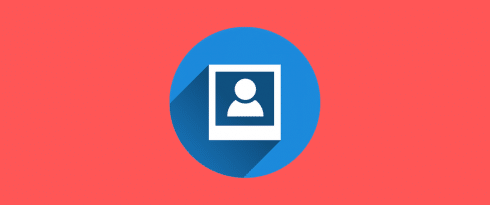Table of Contents
Last update on
Are you searching for the best slider plugin for your WordPress site? Considering a slider is a great idea—they make your content stand out and help visitors easily find the most important content.
However, you might have heard whispers about slider plugins potentially slowing down your site… Is it fact or fiction?
In this article, we explore the best slider plugins and put them through performance tests so you can pick the fastest option. We’ve also got you covered with tips on optimizing your WordPress plugin slider for lightning-fast performance.
What’s a Slider Plugin?
A slider successively displays multiple images or content items within a designated webpage area. Slider plugins offer a visual and interactive way to present content, images, and website promotions, enhancing user experience and engagement.

Why Should You Use a Slider on Your Website?
Using a slider on a website is beneficial for showcasing important content and engaging users with dynamic visuals. Here are 6 good reasons why you might consider using a slider on your WordPress site:
- Save some space: Sliders consolidate content into a single area and save space on the webpage. They are handy for showing multiple pieces of content or images.
- Keep visitors engaged: Sliders can help keep users engaged by presenting content interactively and dynamically. Once users start interacting with a slider, they are more likely to continue viewing the content until the end of the slideshow.
- Offer a visually appealing site: Sliders enhance the visual appeal of websites by adding movement and interactivity. This can grab visitors’ attention and make the website more visually appealing.
- Maximize call to action (CTA) usage: Placing buttons within sliders can attract users’ attention and encourage them to take action.
- Showcase products: Sliders are useful on a WooCommerce store to showcase products, promotions, or the latest arrivals.
- Showcase art: Artists and photographers usually love sliders because they make it simple to display their work. They can preview their portfolios without overwhelming visitors with too much content.
What is the Best Size for a Slider?
For a full-width slider, it’s recommended that it be around 1200 pixels wide and between 500 and 800 pixels high. For a boxed layout, the slider can be as big as the container.
Determining the best size for a slider isn’t a one-size-fits-all scenario, but here are some guidelines to consider:
- WooCommerce products slider: The full product WooCommerce image defaults to 600px width. So consider a slider around 600-900px wide for WooCommerce product sliders.
- WordPress blog post Slider: This allows visitors to navigate through your content in a visually appealing manner. Aim for a slider that is 1280px wide and 720px high.
- Testimonial slider: For optimal readability and aesthetics, consider a width of around 800 to 1200 pixels and a height that accommodates the length of your testimonials.
- Video slider: Common aspect ratios for videos include 16:9 (widescreen) or 4:3 (standard). A width of around 800 to 1200 pixels and a height that maintains the aspect ratio of your videos will guarantee the best viewing experience.
| 💡Keep in mind: Avoid using excessively large images that impact web performance. |
Main Features to Look for in a Slider Plugin
Here are the 7 best features you should look for when choosing a WordPress slider plugin for your next project:
- Friendly interface: Look for a slider plugin with an easy-to-use interface, allowing you to create sliders effortlessly through features like drag-and-drop functionality.
- Responsiveness: Ensure the plugin provides a fully responsive design, guaranteeing that your sliders will look great and function smoothly on any device, whether it’s a desktop, tablet, or smartphone.
- Advanced navigation and transition effects: Check if the plugin offers advanced navigation and transition effects to enhance user experience.
- Customizability: It should offer a wide range of customization options, allowing you to tailor the slider’s appearance to match your website’s design.
- Rich library templates: Opt for a plugin with a library of premade slider templates, which will save you time and effort in creating visually appealing sliders from scratch.
- High performance: Prioritize a plugin that is optimized for speed and won’t slow down your website’s loading time, enhancing user experience and boosting your site’s SEO ranking.
- Support for images and videos: If you plan to incorporate videos into your sliders, ensure the plugin supports both images and videos seamlessly, whether it’s for showcasing WooCommerce products or displaying testimonials.
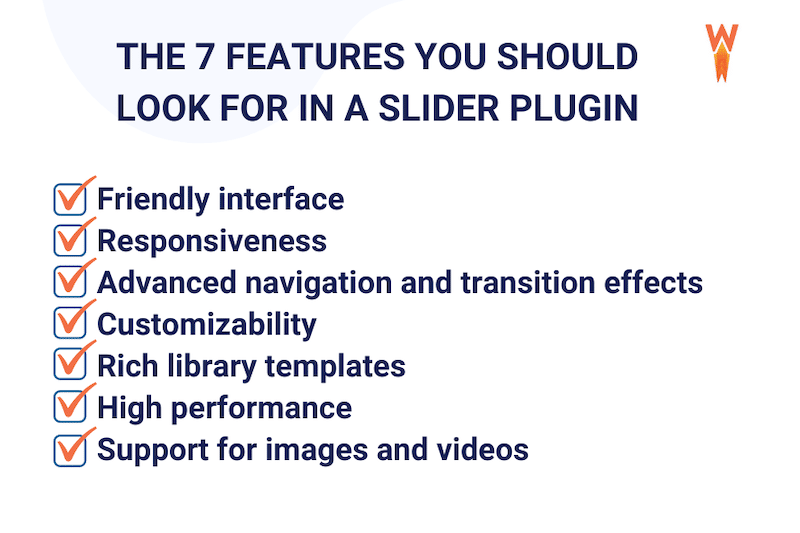
Now that you understand the significance of a slider on a website and have learned about the essential features to consider before making a purchase, let’s delve into the most crucial section: determining which one is the fastest.
Fastest Image Slider Plugin: The Summary
It’s time to unveil the results and find out which slider plugin is the fastest! We’ll first dive into the performance audit summary of all the plugins with key performance indicators (KPIs) to give you a clear overview. Then, we’ll walk you through our testing process so you know exactly how we arrived at our findings.
Performance Table
We’ve chosen the six best slider plugins, and here’s their performance summary:
| KPIs (mobile performance) | MetaSlider | Soliloquy | Slider Revolution | Envira Gallery | Slider Pro | Smart Slider 3 |
| Total loading time | 684 ms | 876 ms | 839 ms | 1.01 ms | 1.02 s | 1.06 s |
| PageSpeed mobile score | 99/100 | 87/100 | 86/100 | 80/100 | 90/100 | 76/100 |
| HTTP requests | 17 | 22 | 19 | 23 | 14 | 15 |
| Total page size | 201 KB | 747 KB | 748 KB | 740 KB | 463.KB | 1.1 MB |
| First Contentful Paint | 1.2 s | 1.1 s | 1.3 s | 1.3 s | 1.8 s | 1.4 s |
| Largest Contentful Paint* | 2.0 s | 4.6 s | 3.3 s | 4.5 s | 1.1 s | 6.4 s |
| Cumulative Layout Shift* | 0.004 | 0 | 0 | 0 | 0 | 0 |
| Speed Index | 2.3 | 3.6 s | 3.1 s | 3.8 s | 1.9 s | 2.1 s |
| Total Blocking Time | 30 ms | 30 ms | 60 ms | 40 ms | 40 ms | 0 ms |
* Core Web Vitals
- MetaSlider has the best performance, with a total loading time of just 684 milliseconds and achieving a PageSpeed mobile score of 99 out of 100.
- It’s impressive that three plugins, MetaSlider, Soliloquy, and Slider Revolution, load in under one second, which is remarkable considering their feature-rich nature.
- Slider Revolution, in particular, stands out for its advanced capabilities, featuring a full visual editor for creating custom sliders. Its admin interface is notably sophisticated and looks like professional video editing software.
Performance Testing Environment
This section outlines our testing methodology for each plugin, detailing the tools used, key performance indicators (KPIs) measured, devices tested, and the specific testing conditions employed.
| 📖 Do you want to run a performance test for your WordPress site? Read our guide explaining how to test your performance on WordPress. |
Performance Tools and KPIs Used for the Audit
We conducted the performance tests using both PageSpeed Insights and GTmetrix.
- Google PageSpeed Insights (For the Core Web Vitals: Largest Contentful Paint and the following key performance metrics: Cumulative Layout Shift – Speed Index, Total Blocking Time, and First Contentful Paint)
- GTmetrix (Fully loaded time, Page size, and the number of HTTP requests – from an iPhone 12 in Paris)
Testing Conditions
- Chosen theme: The Twenty Twenty-Three WordPress theme.
- Tests run on mobile devices.
- We used servers located in France for testing and conducted tests from France.
- We ran tests in incognito mode, performing 5 tests for each slider, and calculated the average Key Performance Indicators (KPIs).
- We ensured that each slider used the same set of 3 images for consistency in testing conditions.
- Image 1: 527 KB
- Image 2: 407 KB
- Image 3: 221 KB
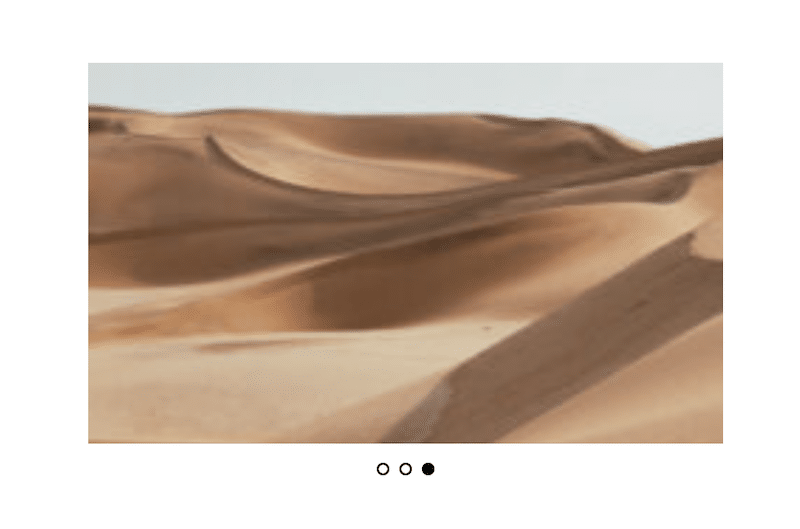
- The only content on the page was from each slider. There was nothing else.
- The transitions and effects were the ones activated by default for each plugin. We did not tweak any options.
- Each slider was built and added to a blank page via the WordPress editor or a shortcode:
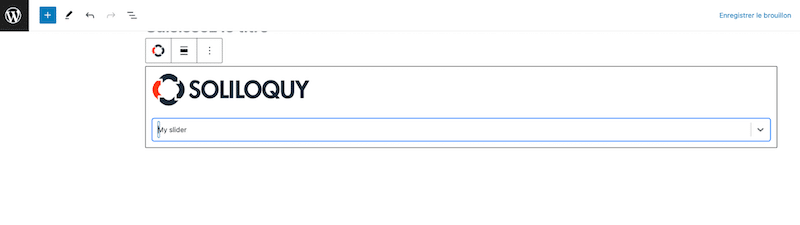
1. Slider Revolution
Slider Revolution offers a powerful solution for creating captivating sliders without the need for coding skills. With a vast library of over 250 one-click install templates or the option to start from scratch using its advanced interface, the plugin empowers you to customize layers, images, animations, and more. Slider Revolution may have a bit of a learning curve, but there are plenty of resources available to help you along the way, including 100+ step-by-step tutorials for its templates. Once you master it, you’ll discover that the possibilities are truly endless.
Key features:
- Visual interface: Create sliders using a visually powerful interface, whether you’re starting from scratch or customizing existing templates.
- Eye-catching hero sections: Craft stunning hero sections that instantly grab attention and make a strong visual impact on your website visitors.
- Three-dimensional carousels: Add depth and dimension to your sliders with three-dimensional carousels, enhancing the visual appeal of your content.
- Split-screen sliders: Create engaging split-screen sliders that creatively showcase multiple pieces of content simultaneously, captivating your audience.
- Interactive 3D particle effects: Enhance user engagement with interactive 3D particle effects, adding dynamic and immersive elements to your sliders.
- Animated 404 Pages: Turn error pages into opportunities with animated 404 pages that keep users engaged and entertained while they navigate your site.
- One-Page websites: Design sleek and modern one-page websites with seamless navigation, utilizing sliders to organize and present content effectively.
- More than 250 templates: Choose from a vast library of over 300 templates to kickstart your slider creation process and achieve professional-looking results in no time.
Why we chose it:
Slider Revolution is a powerful, feature-rich, and fully customizable slider builder. Its 250+ templates are easy to install and edit, and their animations and special effects will make your website stand out.
Pricing:
There are three plans available that vary based on the number of licenses you need. It goes from $35/year to $139/year. You can also buy lifetime licenses, and the price goes from 89$ for one website to $365 for 5 websites.
2. Soliloquy
Soliloquy offers an easy drag-and-drop interface for creating sliders, allowing you to customize templates, resize images, adjust transition duration, and more. It includes a custom CSS box for additional slider customization.
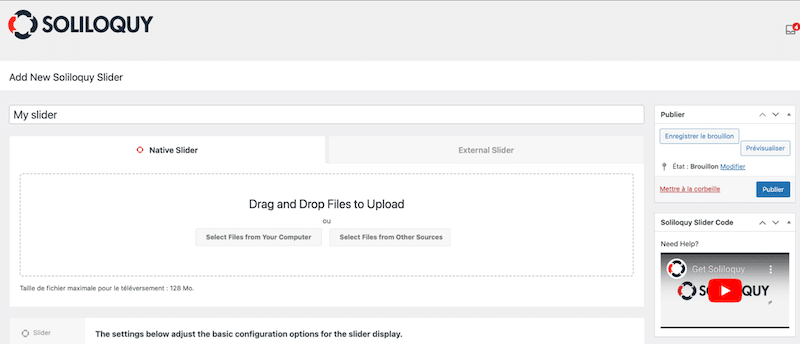
Key features:
- Mobile-friendly: Sliders are optimized for mobile devices, allowing for touch-swipe interactions on phones and tablets.
- Flexible embedding options: Embedding sliders in WordPress posts or pages are made easy with options including shortcodes, a Gutenberg editor block, a classic editor button, and a widget.
- Diverse content support: In addition to images from the media library, you can incorporate WooCommerce products, Instagram photos, PDFs, and various types of posts/pages into your sliders.
- Advanced features: Unlock advanced functionalities with add-ons such as dynamic content support, lightbox integration, right-click protection, and more.
Why we chose it:
We chose Soliloquy because of its reputation for being beginner-friendly and having an easy and intuitive interface. It also offers the most important features a slider should have.
Pricing:
- Free version available
- Personal: $19.50/year.
- Multi: $49.50/year.
- Developer: $99.50/year (Recommended: for PDF, WooCommerce integration, and all the add-ons).
- Lifetime: $349.50.
3. Envira Gallery (+ the Premium Slideshow Add-on)
Envira Gallery is a highly versatile WordPress plugin that offers an intuitive platform for creating stunning and customizable image galleries for your websites. However, to create an advanced slider, you’ll need to install the Slideshow Add-on, which transforms your lightbox gallery into a stunning slideshow.
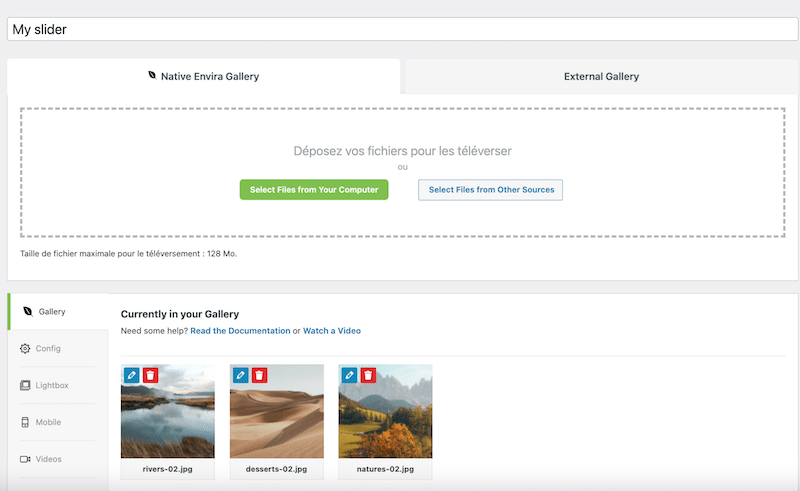
Key features:
- Easy to use: Simple Slideshow add-on transforms the lightbox gallery into an image slider.
- Speed optimization: Lazy loading option to prevent webpage slowdown.
- Templates: Stunning default gallery layouts.
- Responsiveness: Mobile-friendly settings for optimal smartphone viewing.
- Copyright: Right-click protection prevents unauthorized image saving.
Why we chose it:
Envira Gallery is among the most attractive image gallery plugins available. It’s an excellent option for those seeking a visually appealing image slideshow for their website.
Pricing:
The plugin is free to download, but access to the Slideshow Add-on requires purchasing a Basic plan or higher, starting at $39.50 per year.
4. MetaSlider
MetaSlider stands out as a top-choice WordPress slider plugin widely favored in the market. Renowned establishments such as Harvard have leveraged their capabilities to craft swift and fully responsive sliders for their websites. If you aim to establish a basic image slider, the free version of MetaSlider is enough.
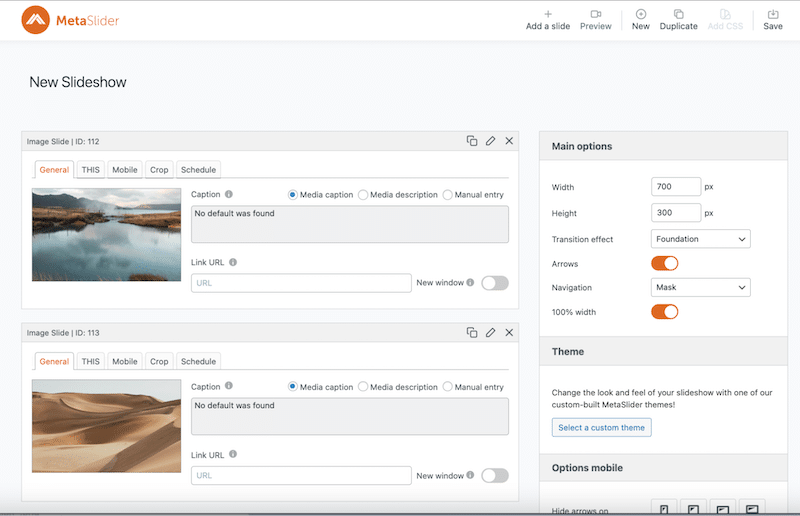
Key features:
- A drag-and-drop builder: It comes with an intuitive builder with real-time preview.
- Image source: It’s integrated with the WordPress media library and Unsplash.
- More than images: A Versatile support for diverse slide content types, including images and products.
- Responsiveness: Mobile-friendly settings for adjusting slides, such as hiding specific slides or using alternate ones for mobile viewing.
- Templates library: A selection of professional slider layouts is available for customization.
- Schedule: A scheduled slider feature allowing sliders to be displayed only on specific dates, ideal for online stores highlighting special deals.
Why we chose it:
If you are on a budget, the free version is enough to create advanced sliders that look great. It was also our fastest plugin in the performance audit performed previously!
Pricing:
A free version is available on WordPress.org. MetaSlider licenses start at $39.50 per year for a single-site license. For those requiring multiple sites, the option for five site licenses is available at $49.50 per year. Additionally, there is an unlimited site license option priced at $99.50 per year.
5. Smart Slider 3
Smart Slider 3 is a versatile and feature-rich WordPress plugin that allows you to create stunning and dynamic sliders for your website. The user-friendly nature, robust functionalities, and sleek interface of Smart Slider 3 make it a great choice for building your next slider.
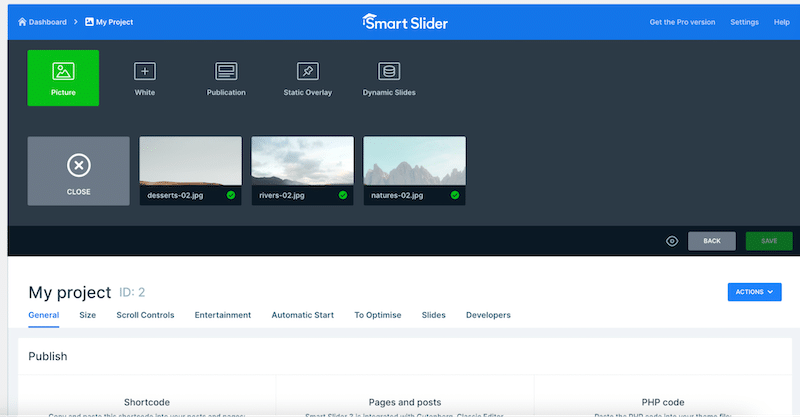
Key Features:
- Advanced settings and user interface: Similar to photo editing software (It may pose a learning curve for beginners).
- 4 types of sliders: A range of professional sliders, including Simple, Block, Carousel, and Showcase, tailored to various design preferences and content types.
- 24 layers: Multiple layers of supporting text, images, and interactive elements.
- Dynamic source: Seamlessly integrates dynamic content from external sources like YouTube.
- Real-time visualization: Perfect for slider adjustments with the live preview feature.
- Ruler tool—Use ruler and guideline tools to achieve pixel-perfect precision in design, facilitating accurate alignment and layout composition.
- Parallax – Adds depth and dimension to your sliders for increased engagement and immersion.
Why we chose it:
We chose it for its photo-editing interface and its advanced design capabilities. It’s also a good value for money if you consider the lifetime payment.
Pricing:
The pricing options for Smart Slider 3 are as follows:
- Free: This plan includes essential features, unlimited sites, 2 slider types, 6 layers, and 14 slider templates.
- Standard (48€): This package offers 4 slider types, 26 layers, 120+ slider templates, animations, effects, and personal support.
- Premium (starting from 97€): This license includes all features from the Standard plan with premium priority support.
6. Slider Pro
Slider Pro includes several types of sliders, and its user interface adopts the default style of WordPress, ensuring easy management of slides and sliders for users. It offers the main features in its free version, making it one of the most cost-effective options on our list.
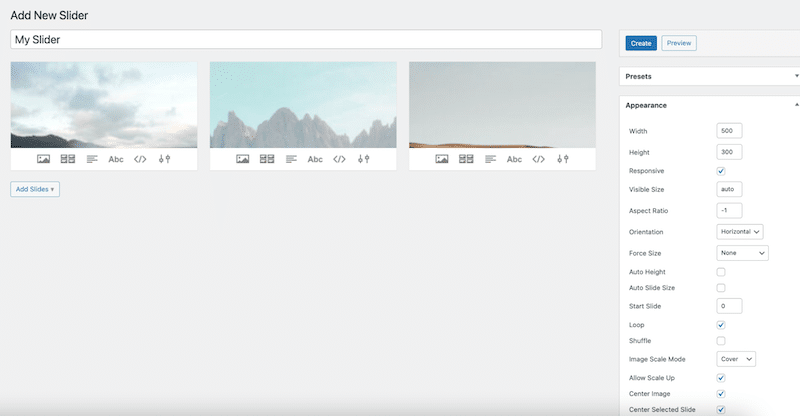
Key Features:
- Various layouts: Smart Slider 3 offers a range of slider layouts including full-width, carousel, captioned, and lightbox-supported sliders.
- Responsiveness: The plugin ensures that sliders adapt seamlessly to different screen sizes and devices.
- Touch-swipe: Users can navigate through slides effortlessly using touch-swipe gestures on mobile and tablet devices.
- Conditional images: Enables the display of specific images based on predefined conditions.
- Admin preview: Users can preview slider designs directly within the WordPress admin dashboard, facilitating real-time adjustments and improvements.
- Add-ons: Additional add-ons are available to extend functionality, including custom CSS and JS support, accordion sliders, and grid sliders.
Why we chose it:
The free version is very complete and allows you to create any advanced sliders without breaking the bank.
Pricing:
While the plugin itself is free, users have the option to purchase add-ons for additional functionalities such as custom CSS and JS integration and enabling revisions. The cost of these add-ons typically ranges between 10 and 15€.
Which Is the Best WordPress Image Slider Plugin for You?
- If you’re a rather advanced WordPress user or a developer seeking the most powerful slider plugin interface, then Slider Revolution is your go-to choice. While there’s a learning curve, the new visual builder empowers you to create any slider you desire.
- If you’re a beginner but still want to harness the power of Slider Revolution, you can start with the robust library templates to kickstart your project and easily customize them with your content.
- If you’re a designer accustomed to a photo-editing interface, Smart Slider 3 offers advanced design capabilities worth considering.
- If you’re a photographer needing to create multiple albums and categories, the Envira plugin with the slideshow add-on can be invaluable, thanks to its beautiful design.
- If you’re an agency in search of a user-friendly slider plugin but still quite advanced, consider MetaSlider or Soliloquy. Their interfaces are highly intuitive, allowing you to achieve your desired results in seconds. If you hand over the site to your clients, they won’t be lost in the admin.
- If you are a blogger looking for a straightforward option to create post sliders, for example, then explore MetaSlider.
- If you are on a budget and want to use a free slider plugin that does a great job, try Slider Pro.
- If you own an online store and want to easily create beautiful and dynamic product sliders, Soliloquy can be your best ally.
- Explore the Social Slider Feed plugin if you’re looking for the best way to showcase your social media feeds. (It’s not included in our performance comparison because the content is dynamically sourced from your social media accounts.)
How to Make Your Website Faster with WP Rocket
WP Rocket is the easiest way to improve your WordPress site’s performance, regardless of which slider plugin you choose. Simply select any plugin from our list – according to your needs – and use WP Rocket to optimize your slider.
| 🚀 Performance plays a crucial role in both SEO and user experience, making WP Rocket an essential tool for improving overall site performance and optimizing Core Web Vitals. |
For example, while testing our slider plugins, we got some red flags from PageSpeed Insights. The main issues were about images, CSS and the lack of caching:
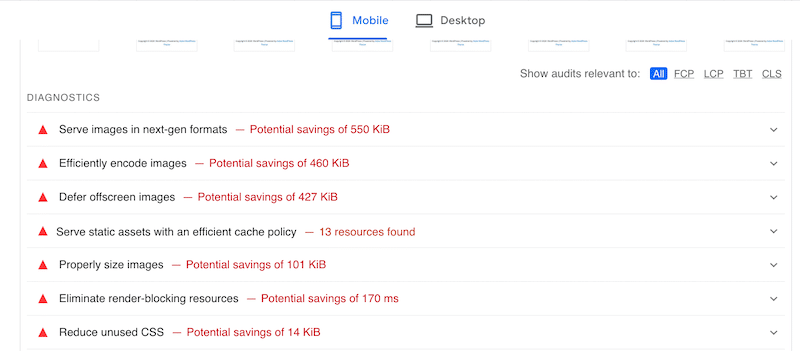
Here are the red audits from above that you can improve with WP Rocket:
- Serve static assets with an efficient cache policy. aching is activated by default upon the plugin activation, along with GZIP compression and cache preloading).
- Defer offscreen images thanks to the Lazy Loading feature for images, CSS background images, iframes, and videos).
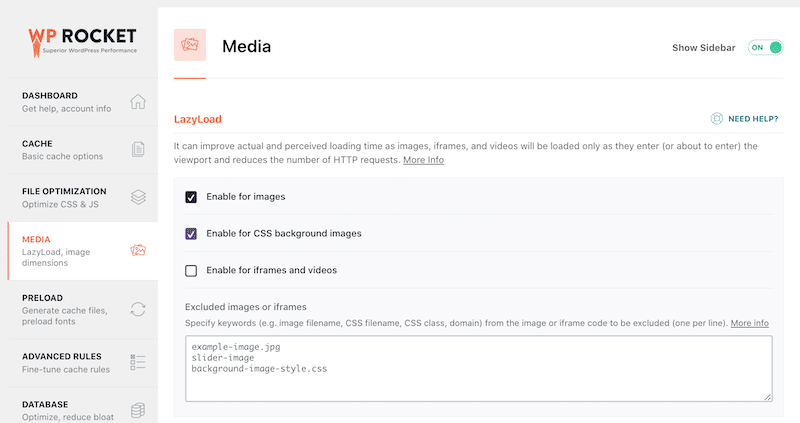
- Eliminate JS render-blocking resources thanks to the features that delay and defer JavaScript in a couple of clicks.
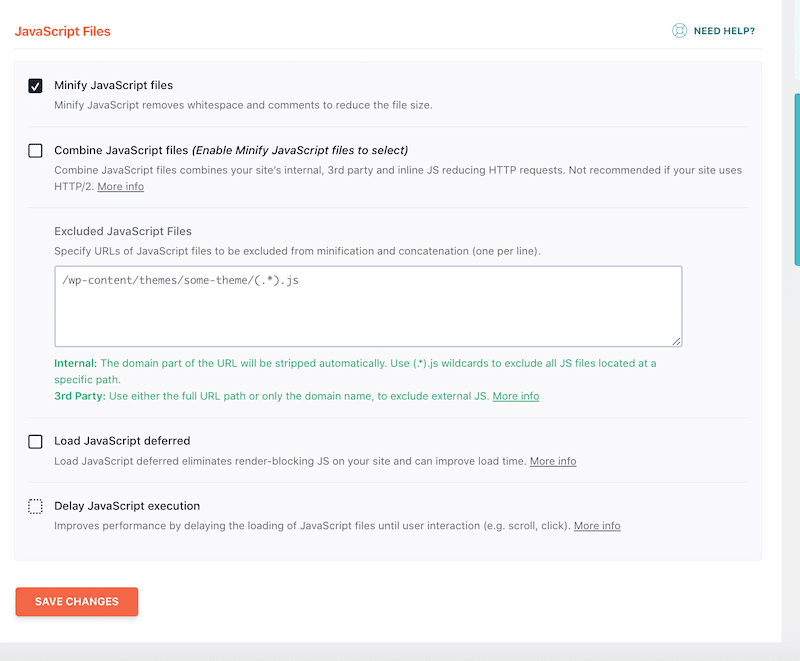
- Reduce unused CSS thanks to the Optimize CSS delivery feature.
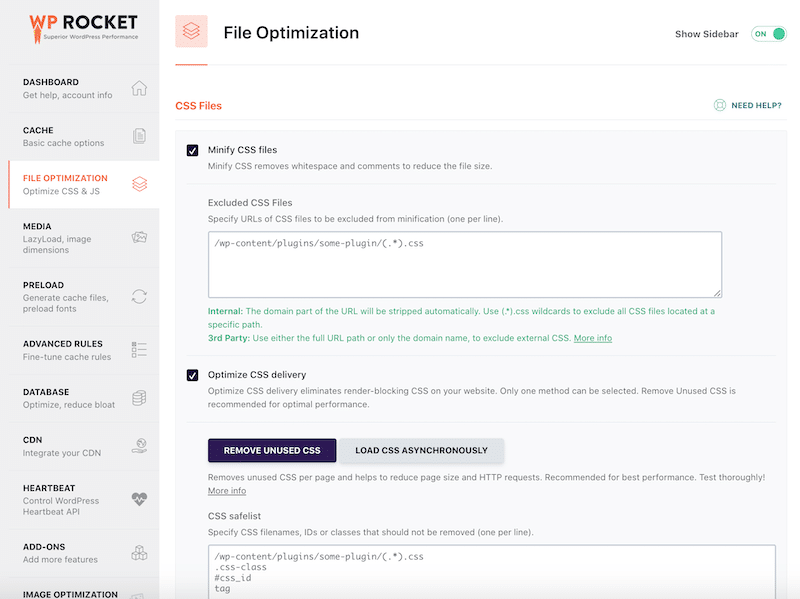
Bonus: Optimize Your Slider’s Images with Imagify
When discussing slider plugin performance, we can’t overlook the importance of image optimization (reducing the file size of images without compromising their quality).
With an image optimization plugin like Imagify, you can significantly enhance your slider plugin’s performance by reducing image file sizes and improving loading times.
About Imagify:
Imagify is the easiest image optimization plugin for WordPress. It compresses your images automatically thanks to the Smart Compression option, which balances quality and performance by default – you don’t need to choose any settings. The plugin also converts your images to WebP by default and gives you the option to convert them to Avif, the other next-gen format recommended by Google to make your images as light as possible.
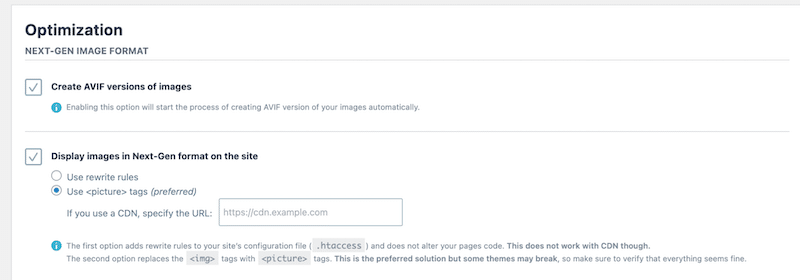
Imagify helps to address the following PageSpeed Insights audits:
- Serve images in next-gen format (with its WebP and Avif conversion features).
- Efficiently Encode images (with its Smart Compression feature).
Wrapping Up
No matter which slider plugin you choose, Imagify and WP Rocket will be your best ally to improve performance easily.
Use Imagify to easily optimize your slider images. The image quality won’t be impacted, and your file size will be smaller, resulting in a faster-loading page.
WP Rocket will make your website faster right away with 80% of web performance best practices applied upon activation.
It’s time to install the slider plugin of your choice and start the optimization process with WP Rocket! The plugin does all the heavy lifting for you, you don’t even need to know how to code. No risk involved here thanks to our 14-day money-back guarantee.