Table of Contents
Last update on
If you’re wondering if Google PageSpeed Insights score matters, our short answer is: yes. Google PageSpeed Insights grade is important (and reliable).
It hasn’t always been like that for us. In the past, we said that you shouldn’t care about the Google PageSpeed Insights score because the grade alone wasn’t an indicator of speed.
While there could still be a difference between the Google PageSpeed score and your site’s loading time, things have changed — and we need to keep up with the news.
Starting from June 2021, the Google PageSpeed score will be closely related to your SEO performance because of the Core Web Vitals included in the new Page Experience ranking factor.
In this article, you’ll learn why Google PageSpeed Insights is important and accurate to measure different aspects of your site’s user experience, including performance.
You’ll also understand why you should always pay attention to the loading time — Google PageSpeed Insights could still be a bit misleading, and at WP Rocket, we care a lot about this metric!
Lastly, you’ll get some tips to improve your mobile PageSpeed score, the most important grade.
You’ll get answers to all your most popular questions and doubts on the PageSpeed Insights importance, including the evergreen question: does the 100/100 page speed score matter?
What Google PageSpeed Insights is And What the PageSpeed Score Means
Let’s refresh the basics.
Google PageSpeed Insights is one of Google’s tools to measure and improve your site’s performance on mobile and desktop devices.
As the first thing, PageSpeed Insights provides you with the overall page’s performance score.
The Google PageSpeed score is determined by Lighthouse, an open-source tool powered by Google’s team. Lighthouse runs different audits, including a performance one. After running the performance audit and assessing several metrics, Lighthouse will determine the Performance score — that is the same score that Google PageSpeed provides.
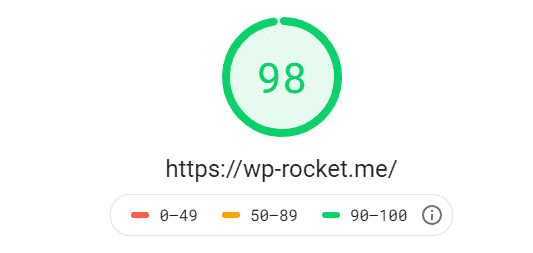
The Google PageSpeed score is based on lab data. It means that Google PageSpeed Insights, through Lighthouse, collects performance data in a controlled environment. The simulation is done with the predefined device and network settings.
Being based on predefined conditions — for instance, the Internet connection — the Google PageSpeed score doesn’t reflect real user experience at 100%.
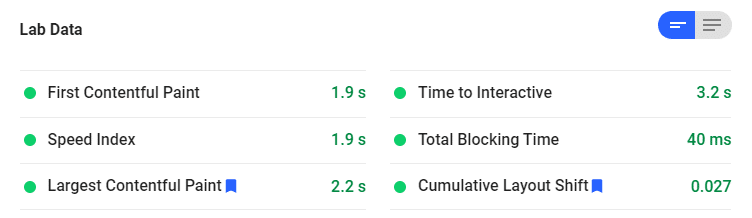
That’s why the PageSpeed Insights tool also provides Field data. Real field-data is based on the aggregated data that Google Chrome collects from users and makes available in the Chrome User Experience Report (CrUX).
This data is highly valuable because it captures real user experience — it’s also why this data can slightly differ from the lab data and isn’t always available.
Field Data stored in the CrUX contains all three Core Web Vitals. You can quickly identify them by the blue flag: Largest Contentful Paint (loading performance), First Input Delay (interactivity), Cumulative Layout Shift (visual stability).
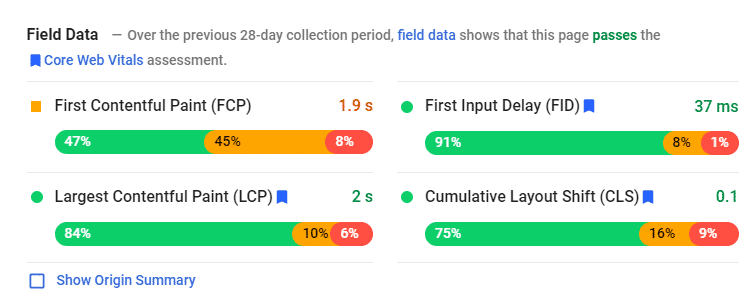
At this point, it’s useful for you to know that the Lab data contains only the Largest Contentful Paint and Cumulative Layout Shift scores. The First Input Delay metric can’t be measured without real user interaction. That’s why the performance score considers the Total Blocking Time metric, used as a proxy.
Last but not least, field data is valuable because it’s how Google evaluates the SEO ranking — more on this topic just in the next section!
Why Google PageSpeed Is Important (and Why It Affects SEO)
Google PageSpeed matters because it can affect SEO from two different perspectives: mobile speed and user experience.
Both mobile performance and user experience are related to specific ranking factors:
- In July 2018, Google rolled out the Speed Update, and mobile page speed became a direct ranking factor, both for Google Search and Ads.
- In June 2021, the Page Experience signal will roll out as an SEO ranking factor. This new ranking factor measures the user experience of a page. It includes several signals: mobile-friendliness, HTTPS-security, intrusive interstitial guidelines, safe-browsing, and the already mentioned Core Web Vitals metrics.
On the one hand, mobile page speed has been a ranking factor for more than two years. Hopefully, you’re already taking care of your site’s mobile performance. If you’re still in doubt, we’ve got you covered in the last section of this article with some performance optimization tips.
On the other hand, the three Core Web Vitals focus on how users interact with your page and account for 70% of the overall PageSpeed score weight. Meaning, they’re quite relevant in determining the PageSpeed Insights score.
Even though the Google PageSpeed score as a whole is not a ranking factor, you need to take care of the Core Web Vitals metrics. As we said, they’re part of the new Page Experience ranking signal and will affect your organic visibility.
You can find below the score required for each Core Web Vital. You should start thinking about how to enhance them! (Hint: WP Rocket is the easiest way to improve your Core Web Vitals in a few clicks).
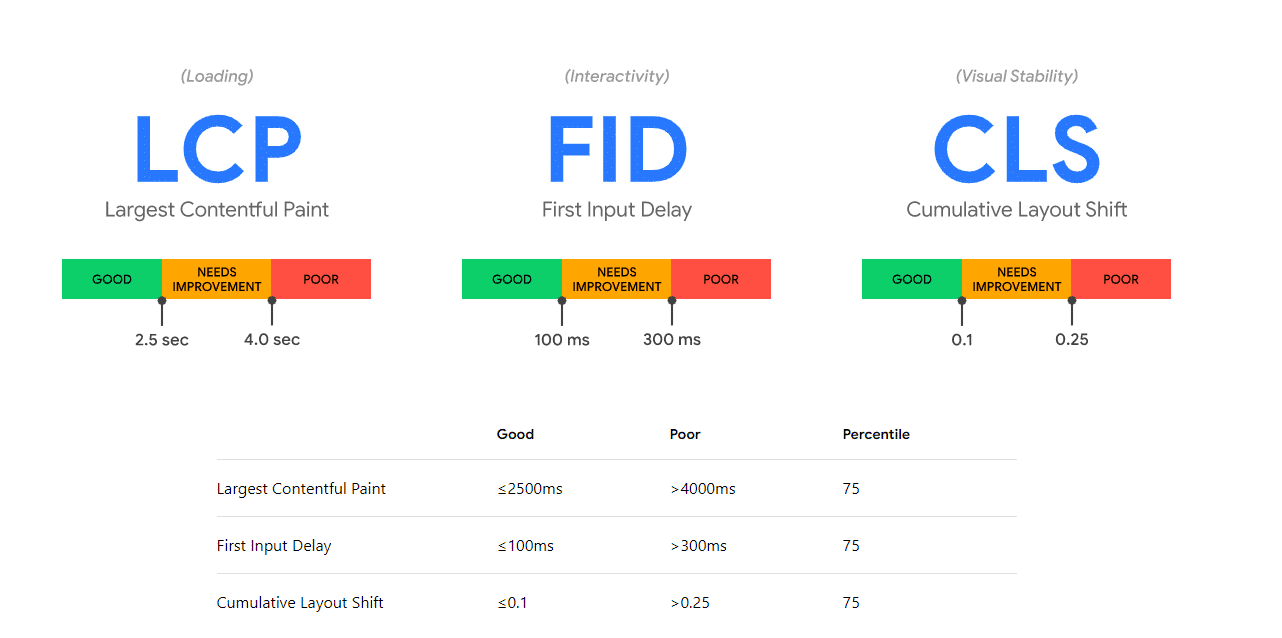
Is Google PageSpeed Insights Reliable & Accurate?
Yes, Google PageSpeed Insights is now pretty reliable and accurate when measuring the full user experience on your site. Thanks to the different metrics included, it gives you an accurate overview of how users interact with your site.
The tool became more and more reliable thanks to the latest changes.
In November 2018, Google released PageSpeed 5.0. The new version started to use the Chrome User Experience Report dataset (CrUX) mentioned above. It also started to use Lighthouse audits.
Then, in May 2020, Lighthouse 6.0 arrived. New metrics have been added — the same ones that you now see in the PageSpeed Insights tool and capture the overall performance and user experience.
That’s why you can rely on the PageSpeed score and its metrics to understand how your site performs. And, of course, you should follow the PageSpeed Insights recommendations to improve your score.
Since the Google PageSpeed score is now more accurate, an improvement in the grade would usually reflect an improvement in the loading time.
Wait… does it mean that the PageSpeed score doesn’t reflect how fast a website is? The honest answer is: it depends.
Why the Google PageSpeed Score Isn’t Equal to the Loading Page Performance
At WP Rocket, we care about educating users on web performance and giving them the best tools to understand how to approach this complex topic.
That’s why we want to point out that the Google PageSpeed score could not reflect how fast your website is.
To be clear: you can have a good PageSpeed score, but your site could not be as fast. Or you can have a fast website and a bad PageSpeed score.
We’ll share a couple of examples — you might relate to them!
- Following the PageSpeed Insights recommendations won’t always make your site faster.
Let’s take the popular recommendation of removing render-blocking JavaScript. If you solve this issue, your PageSpeed score will improve. However, if you measure your loading time with Pingdom, you won’t necessarily notice an improvement. - The more your PageSpeed score is low, the more the loading time will improve — but don’t expect proportional enhancements.If your Google PageSpeed score jumps from 10 to 90, it’s quite likely that your loading time will improve — let’s say, it will decrease from 2s to 1.5s.
If your Google score jumps from 80 to 90, your loading time will only decrease slightly — for instance, from 2s to 1.9s.
It’s because the Google PageSpeed score reflects an overall user experience more than the loading time.
The loading time is just the page loading time. On the other hand, the Google PageSpeed score takes into account six metrics that go beyond that.
In the next section, we’ll share practical examples to explain how the Google PageSpeed score is calculated. You’ll see how the metrics play together for both performance and user experience.
For now, keep in mind that you have to take care of both loading time and Google PageSpeed score. They both matter for different reasons:
- If your loading time is high, you’re likely to lose users and conversions.
- If your PageSpeed score is not good, likely, the Core Web Vitals metrics won’t be good as well. And your site will be penalized from an SEO perspective. Don’t forget: Core Web Vital accounts for 55% of the PageSpeed score.
How Google PageSpeed Insights Score Is Calculated
We’ve seen how the Google PageSpeed score is relevant for SEO performance. Let’s now take a closer look at the metrics that can make a difference in your grade.
As we said, the speed score that you see on the top of your PageSpeed report is based on the lab data analyzed by Lighthouse.
What’s a Good Google Pagespeed Score?
If you’re wondering what Google PageSpeed grade you should aim for, you should know that a good score starts from 90 — the threshold giving you the green color.
The score is divided into three buckets:
- Good: your score is 90 or above (green)
- Needs improvements: your score is 50 to 90 (orange)
- Poor: your score is below 50 (red).
PageSpeed Insights Metrics and Weights
The Google page speed score includes six metrics:
- First Contentful Paint
- Largest Contentful Paint (Core Web Vitals metric)
- Speed Index
- Cumulative Layout Shift (Core Web Vitals metric)
- Time to Interactive
- Total Blocking Time (As we saw, it replaces the First Input Delay, the third Core Web Vital metric that can’t be measured in the lab).
It’s essential to know that each metric has a different weight.
There are metrics that are more important than others for determining your overall score. Improving some of them will have a more significant impact on the score than others.
Here you can see how the weight is calculated:
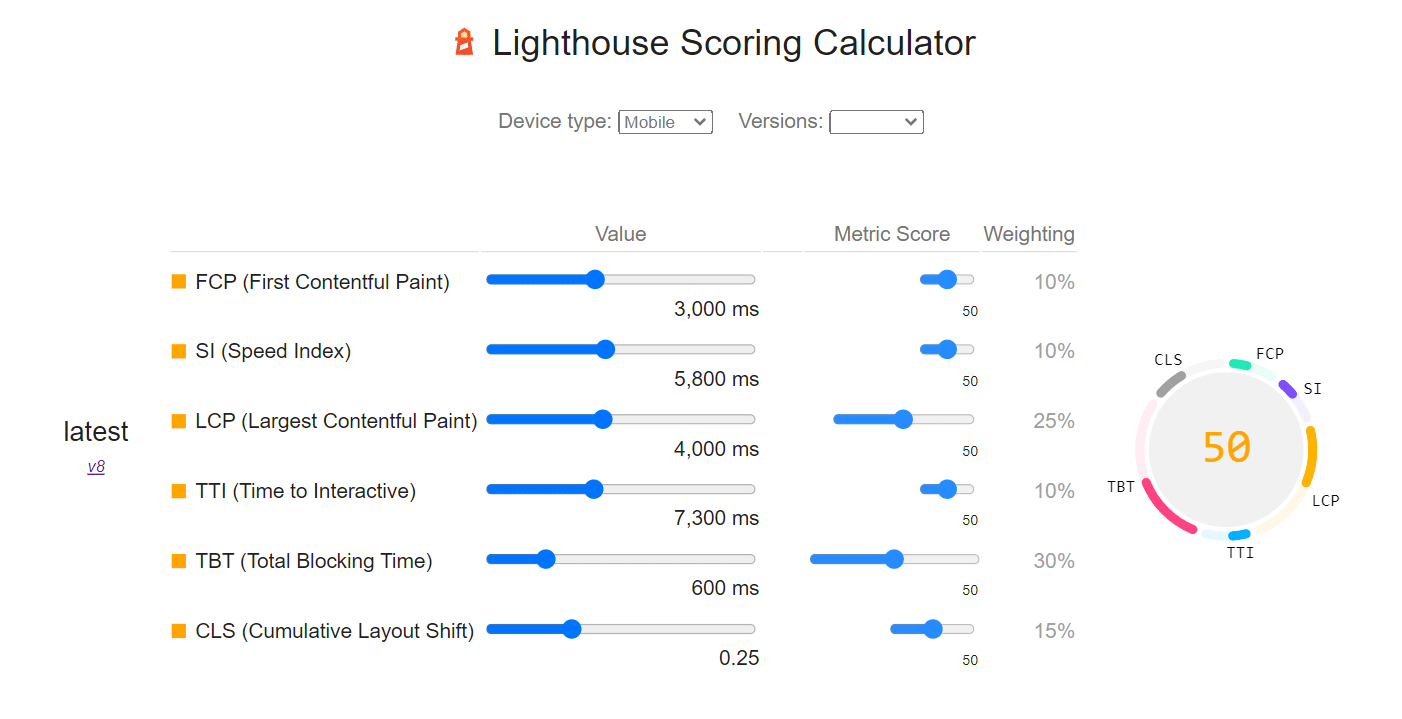
Speaking of Core Web Vitals, you can see that the Largest Contentful Paint and the Total Blocking Time are the metrics that make the biggest difference. They both account for 55% of the overall score.
If you have a terrible Largest Contentful Paint or Total Blocking Time, it’s also likely that your loading time will be quite high. It’s because these two metrics relate to the loading performance and the interactivity of the page.
Take a look at how bad the performance score gets if you increase your Largest Contentful Paint or Total Blocking Time performance:
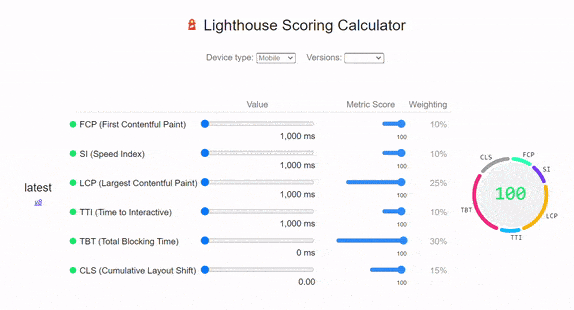
By improving both metrics, your loading time will also decrease. How much it will decrease depends on your initial score — as we explained in the examples above.
In June 2021, Lighthouse 8.0 increased the weighting of the Cumulative Layout Shift metric, which now accounts for 15%
You now understand what metrics matter the most for your SEO and performance optimization. It’s time to get some good results and quickly improve both Core Web Vitals and loading time in one-go!
Google PageSpeed Insights Mobile vs. Desktop: What’s the Difference?
The only difference between Google PageSpeed Insights mobile vs. desktop is the score you can get. Getting a good PageSpeed mobile score is more complicated than achieving the same score on a desktop.
It’s because the connection on mobile is slower. Simple as that.
By default, Lighthouse simulates a 3G connection. Comparing the mobile score to the desktop-grade is unfair. The desktop connection will always be faster.
There are also other reasons why your mobile score tends to be lower than the desktop one. Let’s go over them and see how you can improve your performance from mobile.
How to Improve a Low Mobile PageSpeed Score
Do you have a low-performance score from mobile? Image optimization could probably be the key to solve your issues.
You’ll solve a bad mobile performance following two overlooked best practices: resizing and serving correct images for mobile devices and optimizing images’ sizes (not just dimensions!).
Here are a couple of practical examples:
- Let’s say that you have a slider containing a big and large image — around 2000 pixels. The image would be fine from the desktop, where the average width resolution is 1900 or 1400 pixels. On the other hand, the maximum width on mobile is 700 pixels.
The image’s dimensions will have a substantial negative impact on mobile. And it will add up to the issue about the 3G connection.
That’s why you should always load the correct size depending on the device and then serve scalable resized images on mobile.
- The size of image files can also cause lower mobile performance. If you optimize an image from 1 MB to 500 KB, your page will be faster. The lower your page size is, the faster the page will load. It’s especially true when you have a slower connection.That’s why image optimization will always have a more significant impact on your mobile score than on the desktop one. The worse your connection is, the more critical image optimization is.
Does It Matter to Get a 100/100 Google PageSpeed Score on Mobile?
We’ll be as honest as possible. It’s almost impossible to get a 100 score mobile for the reasons explained above. It’s easier to get such a score on a desktop.
The truth is, there is no difference between the 95 and 100 — both for mobile and desktop. As for the Web Core Vitals performance, your goal should be to get a green score. And the green score starts from 90 — it will be enough.
Don’t stress out! Google is not going to penalize you because you have a 97 score instead of 100. The user experience will be the same — and it’s everything that matters. But… if you still want to score 100% on Google’s Page Speed test, check out our case study and learn the best speed tips!
What About PageSpeed Insights vs. Other Performance & Speed Test Tools?
Let’s take a look at two of the main performance and speed tools. You’ll have another proof the Google PageSpeed Insights is a reliable tool and that loading time is a slightly different metric.
GT Metrix vs. Google PageSpeed Insights
The difference between PageSpeed insight and GTmetrix is the location used for the performance test. They both use the Lighthouse performance metrics now, so the score should be the same.
Still, you might see a discrepancy between the two scores.
That’s because the closer your server is to the location of the server used to perform the test, the highest the score will be.
On the one hand, Google PageSpeed Insights will calculate your score using the nearest server. On the other hand, if you don’t have an account in GTmetrix, you’ll use the default server located in Vancouver.
If possible, you should always run your speed test by choosing your nearest location.
You can see how your performance score can change according to the server location:
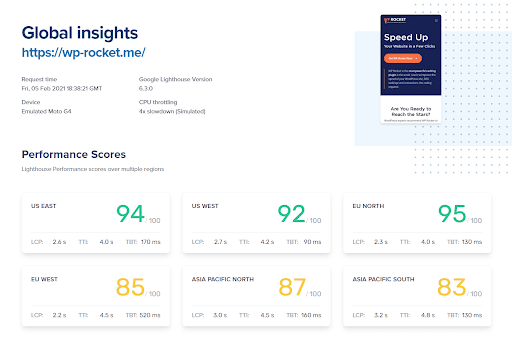
Google PageSpeed Insights vs. Pingdom
You can’t compare Google PageSpeed Insights and Pingdom. Pingdom doesn’t use Lighthouse, and it doesn’t give any information on Core Web Vitals.
It just provides a grade based on the loading time.
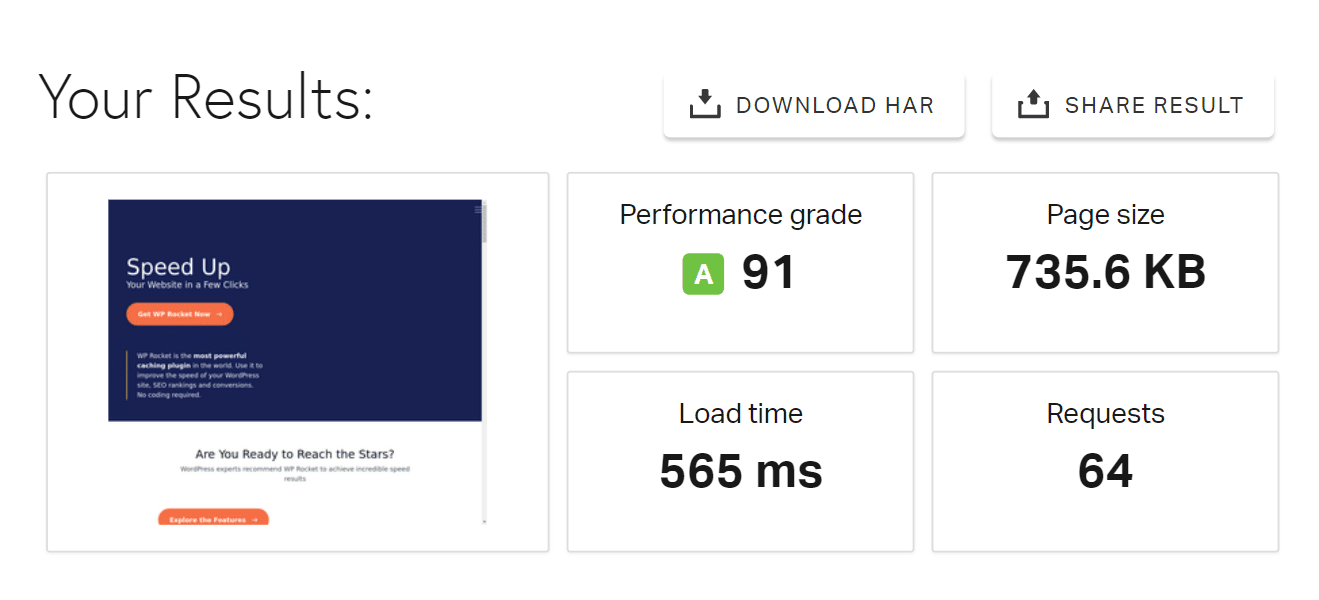
That’s why you should always take a look at Pingdom. It’s a different thing. As we saw, you need both performance and loading time scores to give your users the best experience.
Wrapping Up
Google PageSpeed Insights has evolved quickly. It gained undeniable importance thanks to the Core Web Vitals, which will make a difference in your organic performance very soon.
Google’s tool is reliable, and now you know how to look critically at the performance score and each metric — without forgetting the loading time!
Learning something more about testing web performance helps you understand what the priorities are and what your approach should be. Good luck with the new ranking factor rolling out!
Remember that you can save yourself time and let WP Rocket do the job for you. WP Rocket will automatically apply 80% of web performance best practices. You don’t even have to touch any settings. You’ll see an improvement in speed and your PageSpeed Insights score right away — no technical knowledge required, we promise!



