Table of Contents
Last update on
This is a guest post. Opinions and recommendations are the author’s own.
Your website has top-notch content, impressive design, and a clear goal. The problem? No one finds it. So, what’s the solution? You’ve guessed it – the missing piece of SEO (Search Engine Optimization).
As you will realize in this guide, an SEO-friendly website isn’t just about adding keywords to rank better in search engines. It’s about improving visibility, ranking, and usability. We’ll show you techniques to optimize content, structure, and performance, helping your website attract organic traffic.
As you work through the 9 steps, focus on the action points and tools you need to learn.
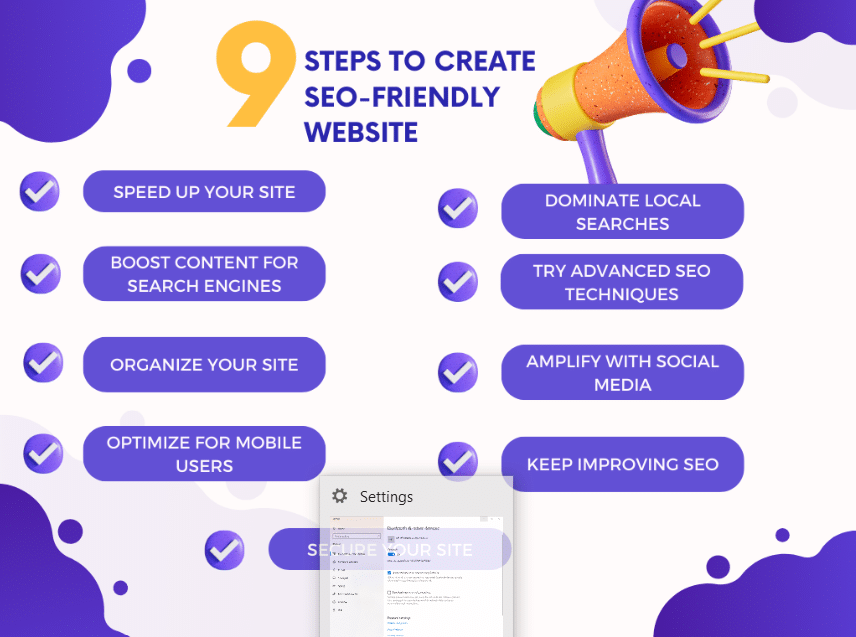
1. Make Sure The Load Time Is Less Than 2 Seconds
If it takes your website more than 2 seconds to load, bounce rates will spike by 32%. Making sure it loads in 2 seconds keeps users happy, improves search engine rankings, and increases conversion rates. Here’s how you can do this:
Identify Speed Issues With PageSpeed
Use Google PageSpeed Insights to pinpoint performance issues.
In the sample PageSpeed Insights report, this tool pinpoints exactly where you’re losing seconds.
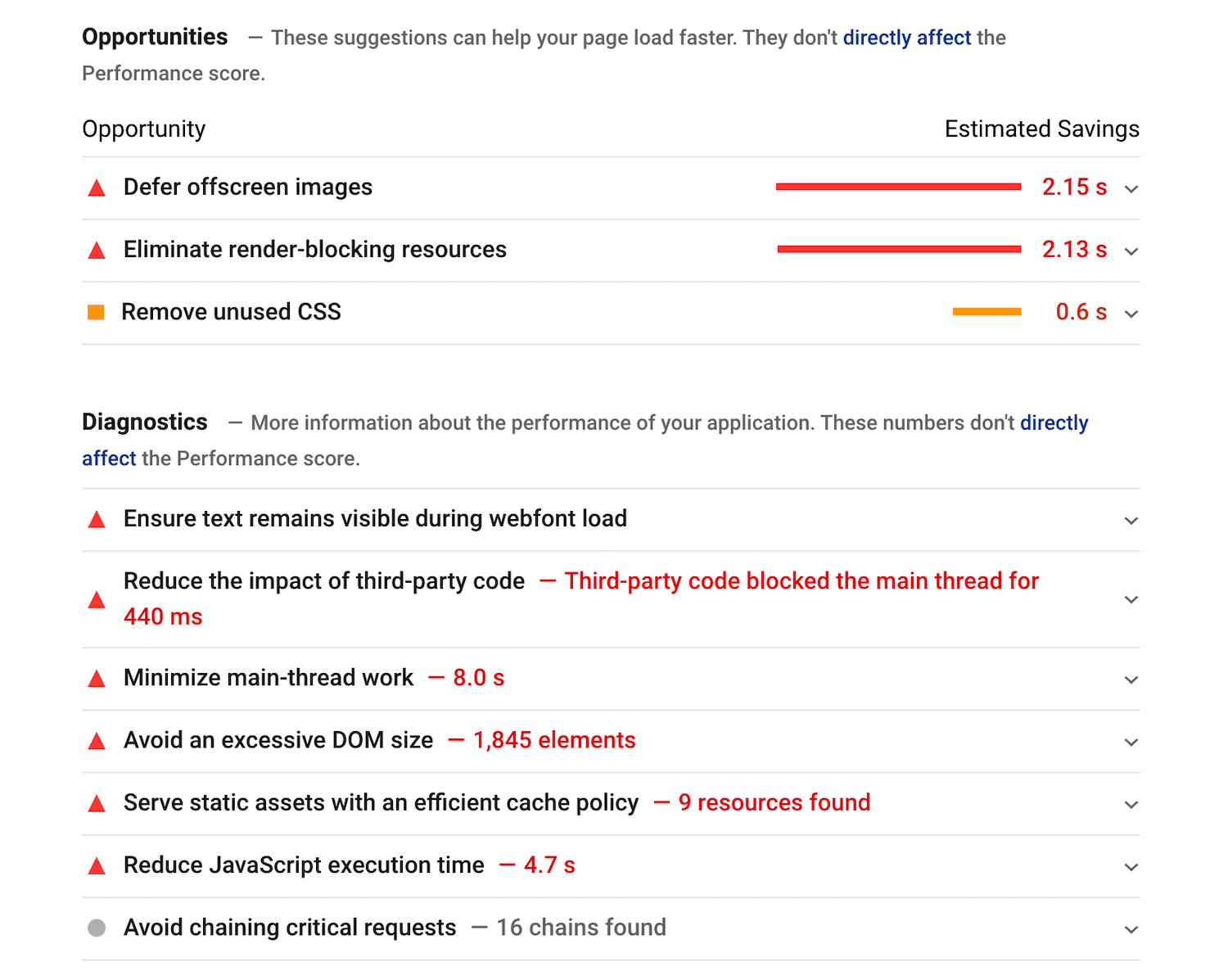
The “Opportunities” section identifies areas where improvements can speed up your page, and the “Diagnostics” section tells you how your page’s features affect its performance. Explore each recommendation to understand which specific files or elements to adjust.
Improving page speed usually starts with straightforward fixes like image optimization and then progresses to more advanced steps like code optimization. Start with these quick steps:
- Enable browser caching: Decide how long a browser should remember your files. Longer periods (a few months to a year) are better if you rarely update your site, making repeat visits quicker.
- Compress images: Reduce the size of your images without sacrificing quality. For instance, turn a 500 KB picture into 250 KB for faster loading times.
Maximize Website Speed Performance With WP Rocket and Imagify
WP Rocket caches content, optimizes file sizes, and loads images only as needed so it loads faster.
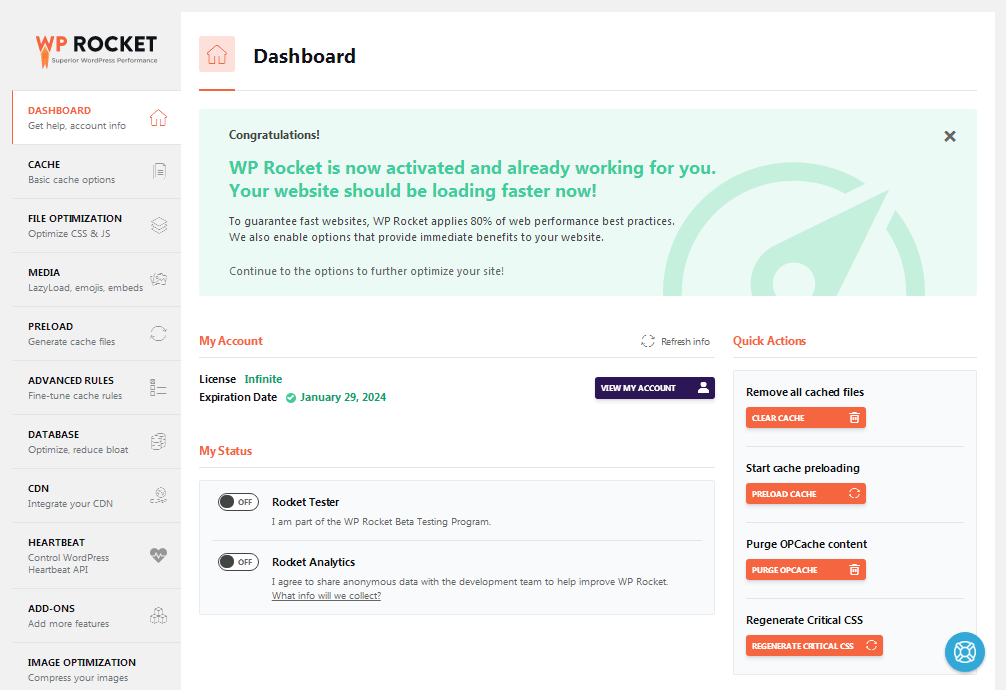
Here’s how you can do it:
- Install and activate WP Rocket on your WordPress site. Upon activation, WP Rocket automatically enables about 80% of performance best practices, such as browser and page caching and GZIP compression, without additional configuration.
- Remove unused CSS, delay, and defer JavaScript so your page loads without waiting for all the scripts.
- Activate lazy loading so that images and videos only load when visitors scroll down your page.
- WP Rocket is compatible with most WordPress themes and plugins, so it usually integrates smoothly without any issues.
In addition to WP Rocket, you can improve performance with Imagify, the easiest WordPress image optimizer. Thanks to its Smart Compression feature, you can easily compress and optimize tons of images at once and automatically balance quality and performance.
Imagify also allows you to convert images to WebP and Avif, the next-gen formats recommended by Google to make your images lighter.
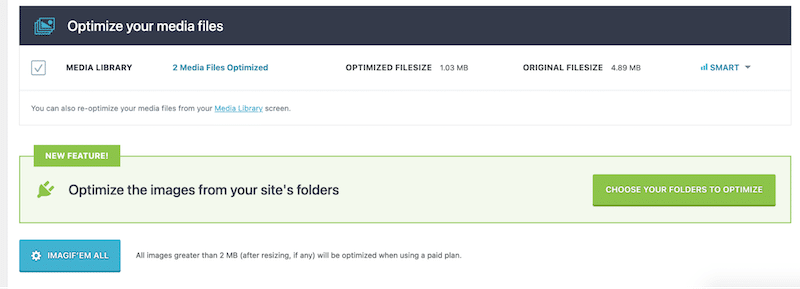
Audit & Remove Sluggish Plugins
Plugins can be a double-edged sword. While they add functionality, they can also slow down your site. Audit and remove any plugins that degrade your website’s SEO friendliness and performance at least once a month to maintain optimal functionality.
Let’s say you have a bunch of plugins on your website for different features like social sharing, SEO, or security. Check each one to see if it’s making your website slower. Here’s what to do:
- Test your website’s speed with all your plugins active.
- Deactivate one plugin at a time and test the speed again.
- If your site gets faster after you turn a plugin off, you know it is slowing things down.
If you find a plugin that is slowing down your site, look for a lighter alternative that does the same thing, or see if you can do without that feature.
2. Create Catchy Headlines Using The Right Keywords
Content optimization increases page views by 14% and user retention by 10%. Follow these 2 steps:
Use Semrush To Pinpoint & Integrate High-Impact Keywords
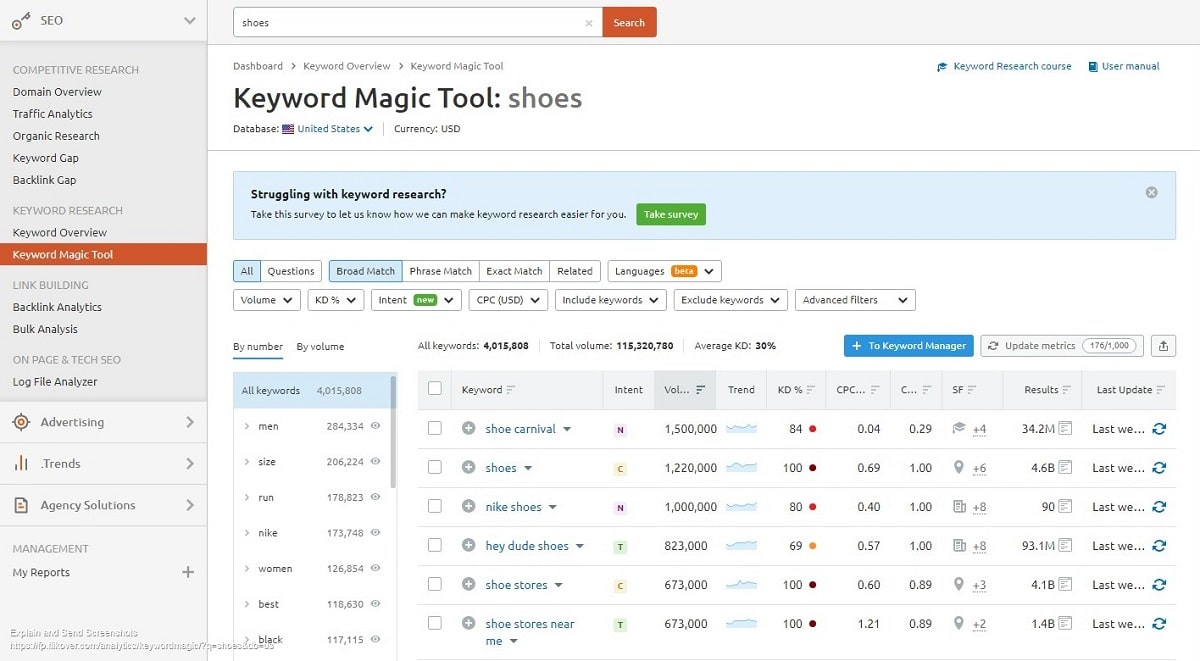
To pick the perfect keywords using SEMrush, focus on 4 main metrics:
- Search volume: Target keywords with 1,000 to 10,000 monthly searches to balance interest and competitiveness.
- Keyword difficulty (KD): Aim for a KD score of 50 or lower for easier ranking opportunities.
- Trend: Pick keywords with stable or increasing trends to make sure your content stays relevant.
- User Intent: Match keywords to what your audience is searching for to meet their needs better.
For instance, a keyword like “shoe carnival” has a high search volume (1,500,000) and a moderate difficulty score (KD:84). Before you decide to target it, check if the trend is stable or rising. Also, think about why people search for it. If they’re looking to buy shoes or find deals, and if your site offers that, go for it.
But if interest is waning or it doesn’t match what your visitors want, maybe pick something else to fulfill their needs accordibg to what you offer.
Add Structured Data To Enhance Search Visibility
Structured data is a special code that tells search engine crawlers what your content is about.
Use Schema to add this structured data.
With Schema-structured data, you can highlight:
- Events: Dates, locations, and ticket info.
- Articles: Author, content type, and publication date.
- Product information: Prices, availability, and reviews.
Adding ratings or upcoming event details will make your site stand out in search results. It will help your website score you a spot in rich snippets or other special search features. These are the boxes or bigger listings you sometimes see at the top of search results, and they can help generate more clicks and traffic to your site.
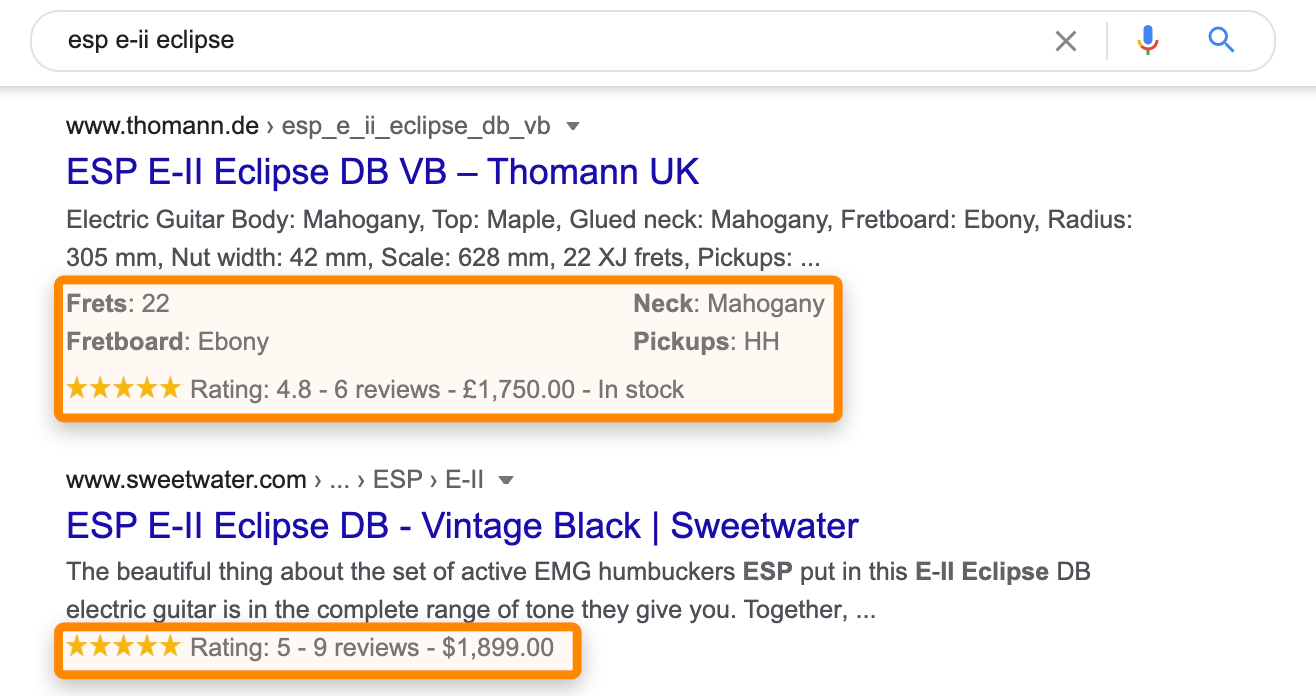
To start with Schema:
- Pick the types of structured data that match your site’s content in this plugin guide.
- Use Schema Pro to help you add the correct Schema.org markup.
- Test your structured data with Google’s Rich Results Test to make sure it works.
3. Simplify Your Site’s Layout
Users should find what they need in 3 clicks to get more people to take action on your site. Here’s how you can achieve this:
Create Easy-to-Use Sitemap
A sitemap is a way for search engines to find their way around your site. This will help search engines understand and list your website’s content.
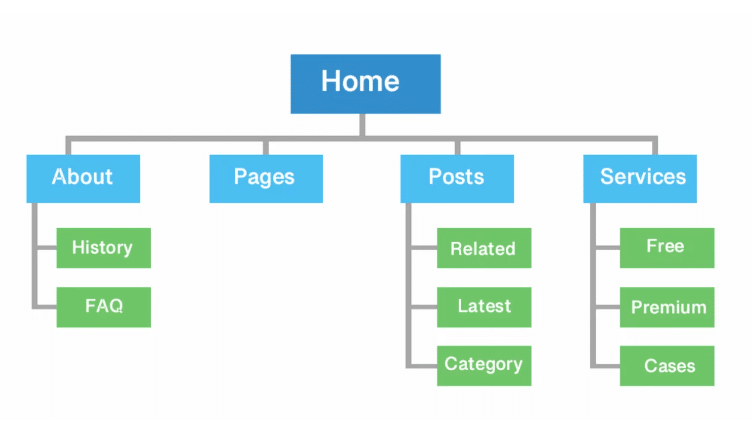
Your sitemap should list all the important pages on your site–your homepage, main category pages, product pages, and any other key content.
A noteworthy example of a well-structured sitemap is Vivion. They make finding key sections like their services straightforward, with a layout that’s clean and user-friendly.
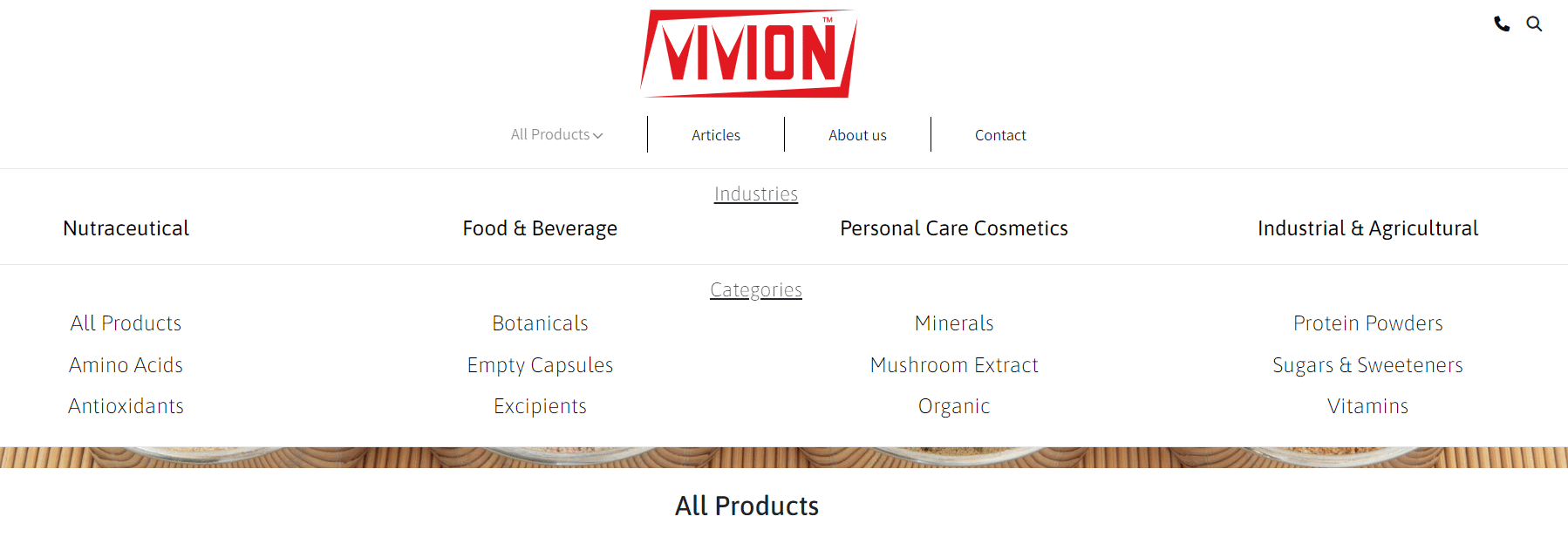
Use RankMath, Yoast SEO, or Google XML Sitemaps to create a sitemap automatically. They make sure your sitemap is in the format that search engines prefer.
When choosing between Yoast SEO, RankMath, or Google XML Sitemaps, consider:
- Rank Math: Known for its user-friendly interface and detailed SEO scoring, which can guide your optimization efforts more visually. It’s a good pick if you appreciate intuitive setup and in-depth analysis.
- Yoast SEO: It’s great for WordPress users. It also helps with optimizing titles and meta descriptions. Choose this if you want a comprehensive SEO tool.
- Google XML Sitemaps: This is a straightforward option to create sitemaps. It’s perfect if you just want a simple sitemap without extra SEO guidance.
Choose the tool that fits your needs. If you need a full suite of SEO tools, go with Yoast. If you just need a sitemap, Google XML Sitemaps is enough.
Use Visitor Insights To Make Your Site Easier To Navigate
Use Google Analytics to show you how people use your site and what they do there.
This Google Analytics report shows where visitors come from—like directly typing your URL, search engines, or other websites. It tracks their activity: how many different people visit, how many sales you get from each source, and the chance of visitors turning into customers.
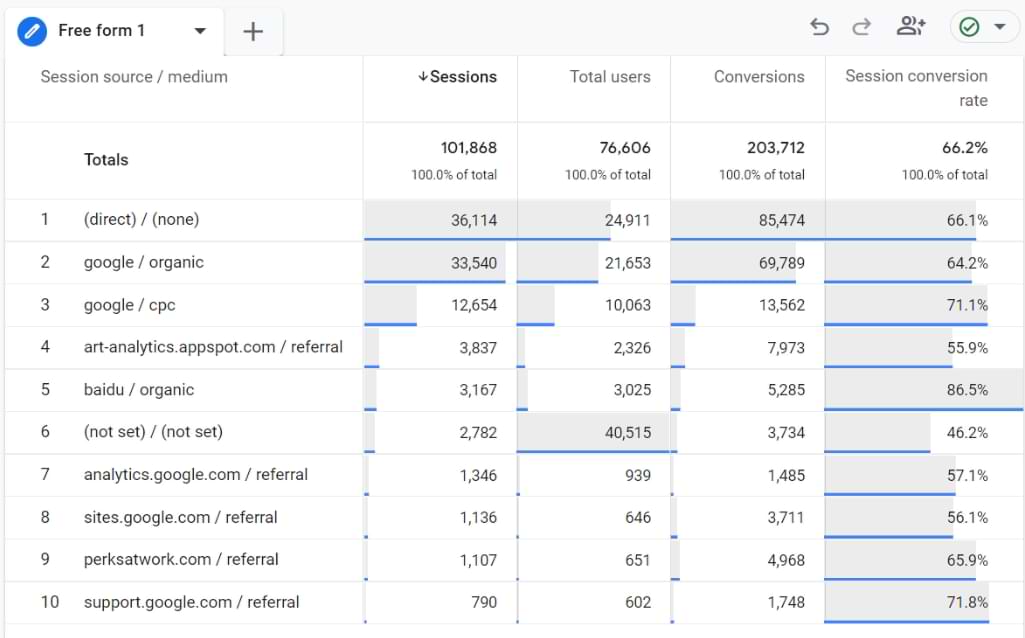
What does this mean?
- Sessions: A session is like a visit to your website, where a visitor takes an action like viewing pages or making a purchase.
- Total users: This tells you how many unique visitors have been to your site in a set period.
- Conversions: This is when visitors complete an important action on your site, like signing up or buying.
- Session conversion rate: This rate shows how often visits turn into conversions. A higher rate means your website elements effectively make visitors take action. If it’s low, you will need better calls-to-action (CTAs) or a smoother path for users to follow. Consider standout examples in Woorise’s list of compelling CTAs for some great ideas.
Watch SEO Webinars For Smoother Site Navigation Tips
SEO keeps changing. To stay ahead, you need to keep on learning.
Check out trusted sources for SEO webinars–Moz, SEMrush, and Search Engine Journal. Here is an initial list you can start from:
- SEO basics By SEMrush
- The Practical Marketer Webinar Series By Moz
- SEO, PPC, & Digital Marketing Webinars By Search Engine Journal
4. Make Sure Your Site Fits On Any Device
Google now ranks mobile-optimized sites higher with 58% of site visits from mobile devices, a non-mobile-friendly site risks losing traffic.
Check Mobile-Friendly Design With Google Test
To check how well your website functions on mobile devices, use the Google Mobile-Friendly Test on Google Search Console.
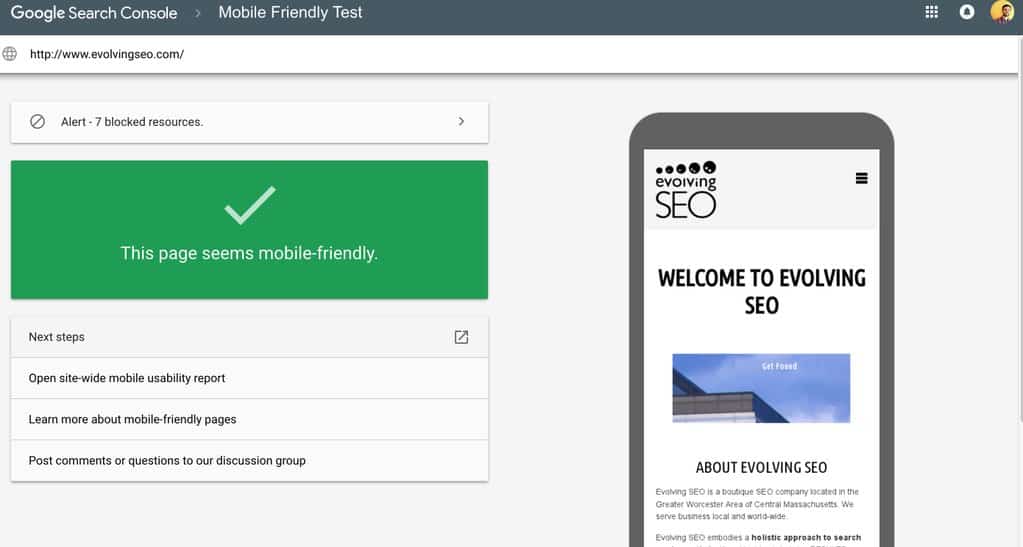
After the test is completed, you will see a report that shows if your page is mobile-friendly. Below the result, you will find issues causing problems.
If your site is not fully mobile-friendly, the tool will provide details on specific issues you need to fix. These could include text that’s too small to read, links that are too close together, or content that’s wider than the screen.
Use the feedback to make the necessary changes to your site. This might involve resizing elements, increasing font sizes, or altering the layout to be more responsive.
Use AMP For Instant Mobile Page Loading
Use AMP to make visiting your site on mobile better. But there are some trade-offs to consider:
| Advantages | Disadvantages |
| Pages open quickly on mobile. | Can’t use complex features. |
| Users might stay longer because it’s fast. | Less control over design can affect your brand’s look. |
| Get better search rankings. | Tracking user behavior is harder. |
| You can still have ads on AMP pages. | You have to keep regular and AMP pages updated. |
This will help you decide whether the speed benefits of AMP are worth the potential downsides for your specific website needs.
Simplify Touch Navigation For Better Mobile Responsiveness
People use websites on phones differently than on computers. Make your site easy to use with just a finger touch. Steer clear of common design pitfalls to make sure your site offers a smooth and accessible experience for mobile users.
Here are strategies to consider:
- Large touch targets: Make buttons at least 48 pixels in width and height to tap easily without accidentally hitting the wrong target.
- Spacing between elements: Make sure there are at least 8 pixels of space between clickable elements to prevent tapping errors.
- Simplified menus: Use dropdown menus sparingly. Instead, opt for a more streamlined navigation structure that doesn’t overwhelm the user with too many options. A great example is the Vidpros site: a hover-over on ‘Info’ neatly reveals further options without overcrowding the space.
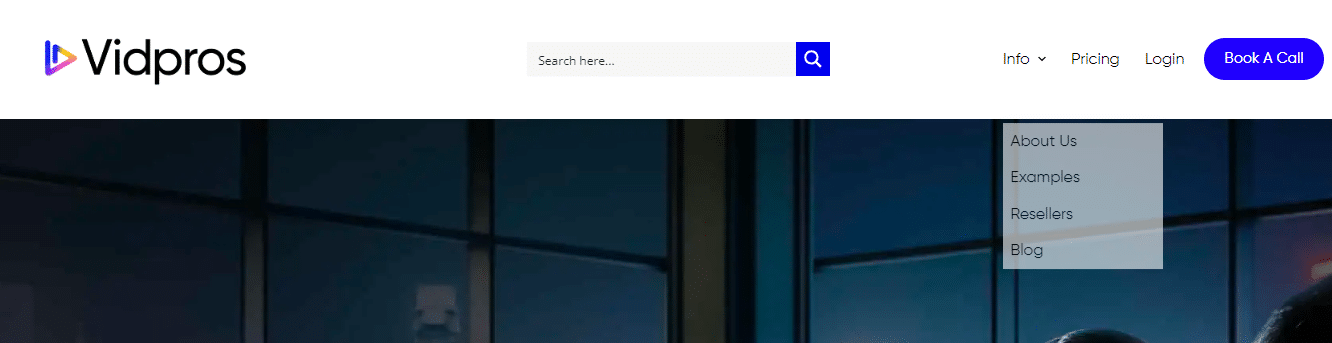
You also want to make sure your navigation bars are present on all pages in the same location. For example, Aura’s main navigation bar is always in the upper left corner, making it easy to find. This consistency means users can quickly locate the pages they need without having to search the entire page each time.
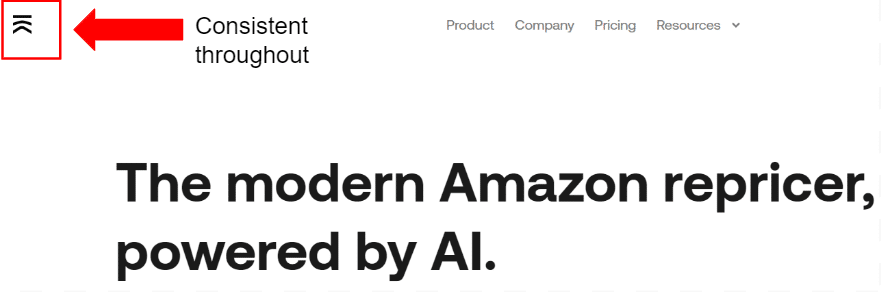
5. Make Your Site Safe & Easy For Everyone
85% of web users won’t interact with a site if they believe it’s not secure. Similarly, making sure your site is accessible to all will increase your reach by 15%.
Secure Your Site With HTTPS via Let’s Encrypt

You can use Let’s Encrypt for free SSL/TLS certificates to your site secure with HTTPS.
HTTPS encrypts the data exchanged between your website and its visitors, protecting it from interception or tampering by third parties.
Audit Your Site With WAVE For Optimal Accessibility
The WAVE tool helps check if your site is easy for everyone to access. This includes checking color contrasts, keyboard navigation, and how images are labeled with alt text.
Typically, WAVE will display a detailed report outlining accessibility issues on your page.
The tool uses various icons and color codes to highlight different issues: errors, alerts, and features related to accessibility. Click on any icons or errors displayed to open fixing suggestions.
6. Get Found First In Your Local Area
46% of Google searches are looking for local information. That means if you are not optimized for local search, you’re missing out on nearly half of your potential customer base. Here’s how to ensure your business stands out in local searches:
Claim Your Google My Business Listing
Google My Business is your ticket to appearing in Google’s local search results and Google Maps to attract local customers.
Here’s how you can optimize your Google My Business listing:
- Businesses with photos receive 42% more requests for directions and 35% more click-throughs to their websites. Include high-quality exterior and interior shots, staff working, and even daily operations.
- Respond to customers who leave reviews. Positive customer interaction will improve your business’s visibility and encourage more reviews.
- Keep your Google My Business listing lively by posting updates and reviews. If you offer review-centric sites like the Medical Alert Buyers Guide, share the latest gadget reviews or safety tips to keep users coming back.
- Set up frequently asked questions and enable messaging so that potential customers will interact with you directly through your GMB listing.
Amplify Local Search Impact By Listing In Local Search Directories
In addition to Google My Business, getting listed in other local directories will improve your visibility in local searches. Make sure your business is listed accurately and consistently across these directories.
Keep these 3 points in mind:
- Research and identify directories that cater specifically to your industry and locality. These might include platforms like Yelp, TripAdvisor, or niche-specific directories related to your business.
- Make sure the name, address, phone number, and website URL (NAPW) are identical across all platforms. Inconsistencies will confuse customers and search engines.
- Provide detailed information about your services, hours of operation, and any special offers. Use relevant keywords naturally within your descriptions to enhance SEO. Add high-quality images and videos to increase engagement and attract more customers.
7. Boost Your Social Profiles
Brands with strong social media presence see up to a 91% increase in website hits. Here’s how to leverage social media to enhance your SEO:
Add Sharing Buttons For More Shares
Make it easy for visitors to share your content across social media platforms by adding sharing buttons to your website.
Ideally, you want to place sharing buttons where users can easily see and access them. Here’s a practical example from Pinch. They smartly incorporate social icons in a clearly visible and accessible spot, making it easy for users to connect and share their content with a simple click.
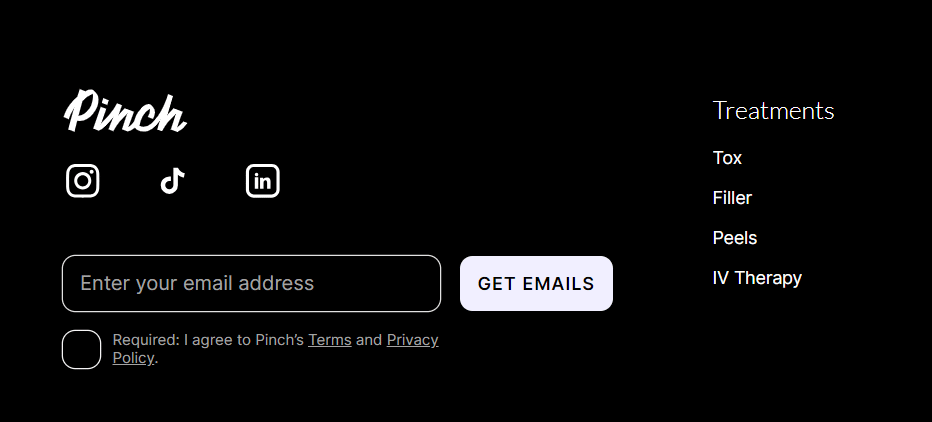
If someone a user knows and trusts shares content, it has more impact than if the brand promotes it directly.
Post On Social Platforms Daily
Consistent activity on social media signals to search engines that your website is active and relevant. Aim to post valuable content daily on social platforms. Here’s what you can do:
- Decide on a time each day to post on platforms like Facebook, Instagram, or Twitter. Share relevant content such as guides, promotions, or business updates.
- Tailor content to audience interests, building trust and maintaining engagement.
- Post regularly (daily or at least several times a week) to reinforce brand recognition and familiarity in users’ feeds.
8. Outsmart The Competition With Advanced SEO Techniques
Businesses on the first page of search results secure over 90% of web traffic. Here are 2 strategies to consider implementing:
Use FAQ Schema Markup To Capture Featured Snippets
Featured snippets are coveted spots at the top of search results. Use FAQ Schema to make it more likely for search engines to show your content in quick-answer sections.
Here’s how you can implement a FAQ scheme markup effectively:
- Identify questions your audience usually asks about your content and suitable for quick, concise answers.
- Organize the FAQs on your page clearly. Each question should be marked up with the appropriate schema tags (Question type) and each answer with Answer type.
- Use the correct JSON-LD or Microdata format to add FAQ schema to your HTML. Google’s Structured Data Markup Helper will generate the correct code for you.
- Once you’ve added the schema, use Google’s Rich Results Test tool to verify that Google can read and process your structured data correctly.
Target Voice Search With Long-Tail Keywords
With the rise of voice-activated assistants like Siri and Alexa, you need to optimize for voice search. Long-tail keywords closely match how people speak, making them ideal for voice search optimization. Here’s what you can do:
- Research long-tail keywords that reflect how people naturally speak when using voice-activated assistants like Siri or Alexa.
- Integrate these keywords into your website content to improve its ranking in voice search results.
- Regularly (monthly or quarterly) analyze voice search queries that lead to your site, refining your keyword strategy as needed to enhance visibility.
9. Periodically Audit & Upgrade SEO Elements
Websites that conduct regular SEO audits can improve their traffic by over 50%. Here is what you can do to stay ahead of the curve:
Audit Your Site Weekly with Screaming Frog
Screaming Frog is a comprehensive SEO spider tool that scans your website to identify technical issues, such as broken links, duplicate content, and SEO inefficiencies, that might impact your search rankings.
Here’s how you can use Screaming Frog for weekly audits:
- Scan for issues: Use the tool to crawl your website, mimicking how search engines view your site. It provides detailed insights into potential problems.
- Address findings: Fix the issues identified by the tool, such as broken links or incorrect metadata, to improve your site’s SEO performance.
Other tools you might consider for regular site audits include:
- Ahrefs site audit: This tool provides a visual health score of your site, highlights what to fix, and gives recommendations to improve your SEO.
- SEMrush site audit: SEMrush offers a detailed audit that checks for over 130 types of SEO errors and provides actionable recommendations.
Study User Behavior In Analytics
Track user interactions on your website using tools like Google Analytics. This helps you understand what content resonates with your audience and how to optimize the site to meet their needs. Here’s how you can do this:
- Use analytics tools to track which pages and content types attract and retain visitors. Focus on creating more content that resonates with your audience.
- Monitor metrics like bounce rate, session duration, and conversion rates to evaluate how effectively your content leads to desired actions–purchases or sign-ups. Then refine your content and SEO strategies based on the user behavior.
- Analyze how users navigate your website to identify drop-off points or difficulties. Make design or content changes to improve user experience and reduce bounce rates.
Conclusion
When applying SEO steps, remember that every move contributes to improving your rankings and user experience. Boosting site speed with tools like WP Rocket and choosing the right keywords enhances your website’s performance.
Consider how these enhancements make your site smoother, more engaging, and more appealing to both visitors and search engines, ultimately driving better results.
Use WP Rocket to speed up your site right away, enhance user experience, help with SEO, and increase conversions!



