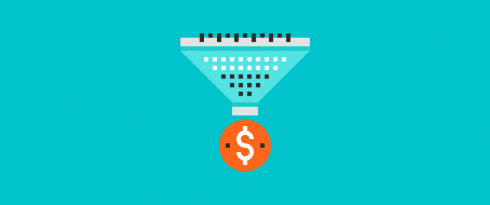Table of Contents
Last update on
Searching for the best conversion-optimized WordPress themes
Choosing the right theme isn’t a golden ticket to sky-high conversion rates, but it can help you create a strong foundation to maximize your site’s conversion rates. For that reason, it’s still an important consideration.
In this post, we’ll discuss what makes a theme optimized for conversions and then share seven top options. Then, at the end, we’ll also share a few bonus tips for optimizing your site.
Let’s dig in!
What Makes a WordPress Theme “Conversion-Optimized”?
If you want to optimize your WordPress site for conversions, there are many moving parts, and you’ll control many of them from outside your WordPress theme. Basically, a conversion-optimized WordPress theme is not the only thing you need – we’ll share some additional tips later.
However, your theme certainly can help you set the foundation for a strong conversion rate, which is why we’re writing this post.
So – how can it do that?
Well, one of the most important things is site speed. There’s lots of data that shows that your conversion rate goes down as your site slows down. So one of the most critical parts of a conversion-focused theme is simply loading quickly. If a theme doesn’t load fast, it’s not conversion-optimized. Period.
Beyond that important factor, conversion-optimized themes can also give you some tools to boost conversions. It could be something as simple as controls that make it easy for you to customize your site’s buttons to optimize your call to actions (CTAs).
If you’re not a designer, it’s also crucial that your chosen theme has some conversion-optimized demo sites. This lets you start from an already-optimized foundation and then just customize things according to your needs.
Of course, some conversion tactics fall outside of a theme’s responsibilities. For example, lead gen pop ups are a useful tactic, but they definitely are into plugin territory, not something you should expect your theme to handle. The same is true for opt-in forms in general – you’ll want the help of a plugin to create the forms that feed into your CRM/email marketing tool.
For that reason, you definitely shouldn’t expect your theme alone to do the heavy lifting.
Top Best Conversion-Optimized WordPress Themes
Here are some of the best WordPress themes for lead conversions, focusing on important considerations such as site speed and optimized demo sites.
1. GeneratePress
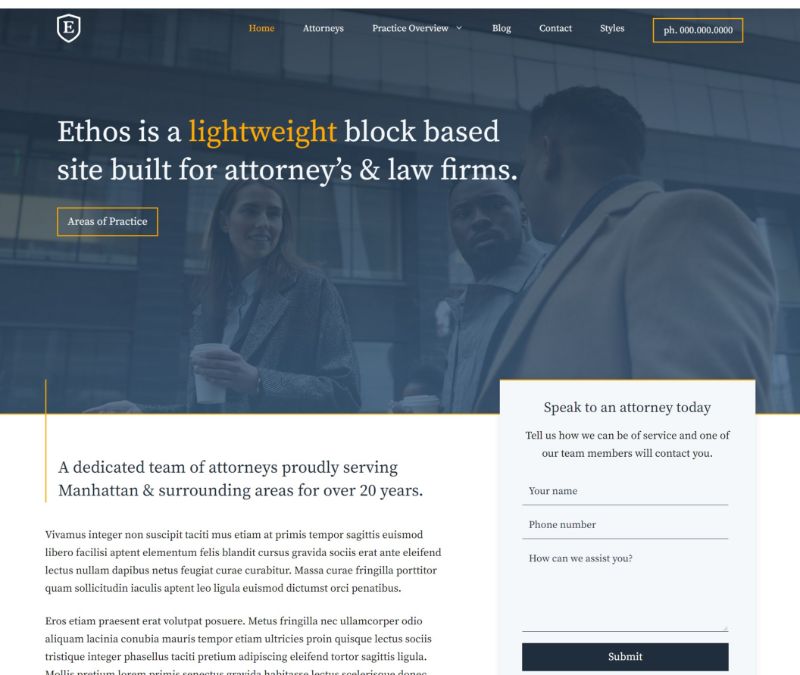
GeneratePress is a popular multipurpose theme that can help you optimize conversions no matter what niche you’re operating in.
It starts with a performance-optimized foundation – in our collection of the fastest WordPress themes, GeneratePress ranked #1 in terms of its out-of-the-box optimization.
Thanks to its flexible WordPress Customizer-based controls, it also makes it easy for you to customize your theme’s design to meet your needs.
With the premium version, you also get access to several pre-built demo sites that come with built-in conversion elements such as opt-in forms (usually powered by an integration with a third-party plugin). For example, the Ethos starter site, pictured above, includes a lead gen form on the main landing page.
GeneratePress has a free version at WordPress.org. However, to access many of the best conversion-focused features, you’ll want to go with the premium version, which costs $59 for use on unlimited sites.
Why Choose GeneratePress?
GeneratePress is a great choice if speed is your primary concern as it’s one of the fastest themes out there.
2. Astra
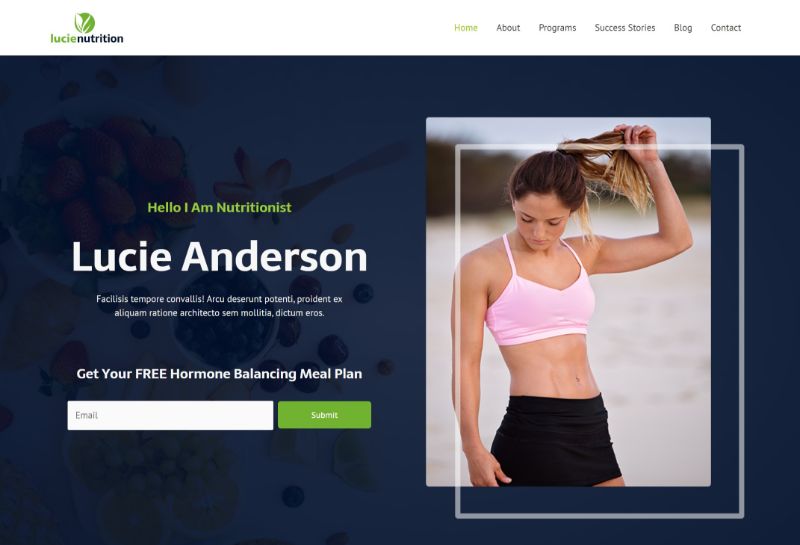
Like GeneratePress, Astra is another multipurpose theme that you can use to optimize conversions no matter what niche you’re in. It’s also quite speedy, also earning a top spot on our fastest themes list.
One of Astra’s biggest advantages is its hundreds of professionally-designed importable starter sites. You can find tons of conversion-optimized demos for various niches to help you quickly get started.
It’s also fully compatible with popular page builder plugins, which lets you use those visual drag-and-drop interfaces to control your content and optimize your landing pages.
The core Astra theme is available for free at WordPress.org, and you can access many of the starter sites for free. For more control over your theme, you might want to upgrade to the premium version, which costs $59.
Why Choose Astra?
Astra makes a great choice because of how it balances speed with conversion-optimized demo sites and customizability. It’s still very fast, but it gives you lots of options for building custom sites.
3. Neve
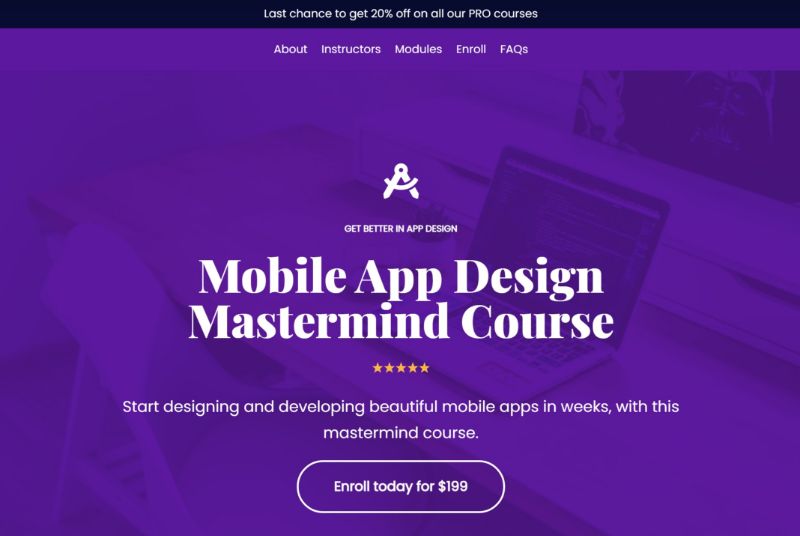
Neve is another multipurpose theme that also ranked near the top of our collection of the fastest themes. As you can see, we really believe that site speed is one of the most important factors in a conversion-optimized theme, which is why it’s a non-negotiable element in our list.
It also offers built-in AMP compatibility, which lets you speed up your mobile load times (good for conversions) without needing to sacrifice a cohesive design (which is why some sites had conversion issues with AMP).
You can choose from 80+ importable starter sites to begin, many of which include conversion elements.
The core Neve theme is available for free at WordPress.org. You can also upgrade to the premium version for more features starting at $59.
Why Choose Neve?
Neve is especially useful with the premium version, as it gives you useful tools like a header builder and more conversion-focused demo sites.
4. Divi
Divi is a popular WordPress theme and visual builder that’s designed for flexibility and conversion. It can be used as a theme or as a standalone plugin with any other theme, making it a versatile choice for any setup.
It comes with over 2,000 professionally designed layout packs, many focused on landing pages, lead capture, and service-based sites. These layouts give you a strong starting point that you can easily customize using Divi’s drag-and-drop editor.
Divi is one of the fastest WordPress themes, and with the release of Divi 5, performance has improved even further. This new version is a complete rewrite of the builder’s core, designed to be faster, more stable, and easier to scale as your site grows.
Divi starts at $89 per year, which gives you access to the Divi builder and use on unlimited websites. For bloggers and businesses that want even more, Divi Pro is available for $277 per year. It includes everything in the standard plan, advanced tools like Divi AI, Divi Cloud for saving and reusing assets, and Divi VIP for 24/7 priority support.
Why Choose Divi?
Divi is a solid choice if you want visual control over your site’s design and fast performance. With thousands of professional pre-made layouts, a builder that works with any theme, and proven results when used with WP Rocket, it’s a powerful option for building sites that convert.
5. OceanWP
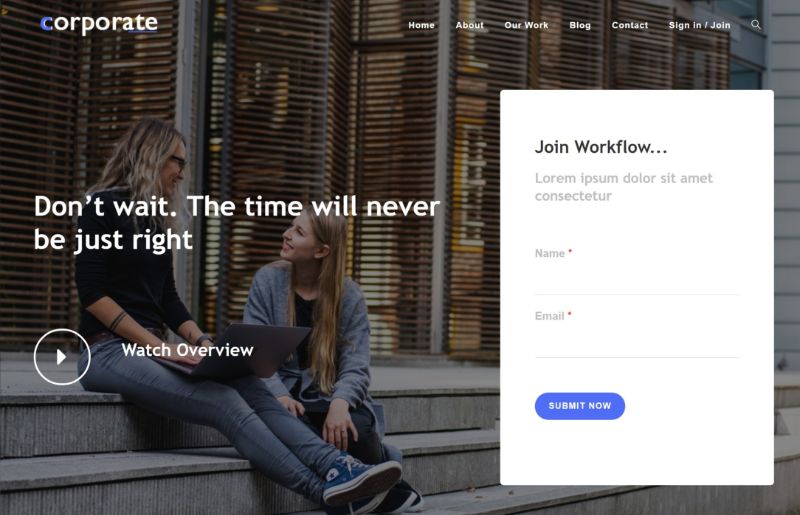
OceanWP is another popular option in the same vein as GeneratePress and Astra. It’s not quite as fast as either of those themes, though it’s still quite speedy.
OceanWP makes up for that slight slowdown with some useful built-in conversion features (available as extension plugins):
- Stick Anything – stick any element on your site, such as promos, CTAs, forms, etc.
- Modal Window – add a modal window with custom content anywhere on your site. You can use it for promos, lead gen forms, and more.
- Woo Popup – display a popup after a user adds an item to their cart on WooCommerce. You can use the popup to show upsells, special deals, prompts to add $X more for free shipping, etc.
OceanWP also includes a number of importable demo sites, many of which have conversion elements like prominent CTAs or lead gen forms.
The core OceanWP theme is available for free at WordPress.org. You can get access to all the demo sites and premium extensions starting at $39.
Why Choose OceanWP?
OceanWP is a great option if you’re willing to sacrifice a little performance for those design features. It’s still fast, just not as fast as the previous three themes.
6. Shoptimizer
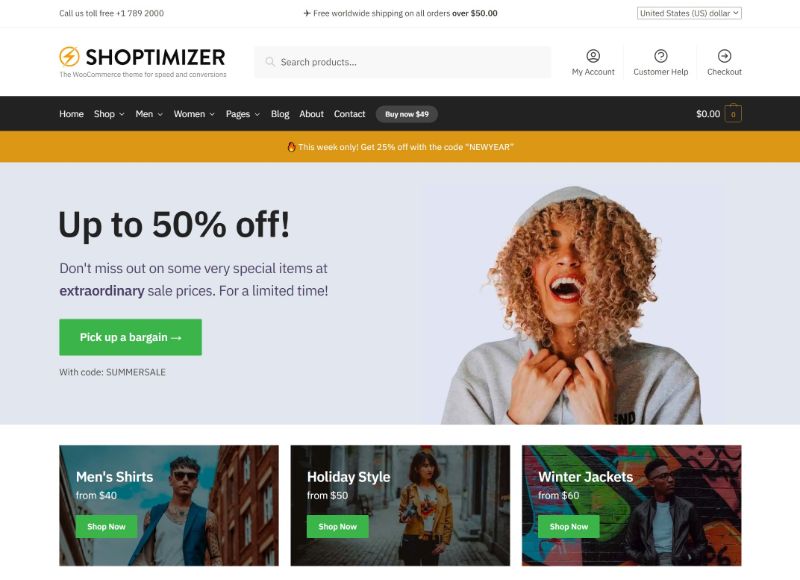
Shoptimizer is a conversion-focused WordPress theme built specifically for WooCommerce stores. So if you’re not running a store, this one isn’t for you. But if you are, you should definitely check it out.
When we tested Shoptimizer in our collection of the fastest WooCommerce themes, it was quite competitive (though slightly slower than alternatives such as GeneratePress and Astra).
However, in exchange for that slight performance trade-off, you get access to a ton of built-in WooCommerce conversion optimization tactics, including:
- Trust-boosting badges on the cart and checkout pages
- Optimized distraction-free checkout
- Sales countdown timers to add urgency
- Sticky product details on scroll
- Option to add microcopy under the add to cart button to build trust. You can use this to add info about your return policy, which can boost your conversion rates.
Shoptimizer costs $99, but the developer often runs promotions where you can get it for just $49.
Why Choose Shoptimizer?
Shoptimizer is an excellent one to consider if you run a WooCommerce store. While all of the previous themes are compatible with WooCommerce, Shoptimizer goes above and beyond its eCommerce conversion optimization features.
7. OptimizePress SmartTheme
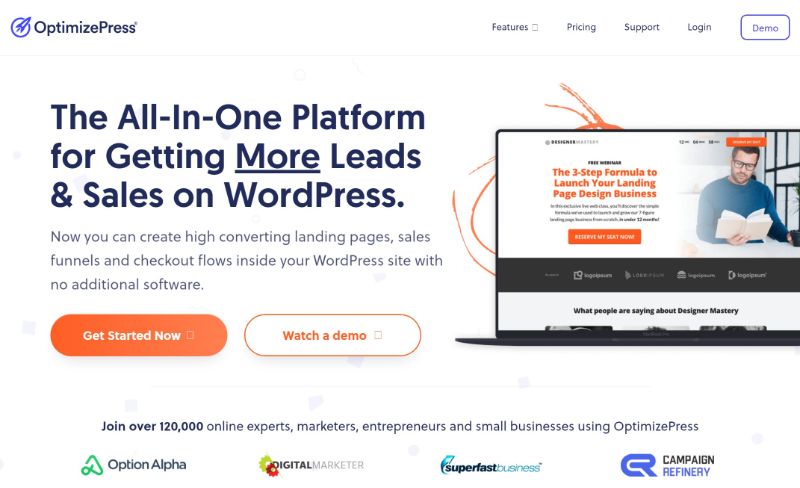
OptimizePress is technically a drag-and-drop landing page builder plugin for WordPress. However, with your purchase, you also get access to the SmartTheme theme, which is specifically built to pair with the OptimizePress builder and optimize your site’s conversions.
When you put the two together, you get a nice conversion-optimization suite for your site.
You’ll get several conversion-focused templates, as well as built-in tools for lead gen forms, pop ups, upsells, and more. You can even accept payments directly on your site via a built-in tool and, with the highest-tier, you can also create your own funnels.
OptimizePress starts at $99 for use on a single site. That plan doesn’t get you access to all features, but it does give you access to the SmartTheme marketing theme.
Why Choose OptimizePress?
OptimizePress is an excellent option if you’re specifically looking to build landing pages and funnels, as it’s laser-focused on those use cases.
How to Build a WordPress Website for High Conversion Rate
Of course, choosing one of these conversion-optimized WordPress themes isn’t the only part of creating a conversion-hungry WordPress site. To finish things out, here are a few additional tips to increase your site’s conversions.
Optimize Your Site’s Performance
As we’ve touched on quite a bit, how quickly your site loads has a significant effect on conversions, as well as other relevant factors such as bounce rate, user experience, etc.
Choosing one of these themes will set you up with a solid foundation, but there’s more to WordPress performance optimization than just choosing a fast theme. You also need to implement other tactics such as caching, code optimization, database cleaning, etc.
To help you easily implement all the most important WordPress performance best practices from one tool, you can use WP Rocket. As soon as you activate WP Rocket, it automatically implements key tactics like page caching, Gzip compression, and more.
Then, you can use the beginner-friendly settings panel to configure additional performance features as needed.
Add Strong CTAs
If you want your site’s visitors to act, you need to tell them what to do. To accomplish that, you need strong, clear CTAs. You also want to limit your CTAs to only the most important actions.
For example, in the WP Rocket hero section, we only have one primary CTA that tells people to “Speed Up Your Website”:
Experiment With Different Lead Gen Tactics
Remember that your WordPress theme can only take you so far – you’ll also need to experiment with other tactics if you want to optimize your conversions.
For example, you might use a popup plugin for exit-intent popups, a notification bar plugin for promo bars, etc.
Or, you could use a page building plugin to design optimized landing pages that sit outside your theme.
Basically, when it comes to conversion optimization, your site’s plugins will probably play a larger role than your theme, so don’t be afraid to experiment with different types of tactics.
Create a Conversion-Optimized WordPress Site Today
If you want to optimize your WordPress site for high conversion rates, your theme plays an important role.
One of the biggest things your theme should do is set you up with a strong performance foundation, which all of these conversion-focused themes do. Beyond that, your theme can include conversion-optimized demo sites as well as some conversion-boosting features (though many of these features, like popups and lead gen forms, are better left to plugins).
However, remember that your theme isn’t the only important element – you also need to implement other optimization best practices such as other WordPress performance tactics, strong CTAs, and various lead gen tactics.
Still, have any questions about choosing the right theme? Ask us in the comments section!