Table of Contents
Last update on
Remember how Formula 1 teams win races? It’s not just one big change but rather many small improvements that add up in the long term. Our new major release reflects once again this vision of incremental and smart optimizations: meet WP Rocket 3.19!
Our latest version focuses on enhancing two features to make them accessible to everyone, regardless of their technical expertise. We took complex processes that required a manual optimization per page basis to be efficient and turned them into features that work in the background, making their magic.
The results? WP Rocket 3.19 brings a better user experience for your visitors thanks to enhancing layout stability and preventing content shifts, alongside an increased perceived speed and an improved Largest Contentful Paint grade.
At WP Rocket, we believe that everyone deserves a fast website – that’s why we’re constantly finding ways to simplify speed optimization while ensuring that all our customers can benefit from our powerful features.
Ready to see how these easy and smart improvements can add up to a better performance for your website? Let’s dive into the details of WP Rocket 3.19 or watch the video below.
What WP Rocket 3.19 Entails
WP Rocket 3.19 introduces two enhancements that work behind the scenes to boost your website’s performance.
The first enhancement is related to Preload Fonts: the feature keeps the same name while it changes the way it works and its location, as you’ll read right below.
The second one focuses on automating the Prefetch DNS Requests feature, which has been renamed Preconnect to External Domains and removed from the plugin interface – you’ll learn the reason behind this choice in the dedicated section.
Preload Fonts in One-Click
Let’s take a step back and understand what font preloading is and why it matters for your website performance.
Explaining Font Preloading
Font preloading is a powerful optimization technique that can improve how quickly and smoothly text appears on your website.
Here’s why: when a visitor comes to your website, their browser needs to load not just the content of your pages, but also their related fonts. Without preloading, here’s what typically happens:
- The browser starts to display your text using a default font.
- It then discovers in your CSS that it needs to load a custom font – the one you chose.
- Once the custom font is loaded, the text changes to use this new font instead of the default one.
This process can cause what’s known as a Flash of Unstyled Text (FOUT). FOUT is a brief moment when your text suddenly changes appearance as the custom font loads.
You can guess what happens next: the layout of your page tends to shift. Such a shift is not only visually unpleasant but can also negatively impact the Cumulative Layout Shift (CLS) grade, one of Google’s Core Web Vitals.
Font preloading helps address this issue by telling the browser that your custom fonts are important, and they need to be downloaded right away, even before analyzing all the CSS code. As a result, the custom font is more likely to be ready when the browser first displays the text, reducing or eliminating the font change and ensuring more layout stability.
Why Should You Preload Fonts?
The benefit of preloading fonts and avoiding layout shifts is closely related to enhancing user experience, which means delivering a great first impression and making sure your visitors are willing to stay on your website and potentially convert.
Moreover, font preloading can also improve your Largest Contentful Paint (LCP) grade, another Core Web Vital that measures how quickly the largest content element on your page becomes visible. Diving into the specifics, font preloading can optimize LCP performance when the LCP element is a text node – which is the case for an average of 20% of websites between mobile and desktop.
3.19: Meet the New Preload Fonts Feature
While font preloading can bring these significant performance gains, we noticed our customers barely used this feature or it wasn’t always correctly implemented. Quite the opposite: Preload Fonts proved to be counterproductive performance-wise. That’s why we wanted to make this option easier and accessible to all our customers while reducing its incorrect implementation.
And here we are: WP Rocket 3.19 makes Preload Fonts an automated process you can enable in one click.
You no longer need to manually identify the correct font files URLs and preload them to make the feature work effectively. After enabling the option, WP Rocket automatically detects, on each page, which fonts are used above-the-fold and need to be prioritized, both from mobile and desktop. It then preloads only these relevant fonts, resulting in a more precise and efficient optimization.
This optimization makes a difference because preloading unused assets could harm performance. For instance, if a preloaded font isn’t used within the first few seconds of page load, browsers like Chrome may issue a warning. By focusing only on the fonts that are truly needed above-the-fold, the new Preload Fonts option helps you avoid these potential issues and ensures optimal font preloading.
Please note that now you’ll find the new Preload Fonts feature in the Media tab:
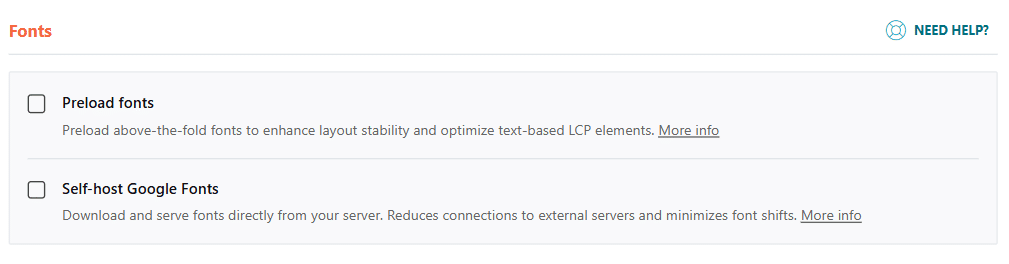
If you have previously specified fonts manually, the automated option will be enabled by default.
💡 Bottom line: The new Preload Fonts feature automatically optimizes font loading, ensuring a smoother experience for your visitors from the moment they land on your website – and it only requires a click.
Preconnect to External Domains: A Brand-New Automated Process
As for the previous feature, let’s start by briefly explaining the impact of preconnecting to external domains on your website speed.
Preconnect to External Domains in Plain English
Preconnect to external domains is a powerful optimization technique that positively impacts resource loading.
When your website needs to load resources such as fonts or scripts from external domains, your browser typically needs to establish a connection to these domains first. This connection process can add unnecessary delay to the external asset download process, impacting specific metrics dependent on that external assets.
Preconnect addresses this issue by telling the browser in advance which connections will be needed. This allows the browser to set up these connections early, reducing the time it takes to load external resources when they’re needed.
This optimization brings two benefits:
- Improved loading time: By setting up connections in advance, your website can start loading external resources faster – and pages load quicker, too.
- Enhanced LCP performance: If your Largest Contentful Paint element is a font from a third-party domain, preconnect can help it load quicker, potentially improving the LCP score.
3.19: From Prefetch DNS Requests to Preconnect to External Domains
We noticed that the Prefetch DNS Requests feature was also underused and often misapplied. That’s why we decided to automate this option, removing it from the WP Rocket interface and renaming it to Preconnect to External Domains.
With WP Rocket 3.19, this powerful optimization works in the background and doesn’t need to be enabled. That’s why you won’t find this feature in the WP Rocket settings anymore.
Here’s what you need to know about this enhancement:
- It’s a fully automated process: You no longer have to manually identify which domains to include when implementing the optimization. WP Rocket now handles this automatically.
- It’s applied only on pages where it’s needed, both on mobile and desktop, resulting in a more efficient and targeted approach which is consistent across all devices.
As explained above, this feature can lead to quicker page load times and an improved LCP score – all without you having to lift a finger.
If you want to disable the feature you need to apply the following filter:
add_filter('rocket_preconnect_external_domains_optimization', '__return_false'); We suggest disabling it only if your website has more than ten domains to preload – in this edge case, it’s best to let the browser manage the process. While generally there are a couple of external domains per page, you can check if this scenario applies to your website by looking at the page source code and the number of occurrences of data-rocket-preconnect.
💡 Bottom line: The Preconnect to External Domains feature is a new automated enhancement that sets up faster connections between your website and external resources while removing the risk for incorrect implementation.
Fine-Tuned Performance: Automated Optimizations in Action
Speaking of the WP Rocket features that work automatically, Preconnect to External Domains is the latest one, and it adds to the existing ones:
- Page Cache (including Mobile Cache)
- Browser caching
- GZIP compression
- Cross-Origin support for web fonts
- WooCommerce Refresh Cart Fragments Cache
- Optimize Google Fonts files
- Disable WordPress Emoji
All these features don’t have a user interface – they just work. Rest assured that if you need to, you can always disable them using a filter or a helper plugin.
These automated features are on top of the options that turn on when you first activate WP Rocket, such as Minify CSS and JS, Cache Lifespan, Preload Cache, Preload Links, and Heartbeat Control.
No wonder your website gets a speed boost as soon as you enable our plugin! 🚀
If you’re curious about the real-world impact of these automations, keep in mind that results can vary depending on your specific website. While WP Rocket 3.19 brings new enhancements, the performance improvements you’ll see add up to the speed gains already achieved by our existing features.
Wrapping up
WP Rocket 3.19 strengthens our commitment to following the “decisions, not options” approach and making complex optimizations as automated processes. We strive to make the right choices for you, so you don’t have to spend time and effort to understand what’s best for your website.
We’re gradually removing barriers to high performance, ensuring more users can benefit from advanced optimizations – and more is yet to come!
Ready to see how these new automated features can help your site? Update to WP Rocket 3.19 or give it a try with our 14-day money-back guarantee. Experience firsthand how we’re making optimization simpler and let us know your thoughts in the comments!



