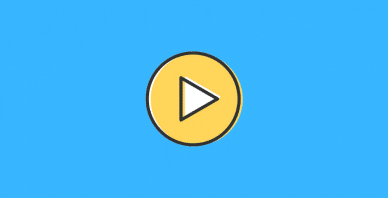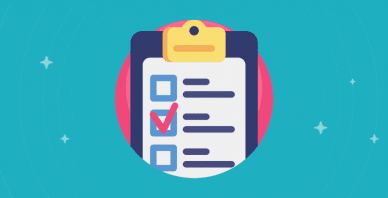Table of Contents
Last update on
It’s all over the industry news: WordPress has lost 0.4% market share since February. While the percentage is small and doesn’t change anything for real, the WordPress community has discussed the reasons for this drop. Among the culprits, there’s the assumption that WordPress sites don’t perform as well as other CMS speed-wise – at least when looking at aggregate data.
At WP Rocket, we deeply care about educating users on achieving better web performance and making it easier for everyone – and that’s why we want to share our point of view on the matter. For starters, we think it’s nonsense to compare WordPress performance to other CMS because there are several variables to consider that make it unfair and misleading.
The truth is, WordPress can deliver excellent web performance. In our opinion, this is not why market share is slightly declining.
The difference between WordPress and other CMS lies in the actions you are required to do on your own to improve your site speed. These steps are not necessarily complex and can be done in a few clicks according to your specific needs. Yet, they add some complexity to the overall experience of WordPress.
In this article, you’ll understand what makes WP different from other CMS and why saying that WordPress can’t deliver excellent performance is inaccurate. Plus, you’ll learn how to make the most of the WordPress site for performance.
Debunking 4 Misconceptions About WordPress Performance
When it comes to WordPress performance, there are some common wrong assumptions. Let’s start by clearing them up.
1. WordPress can’t deliver excellent performance for complex and high-traffic sites such as eCommerce
It’s not true. Performance hugely depends on the hosting, the page builder, and the plugins you choose. It doesn’t matter how many visitors your site gets every day or the type of site you have – get the right things in place, and you’ll achieve the results you want.
2. Plugins: the more, the better for performance
This is also not true. You don’t need many plugins to make your site faster. It’s quite the opposite: you should carefully choose what to install to prevent your site from dealing with many JS-based plugins and slowing down. Do you even have a slider? Then you should read our article on the bad performance practices.
3. WordPress doesn’t perform well on mobile devices
Mobile performance depends on the theme – you should choose a responsive one. It doesn’t have anything to do with WordPress itself. Simple as that.
4. WordPress doesn’t include a CDN as default, which makes the site slower
First things first: CDN is necessary if you have a worldwide audience. Otherwise, you don’t even need it. Either way, installing a CDN can be easy and hassle-free. Once you get it, there won’t be any difference between your site on WordPress and another CMS.
Now that we explained which ideas about WordPress and performance are wrong, let’s see why WordPress is not like other website building platforms.
What Makes WordPress Performance Different from Other CMS
As mentioned in the introduction, comparing WordPress performance to other CMS is inaccurate because there are several factors to consider, and looking at aggregate data can be misleading.
First and foremost, WordPress is chosen for all types of sites, including tiny ones that don’t even care about performance. This is the first key point to keep in mind.
As you can see from the CMS distribution, only 13% of WordPress sites are among the top 10k sites – the ones that get the highest traffic volume.
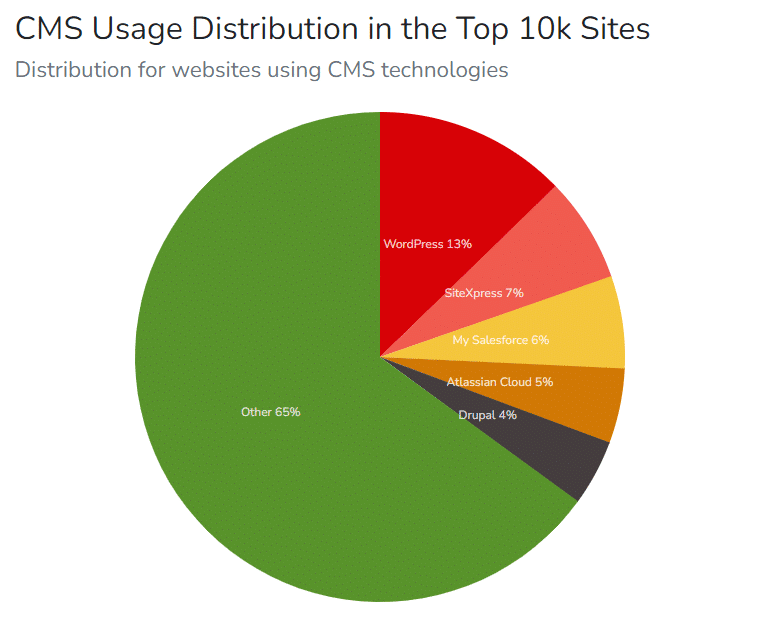
The percentage goes up to 20% when looking at the 100k sites.
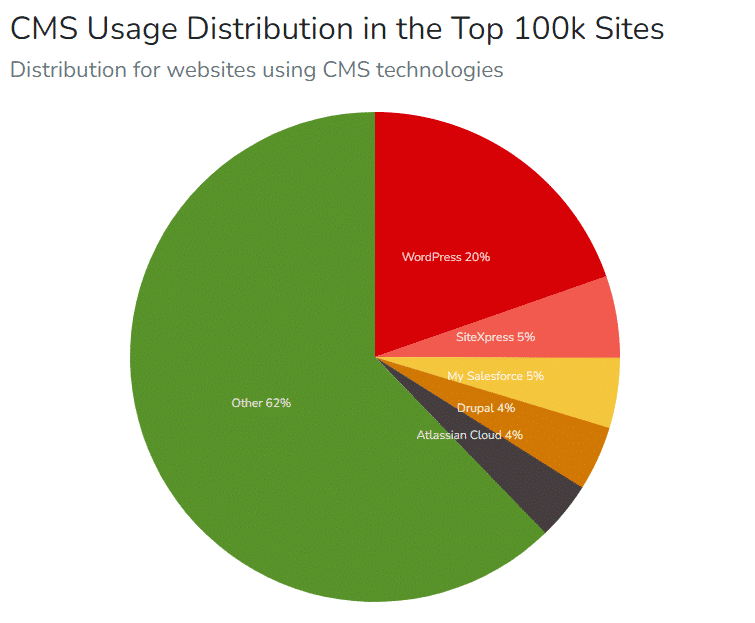
The distribution gets even higher when looking at the sites included in the top 1 million sites: it’s now 34%. This figure validates the assumption that many small sites use WordPress as opposed to high-traffic ones. It goes without saying that small and low-traffic websites invest in performance less than the big ones.
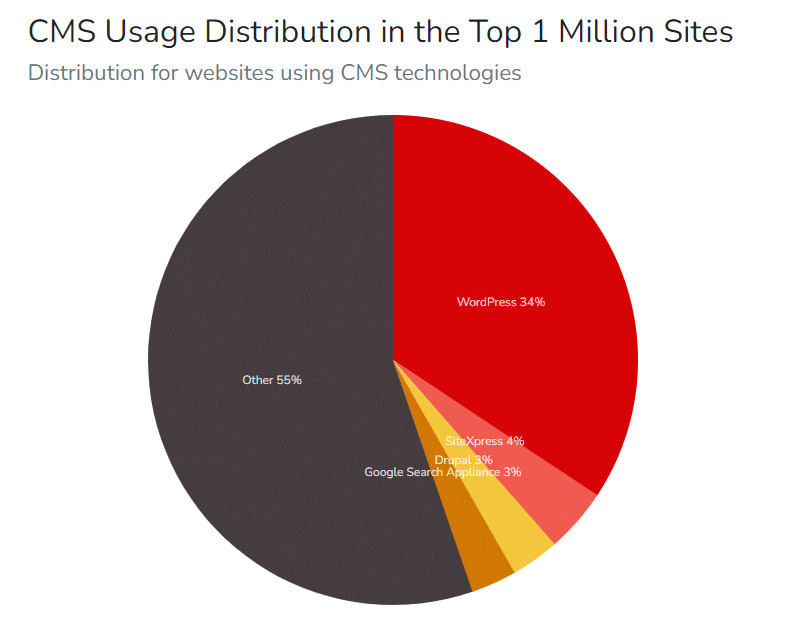
Another interesting data point comes from comparing WooCommerce vs. Shopify. While WooCommerce is the most popular solution for the top 1 million sites, Shopify does better for the top 100k and 10k sites. Especially for the top high-traffic sites, the distribution difference is vast:
| Top 1 million sites | Top 100k sites | Top 10k sites | |
| WooCommerce | 29% | 15% | 8% |
| Shopify | 21% | 21% | 21% |
This data brings us to the second important point about managed vs. shared hosting.
CMS like Shopify or Wix come with a managed hosting service. On the other hand, WordPress gives you a choice between a more powerful managed hosting and a less potent shared one. Shared hosting is suitable for small sites – and we’ve just seen how many tiny sites WordPress hosts.
Some recent stats also show the most popular WordPress hosting providers. On top, there’s BlueHost, which offers shared hosting. The same goes for Automattic and DreamHost.
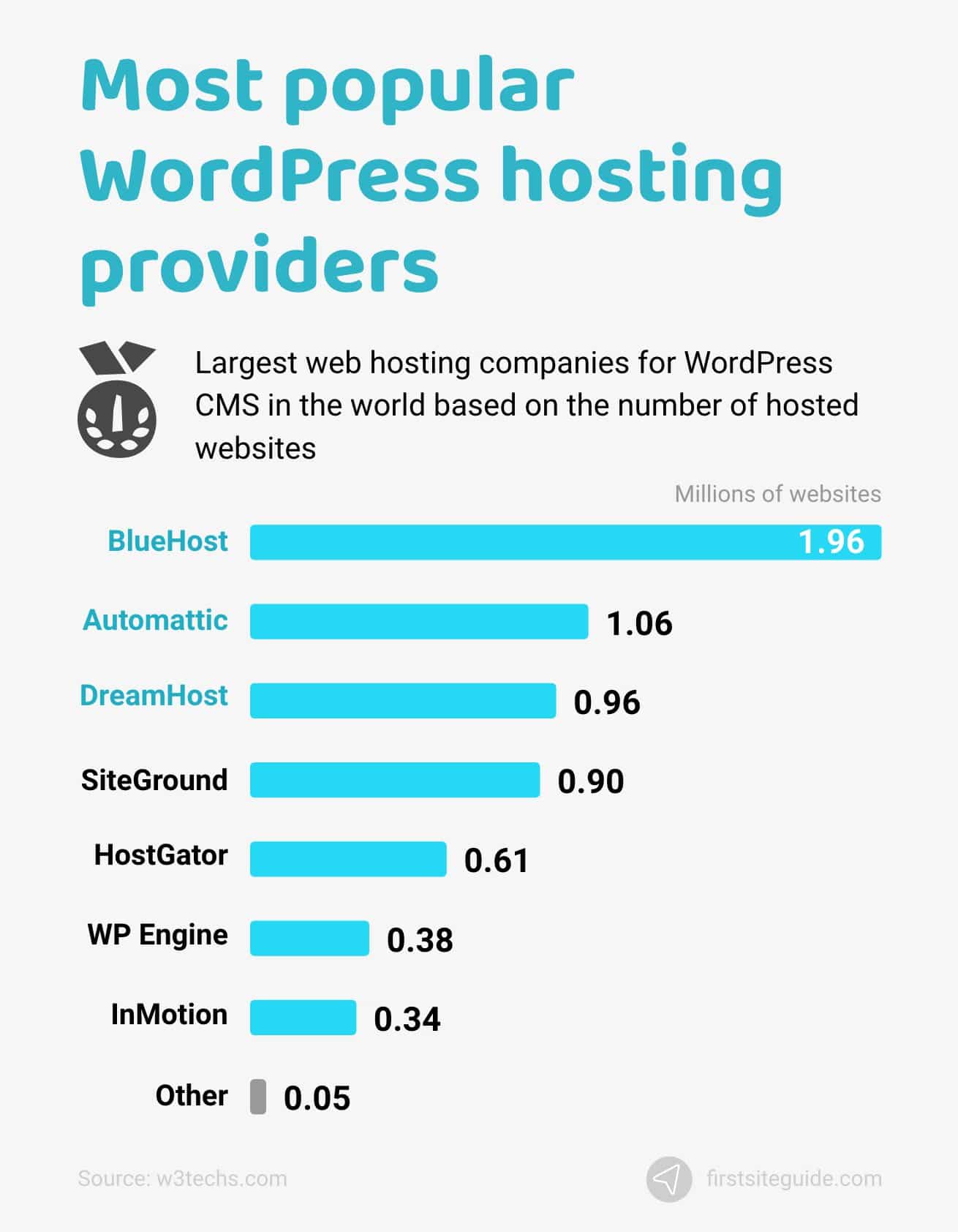
While shared hosting is convenient in price, it can’t deliver the same performance as managed hosting. As a result, more sites using shared hosting will perform worse than those using CMS with managed hosting. Can you see why comparing CMS performance is difficult when the starting point is much different? It looks like we’re comparing apples to oranges.
For instance, look at how sites using WP Engine as their hosting are performing in terms of Core Web Vitals grades. The percent of good Core Web Vitals is up to 38,1% as opposed to WordPress (28,7%):
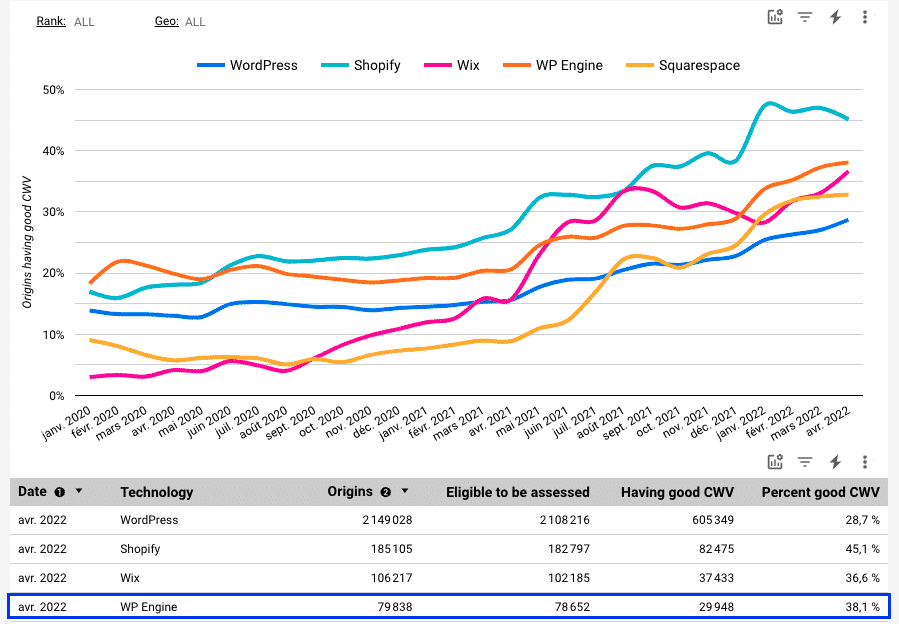
And other factors are in play.
Plugins can make a big difference, too. You should choose the right plugins to make your site as fast as possible. With the right choices, there won’t be any performance difference compared to other platforms with default options. Once again, though, the starting point can be different.
A CDN also affects performance. On WordPress, you can decide if you want a CDN according to your needs. Other platforms such as Wix, Shopify, and Squarespace already use a CDN. So, by default, they’re faster. Remember that a CDN plays a crucial role in speeding up your site if you have an international audience.
What Such Differences Entail for Users (and Market Share)
You can now see how WordPress has an excellent performance potential – if you know how to do it.
And here’s the thing. If you’re wondering what makes WordPress less appealing on the market, we say that WordPress is not easy enough for every user. So, complexity is the main culprit for users choosing other CMS (or switching to them). It would be naive not to mention the marketing budget that allows companies such as Wix and Shopify to stand out and get advertised on TV and so on – such coverage can make a great difference in customers’ perception and choices.
WordPress is free and is open-source software – and that’s great. It’s also customizable for any site, including large ones. Thanks to great options among plugins and themes, you have the freedom to choose how to build your site. You don’t have to stick to default options. Plus, you can benefit from free tools if you’re on a budget.
On the other hand, for the same reasons, WordPress can’t make substantial improvements to its core – for instance, it can’t add a CDN option. Overall, we think there will always be a gap with other CMS in terms of built-in options. And this gap can also affect market share.
Once again, it’s important to highlight how WordPress still dominates the market share. Looking at the historical trends in 2022, it’s interesting how Wix is growing faster than the other CMS.
| February 2022 | 30 May 2022 | Feb 2022 vs. May 2022 | |
| WordPress | 43,3% | 42.9% | -0,4% |
| Shopify | 4,4% | 4,3% | -0,1% |
| Wix | 1,9% | 2,3% | 0,4% |
| Squarespace | 1,8% | 2,0% | 0,2% |
How to Get an Outstanding Performance on WordPress
All that said, you can always make your site as fast as possible on WordPress. Here are some best practices to follow that will help you boost your site speed.
The first is choosing a managed hosting service over a shared one. A managed hosting solution is more expensive. However, it helps you get the best performance for your site. If you’re looking for a great solution, you have several options, including Kinsta, WPEngine, and Flywheel.
Next, you should choose only a few plugins – the less, the better. Among them, you should include a caching and performance plugin. If you’re looking for a paid solution, our recommendation is, of course, WP Rocket. Remember what we said in the previous section? Choosing the right plugins can make things easy – and WP Rocket takes care of complex performance issues and boosts your site speed in just a few clicks. As WPMarmite recommends in their article, taking performance to the heart is crucial to achieving excellent results.
For instance, here’s some data showing how WP Rocket helps get good Core Web Vitals – even more than other platforms such as Wix and Squarespace.
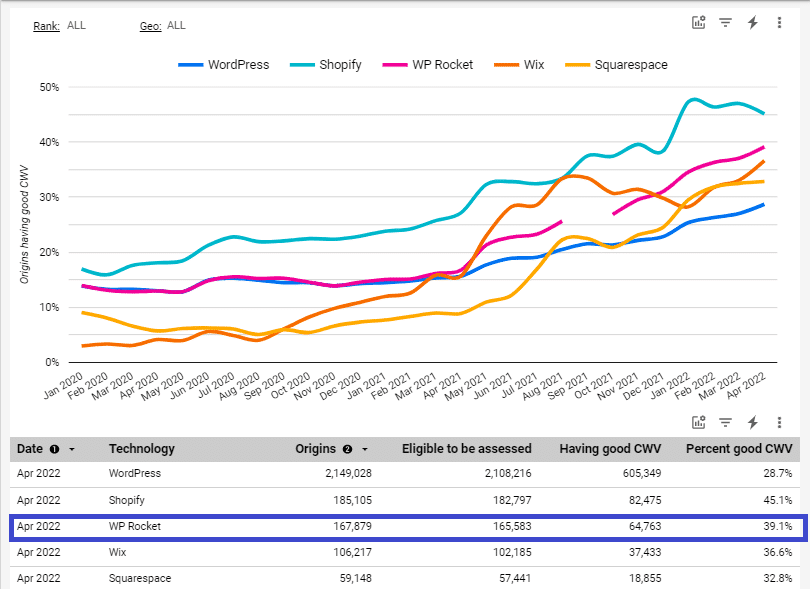
The beauty of WordPress is that you can also go with a free plugin. Regarding improving your site performance, here are a few free options that tackle some of the most crucial performance issues, such as CSS and JS optimization:
You should also pick an image optimizer. This is essential to make your images lighter and give a crucial boost to your site speed. Imagify is our plugin to compress and convert images to WebP. Want more options? Read our list of the best image optimization plugins to discover other plugins for your WordPress website.
As already explained, a CDN is also essential for boosting performance for an international audience. You can choose easy and 100% hassle-free solutions like RocketCDN or explore other CDN services like StackPath or Akamai.
The last key point to remember is choosing a fast and responsive theme. You can pick the best solution among the fastest free WordPress themes we listed in our article or go for a paid solution. It is essential to pay attention to your theme’s performance and ease to make the whole site experience fast and smooth.
Blazing-fast WordPress Sites: Two Examples
Let’s now look at a site built on WordPress and performing great.
We could include WP Rocket, but it would be too easy, right?
Instead, we picked two websites. As you’ll see, they differ from each other in size and topics.
The first one is Olga Zarzeczna’s site. Olga is a technical SEO expert and she already explained how WP Rocket allowed her to focus on the most important aspects of her business because our plugin would take care of performance optimization.
Her site follows the best practices above and passes the Core Web Vitals assessment. The Page Speed Insight score is 94/100.
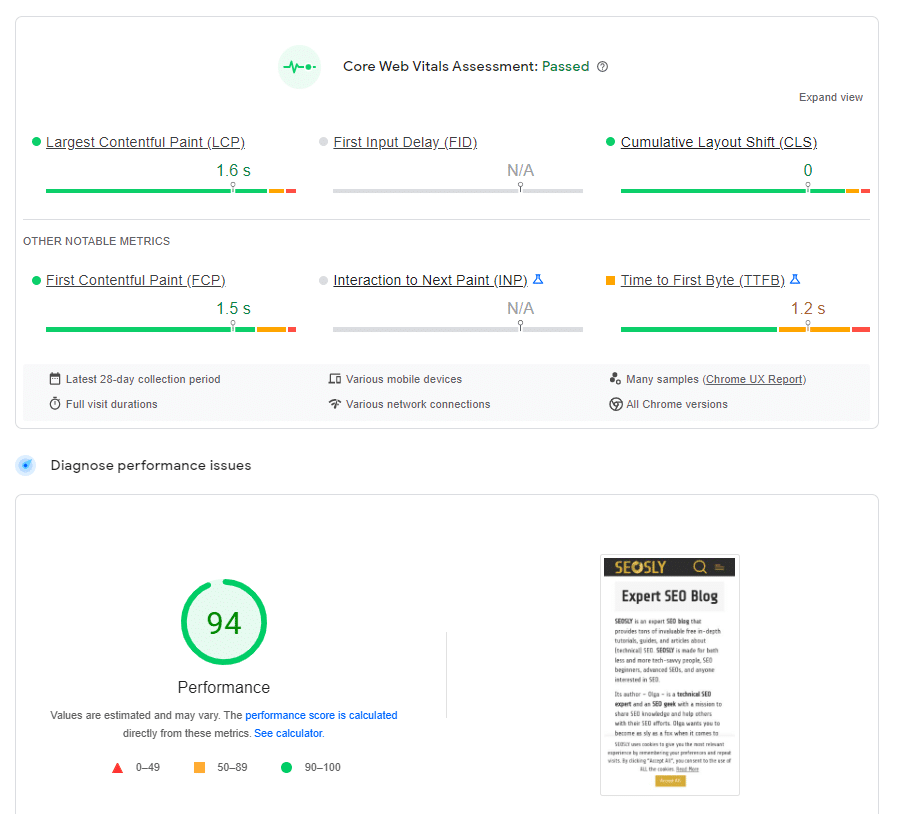
The second site is completely different. In fact, it’s a French government site on ecological transition. It shows how important sites can also be built on WordPress and achieve outstanding performance.
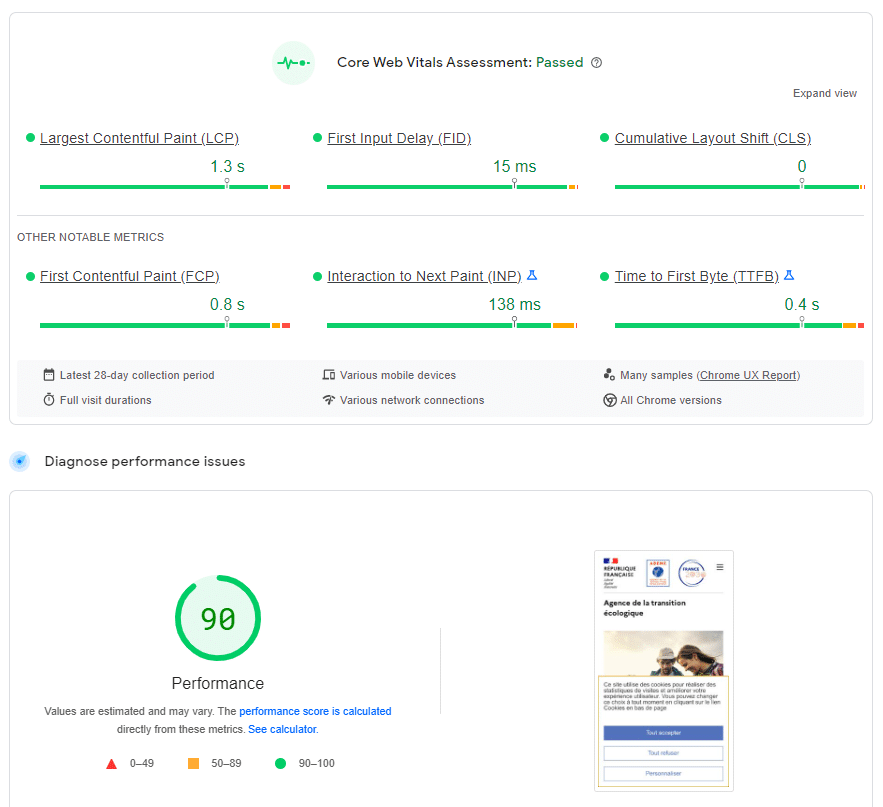
Wrapping Up
In this article, we explained why we believe WordPress is a great platform to speed up your site and why it’s different from other paid CMS. We also shared our point of view about why WordPress’s market share is shrinking – even though the percentage is so small that it doesn’t matter now.
WordPress offers many advantages, from being an open-source software to being customizable for all needs and budgets. Plus, there’s a great community behind WordPress that supports all members through online channels, local events, and WordCamps. If you are worried about performance, remember that this is not a good reason not to choose WordPress. Your site can be as fast as any other site built on another platform.