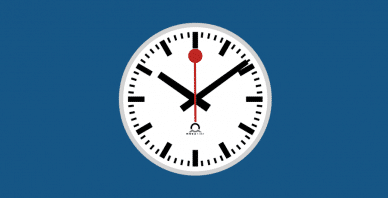Table of Contents
Last update on
In January 2015 we launched the Auto Update feature in WP Rocket 2.4.
Soon, we will launch WP Rocket 2.5 without the Auto Update Feature and before you update to 2.5 you must first deactivate this feature.
Why Are we Removing this Awesome Feature?
No doubt this question will be asked because for many of you, this feature worked fine and saved you time.
But for many others, this feature created issues like the non-desirable deactivation of the plugin, or worse, some fatal errors on update.
We don’t want this to happen again, so we decided to remove it. Removal seemed to be the best option since auto-update is not a caching feature, and therefore not critical to the functioning of the plugin. It was “just” a convenience for some of you.
We know that it can be disturbing to remove a such feature, but we want the best for you and we don’t want to cause any issues on your websites.
Technically, What Was Wrong?
First, I’m the developer in charge of this feature, and since WP Rocket is backward compatible to WordPress 3.1, I wanted that feature to be backward compatible to WP 3.1 too.
But as you may know, the auto-update feature in WordPress core was added in WordPress 3.7.
So I decided to create my own way of auto-updating and it worked perfectly from 3.1 to 4.1. Well, it worked perfectly for me, but not for all 18,000 of our customers’ websites. I can’t test all servers and configurations of course.
In reality there are too many factors that can lead to a plugin deactivation and we don’t want this!
Earlier in 2.5-beta1, I tried to only support WP 3.7+ using the hook auto_update_plugin but for some reason, some plugins like Contact Form 7 were also deactivated after the upgrade…
So this is why we decided to remove auto-update entirely.
I Liked This Feature, How Can I Still Have it?
If you have many sites and you don’t want to manually click on “update” in your plugins lists, we recommend that you use a WordPress Dashboard Manager like ManageWP, InfiniteWP, MainWP, WPRemote and so on.
So, please, before updating to WP Rocket 2.5, deactivate the auto update feature. You can do it manually from the Tools tab in the WP Rocket settings.
We apologize to those of our awesome customers who experienced issues with auto-update. Thank you for your patience and continued support of WP Rocket.
Do not hesitate to leave us a comment if you have any questions about this feature.
Don’t forget to deactivate the auto-update feature BEFORE updating in 2.5!