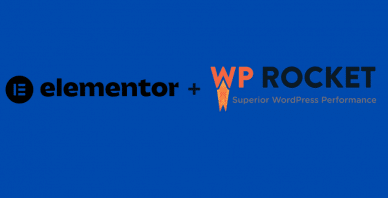Table of Contents
Last update on
Are you wondering if you should opt for a free or a premium WordPress theme? We’ve all been there at some point, and selecting the right theme can be a long decision-making process. By definition, a free WordPress theme is a basic design template for websites that users can download without spending any money. On the opposite, a premium WordPress theme is a paid design template offering more advanced features, customization options, and dedicated support for enhanced website functionality.
| ❗Important: A premium theme does not necessarily guarantee better code or design at all times. Many free themes, such as Astra, GeneratePress, or OceanWP, have achieved notable success and, in some cases, surpass even themes with a $50 price tag. |
Let’s explore the advantages and drawbacks of choosing a free vs. a premium theme. Using our tips, you should be able to make an informed decision tailored to your project requirements, budget constraints, and overall website goals. You’ll also get a little bonus on choosing a free vs premium theme for your needs (e.g., if you’re a photographer, a web designer, or a blogger, and more).
Free WordPress Themes: Pros and Benefits
Using a free WordPress theme comes with several advantages.
1. The Cost
The most apparent benefit is their cost – ideal for individuals or businesses on a budget.
2. Superior Compatibility
Free themes often exhibit superior compatibility with a wide range of plugins in the WordPress ecosystem. This is attributed to the strict standards set for approval in the official repository, involving a comprehensive review process.
3. Leaner and Lighter
Free WordPress themes are known for their efficiency. Compared to the feature-rich premium themes, they are usually lighter, minimizing complexity and streamlining functionality. This simplicity allows users to focus on essential elements to avoid being overwhelmed by advanced features.
4. A Blank Canvas for Creation and Testing
Free themes offer a unique advantage for those with design aspirations. Acting as a blank canvas, these themes allow users to unleash their creative prowess without adhering to pre-set templates. This flexibility enables individuals to craft a website that reflects their vision and style.
5. A Higher Compatibility with Page Builders
Free WordPress themes are particularly advantageous for those planning to use page builders. A high-quality, well-coded free theme will likely have minimal conflicts with popular page builders, ensuring a smooth and efficient integration. Some free themes even offer pre-made demos made with popular page builders such as Elementor, Gutenberg, or Beaver Builder.
Here’s an example of Astra that offers a free demo template with Elementor, Spectra, and Beaver Builder:
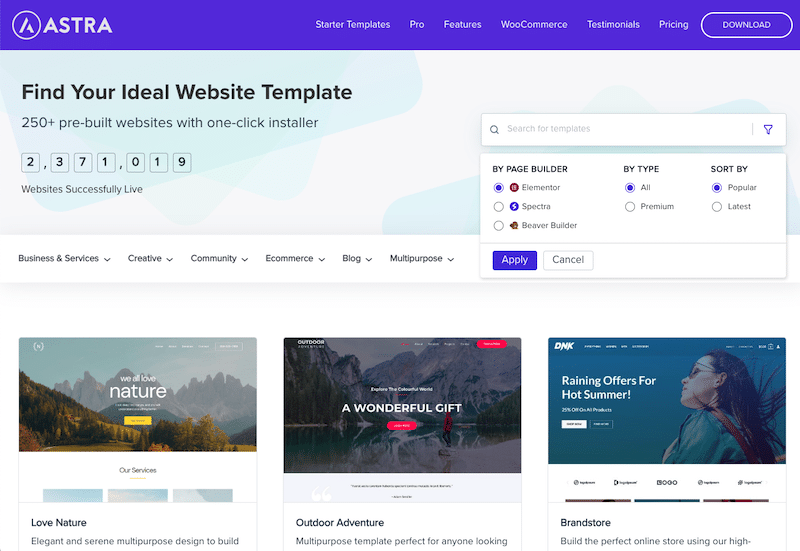
Free WordPress Themes: Cons and Risks
The main limitations of using free WordPress are the following:
1. Lack of Support
Free WordPress themes often come with limited support available on WordPress.org. This means that users might face challenges or issues with the theme, and there might not be a dedicated support team to assist. Without professional help, users may find it challenging to resolve technical problems, leading to potential unsolved issues.
Consider a scenario where you’ve built a website for a client, and there’s no assistance available when faced with a technical challenge. Such a situation would reflect poorly on the project and its overall image.
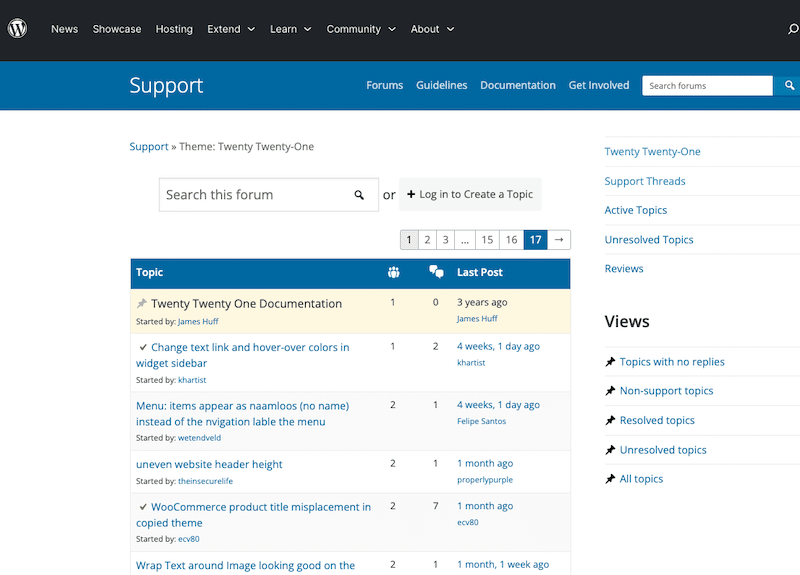
2. More Limited Features and Customization Options
Compared to premium themes, free WordPress themes typically offer fewer features and customization options. This limitation can require users to invest more time and effort in manually tweaking the theme to achieve the desired look and functionality. As there are less advanced features available, you need to be comfortable with coding if you want to add any advanced features to your site.
That’s what the Customizer looks like for the 2021 free theme; it’s pretty basic, isn’t it?
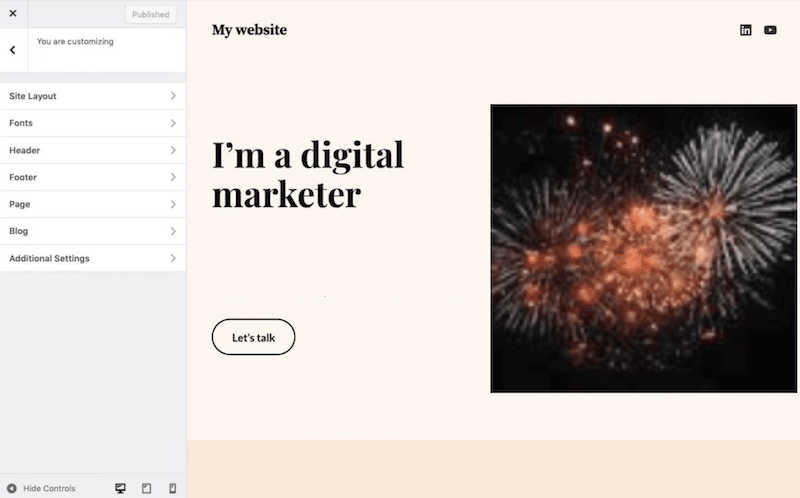
3. Older Themes with Older Designs and Infrequent Updates
Free themes may have older designs and might not be updated regularly as no one is paying monthly or yearly for them. This can result in a website appearing outdated and potentially vulnerable to security risks. The lack of updates may also lead to compatibility issues with the latest WordPress versions or other plugins.
4. Lack of User Experience Optimization
Many free WordPress themes may fall short in terms of user experience for both site creators and visitors. They might lack certain optimizations, such as responsive design for various devices, accessibility features, or intuitive customization interfaces.
As we’ve explored the advantages and limitations of free WordPress themes, it’s essential to also delve into the world of premium themes. This will provide you with a comprehensive understanding of the choices available and hopefully help you to make a choice.
Paid & Premium WordPress Themes: Pros and Benefits
While free themes offer cost-effectiveness and simplicity, premium themes bring another level of sophistication and functionality. So if you ask us:
Is it worth paying for a premium WordPress theme?
Check our list of benefits below and see if they align with your needs. If the reasons provided resonate with the priorities of your next project, the answer is yes; you’ll want to invest in a premium theme. Ready to dive in? Here are the compelling reasons why opting for a premium WordPress theme is essential:
1. Professional Support
Premium WordPress themes offer the invaluable advantage of professional support. Most premium themes come with various support channels, including forums, email, and phone support. This ensures that users have access to assistance when encountering technical issues or needing guidance, contributing to a smoother and more reliable website management experience.
2. Advanced Customization Options and Features
Premium WordPress themes provide users with a broader range of advanced customization options and features. This is particularly beneficial for those using e-commerce platforms like WooCommerce, as premium themes often allow for extensive customization of elements such as shop pages and cart layouts. That’s an example of Avada or Divi that allows you to customize each part of your site.
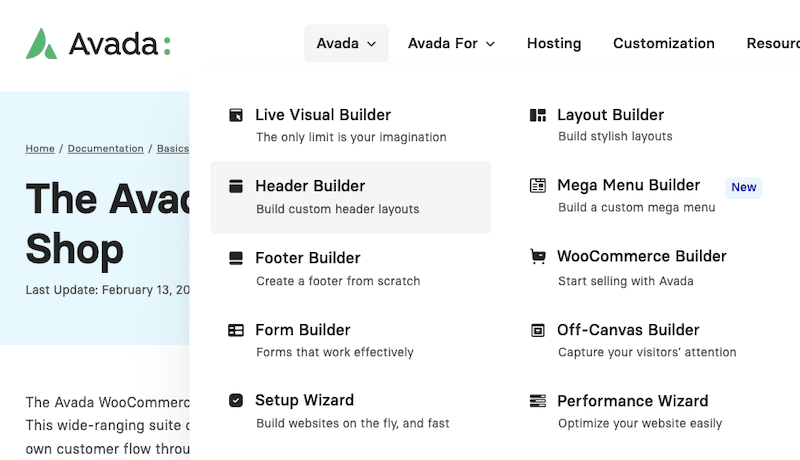
3. Higher Quality Design
Premium WordPress themes generally have a higher design quality than their free counterparts. This encompasses various aspects, including page templates and backend admin pages or menus. Investing in a premium theme often creates a more polished website design with better ready-to-use templates.
4. Better Updates with A Dedicated Dev Team
Premium themes typically benefit from more consistent and reliable updates due to the dedicated teams behind them (and the fact that they are paid for it). A committed team ensures the theme is compatible with the latest WordPress versions and other plugins. This proactive approach improves the overall security and performance, providing users with a more stable WordPress site.
Paid & Premium WordPress Themes: Cons and Risks
While premium themes offer enhanced features and functionalities, it’s essential to be aware of potential drawbacks and risks associated with their usage. Here are a few limitations when it comes to premium themes.
1. The Price
Some premium themes come with a recurring monthly or yearly licensing fee to access support and updates, which can significantly impact the overall cost. This pricing structure may be perceived as expensive, and users should carefully consider their budget constraints before committing to such themes.
2. Exclusion from WordPress.org Official Review
Unlike free themes available on WordPress.org, paid and premium themes do not undergo the official review process. That could raise concerns about the reliability and adherence to quality standards offered by the free theme authors.
Higher Potential for “Theme Bloat” and Performance Issues
Premium themes may be more susceptible to “theme bloat,” as excessive features and functionalities are incorporated, potentially leading to performance issues. It is to assess the balance between features and performance when considering a premium theme to avoid complications and unwanted features that could slow down a site.
For example, if you are looking to develop a site for a marketing agency, don’t go for an advanced WooCommerce theme, as you won’t need half of the features provided by the theme.
| 📖 Check our article if you are looking for the best and fastest themes (free and premium) for your next project. |
How to Choose a Free vs a Premium WordPress Theme
In two words: cost and features. Free themes are no-cost options available on WordPress.org, while premium themes are paid options, often offering advanced customization, professional support, and unique design elements. The ultimate choice depends on budget, project requirements, desired level of support, and features.
Here are some generic guidelines you can use to decide if you need a free or a premium theme:
1. Define Your Budget
The first step is to establish your budget constraints. A free theme might be suitable if you are on a tight budget. However, a premium theme could offer more comprehensive solutions if you can pay for additional features and support. If you are building a site for a client, consider it an investment: you could reuse the theme for several projects and industries.
2. Consider Support and Updates
Premium themes typically come with a support team and regular updates. A premium option might be preferable if you value professional assistance and want to ensure your theme stays compatible with the latest WordPress versions.
Note: you may need some better support even with a premium theme. Going for the premium option does not guarantee good support, but it may still be better than a free theme.
3. Evaluate Project Requirements
Assess the requirements of your project. Free themes are often simpler, while premium themes come with advanced features. Consider the complexity and specific functionalities your website needs. If you need an advanced site for online courses, you will need advanced features such as payment, login, and advanced search with custom filters. In that case, opt for a premium theme. You’ll save a lot of time.
4. Examine Design Quality Options
Premium themes often boast superior aesthetics and customization options with a wide range of demos available in their library. A premium theme may be the better choice if visual appeal and pre-made sites are crucial.
5. Review Users’ Feedback
Look for user reviews and feedback for both free (on WordPress.org) and premium themes (on Themeforest or Trustpilot). This can provide insights into each theme option’s user experience, performance, and reliability.
6. Check Responsiveness and Compatibility
Ensure that the theme you choose is responsive and compatible with mobile and tablet devices. Some premium themes let you design with a mobile-first approach, which is an advantage for providing a seamless user experience across devices.
7. Explore Customization Options
Premium themes usually offer more advanced customization options, allowing you to tailor your website to specific preferences. If full-site editing and advanced customization are top priorities, a premium theme might be your best choice.
8. Assess Speed and Performance
Pay attention to the speed and performance of the themes. Avoid themes that may lead to “theme bloat” and impact your website’s loading time. Performance is crucial to rank well, so once you have selected your theme, we recommend testing it through a tool like PageSpeed Insights.
| 📖 Not sure how to run a performance audit to assess your theme speed?Read our guide about how to test a WordPress site’s performance using Lighthouse. |
Don’t forget to implement additional optimization techniques once the theme is installed, such as caching, image compression, and code optimization.
🚀 If you lack the time or necessary technical knowledge to enhance your WordPress performance, rest assured, we’ve got your back with WP Rocket.
WP Rocket is the easiest and most powerful caching plugin to achieve performance goals and speed up your WordPress theme. It applies 80% of the performance best practice in a few clicks, ensuring your site loads fast for visitors.
In a nutshell, WP Rocket handles performance and helps you save time and effort. So you can focus on what matters the most, including choosing the right theme for your project.
Free vs Premium Themes For Your Business Needs: What’s the Best Choice?
Now, let’s go beyond the general guidelines with additional tips when choosing a free or premium theme. They are based on the type of website you are creating and the industry in which you work.
If You Are a Blogger
- A free theme may be enough, as WordPress is a robust platform for writing articles.
- Consider a premium theme if:
- You have a monetization plan (some advanced themes can help you with affiliation and online ads).
- You want to welcome guest posts and need to control access to your backend.
- You need advanced features like a map or a complete customization of your blog page.
If You Are an E-commerce Owner
- Opt for a free theme if you don’t want to customize your shop and are happy with the WooCommerce layouts by default.
- Consider a premium theme if:
- You need to customize the whole shop.
- You want to design a custom shop page and a custom single-product template.
In any case, check for the WooCommerce compatibility features before making the purchase.
| 📖 Have a look at the 8 fastest themes for WooCommerce. |
If You Are a Developer
- Opt for a free and minimalistic theme if you want to start with a blank canvas and code everything on your own.
- Choose a premium theme to save time and access advanced features already made.
If You Are a Web Agency
- Choose a free theme if you have an in-house web designer who can implement a beautiful custom design.
- Opt for a premium theme if:
- You need access to a large library of templates (you need to impress the potential clients coming to your site).
- You want to hand over the site to your clients (the admin is usually easier to control with a premium theme).
If You Are a Web Designer
- A free theme may make it easier to implement your design only if you are building a very simple site with a few elements.
- If you are building an advanced site, consider going premium to access rich features and design the entire site with superior tools. Additionally, you may need to accomplish more advanced tasks, requiring access to premium support.
If You Are a Photographer
- Choose a premium theme with all the options you need for a photography site, such as:
- Login area to access photos
- Advanced gallery and portfolio support
- E-commerce options to sell your print
If You Are an Online School or Online Training Business
- Choose a premium theme because you will need advanced features and probably need to customize the following parts:
- Custom online courses
- Profile for each student
- Login area
- Progression bars
- Emails notification
- Payment system
| 📖 Have a look at the 10 fastest themes for businesses. |
Wrapping Up
In conclusion, the choice between WordPress free and paid themes depends on the size of your projects, the desired features, and your budget. As the theme serves as the fundamental structure of your site, it’s crucial to exercise caution to avoid any negative impact on performance.
So opt for a fast theme and implement speed-enhancing plugins, such as WP Rocket, one of the easiest caching plugins for WordPress that improves performance, regardless of your theme choice.
Keep your focus on building a beautiful site with clean code and unique, compelling content, and let WP Rocket speed up your site easily and quickly. Don’t take our word for it: try it yourself: Install your theme, build your site, and install WP Rocket to see the improvements on PageSpeed Insights. No risks are taken with the 14-day money-back guarantee.