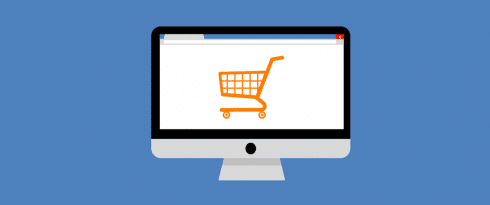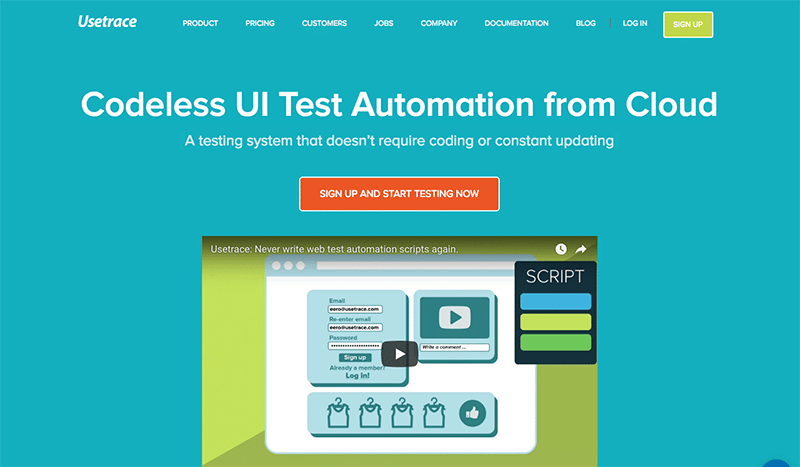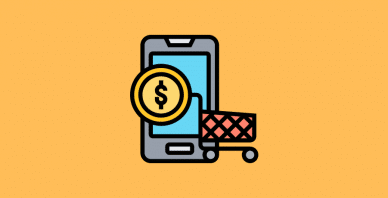Table of Contents
Last update on
Is your WooCommerce checkout working? If you’re not sure or you neglect to test it, you’ve got a problem.
For many developers and shop owners, checkout failure is a constant anxiety, especially after WordPress core and plugin updates.
Why? Because when your checkout isn’t working, it means two very important things:
- You’re losing sales – and throwing away money
- You’re losing face – a broken website is a bad look for customers
These reasons are why testing is so crucial. To quote Chris Lema, whose words were recently highlighted at WooConf:
“Don’t use hope as a strategy. Test everything.”
There’s a lot of truth to Chris’s comments. Testing is one of those really important things that developers and store owners know they should do, but often don’t do because it’s boring, time-consuming and costly to maintain.
But as Brian Richards, the creator of WPSessions, also said at WooConf:
“Mistakes burn money. Testing prevents mistakes. So if you hate burning money, you should love testing things.”
Okay, so hopefully I’ve convinced you of the importance of testing your checkout.
The only problem?
When you google “test woocommerce” there isn’t much in the way of tools and resources for developers, let alone the average store owner.
Not exactly helpful when you don’t know how to code, don’t have time to diagnose issues, and simply want to get on with selling your stuff online using a working checkout.
For developers, your first stop should be the WooCommerce end-to-end Core Testing Checklist, which the core development team released in March. It’s a 30-item list that aims to dramatically reduce the time it takes to run through tests before big releases, but it’s something you need to do manually – which can be rather tedious and time-consuming.
Fortunately, there are some great tools available to help you test your online store and ensure everything is in working order and automate the process – you just need to know where to look.
So in this post I’ll round up the top 3 options available for automated WooCommerce checkout testing.
Robot Ninja
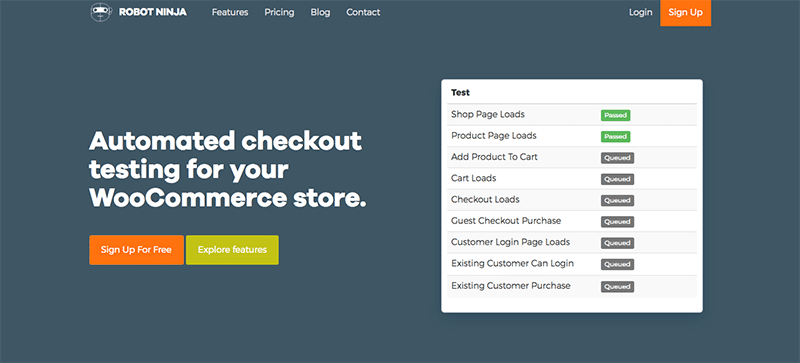
Edit June 2020: Robot Ninja started to close down in March 2020. On 31 May 2020, all accesses were disabled and all data removed from their system.
Let’s kick off with my favorite automated testing option, not only for its fun name, but the fact it’s built specifically for WooCommerce.
Robot Ninja provides automated checkout testing for WooCommerce stores. All you need to do is connect your WooCommerce store to Robot Ninja and it will run through a suite of tests using real products and real payments.
What’s great about this option is that you don’t need to know a lick of code to use it or install any complicated programs or packages, making it an ideal option for store owners who aren’t developers.
With Robot Ninja you can:
- Queue up tests and watch as they happen in real-time
- Schedule automated tests to run whenever you like, whether it’s weekly or every fourth day of the week
- Received notification when a test fails, including information about the error, your store configuration, and a screenshot of what the user sees at the time of failure to help you diagnose the issue
- Use real products and make real payments (not dummy ones)
Here’s a video of Robot Ninja in action:
Robot Ninja can test your WooCommerce store in a fraction of the time it takes to do it manually. Plus, the tests are comprehensive and include everything from checking core pages are loading properly to making sure existing customers can log in and guests can successfully checkout.
To give you an idea of how long it takes to test a WooCommerce store with Robot Ninja compared to doing it manually, I asked Jason Conroy, one of the developers behind the project:
“Our suite at the moment can run through in just under 3 mins depending on the site. If you did it yourself manually? Maybe double or triple that once you go through the process of refunding etc.”
Of course, just how long it takes to do it manually depends on how fast and ready you are, i.e. know what product you want to test, have your credit card details ready, shipping details on hand etc. It’s worth noting that you can test multiple stores at the same time, further speeding up the process.
Overall, Robot Ninja is a fantastic free option if you want peace of mind that your WooCommerce store is working smoothly – just schedule your tests to run regularly and Robot Ninja will take care of everything in the background and email you if there are any issues.
Ghost Inspector
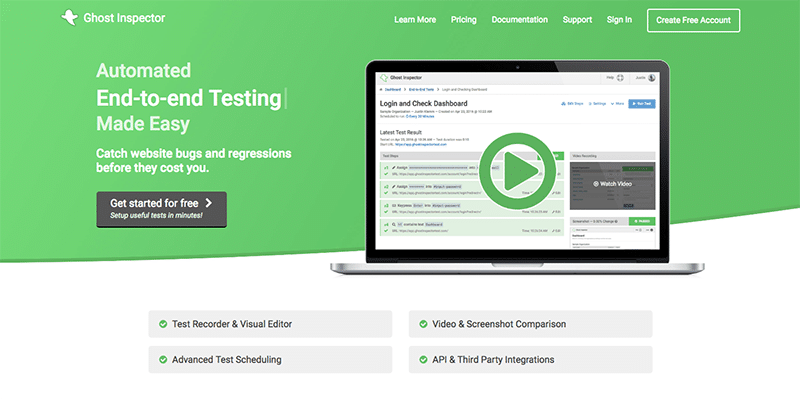 Ghost Inspector is an automated browser testing tool that you can set up to test your WooCommerce store. It works using a Chrome extension that record a test scenario you create to the cloud, which you can then schedule or run continuously in the background. This is a big plus because you can set and forget.
Ghost Inspector is an automated browser testing tool that you can set up to test your WooCommerce store. It works using a Chrome extension that record a test scenario you create to the cloud, which you can then schedule or run continuously in the background. This is a big plus because you can set and forget.
Essentially, it allows you to mimic a user’s journey through your online store and test that everything is working as it should.
Here’s how Ghost Inspector works:
- Install the Ghost Inspector Chrome extension. Open the website you want to test and click the toolbar icon in your browser to start recording a test scenario.
- The extension records all your actions and interactions, such as filling in shipping information and clicking buttons. You can then set assertions that will be checked to determine if a test has passed.
- Save your test and run it continuously on a schedule. You can then track results and compare screenshots.
- When a test fails, get email notifications and watch a full video of the test run.
Here’s a video of Ghost Inspector in action:
Ghost Inspector is a great service that enables you to create custom tests without having to mess around with code. But it’s worth keeping in mind that you do need to invest some time initially in planning your tests, recording them and then maintaining them so they’re always up-to-date for your store.
UseTrace
Usetrace is another testing tool that lets you create and run automated tests on your WooCommerce store without the need to code or the need to update tests.
Instead, you teach the tool how to test your store by recording workflows called “traces.” Tests are then automatically carried out in the cloud, repeating the traces you’ve created and testing your store the way customers would using major browsers.
You can create traces by interacting with your store through the UseTrace editor. When you update your website or introduce new features, Usetrace automatically goes through your site as real customers would, testing that all buttons, texts and forms work correctly.
Here’s a video walkthrough of how UseTrace works:
You can schedule traces to run periodically at times that suit you, and even run multiple traces at the same time – convenient if you run multiple stores.
When UseTrace comes across a bug in your store, it alerts you immediately via email so you can fix the issue right away before it affects any customers using your store. You can even set it up to ping you on Slack.
All in all, UseTrace is a great end-to-end testing tool that you can set up to run in the background and continuously test your store, even as you continue to develop your site.
Conclusion
Simply hoping your store is working is a great strategy if you don’t like money. But if you actually like to make money (don’t we all!) then you need to test your WooCommerce store.
When it comes to WordPress, Robot Ninja is your best bet. It’s easy to use, free for one site, and built specifically for WordPress and WooCommerce. Plus, the developers behind the project have put a heck of a lot of time and research into building it – check out the story behind how it came to be.
Ghost Inspector and UseTrace are also great options if you aren’t familiar with PHP and want to avoid code. Both of these options offer similar features for automating your checkout testing. Ultimately, choosing which option you go with will depend on whether you want to use a Chrome extension or an online tool to record your tests.
One more option if you’re a developer and the options above aren’t to your liking: Codeception is a great choice for PHP developers who want more control over their tests. It’s free and worth checking out too.