Table of Contents
Last update on
Considering using the Astra theme for your WordPress website?
Astra is one of the most popular free WordPress themes out there. It’s a multipurpose option that, thanks to detailed WordPress Customizer controls, you can customize to meet pretty much any niche.
For further customization, Astra also pairs well with WordPress page builder plugins, which is how a lot of people use the theme.
Beyond that flexibility, Astra also has an excellent reputation when it comes to performance, which is why it made it onto our list of the fastest free WordPress themes.
In this post, though, we want to dig even deeper into the Astra theme’s performance with some hands-on speed tests.
To figure out how Astra performs, we set up an Astra test site where we’ll run four testing scenarios: two with no performance optimizations, and two after optimizing our test site with WP Rocket.
By the end of this post, you should have a good idea of what type of page load times you should expect with the Astra theme.
How We’re Testing Astra’s Performance
Before we share the performance data for our Astra tests, let’s go over how we set up our tests so that you know exactly how we did this.
First off, our Astra test site is hosted on the cheapest $5 per month DigitalOcean droplet (the NYC1 server). Even a cheap droplet is still pretty speedy, but we’re definitely not hosting this on premium managed WordPress hosting.
Then, we have the question of what a realistic Astra test site is. Out of the box, Astra clocks in at under 50 KB, which is quite optimized. However, most people are not going to use just the naked Astra theme – they’re probably going to use one of the hundreds of pre-built importable starter sites.
To make this as fair as possible, we decided to run tests in two scenarios:
- The default Astra theme with just the “Hello world!” post. That is, what you get with a fresh WordPress install after having just activated the Astra theme. We’ll call this the “Naked” Astra theme.
- One of Astra’s pre-made demo sites. While Astra offers demo sites built with popular page builder plugins, we opted to use a demo that uses just the native WordPress block editor. Otherwise, we’d also be testing how optimized the page builder plugin is.
Here’s what the homepage looks like for the Astra starter site that we used for the second scenario. You can also view the full demo site here:

For those first two tests, we won’t add any performance optimizations. Then, we’ll run another two tests after having installed and configured WP Rocket, to give you an idea of what Astra might look like when you pair it with WP Rocket’s optimizations.
Beyond the default WP Rocket optimizations, we’ll also enable file minification and concatenation, as well as lazy loading.
All in all, we’ll have four test scenarios:
- “Naked” Astra theme with no performance optimizations
- “Naked” Astra theme with WP Rocket
- Astra block editor starter site with no performance optimizations
- Astra block editor starter site with WP Rocket
To collect all this performance data, we’ll use WebPageTest with the following configuration:
- Run five tests for each scenario and take the median value to eliminate single-test variability.
- Test from the Dulles, Virginia server, which is close to our DigitalOcean droplet’s NYC server.
- Use a FIOS 20 Mbps connection, which is around the average Internet speed for the USA as a whole.
By throttling the connection in this way, our test results won’t be as “fast” as they’d look in something like Pingdom, but it should be more representative of how actual human visitors would experience your Astra site.
Ok…that’s a lot of prep 🙂 Let’s get to the data…
Astra WordPress Theme Performance Review
No performance optimizations
| Scenario | Requests | Size | Median Load Time |
| “Naked” Astra | 9 | 39 KB | 0.490 s |
| Starter Site Homepage | 21 | 998 KB | 0.995 s |
| Starter Site About | 20 | 399 KB | 0.675 s |
| Starter Site Contact | 20 | 270 KB | 0.627 s |
The load times for the “Naked” theme are obviously quite impressive. The file size is about as small as possible and a load time that’s under half a second is exceptional.
However, the “Naked” scenario isn’t really representative of what a real website powered by Astra will look like, so what’s even more impressive is how Astra was able to maintain under one-second load times even on a fully built demo site.
With WP Rocket
| Scenario | Requests | Size | Median Load Time |
| “Naked” Astra | 7 | 39 KB | 0.405 s |
| Starter Site Homepage | 16 | 988 KB | 0.769 s |
| Starter Site About | 12 | 387 KB | 0.552 s |
| Starter Site Contact | 16 | 261 KB | 0.519 s |
Even though Astra is already quite optimized out of the box, installing WP Rocket was still able to bring down the median load time even further in every scenario. The differences aren’t quite as drastic as they would be with a less optimized theme, but you can still shave 15-20% off your Astra site’s load times with WP Rocket.
To make it easier to see the difference between using Astra by itself and pairing it with WP Rocket, let’s compare just the median load time numbers side-by-side:
| Naked | Starter Home | Starter About | Starter Contact | |
| Just Astra | 0.490 s | 0.995 s | 0.675 s | 0.627 s |
| With WP Rocket | 0.405 s | 0.769 s | 0.552 s | 0.519 s |
As you can see, WP Rocket reduces Astra’s load times in each scenario by somewhere between 15-20%.
Pros & Cons of Using Astra
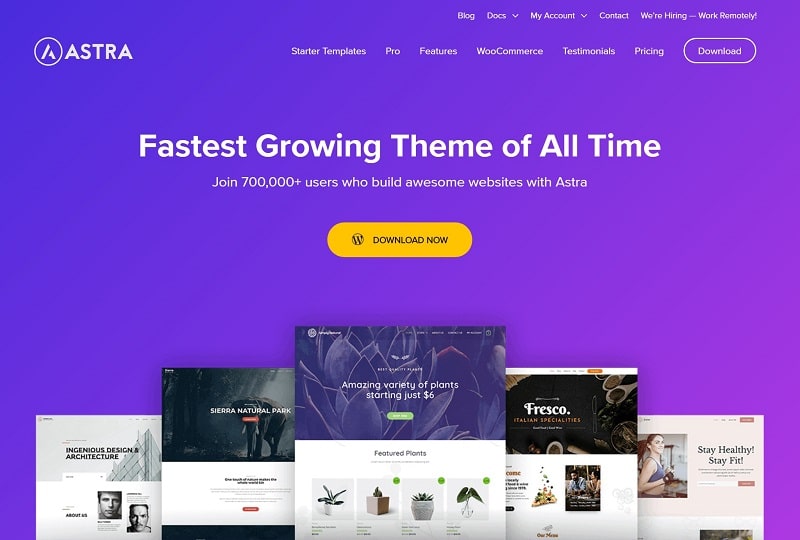
Beyond performance, there’s a lot to like about the Astra theme. Let’s go through some of the pros and cons of using Astra for your WordPress website…
Pros
- Astra is lightweight and performance-friendly, as you saw in the test data above.
- You get access to hundreds of pre-made starter sites that are built with the native block editor, Elementor, Beaver Builder, or Brizy.
- Astra includes detailed style/layout controls in the WordPress Customizer, which makes it easy to customize the looks of your site.
- Astra includes built-in integrations for popular plugins like WooCommerce, LearnDash, and LifterLMS.
Cons
- If you don’t use a starter site, Astra takes a little longer to set up than your average WordPress theme because you’ll need to control everything from the WordPress Customizer. This is a little nit-picky and not that big of a big deal.
| 🚀 Want to know more about testing your WordPress site performance and measuring speed results? Read our article and learn everything you should know! |
Final Thoughts
Astra has quickly risen to become one of the most popular WordPress themes for a reason. It’s free, fast, and easy to adapt to different use cases thanks to the detailed WordPress Customizer settings and huge number of importable demo sites.
Astra is already speedy by itself, with load times for a real demo site at under one second. For even better page load times, though, you can combine Astra with WP Rocket to drop your load times by another 15-20%.
All in all, if you want a multipurpose WordPress theme that’s performance-optimized but doesn’t skimp on flexibility, then Astra is a great option.
You can either use it with the native WordPress block editor. Or, you can do what a lot of people do and pair it with your favorite page builder plugin like Elementor, Beaver Builder, or others.
Just be aware that, if you pair it with a page builder plugin, you’ll be adding a little extra “weight” to your page. That’s the trade-off that you make to get access to the visual design flexibility of a page builder.
If you’re not sure between Astra and Divi, you can deep dive into our speed comparison!
Have you had a chance to pair the Astra theme with WP Rocket? Or do you still have any questions about the Astra theme? Let us know in the comments section!


