Table of Contents
Last update on
We are anticipating a little the season of giving, and decided to start November with a gift right from the interstellar space: a new version of our plugin!
WP Rocket 3.2 just landed on your website, and it’s ready to make it faster and improve its PageSpeed ranking! ✨
Let’s see the features included in this last stellar release:
A Shiny New Preload System
This is the heart of the 3.2 release. We’re saying goodbye to the external preload bot, and welcoming the background preload process.
It’s the same system we’ve been already using for sitemap preload, database optimization and critical CSS generation: this new process will be more efficient, and will remove any dependency on external services. You can say adieu! to the spikes in CPU usage or server load.
Activate it in: Preload > Activate Preloading
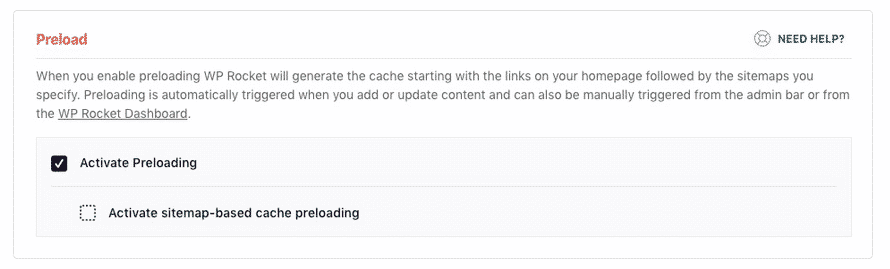
If you use the Activate Preload option only, the homepage and all the links found on it will be preloaded:
- when you save changes to the WP Rocket settings (since the cache is cleared)
- when the Cache Lifespan expires
- when you click the Preload link from the admin toolbar, or on the WP Rocket dashboard
If you also decide to use the Sitemap-based cache preloading option, the sitemaps automatically detected (Yoast, All-in-One) or defined in the text field will be preloaded after the homepage and all the links found on it are preloaded.
We also introduced the possibility to stop the preload once triggered: you will see a Stop Preload button in the preload notice.
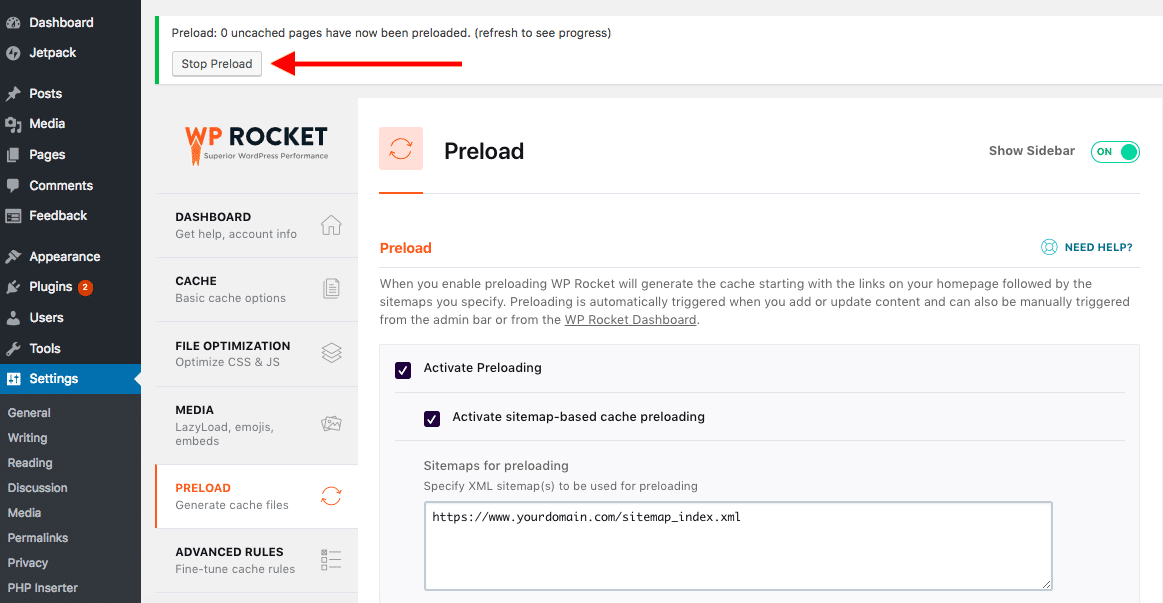
Facebook Pixel Add-on
Following what we already did with Google Tracking in WP Rocket 3.1, we added a one-click add-on to cache Facebook tracking files locally.
This new add-on will take care of hosting Facebook Pixels and satisfy PageSpeed recommendations about browser caching rules ?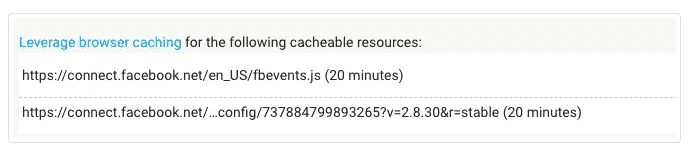
Activate it in: Add-ons > Facebook Pixel
![]()
We cover instances of the pixel URLs with the connect.facebook.net domain.
These are URL patterns we look to replace:
https://connect.facebook.net/{{locale}}/fbevents.js
https://connect.facebook.net/signals/config/{{app_id}}?v={{version}}&r={{release_segment}}
https://connect.facebook.net/signals/plugins/{{plugin_name}}?v={{version}}
https://connect.facebook.net/{{locale}}/sdk.js
The local file will be stored in the following folder:
/wp-content/cache/busting/facebook-tracking/
And it will result in this kind of file format:
http://example.com/wp-content/cache/busting/facebook-tracking/fbpix-events-fr_FR-2.8.30.js
Take into consideration that the recommended Facebook and WooCommerce plugin integrations are supported, but Google Tag Manager is not.
New Heartbeat tab
We added this new tab to provide a way to control Heartbeat behavior in three different contexts:
- On the backend
- On the post editor
- On the frontend
For each of them, you can choose to keep the default behavior, reduce the activity (switching the interval from 60 to 120 seconds) or disable the option, if you prefer to completely stop heartbeat in this context.
Activate it in: Heartbeat > Control Heartbeat
Specify a custom cache folder
If you are using some kind of versioning, load-balancing or multiple servers setup, this feature is for you!
Now you will be able to specify a different cache folder than the default one.
You can achieve this by adding two constants to the wp-config.php file:
- WP_ROCKET_CACHE_ROOT_PATH to specify the absolute cache folder path
- WP_ROCKET_CACHE_ROOT_URL to specify the cache folder URL
Third-Party Compatibility
We also have some news regarding third-party compatibility!
Here they are:
Sucuri Cache
Many of our customers were asking for the possibility to clear the Sucuri cache at the same time as WP Rocket’s cache and keep them in sync. We’re happy to announce this process is finally automatic!
You’ll just need to integrate the add-on with your Sucuri Firewall account using the API key from your Sucuri account:
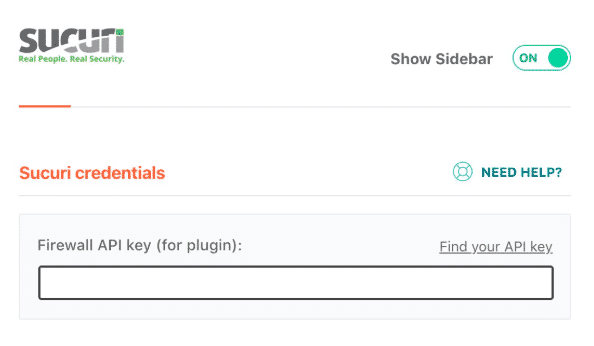
Cookie Notice GDPR and GDPR Plugin
We already had partial compatibility with Cookie Notice plugin, and now we updated it to reach full compatibility, using our mandatory/dynamic cookies system.
Furthermore, one of our customers provided a pull request handling all the compatibility necessary for compatibility with the GDPR plugin: thanks, Jordi!
Check our changelog for more enhancements
Version 3.2 also contains numerous other bug fixes and enhancements: you can read all the details in our changelog
If you’re a customer of WP Rocket, consider joining our Beta Program: you’ll be able to get a look and test our new features before the official release!
Just opt-in to be a Beta tester from your WP Rocket dashboard: we’ll email you when we have some new features to test out 🙂
Did you know we also opened a Facebook community for WP Rocket users? Share your success stories as well as product feedback!



