Table of Contents
Last update on
WP Rocket’s mission is to help you achieve faster websites and better experiences for your visitors. Over the past months, we’ve been working to provide that same care to our users. With our engines fired up, design, development, and support teams on board, our redesigned interface was specially crafted for you.
In WP Rocket 3.0, the new interface is aimed to improve your configuration experience by helping you achieve awesome site performance quicker, easier and more informed.
Ready for a tour? Let’s go ?
Designed for Your Greatness
It was certainly time to give our classic interface a cleaner, more modern and usable design. With in-depth UX research and expert UI and visual design, we’ve created an experience worthy of your efforts to stay at the top.
Our sleek new look, thoughtful architecture, and clearly-defined options promises to provide a more seamless and understandable optimization experience.
The Dashboard: Your Personal Homebase
Everyone has to start somewhere and your new Dashboard is exactly where you’d want to begin.
You’ll be able to access your account information with relevant information about your current license. You can also update your status by becoming a Rocket Tester in our Beta Tester Program or opt in to Rocket Analytics to help us continue to improve WP Rocket.
Quick Actions are easy to access useful activities, like cache clearing and preloading, that you can launch directly from this control area. There is more to explore in this personalized space, so please make yourself at home.
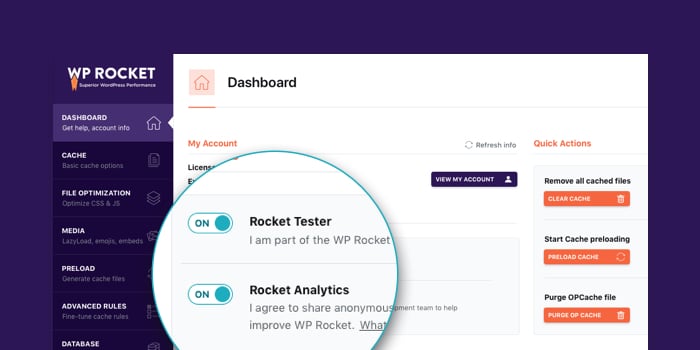
Everything in Order
As our available options evolved over the years, the UI started to become more complex than we’d like. We value simplicity, so we conducted research and evaluation to find out how we can better organize and improve the user experience of our settings. This lead to changes you’ll notice in the new interface. Most notably:
- The Basic options are now found on the new Cache and Media tabs respectively to provide a clear organization for each type of optimization.
- The Static Files options are on the renamed File Optimization tab.
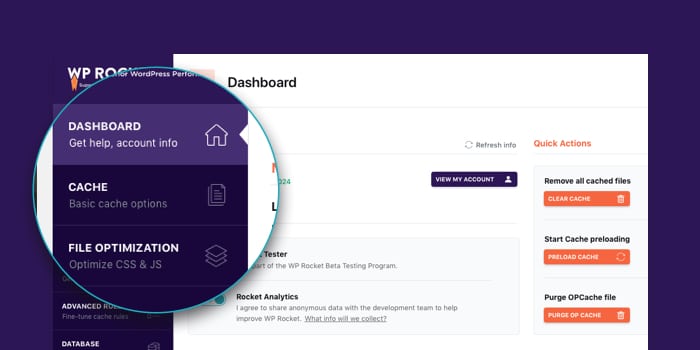
- Varnish and Cloudflare integrations are part of our new Rocket Add-ons system to better fit their complementary functions.
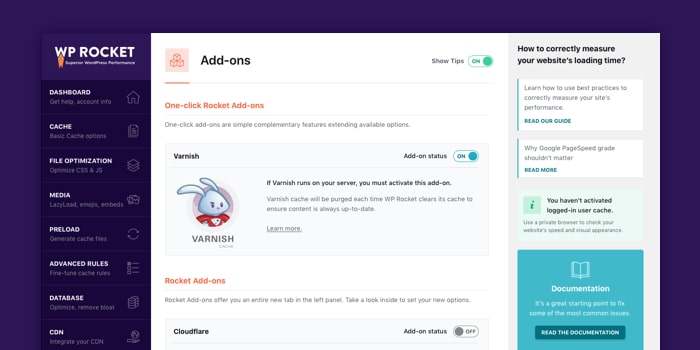
- We’ve integrated descriptions, tips and alerts to provide better understanding and context to what our options do.
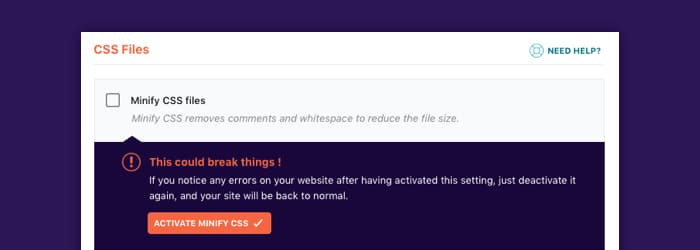
Need Help? We’re Your Co-Pilot
We’ve been told our support sets us apart from many others. From our customer support Rocketeers to our documentation, we endeavor to give you the best help and advice we can. We’ve taken it to the next level by integrating several support features directly in the new interface powered by HelpScout.
In nearly every section, you’ll see a “Need Help?” icon. Once clicked, it will launch our integration of suggested documentation around the option you are configuring.
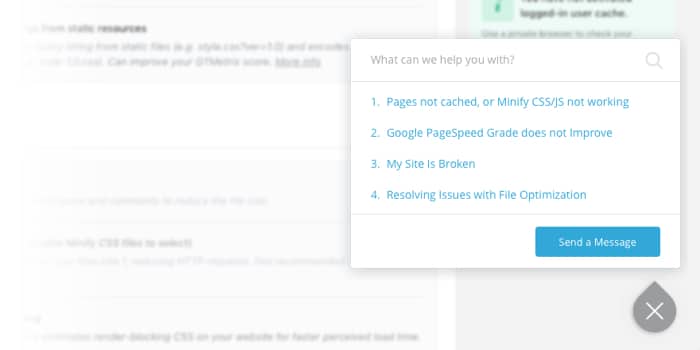
When you click on the document link, the full text appears directly in the plugin, so you can continue configuration seamlessly.
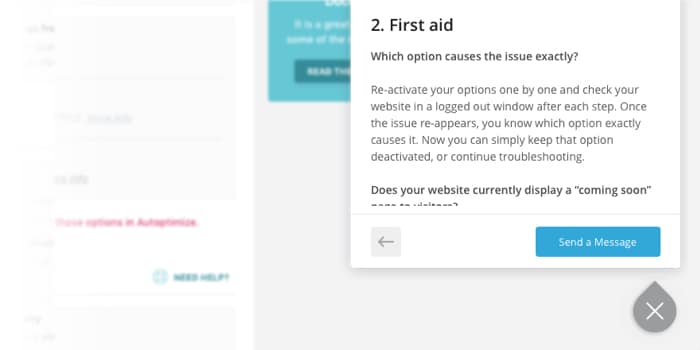
If you need direct support, you can contact our team by clicking the “send a message” button at the bottom right.
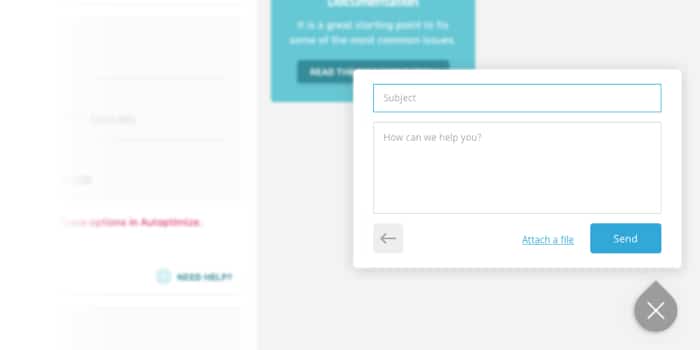
Please note that if you use an ad blocker, you will need to whitelist your website domain or disable it to take advantage of our support integration.
Changes Behind the Scenes
Along with these new enhancements to our interface, we’ve also made some changes that may not be obvious.
We’re proud to announce our partnership with Kinsta Managed WordPress Hosting. You can now use WP Rocket on their impressive platform without any special configuration necessary. We’re automatically compatible and happy to team up with them to help make the web a faster place.
What We Removed
To take WP Rocket to the next level and stay true to our values of simplicity and support, we had to make some tough decisions on not only what to add, but also what to remove from this new version.
In previous versions, we’ve had a White Label option. In 3.0, that option will no longer be available.
We’ve also removed a few lesser used options such as adjusting the sitemap crawl interval, SSL cache (automatically applied), and CDN without SSL from the new interface.
New Requirements
In WP Rocket 3.0, PHP 5.4 and WordPress 4.2 are minimum requirements. Similar to the change in our last major version, to improve compatibilities and the maintenance of the plugin, maintaining the plugin for older versions is not sustainable.
That’s all for this recap. Are you ready to explore this new version? Update from your plugin dashboard or check out our licenses if you have yet to join our crew. We’re happy to hear your feedback and answer any questions, so submit a message through the plugin, from our website, or in the comments below. Enjoy the new experience!



