5 Reasons to Choose WP Rocket over W3 Total Cache
This is what makes WP Rocket your best option
- Perfect for beginners: You’re looking for a simple and quick solution offering automated optimizations to speed up your website without touching any settings or dealing with a complex interface. You can relax and save time and effort.
- Delivers immediate results: You want a fast and easy setup that boosts your website immediately – you’ll see an instant speed improvement in your website performance.
- Includes built-in performance tracking: You want to measure your results instantly and stay confident about your site’s speed. With Rocket Insights integrated into WP Rocket, you can track your key pages with in-depth GTmetrix insights, spot performance drops early, and keep your site optimized without juggling extra tools.
- Ensures excellent compatibility: You’re looking for the highest chance to benefit from out-of-the-box compatibility with hosting providers, themes, and plugins. With WP Rocket, you’ll likely avoid bad surprises when boosting your website automatically.
- Offers knowledgeable and friendly support: You will always rely on our Rocketeers to achieve the best performance results – you’ll never be left alone with questions or requests.
The Same Purpose,
But Not the Same Plugin
Discover the main differences between WP Rocket and W3TC
Don’t Just Take Our Word For It
Here’s what people think of WP Rocket vs. W3 Total Cache
Easy to use, and it works!
After using W3 Total Cache and Autoptimize, using WP Rocket is a breeze! The Devs at WP Rocket are continually making the product better with each update. The settings are easy to figure out without a book of instructions.
Benjamin Brown
Easiest Way to Speed Up Your Site
It simply works. I formerly used W3 Total Cache and struggled for years to keep my website below 2 second load times. Last year, I switched to WP Rocket and finally achieved a sub 1 second load times. Not sure how. I simply switched, configured my CDN, and enabled it. Freaking amazing! I love WP Rocket!
Richard Hogan
6 Good Reasons
to Switch
91% * of our customers used a free cache plugin before switching to WP Rocket.
Here are the most common reasons why they decided to change:
*Source: Customer Survey January 2020
- The easiest and more user-friendly setup
- Better performance results
- Unique WP Rocket features
- Won’t break your website
- Friendly support
- Constant updates and improvements
What Makes WP Rocket Different?
Don’t compromise when it comes to web performance
Immediate Results
Install it, activate it, relax, and enjoy the speed boost: WP Rocket automatically applies 80% of web performance best practices upon activation (yes, even if you haven’t enabled any options).
No need to touch the code, the default configuration will do the magic. And with Rocket Insights built right in the plugin, you can instantly check your website’s speed and see how WP Rocket improves performance.
Powerful Features
Page caching, browser caching, or GZIP compression are only some of the default features that will make your site faster in a blink.
And for those who don’t settle for the standard settings, WP Rocket includes advanced and even more powerful features: Minification, fonts preloading, lazy loading for images and videos, …and we’re always adding more.
Add-Ons
WP Rocket Add-ons let you communicate with third-party services quickly.
They are great to extend the available WP Rocket options in just a few steps:
• Varnish Cache
• Cloudflare integration
• Sucuri integration
Get ready to boost the effectiveness of your web performance tools!
Unique Compatibilities
Keep using your favorite tools without worrying about compatibility.
WP Rocket is the only caching plugin accepted by the top managed WordPress hosting providers: WP Engine, Kinsta, and Pressable.
Our team continuously works with themes and third-party plugins developers to ensure that there are no conflicts between our products.
Plugins Comparison at a Glance
All you need to know about WP Rocket vs. W3 Total Cache

Configuration is simple, fast and intuitive
No programming knowledge required
80% of web performance best practices applied right upon activation
Blazing fast + lots of possibility to fine-tune your speed
The only cache plugin allowed on WP Engine, Kinsta, and Pressable hostings
Included in your yearly license
Friendly technical support for all your questions and potential issues
From $59 (1 year of support and updates included)
14 days money back guarantee to tes the plugin
16 pages of settings
Previous knowledge is required to fine-tune its options
Powerful and fast
Several options are only available for paid subscribers
Banned on Kinsta, WP Engine, Pressable hostings
Free support is only available through the WordPress community (Forum)
Dedicated support costs $99/year
Free (only basic version)
Pro version including support and more versions costs $99/year
Support Does Matter
Our Rocketeers make the difference, let them assist you
We provide fast and friendly support every day to make our customers happy!
Curious to know our Rocketeers?
They work remotely from different countries, offering customer support across multiple time zones.
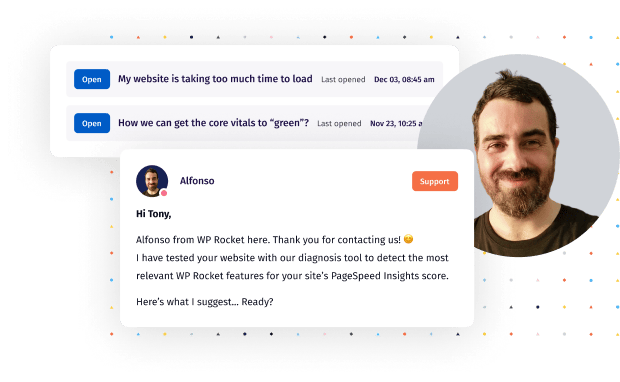
A Better Performance Starts Here
You can choose between 3 license types
Taxes may apply depending on your country of residence.
Display Prices In
100% Money Back Guarantee
Although we don’t think you’ll ever want one, we’ll gladly provide a refund if you request it within 14 days of your purchase.