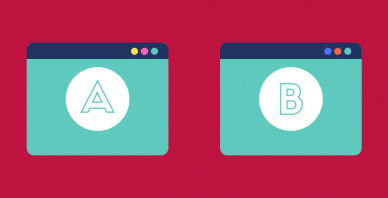Table of Contents
Last update on
Having an online store instead of a physical store is a great way to start a business, but even online stores are prone to security breaches and hacking. While an online store offers many advantages, it is to be considered that such stores have a lot of third party information, log-ins from different people, payment gateways and links to many other webpages.
Creating an online retail store is easy with WooCommerce but it must be kept in mind that all online stores make an attractive target for hackers and cyber criminals. However, there are no reasons to worry because adequate safety measures exist to make ecommerce safe and secure without the requirement of too much money or technical expertise. Here we discuss how one can secure their online stores.
1. Using security plugins
Though WordPress is considered to be a safe platform, it is a good idea to increase the security with the help of any of the available security plugins. These plugins keep checking the website for security threats and eliminate them with constantly regulated and updated security measures.
Some of the popular security plugins are Wordfence, Bulletproof security and All in One WP security and firewall. Many more are easily available online.
2. Choosing a secure host for your website
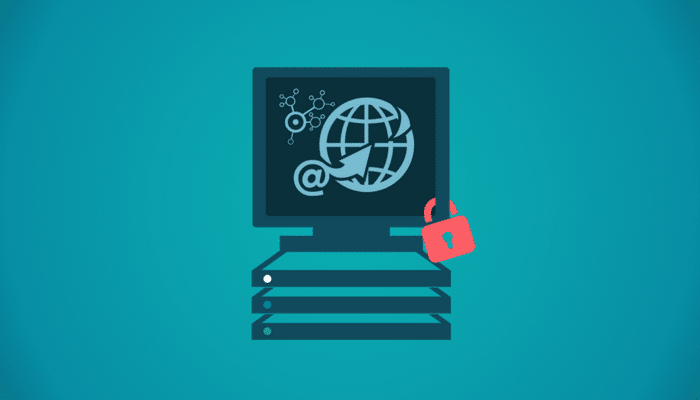
It is advisable to select a company that offers a secure hosting for your website. While there are plenty of such hosting companies, not all of them are reliable.
Doing a bit of research on the service provider to know the kind of secure features they offer, will help make a decision. Adding firewalls to the server eliminates many threats automatically.
3. Understanding the importance of updates
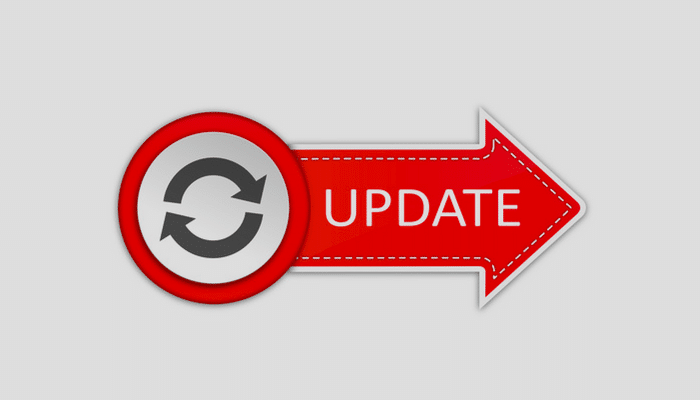
WooCommerce based online stores are supported with regular updates from WordPress regarding their upgraded versions regularly. These upgraded versions eliminate many security breaches of the previous versions and should be promptly implemented.
It is a common habit of many people to overlook the notifications of updates in their system, but it should be known that regular updates strengthen the security features of their online stores and therefore should never be ignored.
4. Having strong usernames and passwords
It is not uncommon for the user to keep the username as ADMIN for many accounts. This practice makes it very easy for skilled hackers to gain access to the account.
The usernames and passwords should be easy to remember, but not easy to guess. A combination of upper-case and lower-case letters with numerical and special characters makes it almost impossible for hackers to guess.
As important it is to keep strong login credentials, it is equally important to safeguard them and never divulge them to anyone. In addition, the username and password for one account should never be the same or carry related words for another account.
5. Enabling two factor authentication (2FA)
2FA is perhaps the easiest way to make website security tighter. All user accounts should have a two-step authentication process before granting access.
Login information like username and passwords can be retrieved easily by hackers but the second step of validation of their login attempt gives the account an extra layer of security.
These days, some apps make 2FA easier to manage for all user accounts for a website.
6. Limiting login attempts
Most hackers resort to brute force cracking while attempting to gain access to a website. This involves guessing the usernames and passwords randomly and attempting to make the correct combination. Many login attempts are made in the process.
Most security plugins will have the feature where the permitted login attempts can be specified. In addition, many plugins are developed specifically to restrict login attempts, for example Brute Force Login Protection and Limit Login Attempts etc.
7. Limiting linkbacks on the website
Spammers and hackers thrive on the utility of linkbacks. Such linkbacks are essential for blogging and social media sharing, but online retail websites do not need other users or visitors to link their content to the website.
Hence the options of pingbacks and trackbacks should be disabled in order to make the website more secure.
8. Using secure payment gateways

Payment gateways are an integral feature of online retail sites. This service is provided by an online merchant (a bank or a third party) that enables transfer of money from one account to another.
When choosing the service provider for a payment gateway, it must be ensured that they are reliable and reputed for safe transactions.
9. Not using a free theme
Setting up an online store, it is easy to get tempted by some of the free themes that WordPress offers. While the free themes meet the basic security guidelines and are safe for general use, the security features are more stringent for the paid themes.
Hence, keeping the long-term security in mind, it is advisable to opt for premium themes that come with additional security benefits and more frequent and regular updates.
10. Adding Secure Socket Layer (SSL)

SSL is a security feature that enables the communication between a website server and an internet browser so that the data exchanged between the two remains hidden from third parties.
Several browsers like Google Chrome mark non-SSL encrypted websites as unsafe, thereby diminishing their credibility for potential customers.
11. Checking the settings of FTP directories
File Transfer Protocol (FTP) is the usual protocol to share files across internet. Transfer of files is very common in online stores, where-in the clients make download requests for some website content on their personal computer.
By controlling the settings of FTP, the permissions for different actions like renaming, copying, deleting and uploading can be granted.
The lack of security control in shared servers could lead to an intruder having access to the websites critical files. Disabling the access of such critical files via FTP is a quick fix to tighten the website’s security.
12. Making frequent and multiple back-ups
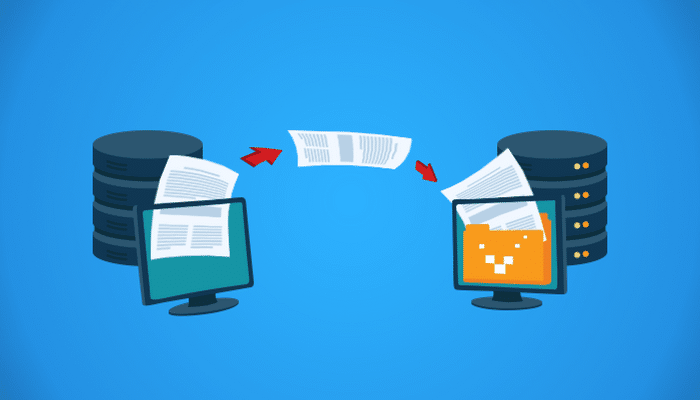
In addition to the above points, the users must make it a habit to prepare back-ups frequently. In the unlikely event of the security being compromised despite taking steps for avoiding a breach, the latest back-up will help to bounce the website up to its original state.
Having multiple copies of the backup circumvents the probability of upload failure from one location. There are plugins available to automate the backing up. Examples include Updraft Plus, BackUpWordPress, BackWPup etc.
Summing up
Opening an online retail store with WooCommerce is a trend that is gaining popularity across the globe. At the same time, hackers and spammers are also working hard to gain access to websites. Outsmarting such trespassers is not very difficult, but requires continuous vigilance and incorporation of security features.
Before starting an online business, one must spend adequate time and money on upgrading the safety and security features of WooCommerce stores. This saves a lot of time and expenditure that is involved in recovering an online business from a cyber-attack and re-establishing it.