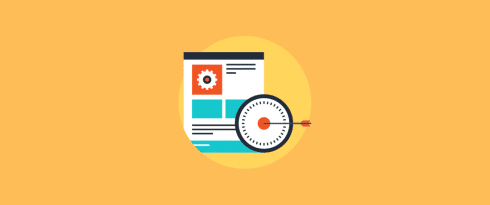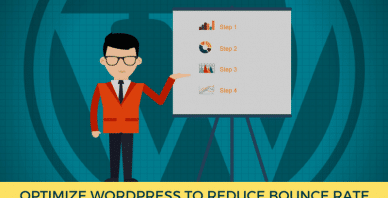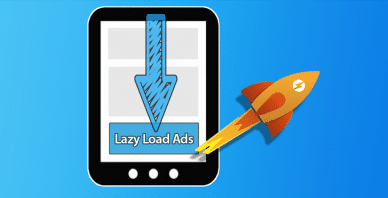Table of Contents
Last update on
Optimizing customer experience is one of the foremost strategies of any online business. Your website’s secure and smooth flow directly contributes to higher customer acquisition, loyalty, and adhesion. If you’re looking for ways to optimize web performance for a better customer experience, continue reading! Here we discuss five practical suggestions.
1. Page Loading Speed
Half of the visitors leave a page if they have to wait longer than 3 seconds. Research shows that the average time it takes to fully load a webpage is 10.3 seconds on desktop and 27.3 seconds on mobile. With a 20% fall in conversions for every second delay in mobile page load, speeding up your page load is crucial to improving user experience and sales results. It also contributes to better SEO, which is beneficial to your site ranking in search results.
Page Caching
Caching is one of the powerful methods to speed up websites. While the technical details of caching can be complicated, the underlying idea is relatively simple. Let me use an example to illustrate.
If I ask you the answer to 3 x 2, you’ll know it’s six without calculating. It is because you’ve done this multiplication so many times in your life that you simply remember the result. And this is how caching works.
Every time you access a website, the browser requests a web page, and the server has to do a bunch of complicated and time-consuming calculations to retrieve the web pages. Since the calculation results are usually the same without much changes to the website, caching makes the server remember the result and skip all the time-consuming steps in-between to speed up page loading.
If it still sounds complicated to you, don’t worry – it took me some time to get this concept from a non-tech background. A simple solution is to use a caching plugin like WP Rocket to help you with that.
WP Rocket is a powerful caching plugin that can make your WordPress site load fast in just a few clicks – particularly suitable for site owners like me who prefer a convenient solution to optimize web performance. If you’re also from a non-tech background, it can save you the trouble of learning the challenging and technical ways to speed up a site. This way, you can spend more time focusing on what you’re best at and leave the web performance optimization to the WP Rocket team.
Optimize Images
Images contribute, on average, about 30% of the total page load time. Therefore, a powerful method of speeding up sites is image optimization to reduce your images’ file size as much as possible without lowering the quality.
A useful WordPress plugin for this is Imagify. It allows you to optimize all your images in one click, resize your images, and restore your media in their original versions when you need to.
2. 24/7 Availability
Once, I was trying to access my stock broker’s website, and the access failed because of server issues. And this is the third time such a problem happened. Guess what – the next day, I canceled my account and moved everything to another broker.
The website’s unavailability created a terrible experience for me, especially when I want to use their service at that time. It is so essential to make sure your website is available when your customers need it.
Therefore, monitoring your website uptime and choosing a high availability web hosting service is crucial in optimizing web performance and delivering a better customer experience.
When speaking about availability, we often describe it as a percentage such as 99.9% uptime. Many web hosting providers make an uptime guarantee – sometimes 100%. In reality, it isn’t easy to attain 100% uptime, but the actual uptime usually reaches >99.9%. As a rule of thumb, if you experience an uptime <99.9%, you should switch your web host.
3. Security
Website security is crucial to keeping a website online and safe for visitors. Without proper attention to website security, hackers can exploit your website, take it offline, and steal sensitive information. These could severely damage customer experience, result in financial loss, and tarnish your brand reputation.
Some common security risks are vulnerable code, weak access controls, and outdated CMS and plugins.
The most basic security practice you should enforce is to use the latest version of WordPress, plugins, and themes. Set strong password requirements for your users for login, and use a strong password for your admin login.
It is recommended to use an SSL certificate to prove the website’s identity to browsers. A website with an SSL certificate uses HTTPS (connection security). Many web hosts provide it as a complimentary add-on, or you can purchase it with your web host.
Although WordPress core has some security measures in place, reputable security plugins can help you with active security monitoring, file scanning, malware scanning, firewalls, brute force attack protection, and more. You can look at some of the most popular security plugins like Sucuri Security, Wordfence Security, and All In One WP Security & Firewall.
4. Optimize UI Design
Having an exemplary user interface (UI) design is indispensable for a good customer experience online.
User interface refers to the look, feel, and interactivity of your website. Web designers usually take several user experience components into account when designing: layout, usability, and intuitiveness. It’s essential to make it as intuitive as possible by carefully considering every visual and interactive element the user might encounter. After all, these components affect how your customers perceive your brand and their experience using your site.
But bear in mind – it doesn’t matter how good your website design is if nobody waits around to see it.
As mentioned earlier, half of the visitors leave if the page loads more than 3 seconds. So, design your website so that it’s easy to use and provides intuitive navigation without putting much weight on your page load.
Here are some tips on UI design to optimize web performance and provide a better customer experience:
- Avoid rare fonts: popular fonts are usually already cached and open fast. The best practice would be to use Google fonts.
- Use accordions on pages with lots of text: accordions can segment content and load only when users expand on the subject.
- Use a progress bar animation when a longer loading time is needed: if you have a lot of content on the page and the load time might be longer, you can explain why the user needs to wait, and use a progress bar animation to show a time estimation.
5. Avoid 404 Errors
A 404 error happens when the page is not found. 404s are natural for dynamic sites and occasional website redesign.
A while ago, I was shopping for my friend’s birthday gift and saved a product on my wishlist. After a few weeks, I recalled the product and decided to purchase it. But unfortunately – a 404 on the product page. I believe the product is no longer available. So in my disappointment, I left and didn’t buy anything from that online shop.
A better practice for the shop would be to retain the product page, show that it has run out of stock, and recommend similar products there. This way, customers don’t have to guess what happened to the product. Instead, they are informed and suggested other replacements. People like being informed of what happened – this is an integral part of managing customer expectations and relationships. Having 404 there simply gives a terrible customer experience.
To regularly monitor your site links, you can use free tools like Google Search Console and Broken Link Checker.
Over to You!
I once thought optimizing web performance is like rocket science and out of reach for ‘normal’ web owners like me. But over time, I realize that it’s convenient to implement with so many helpful plugins available. Now, it’s your turn! Go and try a caching and security plugin, use a high-uptime host, optimize UI designs, and regularly check for broken links on your site. These are small steps you can take to provide customers with a better experience.