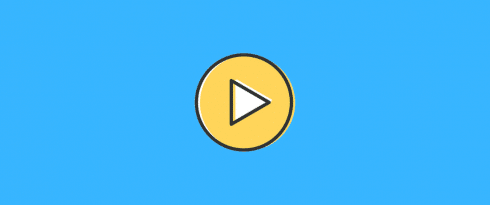Table of Contents
Last update on
If you want to embed videos on your website, it’s almost always a better choice to embed them from a third-party service rather than try to host them yourself. Reliably serving up video is hard, so you should leave it to the experts.
But at the same time, it’s important to care about your website’s performance. So if you’re going to embed video from one of those services, which ones are the fastest video players?
We thought this was an interesting question, so we set up a WordPress test site to find the fastest video players.
In this post, we’ll share performance data for four of the most popular and accessible video hosting services:
- YouTube
- Vimeo
- DailyMotion
- Wistia
Note – we’re testing the effect of each video player on how long it takes your site to load. We’re not testing the speed of the video itself.
How We’ll Test the Fastest Video Players
Before we dig into the data for the fastest video players, let’s start by discussing how we set up our test so that you know exactly where this data comes from.
To run this test, I first headed to Pexels and downloaded a free stock video in Quad HD quality (2560 x 1440 pixels). The video file is ~51 MB – you can view the exact video here.
Then, I uploaded this test video to all the video hosting services that we’re testing. I did this because I wanted everything about the tests to be the same.
Once I had the video hosted on each service, I generated its embed code and added it to a page on my WordPress test site.
The WordPress test site:
- Is hosted on a cheap $5 per month DigitalOcean droplet.
- Is using the GeneratePress theme, which is one of the fastest free WordPress themes.
- Doesn’t have any plugins installed or performance optimizations.
- Doesn’t have any content beyond a generic text header and page title.
Basically, the only thing other than the video player itself is the core WordPress software, a lightweight theme, and a few pieces of text. Everything else comes from the video player service, which should help us zero in on the effect that each player has.
Additionally, I used a Custom HTML block for each player’s embed code, rather than the dedicated YouTube or Vimeo embed blocks in the WordPress editor. I’m not sure if it makes any difference, but I wanted a 100% equal playing field between each player.
Once I had the video player embedded on each page, I ran that page through WebPageTest using the following settings:
- Run five separate tests and take the median value to avoid single-test variability.
- Test from Chicago, Illinois using Chrome desktop browser.
- Use a FIOS connection (20/5 Mbps 4ms RTT) which is around the average Internet speed in the USA as a whole.
All these tests are for the initial page load. That is, before hitting the “play” button – it’s just loading the video player itself.
For each video hosting service, I’ll share data on its:
- Page load times (both document complete and fully loaded)
- HTTP requests
- File size
Here’s how WebPageTest defines the difference between Load Time and Fully Loaded Time:
- Load Time (Document Complete) – when the onLoad event fires. Typically, all the static page content has loaded and the page is visible to users, there just might be some scripts loading in the background.
- Fully Loaded Time – the time when all network activity has stopped. E.g. when any background scripts have stopped loading. You’ll find that some players load a lot of scripts after the document complete load time.
Ok, with all that housekeeping out of the way, let’s try and find the fastest video players for your website!
Which is the Fastest Video Player? The Full Data
Here’s the order in which we’ll test these services:
- YouTube
- Vimeo
- DailyMotion
- Wistia
I’ll put all the data together at the end of the post to help you see the differences more clearly.
YouTube
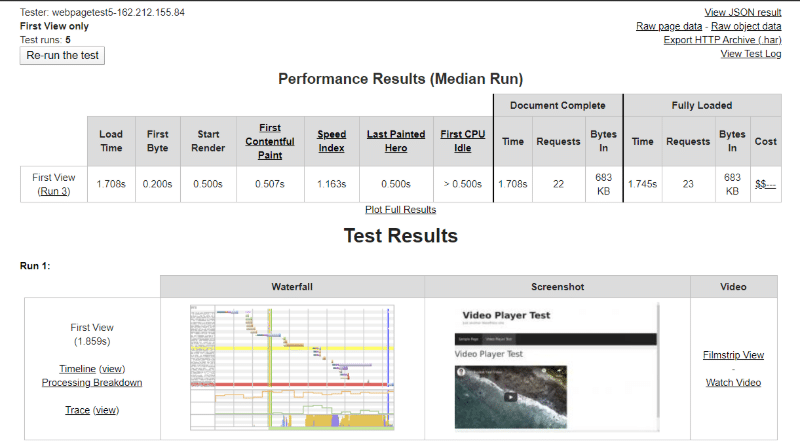
YouTube really needs no introduction. You already know all about the YouTube player and how it works, so I won’t expound on that.
YouTube is popular for a reason – it’s 100% free to use. It doesn’t put any meaningful limits* on your uploads and you get engagement analytics for free.
*You need to verify your account to upload videos longer than 15 minutes and the max upload per video is technically 128GB, which will never be an issue for 99.99% of users.
Here’s the data for the YouTube embed page speed test:
| Load Time | Fully Loaded Time | File Size | HTTP Requests |
| 1.708 s | 1.745 s | 683 KB | 23 |
Vimeo
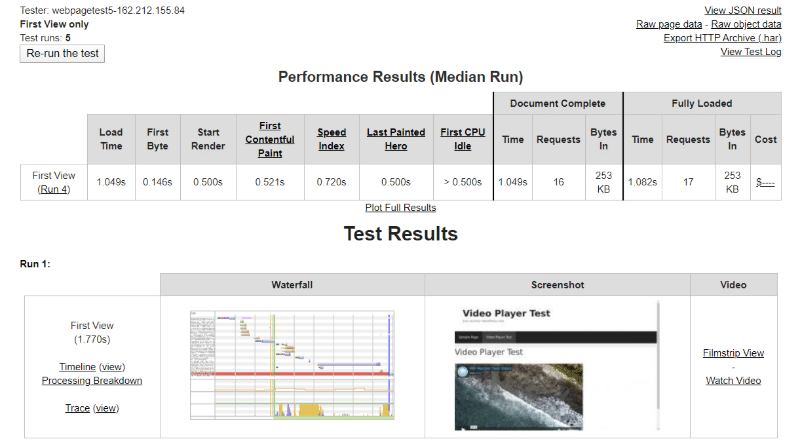
Vimeo is another popular video hosting service that’s probably the second most popular option after YouTube.
With the free plan, you can upload up to 500MB per week with a max total account storage of 5GB, which should work for most sites. You also get basic analytics and basic embeds, which is what I’m using for the test.
If you upgrade to one of the paid plans, you’ll get more account storage as well as features like:
- Video player customization
- Custom end screens
- Password protection for videos
- Private link sharing
- Domain-level privacy
- More detailed analytics and engagement metrics
The paid plans start at $7 per month.
Here’s the data for the Vimeo player speed test:
| Load Time | Fully Loaded Time | File Size | HTTP Requests |
| 1.049 s | 1.082 s | 253 KB | 17 |
DailyMotion
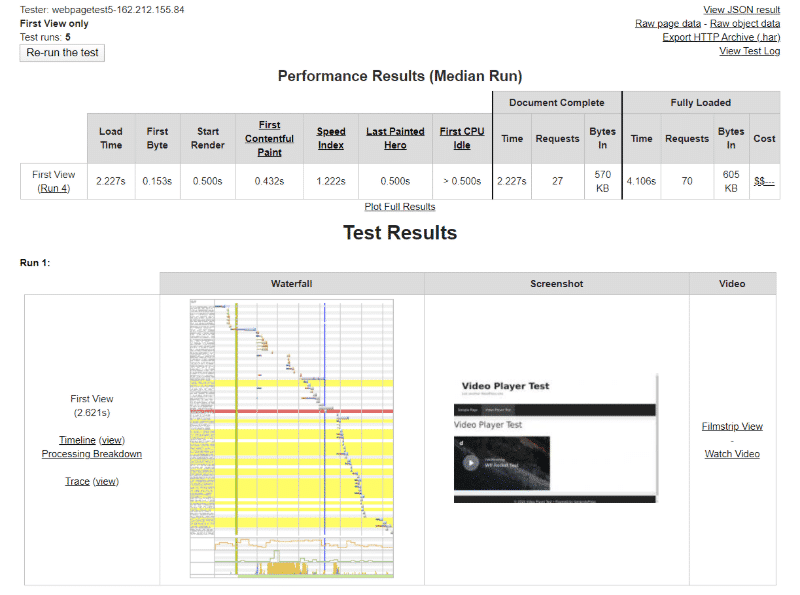
DailyMotion is another generic video hosting service in line with YouTube and Vimeo. It’s not quite as popular, but it still makes a regular appearance in the SERPs.
You can upload up to 10 videos per day with a max of 60 minutes per video and a total max of two hours of video per day.
However, DailyMotion was by far the poorest performer in our test, so I wouldn’t recommend it (more on that later).
Here’s the data for the DailyMotion player speed test:
| Load Time | Fully Loaded Time | File Size | HTTP Requests |
| 2.227 s | 4.106 s | 605 KB | 70 |
Wistia
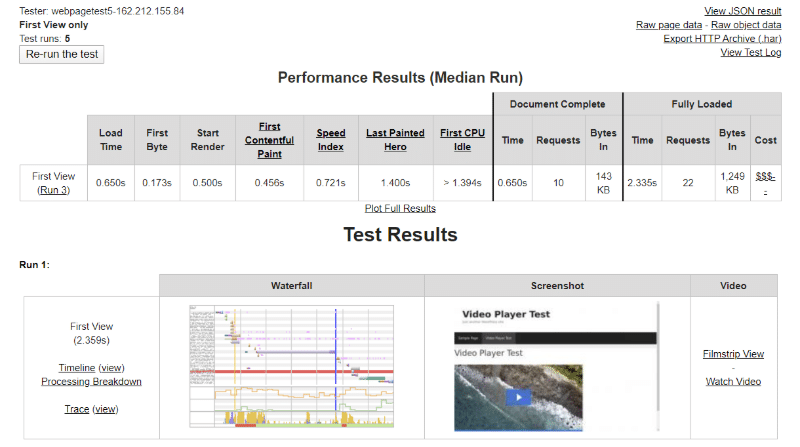
Wistia is a popular video player that’s a little more business/marketing-focused than the generic video players above. You’ll often see it used on landing pages and other pages where the video is directly tied to a business or marketing goal.
To achieve that focus, it offers features like:
- A distraction-free, unbranded video player.
- Interactive elements like CTAs and email opt-ins.
- Detailed analytics.
- A/B testing.
So if you’re using your videos as a marketing tool, these features can help you make your efforts more effective. The “catch”, though, is that Wista is not free. You can host three videos for free, but after that, you’ll need to pay.
Here’s the data for the Wistia video player speed test:
| Load Time | Fully Loaded Time | File Size | HTTP Requests |
| 0.650 s | 2.335 s | 1,249 KB | 22 |
Putting the Data Together to Find the Fastest Video Player
To make it easier to compare the different video players that we tested, here’s a table putting together all of the data:
| Load Time | Fully Loaded Time | File Size | HTTP Requests | |
| YouTube | 1.708 s | 1.745 s | 683 KB | 23 |
| Vimeo | 1.049 s | 1.082 s | 253 KB | 17 |
| DailyMotion | 2.227 s | 4.106 s | 605 KB | 70 |
| Wistia | 0.650 s | 2.335 s | 1,249 KB | 22 |
As you can see, YouTube and Vimeo have a similar Load Time and Fully Loaded Time, while DailyMotion and Wistia don’t.
If you dig into the waterfall analysis for DailyMotion, you can see that this happens because DailyMotion is loading a ton of third-party tracking scripts after the initial load time, which helps explain those 70 HTTP requests.
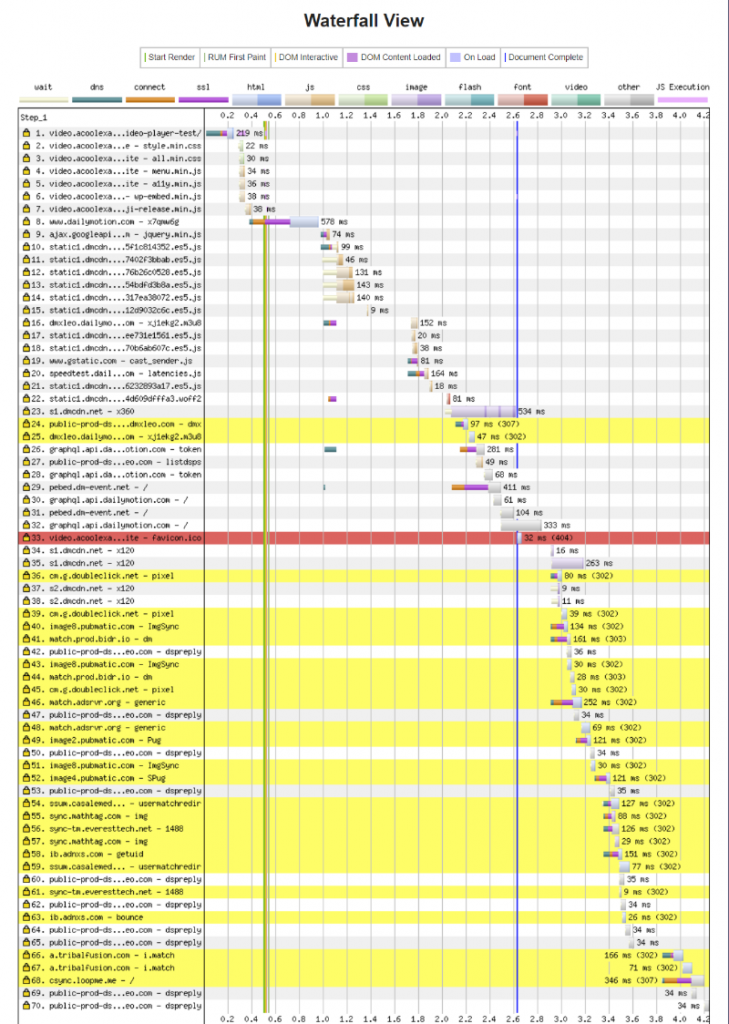
Wistia’s waterfall looks much more innocent and doesn’t load any third-party scripts, so I think they’re just using some smart optimization to speed up the initial load times.
Which is the Fastest Video Player?
Looking at the table above, Vimeo offers the most performance-optimized video player of the options that we tested.
YouTube and Wistia are not far behind and both seem like solid options as well, especially because the initial load time for Wistia is quite fast. However, Wistia’s file size was noticeably larger than the others.
On the other hand, you should definitely avoid DailyMotion. Not only does it have the worst objective metrics, but the reason for that poor performance is that it’s loading a bunch of third-party tracker scripts on your site, which you certainly don’t want.
How to Speed Up Your Videos With WP Rocket
Even though Vimeo was the fastest option in our tests, you still might want to use YouTube for a few reasons:
- There are basically zero limits, whereas Vimeo limits you to 5GB of video on the free plan.
- YouTube is the most popular video player in the world, so your visitors will feel right at home with it.
- YouTube gives you engagement analytics for free.
If that’s the case, WP Rocket can help you speed up your YouTube load times by lazy loading your YouTube video embeds.
Instead of loading the full YouTube video player on the initial page load, WP Rocket can automatically replace the YouTube embed with a static preview image that’s much more lightweight.
Then, if a visitor clicks on the preview image to play the video, WP Rocket will seamlessly load the video player.
And even if you don’t want to use YouTube, you can still use WP Rocket to lazy load any iframe on your site, which essentially lets you lazy load the video player from any other video hosting service, including Vimeo and Wistia.
To speed up any video player on WordPress, purchase WP Rocket today.