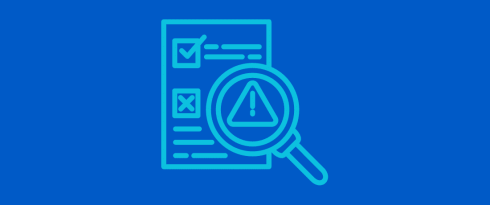Table of Contents
Last update on
Are you starting a blog and want to know which mistakes to avoid? With over ten years of blogging experience, we share our best insights and help you avoid the most common errors.
Blogging takes a lot of time and effort, and it would be a shame if all your work went to waste. Before hitting the publish button, take a look at the 15 blogging mistakes we’ve compiled from our experience so you can start on the right foot. You are not alone; for each error, we give tips on what to do instead.
15 Blogging Errors to Avoid
The don’ts of blogging include not paying attention to performance and SEO and failing to know your audience. But there are more. We’ve compiled 15 common mistakes to avoid so you can focus on the right efforts and get the results you expect.
1. Forgetting to Identify Your Audience
Before you start writing, you need to get to know your audience. You can identify what your readers want and how you can best serve their needs. Without this short market study, you could produce the “wrong” content and fail to engage readers or meet their expectations.
What to do instead:
- Conduct market research and identify personas: Identify the personas most likely to be interested in your blog. Understand the demographics and behaviors of your potential readers, such as your ideal readers’ jobs, their goals when visiting your blog, and the issues they deal with daily. This will help you tailor your content so they can find what they are looking for.
- Check Google Analytics: Use Google Analytics to identify your audience demographics, such as gender, age, location, and interests. This data helps you tailor your content to better resonate with your existing audience.
Example: Ask a poll question on Instagram or Facebook to determine if your community consists of beginner or advanced coders. This insight will help you tailor your content’s complexity and jargon accordingly.
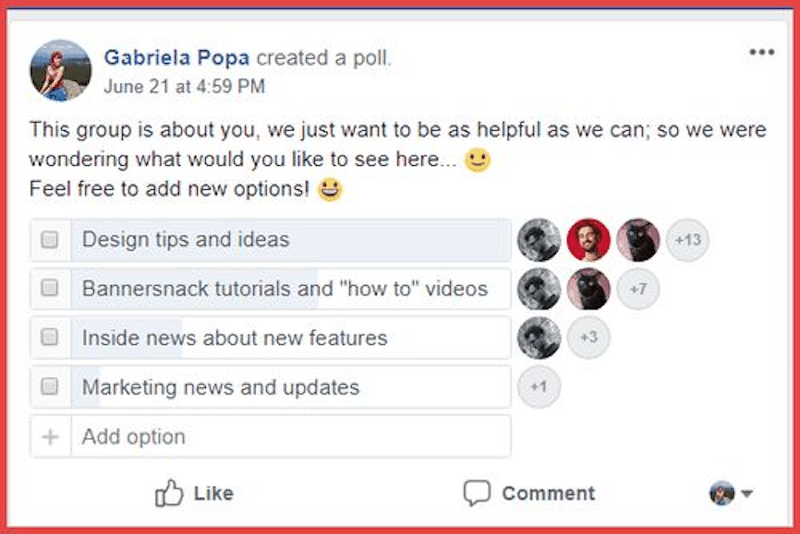
2. Creating Topics that Only Interest You
Focusing solely on topics that interest you can alienate your readers. An effective editorial line and plan should be well-thought-out and planned weeks or months ahead to match your audience’s interests and the right timing.
What to do instead:
- Keyword and topic research: Use tools like Semrush to find the best keywords and topics.
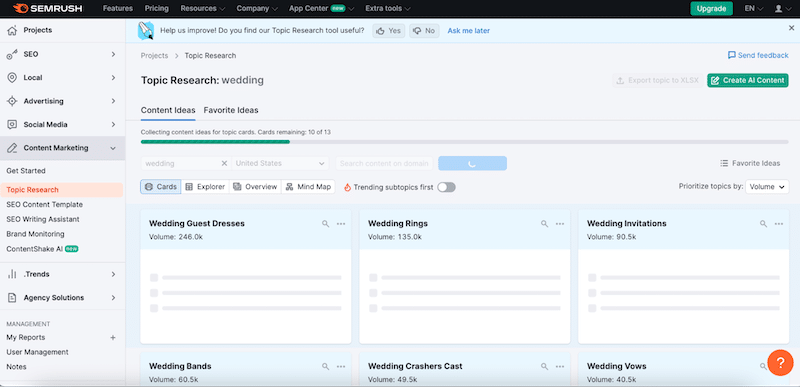
- Research competing blogs: Take inspiration from what works well for them, such as the number of shares and comments.
- Find commonly searched questions: Look for frequently searched questions on Google related to your niche.
Example: If you write about travel, don’t write about Christmas destinations in January. Instead, find the right topic for the right moment.
3. Not Choosing Your Niche
Choosing your niche is essential for building a focused and dedicated audience. A niche helps you establish authority and trust within a specific area, making it easier to attract and retain readers.
What to do instead:
- Choose your niche: Stick to what you do best and consistently produce high-quality content within your niche.
Example: If you run a recipe blog, publishing an article about the best hiking boots in 2024 would be odd. Stay focused on your niche to maintain reader interest and trust.
4. Not Publishing Frequently Enough
Google and your readers favor fresh content. Regular updates help establish a consistent online presence, keep your readers engaged, and improve SEO. If you are not publishing regularly, you are missing out.
What to do instead:
- Be consistent: Regularly publish content to reinforce your brand identity and increase brand awareness.
Example: You can create a content calendar that spans the entire year. Break it down by months or quarters, allocating specific topics or themes to each period. Use tools like Google Calendar, Trello, or Excel to visualize and manage your editorial calendar effectively. Check the holidays, industry events, and other dates relevant to your niche to inspire timely content ideas.
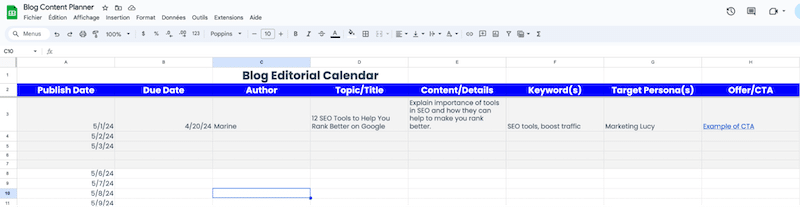
5. Using a Poorly Formatted Layout
A clear and easy-to-read layout is essential for keeping readers engaged. Avoid using fancy fonts or complex layouts that can be hard to read.
What to do instead:
- Structure your blog: Organize your content using a template, outline, and headers (H2, H3, H4).
- Choose readable fonts: Opt for simple fonts like Arial to enhance readability.
- Use short paragraphs and sentences: Break your content into smaller, more digestible parts to improve readability and engagement.
6. Not Linking to Other Blog Posts (Internal and External)
Internal and external linking are essential to a successful blog content SEO strategy. Internal links help search engines crawl your site by establishing a hierarchy and understanding the structure of your content. External links to reputable sites add credibility and authority to your content.
What to do instead:
- Establish a pillar content strategy: Create comprehensive, in-depth content pieces (pillar pages) that serve as information hubs on critical topics within your niche. You can link related blog posts to these pillar pages to strengthen their SEO value.
- Link to relevant blogs: Whenever you mention a statistic, study, or idea originating elsewhere, link to the source. This provides attribution and enhances the depth and credibility of your content.
Example: If you write about traffic and SEO, you could develop a pillar strategy around topics like “5 Best Tools for SEO Audits,” “Top 5 Tips to Boost SEO,” and “Must-Have SEO Plugins.”
7. Writing a Boring Introduction
Your introduction sets the stage for the entire blog post and plays a vital role in capturing and maintaining your readers’ attention. A compelling introduction hooks your readers, encouraging them to continue reading the post that took you so many hours to write.
What to do instead:
- Write a compelling introduction: Start with a captivating anecdote, a surprising statistic, or a thought-provoking question to engage your audience immediately.
- Set the stage: Briefly outline what the blog post will cover and why it’s valuable to the readers. The promise is that they will find the information they are looking for.
Example: If you write about life and productivity hacks, you could start with this compelling statistic: “Did you know that implementing one effective productivity hack can save an average worker over 12 hours per week? Imagine what you could achieve with that extra time!”
8. Using Uncompelling Titles
The title of your blog post is the first thing potential readers see. A compelling title grabs attention and encourages readers to click and engage with your content. Titles are critical for attracting clicks from search engine results, social media feeds, and email newsletters.
What to do instead:
- Create compelling titles: A well-crafted title sparks curiosity and promises value, enticing readers to explore further. Use numbers, intriguing questions, or strong statements to pique curiosity and convey the benefit of reading your post.
- Avoid generic titles: Instead of “A Few Plugins to Increase Your Speed,” try “The 5 Best Plugins to Boost Your Website Speed and Rank Higher on Google.”
Example: Opt for a title like “Unlock Your Website’s Potential: The Top 5 Plugins for Faster Loading Speeds” to convey value and appeal to your target audience instantly.
9. Opening the End of the Conclusion with a Non-Compelling CTA
The conclusion of your post is your last opportunity to guide your readers toward a desired action. A compelling call-to-action (CTA) motivates them to engage further with your content or take the next step.
A strong CTA encourages readers to subscribe, share, purchase, or explore related content. It can significantly increase conversion rates by guiding readers through the following steps.
What to do instead:
- Wrap up effectively: Summarize the main points of your article and emphasize the value readers have gained.
- Include an attractive CTA: Prompt readers to take action by offering something of value, such as a free trial, exclusive content, or a relevant resource.
Example: End a blog post about time management tips with a compelling CTA: “Ready to reclaim your time? Download our free guide to mastering productivity today!”
10. Not Using Social Media to Promote Your Post
Social media is a powerful way to promote blog posts, increase visibility, and drive traffic to your website. Social media platforms have vast audiences that can expose your content to new readers.
Additionally, sharing your blog posts on social media channels directs followers to your website and can increase traffic and engagement.
What to do instead:
- Use social media channels: Share your blog posts across relevant platforms where your target audience is active.
- Schedule posts: Use social media management tools like Hootsuite and Buffer to schedule posts in advance.
Example: Collaborate with a community manager to develop a social media strategy that aligns with your content calendar. Use tools like the Simple Social Buttons Share plugin to streamline sharing and maximize platform reach.
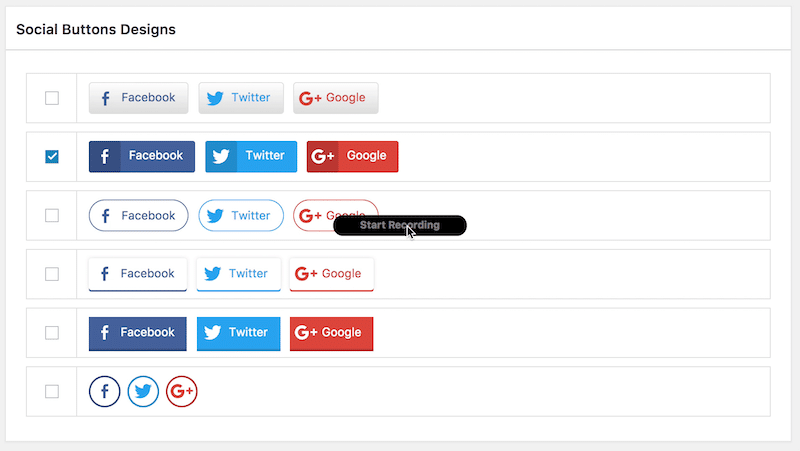
11. Ignoring the Comments
As a blogger, responding to positive and negative comments is essential for fostering community engagement and building trust with your audience. When you engage with comments, you show that you value your readers’ opinions and feedback, encouraging them to participate more actively on your blog.
What to do instead:
- Engage with your community: Respond promptly and respectfully to all comments and talk to your community by asking questions and encouraging dialogue.
- Redirect technical or support-related issues to the appropriate channels
Example: If a commenter complains about a malfunctioning plugin, respond empathetically: “I’m sorry to hear about your experience. Our support team will investigate this issue immediately and email you shortly.”
12. Not Using Facts or Statistics to Support Your Idea
Data, research, and statistics add credibility to your content. They provide concrete evidence to support your arguments or claims, making your content more trustworthy and convincing to your audience. Instead of relying solely on personal observations or assumptions, back up your content with data from reliable sources.
What to do instead:
- Research: Include relevant statistics from credible sources and ensure the data is recent and pertinent to your topic.
Example: Instead of stating, “People love Facebook,” provide data from a reputable study: “In a recent industry study from Growthbadger, Facebook was found to drive more traffic than all other social networks combined.”
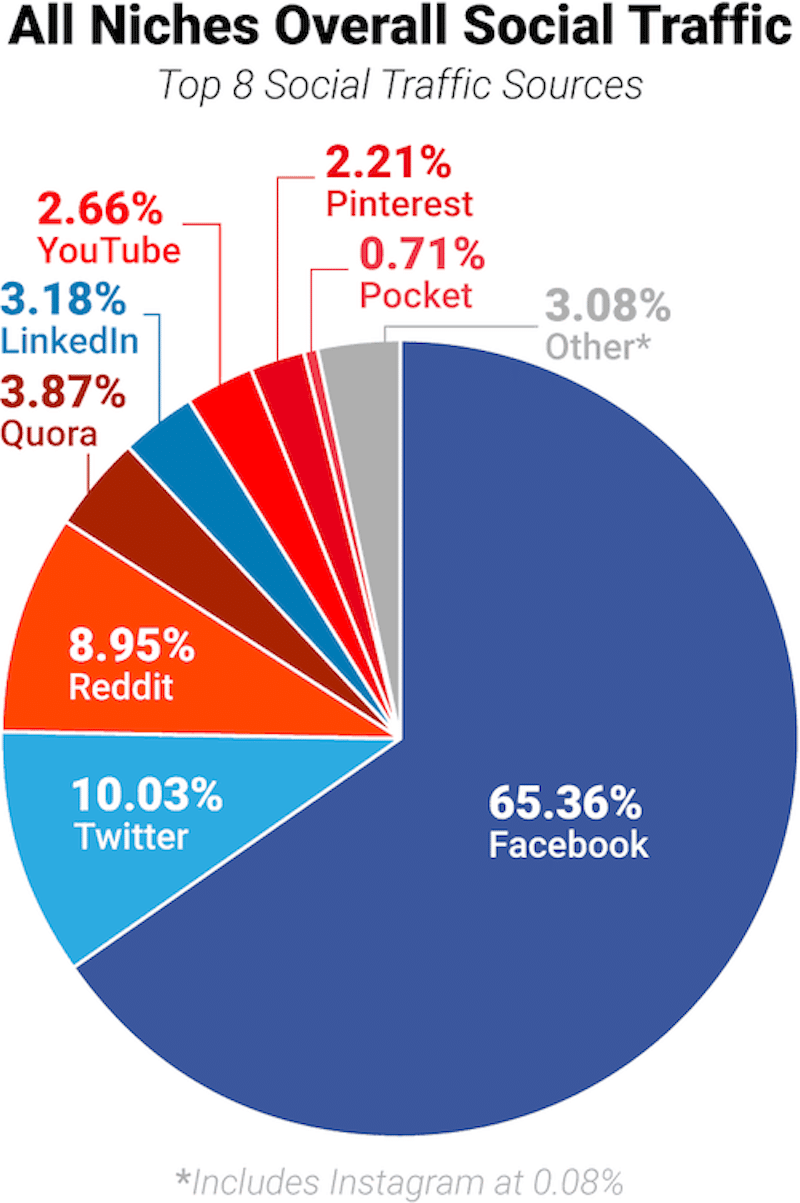
13. Not Having Realistic Expectations About Traffic
Bringing organic traffic to your blog takes time; consistent effort and significant traffic growth only occur after some time. Realistic expectations about traffic growth help you stay motivated and focused on long-term strategies rather than expecting immediate results.
What to do instead:
- Be realistic: Set realistic goals for traffic growth based on industry benchmarks and your blog’s performance.
- Monitor: Check the traffic trends and user behavior using analytics tools.
- Experiment with SEO strategies, content updates, and promotion tactics to increase visibility.
Example: Instead of expecting instant traffic spikes, focus on consistently updating and optimizing your content. Monitor your Google Analytics regularly to track traffic trends and adjust your strategy based on data insights.
14. Not Checking and Optimizing Your Speed
Google is transparent: speed is a determining SEO factor. Nobody likes a slow website—not Google and not your readers. Ensuring your site is fast is essential for better search rankings and user experience.
One key aspect to focus on is Core Web Vitals, a set of metrics that evaluate your site’s speed, responsiveness, and visual stability. Google uses them to check how your blog is performing compared to others.
What to do instead:
- Run an audit of your blog on PageSpeed Insights and GTMetrix: This free tool from Google provides insights into your site’s performance and offers specific recommendations for improvements.
- Pick a reliable and fast hosting provider: A good host ensures your website runs smoothly and quickly, even during traffic spikes.
- Choose a fast WordPress theme: Opt for themes that are optimized for speed. Avoid themes loaded with unnecessary features and large file sizes.
- Implement caching: Caching stores copies of your blog’s files, so when users visit your site, the server delivers these cached files instead of processing every request from scratch. It significantly speeds up load times.
- Optimize your CSS and JavaScript code: Your blog is made with code, and minimizing or compressing your CSS and JavaScript files will improve load times. You can do this by removing unnecessary spaces and comments (minification) and combining multiple files into one (concatenation). Code optimization alsocontributes to eliminate render-blocking resources, ensuring faster page load times and a smoother user experience.
- Use WP Rocket: A powerful and user-friendly caching and performance plugin. No coding skills are required; simply activate it, and 80% of performance best practices are automatically applied to make your blog faster right away. It has a straightforward interface; to activate an option, simply check one of the boxes in the admin, as shown below:
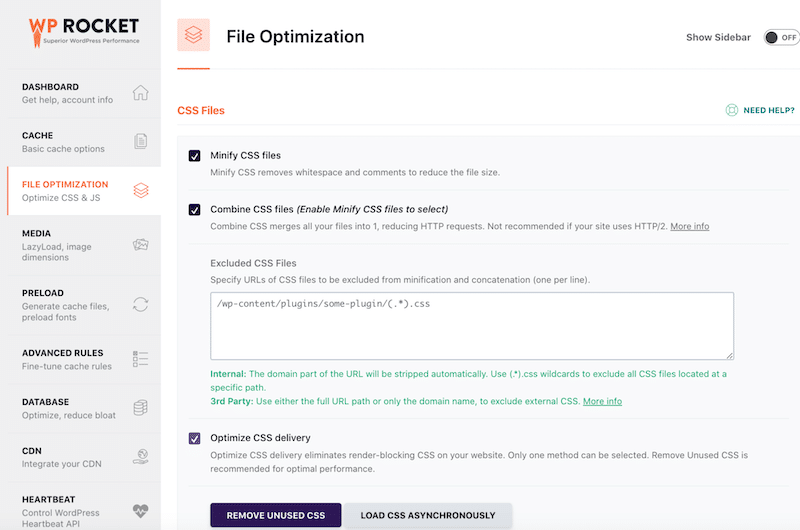
15. Not Optimizing Your Images
Images enhance user experience—they catch attention, convey information quickly, and make your content more engaging. However, they are often the main culprits behind slow loading times and can negatively impact your blog’s performance and user satisfaction.
What to do instead:
- Optimize images: Use the correct image formats, such as WebP or AVIF, which provide better compression rates than traditional formats like JPEG or PNG. Compress your images to reduce their file size as much as possible without impacting quality.
- Use lazy loading: Lazy loading is a technique where content or resources are loaded only when they are needed by the visitor, rather than all at once, to improve performance and reduce initial load times. This feature is included in WP Rocket.
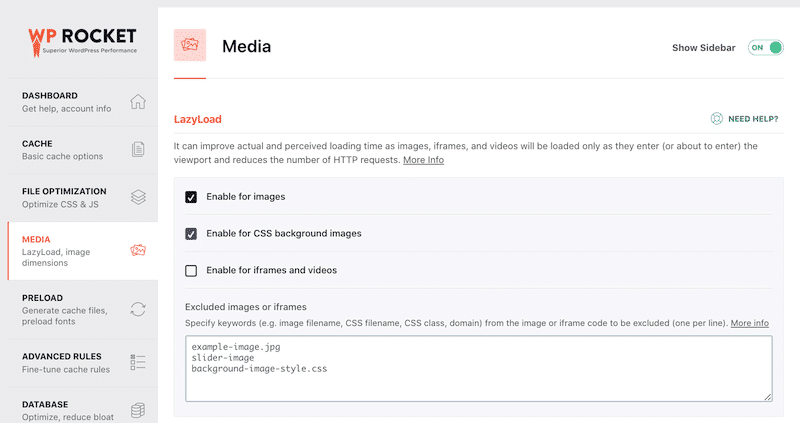
- Use Imagify: This plugin makes image optimization easy for everyone. It automatically compresses your images without impacting quality. Imagify also converts images to AVIF and WeP. You can use it for free for up to 20MB of images per month, making it an accessible tool for small—to medium-sized blogs.
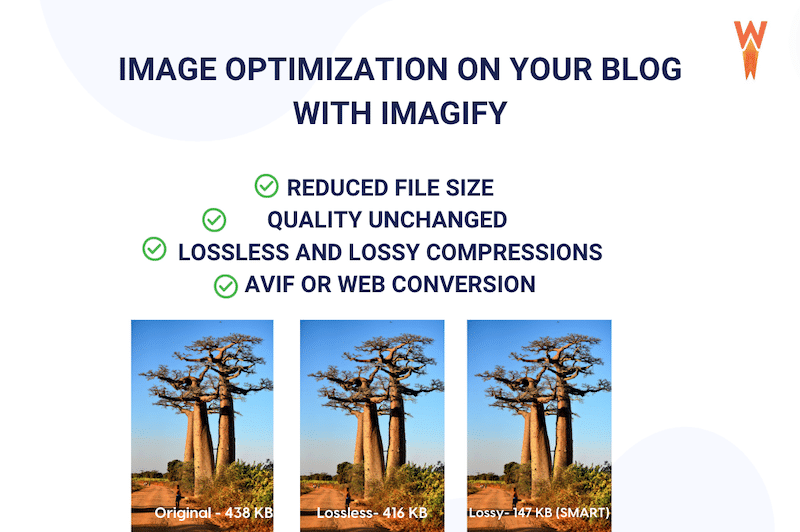
Wrapping Up
Don’t stop here! Now that you know the 15 common mistakes to avoid when starting a blog, dive deeper and read our 30 tips to become a real blogging expert.
To help you save time in your blogging journey, check out our list of the best WordPress plugins for blogs. You can automate some important actions and focus your energy on writing by using a few of them.
And remember: monitoring performance is often overlooked, yet your page speed will determine your ranking. Don’t make this simple mistake—use WP Rocket to ensure a fast experience for your readers. No coding skills are needed, and with WP Rocket’s 14-day money-back guarantee, there’s no risk in trying it.