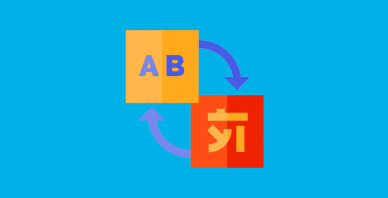Table of Contents
Last update on
Capturing emails is an excellent marketing strategy because it allows you to build a direct communication channel with your audience.
But then what? What do you do once you have built an impressive e-mailing list?
You must set up a strategy to boost customer loyalty and drive conversions through targeted campaigns.
And how to do all that? With the right WordPress plugin!
In our guide, you’ll find seven newsletter plugins (plus a bonus!) to consider for your next campaign. You’ll also learn the basics and must-know aspects of an email marketing strategy and the essential features to look for in a newsletter plugin.
The 8 Best WordPress Newsletter Plugins
Here are eight of the best WordPress newsletter plugins known for their features, ease of use, and integration capabilities:
- Hubspot WordPress Plugin
- weMail
- Mailchimp for WordPress
- Email Marketing for WooCommerce by Omnisend
- Newsletter, SMTP, Email marketing and Subscribe forms by Brevo
- MailPoet
- Newsletter
- Bonus: OptinMonster.
Let’s discover them all!
1. Hubspot WordPress Plugin
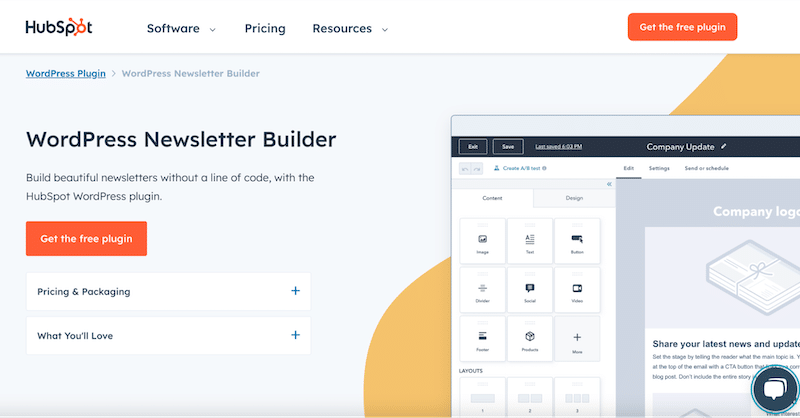
HubSpot is a popular customer relationship management (CRM) service with built-in newsletter and email marketing tools.
With the official HubSpot WordPress plugin, you can access all of HubSpot’s functionality without leaving your WordPress dashboard, including managing subscribers and sending emails.
To help you grow your contacts, HubSpot includes built-in tools to create opt-in forms and popups. You can also use HubSpot’s live chat functionality to grow your list with live chat and chatbots.
No matter where your contacts come from, HubSpot will automatically store them in your CRM, which you can access directly from your WordPress dashboard. You can use the CRM to segment and organize your subscribers as needed.
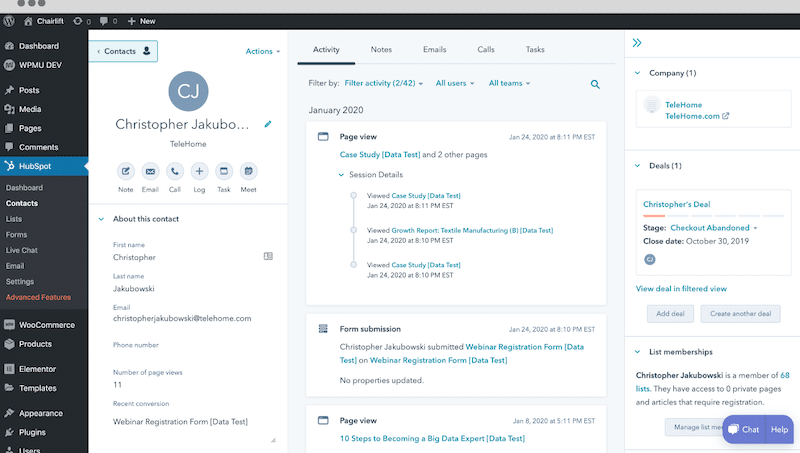
You can use HubSpot’s visual, drag-and-drop email builder to connect with your subscribers. You can send one-off email blasts or set up simple or advanced automation sequences to send your newsletters on autopilot.
To ensure reliable email delivery, HubSpot includes its built-in sending service. This means you can be confident that your emails will reach subscribers’ inboxes, and you won’t need to mess around with separate email-sending services and SMTP plugins.
HubSpot standout features
- Has a free version.
- It lets you manage everything from inside your WordPress dashboard.
- Offers a visual, drag-and-drop email builder, along with pre-built email templates.
- Includes its built-in email-sending service to ensure emails make it to subscribers’ inboxes (which eliminates the need to use a separate SMTP plugin).
- It has built-in tools to help you grow your subscribers using forms and popups.
- It offers the most powerful CRM of any plugin on this list, which is excellent for managing and segmenting your contacts.
- Offers simple or advanced automation, including basic autoresponders or flexible marketing automation.
- This includes other tools, such as live chat. You can use your live chat widget as a list-building tool.
Pricing
The HubSpot WordPress plugin and email marketing tools are free, and users can send up to 2,000 emails per month for free.
To access more advanced email marketing features and increase the sending limits, you can upgrade to one of the premium plans, which start from $45 per month.
Why we chose it
The most complete all-in-one platform with all the tools and integrations you need for marketing, sales, and even customer service.
Perfect for
- Sales managers who are looking for a more organized sales process and complete reporting dashboards with quick insights into the strengths and areas for improvement.
- Client relationship managers who need a system that enhances the relationship between a company and its customers. For example, HubSpot offers detailed insights into individual users to refine the client retention strategy.
2. weMail
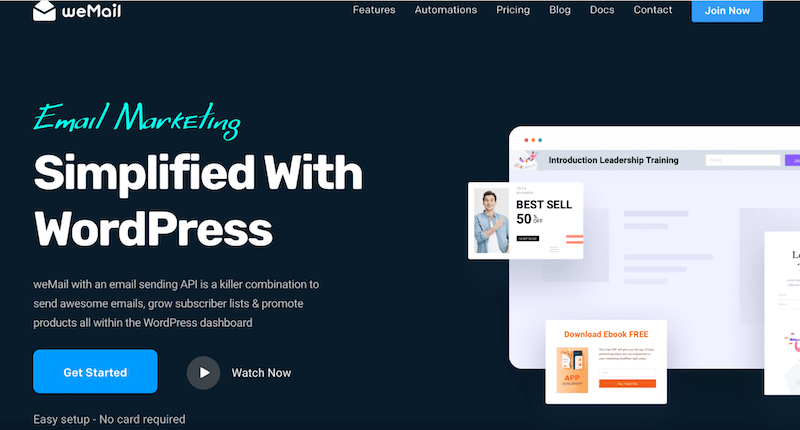
WeMail is not just an email marketing plugin; it does much more. weMail lets you send emails, build up your subscriber list, and sell your products all within your WordPress dashboard.
What makes weMail stand out is the variety of opt-in forms you can use throughout your site to gather new leads. Pop-up modal windows and slide-up forms can be placed anywhere. And for all you form fans out there, weMail works/plays nicely with your other form plugins to help manage your subscribers.
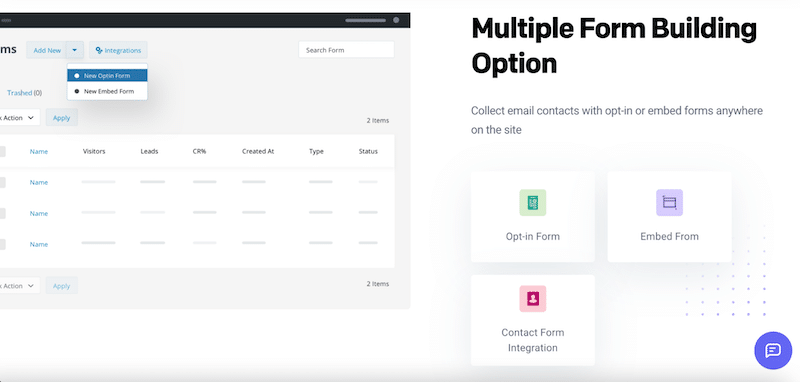
Zero experience with design? No sweat. If you can drag and drop, you can create stunning, personalized email campaigns with weMail’s easy-to-use, completely self-contained drag-and-drop email builder. Create anything from a webpage-like newsletter to an automated drip campaign to a targeted product promotion directly from your WordPress dashboard.
weMail is a marketing automation you need to improve your workflow. Unleash the potential of your emails by automating your operation. You can send welcome emails to every new subscription, send thank-you emails to billing, or even trigger a drip campaign to bring customers to a sales pitch seamlessly.
weMail is integrated with several well-known third-party email-sending APIs, including Amazon SES, SendGrid, and Mailgun, ensuring your marketing emails reach inboxes.
It’s not just that weMail can send emails. You can segment your audience for niche campaigns targeting specific demographics, manage your team for collaborative marketing, and leverage integrations with other plugins (such as WooCommerce and Elementor) to harness even more power.
weMail standout features
- User-friendly setup; no credit card is required to get started.
- Integrates with multiple email-sending APIs for reliable delivery.
- Drag-and-drop email builder with customizable templates.
- Automated emails for various scenarios (welcome emails, order confirmations).
- Comprehensive opt-in form options to grow your subscriber list.
- Tools for segmenting contacts and targeting specific groups.
- Team management features for collaborative email marketing efforts.
- Integrates with popular WordPress plugins.
Pricing
weMail has two plans. Free and Pro. The pro version costs 5$/Mo.
Why we chose it
It is one of the most accessible plugins for designing opt-in forms and newsletters directly from WordPress. It is compatible with multiple email-sending gateways like Amazon, Mailgun, SMTP, or SendGrid.
Perfect for
- Email marketing specialists who are looking for a powerful tool to build forms and grow their subscriber list.
- WooCommerce store owners who are willing to connect their clients with their subscriber lists to send targeted campaigns.
3. Mailchimp for WordPress
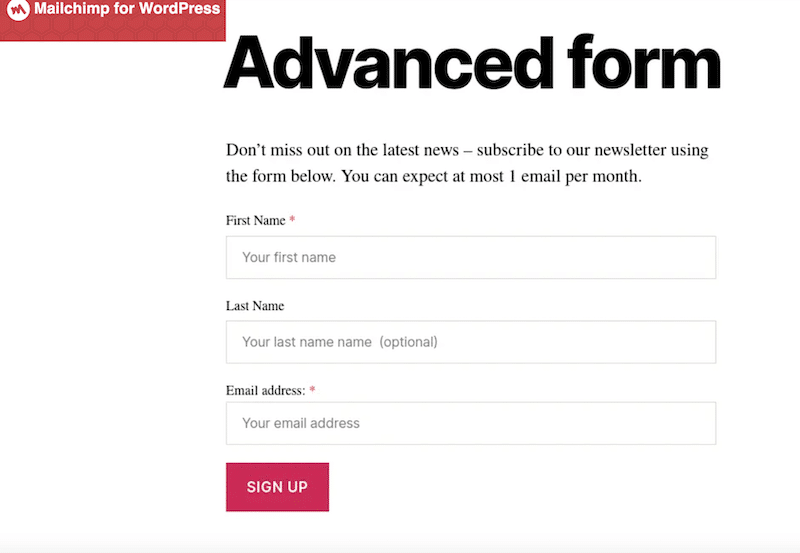
The Mailchimp for WordPress plugin allows you to effortlessly grow your email list by creating attractive, user-friendly, and mobile-optimized sign-up forms or integrating them with existing forms on your WordPress site, such as contact, comment, and checkout forms.
It’s a great newsletter plugin because it quickly and easily connects to your Mailchimp account, provides extensive customization options for form fields, and seamlessly integrates with popular plugins like WooCommerce, Contact Form 7, and Gravity Forms, ensuring a smooth user experience.
Mailchimp for WordPress standout features
- Quick connection to your Mailchimp account.
- User-friendly, mobile-optimized sign-up forms with complete control over form fields, built using native HTML.
- Easy styling (Premium).
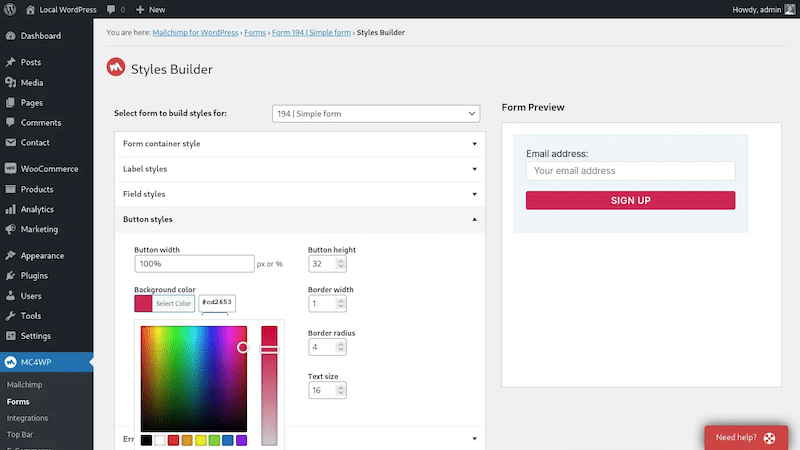
- Seamless integration with various plugins, including:
- WordPress Comment Form.
- WordPress Registration Form.
- Contact Form 7.
- WooCommerce.
- AffiliateWP.
- Ninja Forms, Gravity Forms, and more.
Pricing
Mailchimp is free for lists with up to 500 email subscribers. The free WordPress plugin has a premium plan for easy styling and WooCommerce integration. Pricing starts at 99€ for one site.
Why we chose it
The plugin is developer-friendly, with actions and filter hooks that allow you to do more advanced behaviors.
The WooCommerce integration helps you see what your subscribers are buying, offer recommendations and products you may like, and recover abandoned carts.
Perfect for
- Bloggers or small businesses with under 500 email subscribers looking for a free but powerful newsletter tool.
- Developers willing to extend the features coming by default.
- Mailchimp users who are looking to connect their WordPress site to the newsletter system.
4. Email Marketing for WooCommerce by Omnisend
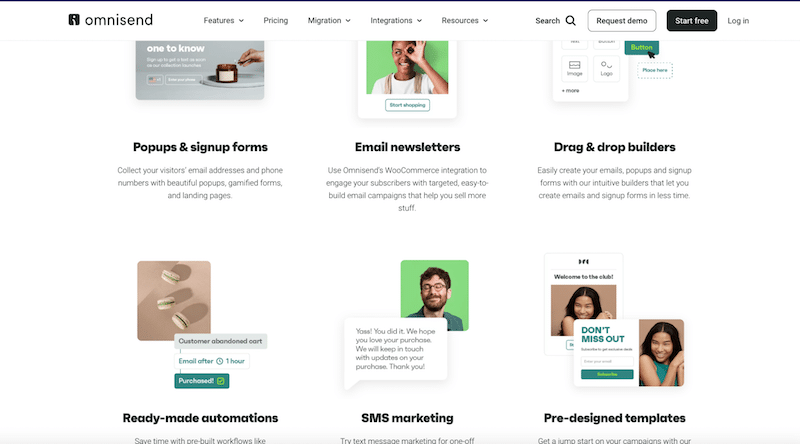
Omnisend is a powerful omnichannel marketing automation solution tailored for e-commerce businesses. It also has a feature-rich WordPress newsletter plugin that integrates seamlessly with WooCommerce, allowing you to collect leads, create targeted segments, send emails, and expand your email and SMS lists.
With its drag-and-drop builder and numerous pre-made responsive email templates, creating email campaigns is quick and easy.
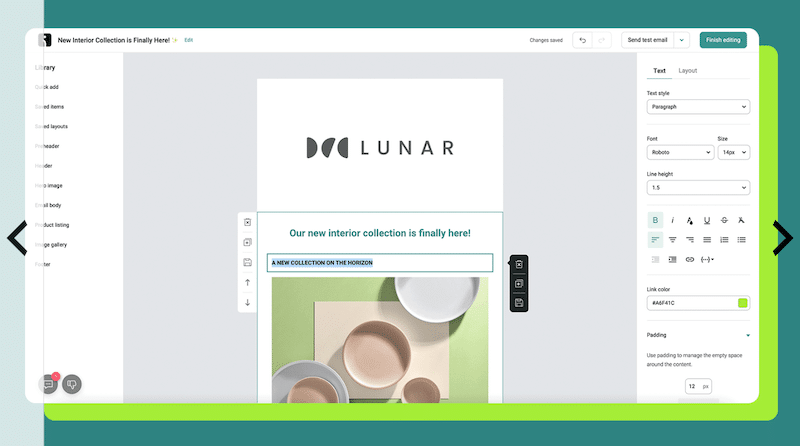
Omnisend standout features
- A dedicated WooCommerce integration.
- A free email marketing plan that includes impressive advanced features.
- Unlimited subscriber segmentation.
- A/B testing.
- Performance reports.
- Pre-built automations.
- SMS delivery.
- Web push notifications.
Pricing
It’s free for 250 contacts and 500 emails a month, going from $16 a month to $59 a month for unlimited emails.
Why we chose it
Because it’s a powerful automation visual workflow, you save time when implementing your marketing strategy. Also because it offers a comprehensive set of advanced features, even on its free plan, and integrates seamlessly with WooCommerce, it is an ideal tool for eCommerce businesses looking to enhance their marketing efforts across channels.
Perfect for
- WordPress agencies or marketing firms that need to automate their strategy, such as sending email and SMS campaigns to targeted audiences, sending sequential emails, onboarding new customers, and more.
- Advanced email marketers who are familiar with more advanced and complex newsletter systems.
- WooCommerce shop owners seek an advanced solution to communicate with clients and generate more subscribers.
5. Newsletter, SMTP, Email marketing and Subscribe forms by Brevo
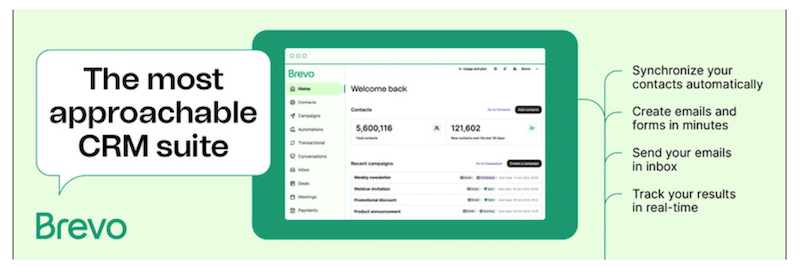
The Brevo plugin is a powerful all-in-one email marketing tool, perfect for enhancing your emailing strategy on WordPress. It allows you to create custom subscription forms and seamlessly integrate them into your pages, making it easy to grow your email list. You can easily manage your contact lists with advanced segmentation, improving the performance of your campaigns.
Brevo standout features
- Subscription forms: custom subscription forms are included and easily integrated into posts, pages, or sidebars.
- Contact lists: allows you to create simple segmentation to boost campaign performance.
- Drag-and-drop builder: an intuitive builder that creates and sends beautiful newsletters and marketing campaigns.
- Advanced statistics: the real-time report dashboard provides advanced insights into deliverability and performance, including opens, clicks, and bounce reports.
- Marketing automation: enables Automation on WordPress to auto-install the script on your website.
Pricing
The plugin is free, and Brevo offers a plan with 300 emails a day and unlimited contacts. For those needing to send more than 300 emails daily, paid plans start at €7 a month for up to 5,000 emails (monthly). You’ll need the Business plan to unlock A/B testing advanced stats and send more emails.
Why we chose it
Brevo is the new version of Sendinblue, a powerful emailing platform that focuses on the deliverability of emails. By using Brevo’s SMTP, you avoid the risk of your emails ending up in the spam.
Perfect for
- Freelancers and marketers who are looking for a simple solution to send emails, capture leads, and build automation strategies.
6. MailPoet
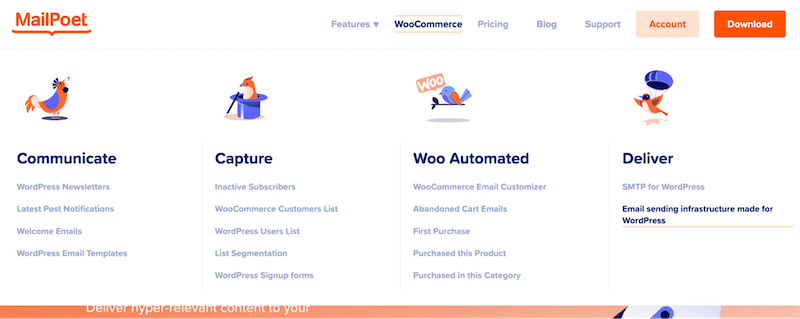
MailPoet is a powerful and intuitive newsletter WordPress plugin designed for ease of use and high performance. It requires no configuration and works seamlessly, allowing users to manage everything directly within their WordPress dashboard. The MailPoet Sending Service ensures higher delivery rates for your emails.
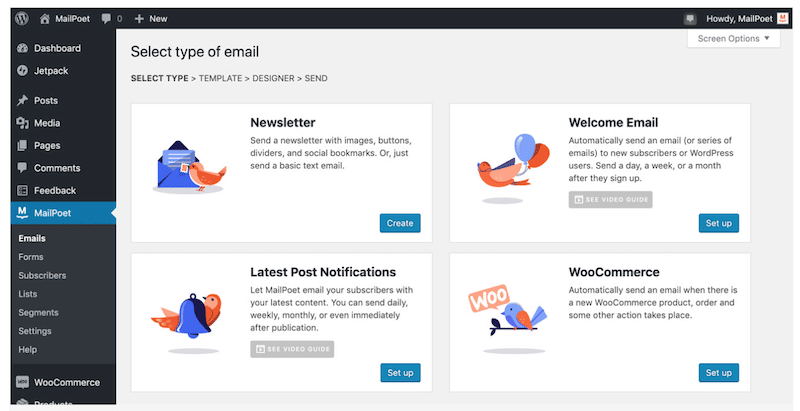
MailPoet standout features
- Very easy-to-use WordPress newsletter builder.
- Beautiful-designed templates that display perfectly across all devices.
- Complete WooCommerce integration: efficiently delivers content to WooCommerce customers at every stage of the buyer’s journey.
- Abandoned cart recovery: schedules a series of abandoned cart emails to recover lost sales automatically.
- Robust statistics: provides insights into the revenue generated by each email sent directly from the WordPress dashboard.
Pricing
MailPoet offers a Free Plan for managing up to 500 subscribers and sending 1,500 emails monthly, with basic automation. The Basic Plan at €11 per month expands to 5,000 emails, removes daily limits, and adds custom automation, detailed stats, and Google Analytics tracking. The Pro Plan at €13 per month increases to 7,500 emails and introduces automation journeys and advanced segmentation with a feature comparison option. The Agency Plan at €33 per month supports up to 50 sites with all Pro features, ideal for scaling personalized marketing efforts.
Why we chose it
We chose Mailpoet for its versatility and its user-friendly WordPress newsletter builder. The newsletter and form templates are beautiful and work seamlessly across all devices without configuration.
Perfect for
- Marketers who are eager to craft email updates and newsletters that captivate subscribers, featuring customizable, beautifully designed templates that reflect their brand.
- WooCommerce shop owners who need to communicate effectively with their customers and share promotions or the latest news.
- Agencies seeking a GDPR-compliant newsletter plugin.
- Bloggers who are looking for a free plan suitable for small senders.
7. Newsletter
The WordPress Newsletter plugin is an easy-to-use newsletter and email marketing system, perfect for growing your subscriber list. With this plugin, you can effortlessly create, send, and track emails without hassle—it works out of the box!
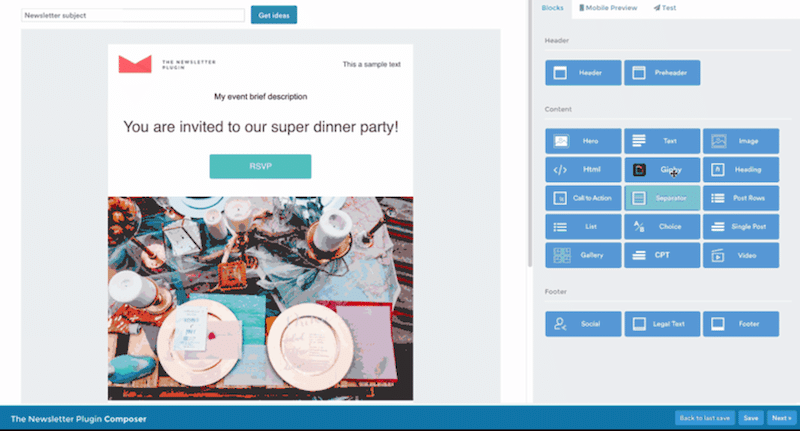
Newsletter standout features
- Unlimited subscribers and newsletters.
- Intuitive builder: offers a drag-and-drop composer and fully responsive emails.
- There are many subscription forms: popup, post-injected, widget, shortcodes (basic and advanced), and raw HTML (for coders).
- Privacy settings: offers double opt-in and a privacy checkbox and is also GDPR ready.
- Advanced lists: organizes, classifies, and segments your subscribers.
- Data report: gives detailed statistics on how to adjust the campaigns.
- WordPress user registration integration (with a free addon).
- Autoresponder: automatically sends pre-written emails or messages to your subscriber’s email address in response to a specific trigger or action.
- Subscription spam checks with domain blocklists such as Akismet or Captcha.
Pricing
The WordPress Newsletter plugin offers a free version with essential features (without WooCommerce integration and delivery services integration).
For more advanced needs, a Blogger version is designed for up to 3 sites, costs €79 a year, and includes advanced reports and geolocation, newsletter auto-generation, autoresponders, integrations with delivery services, form builders, and WooCommerce integration.
If you need to use it on more than three sites, go for the Agency at €269.
Why we chose it
It is excellent value for money, as you can send unlimited emails, even in the free version. It integrates well with the leading email providers and has a dedicated add-on for many plugins, such as BuddyPress and WP User Manager.
Perfect for
- Marketers or bloggers who need to send emails in several languages (the newsletter plugin is multilingual and compatible with Polylang, WPML, and TranslatePress).
- Email marketing managers who need to use autoresponders in their strategy.
8. Bonus: OptinMonster
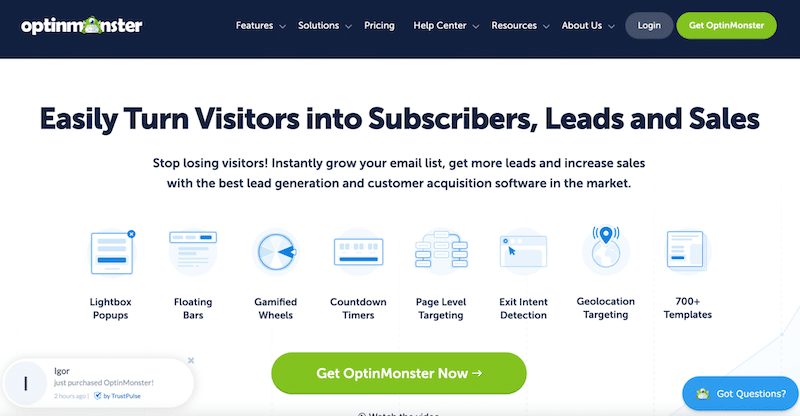
OptinMonster is a powerful lead generator plugin that can help you grow your email list and increase conversions. While it’s not a newsletter plugin per se, it’s a must-have when it comes to building an emailing strategy, plus it’s compatible with most emailing systems. It provides advanced targeting features, customizable opt-in forms, and comprehensive analytics to help email marketers effectively engage visitors and turn them into subscribers or, even better, customers.
OptinMonster standout features
- Drag-and-Drop builder: creates visually appealing opt-in forms with a user-friendly drag-and-drop interface.
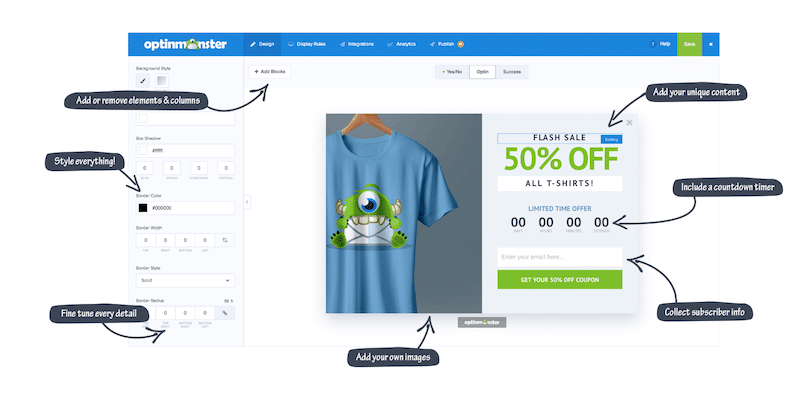
- Advanced targeting: precisely targets visitors using features like page-level targeting, geo-location targeting, and device-based targeting.
- Exit-Intent technology: detects when your visitor is about to leave and sends a targeted message to encourage them to stay or subscribe.
- A/B testing: tests different form designs and content to see which performs better and optimize your campaigns for higher conversions.
- Integrations: integrates with popular email marketing services like Mailchimp, Constant Contact, AWeber, and many more.
- Analytics: provides detailed analytics to track the performance of your opt-in forms and campaigns, allowing you to make data-driven decisions.
Pricing
It starts from $25/month for the basic features and 2500 page views. If you want to access the A/B testing and advanced integration with MailResponse, it will be $50/month.
Why we chose it
One of the most advanced lead generation and marketing plugins on the market. We selected it because of its advanced targeting and exit-intent technology, which allows us to capture more leads.
Perfect for
- WordPress agencies, B2B and B2C marketing managers that need to generate qualified leads quickly.
- Any marketers or bloggers who need to understand the metrics that matter to boost the conversion rate.
Now that you know the best newsletter plugins available on the market, let’s see how to choose the right one for you. The next two sections will help you to define your need based on the email marketing strategy you want to execute.
What’s an Email Marketing Strategy
An email marketing strategy is an action plan for using email as a means of communication to achieve your marketing goals. It articulates around those 5 points :
1. Segmentation
When you capture the email, you can assign it to a particular category and create specific lists. The goal is to share news with the relevant customer groups.
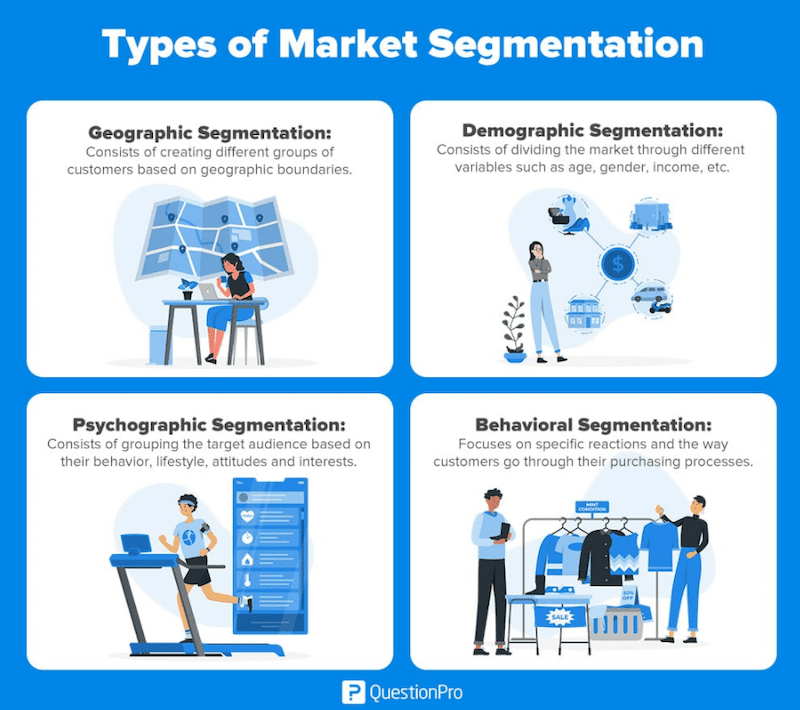
For instance, Spotify sends suggestions for concerts near your hometown based on what you listen to the most. They segment their customers based on their interests to offer them something they may like, enhancing user experience and increasing engagement through personalized recommendations.
2. Personalization
You should tailor your emails to each subscriber’s preferences and behaviors. Use their name if you have it and customize the content for a specific group.
3. Automation
Set up automated email sequences to welcome new subscribers, follow up after purchases, and remind them about abandoned carts.
4. Content Planning
Developing a content calendar for your emails, including newsletters, promotional offers, and seasonal messages, is essential. Consistency helps maintain subscriber interest and builds a loyal audience.
5. Performance Tracking
Use analytics to monitor the success of your email campaigns and track open rates, click-through rates, and conversions to understand what works best. Only then you’ll be able to make data-driven improvements to your strategy.
Now that we’ve reviewed the basics of an email marketing strategy, it would be interesting to see how, and especially with what features, a WordPress plugin can help with the implementation.
The Best Features to Look For in a Newsletter Plugin
Choosing the right newsletter plugin is essential for an effective email marketing campaign. To help you make a decision according to your needs, we listed eight critical features to consider and shared our suggestions based on the plugins mentioned above.
1. Newsletters and Templates
Ensure the plugin allows for quick creation and sending of newsletters. Templates can be beneficial as a design base, allowing you to create visually appealing emails in a timely manner.
🏆 Best plugins: MailPoet, Hubspot, Mailchimp.
2. Automation Tasks and Upselling
Look for features like autoresponders and email series to follow up with your subscribers. For example, if you own an e-learning site with lessons, ensure you can up-sell courses and offers—all on autopilot.
🏆 Best plugins: Newsletter, Hubspot, weMail, Omnisend, Brevo.
3. Setup in the WordPress admin vs. External
You need to ask yourself which process you want to follow. For example, do you want to do everything in your admin? Are you comfortable with using another software that could connect to your plugin? For instance, note that if you send a newsletter from WordPress, it relies on third-party SMTP services.
4. List Growth and Conversion Features
Choose a plugin that offers tools to grow your email list and convert more abandoning visitors into subscribers. For example, opt for a plugin that lets you design this subscription pop-up form. This pop-up has everything to convince a visitor to become a subscriber: an incentive (10% off your first order), a clear CTA (a black button), and a minimalist design.
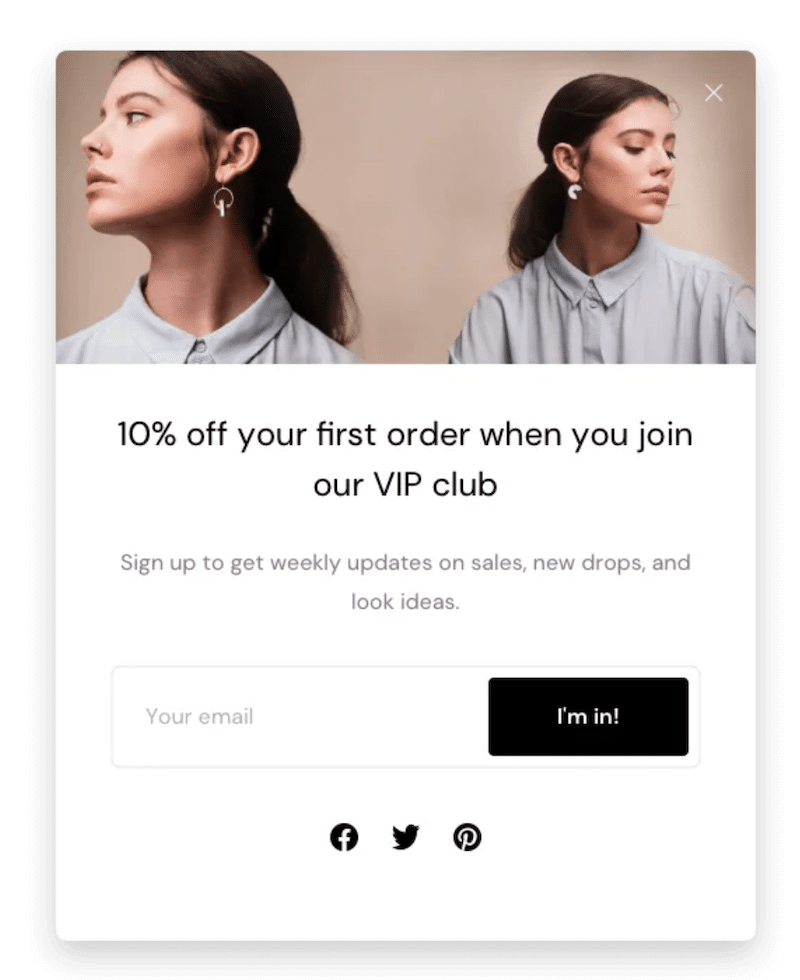
🏆 Best plugins: OptinMonster, MailPoet, Mailchimp, HubSpot.
5. Integration with Popular Marketing Tools
Make sure the plugin integrates well with all popular email marketing services, CRMs, and newsletter plugins, such as Mailchimp. Such compatibility and integration allow efficient subscriber management, successful targeted campaigns, and accurate tracking of customer interactions, ultimately boosting sales.
🏆 Best plugins: They all integrate well, but weMail has an extensive compatibility panel.
6. WooCommerce Integration
Ensure the plugin can add your latest WooCommerce products to newsletters and assign every customer to a specific list. Emails allow personalized communication, which can significantly improve engagement and revenue.
For example, customizing an email to a client based on past purchases can lead to higher conversion rates. Similarly, informing customers about new products, special offers, or upcoming sales can drive more traffic and boost sales.
🏆 Best plugins: Omnisend, MailPoet, HubSpot, weMail.
7. Form Builders Integration
Advanced forms builders such as Gravity Forms, WP Forms, and Ninja Forms are top-rated and can be helpful with a newsletter plugin. For example, you can create one form using your preferred tool and add a newsletter subscription option. You can also map the form fields to the subscribers’ fields and activate the connection with the newsletter.
🏆 Best plugins: Mailchimp for WordPress, weMail.
8. Compatibility with Performance Plugins
Visitors will only engage with your site if it takes less time to load. Given the effort you invest in your email strategy, losing a subscriber due to slow page speed would be too bad.
To prevent this, you can use a performance plugin like WP Rocket, one of the best performance plugins for easily improving page speed without any coding skills. WP Rocket ensures all your marketing strategies can be executed on a fast website to keep your visitors happy and make them convert and come back.
🏆 Best plugins: All of them.
Wrapping Up
A newsletter is crucial for staying connected with subscribers and maximizing revenue through effective email marketing. Newsletters go beyond simple updates; they also offer valuable content like new products and discounts to boost engagement and sales. Our guide should have helped you find the ideal plugin for your strategy!
Also, remember that you must maintain fast page speed to effectively serve all your pop-up and opt-in forms to your visitors, or they’ll leave. To improve your performance, use WP Rocket. Upon activation, it applies 80% of the best performance practices.
Focus on building your newsletter campaign; WP Rocket ensures your site is fast for future subscribers. Plus, you take no risks with the 14-day money-back guarantee.