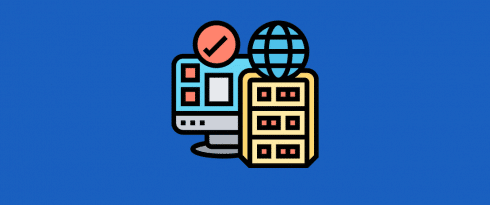Table of Contents
Last update on
You can take every precaution possible to strengthen your website. This can include the very best security measures, a fully optimized eCommerce platform, impeccable SEO work, and performance improvements through page caching using a quality plugin service like WP Rocket. But if you don’t have solid WordPress hosting, none of that will matter.
When it comes to hosting, there are many options out there. All of these various hosting companies provide different features that come at different costs. There is no one hosting service that’s just the absolute best across the board.
Instead, you have to look at some of the more popular and effective services through your company’s eyes and your specific needs. This is especially true for small businesses and blogs that need quality service but also affordable pricing.
So, what are the absolute best WordPress hosting services for small businesses?
Read on to find the hosting solution for you!
What Do You Need In a WordPress Hosting Service?
Before we start wading through the deep pool that is quality WordPress hosting, we need to talk a bit about what you should be looking for in the service you ultimately choose.
There are many different kinds of hosting, from dedicated hosting to Virtual Private Server (VPS) hosting, Cloud hosting, and Shared WordPress hosting.
You can better familiarize yourself with these hosting types by reading this article.
You also have three main questions that you need to consider before investing in a hosting platform.
- How fast is the web hosting service?
- What kind of customer support do they offer?
- How secure is this hosting provider?
Let’s look at these one at a time.
Hosting Speed
Speed is a major factor one needs to consider when choosing a hosting provider. If you’re using a hosting company that is familiar with WordPress and optimizes its services for the platform, they should have the means to provide you with excellent speed.
But what does it take for a hosting company to offer you enhanced speeds? You need the proper disk space, memory, and processing power to operate WordPress efficiently. You also have to ensure that they have the transfer speeds necessary to provide you with a fast website.
The good news here is that once you have a hosting provider with good speeds, WP Rocket can help you make your site even faster through page caching, cache preloading, and compression of static files, among many other quality features. Speeding up your WordPress site will be easier than ever!
Customer Support
When your WordPress site crashes at 3 a.m. on a Sunday over a holiday weekend, who is going to be there to support you? You need a WordPress expert, fast.
Every minute your site is down or experiencing hosting related problems costs you money. That’s why you want to know that the WordPress hosting provider you choose has a dedicated support system.
You want to make sure that the hosting option you choose has a support team that is knowledgeable, responsive, and available to receive issues 24/7.
Online Security
Cybercrime is a huge issue plaguing the world right now, and you need to know that the WordPress hosting option you choose takes measures to protect your website’s safety and the customer data you’re gathering.
A host with WordPress experience should also be familiar with how cybercriminals attempt to hack WordPress sites. As such, they should offer premium security like an SSL certificate to help you avoid a hacking scenario in which you’ll suffer financially and take a serious blow to your reputation.
Where Can You Find the Best WordPress Hosting for Small Businesses and Blogs?
1. Hostinger
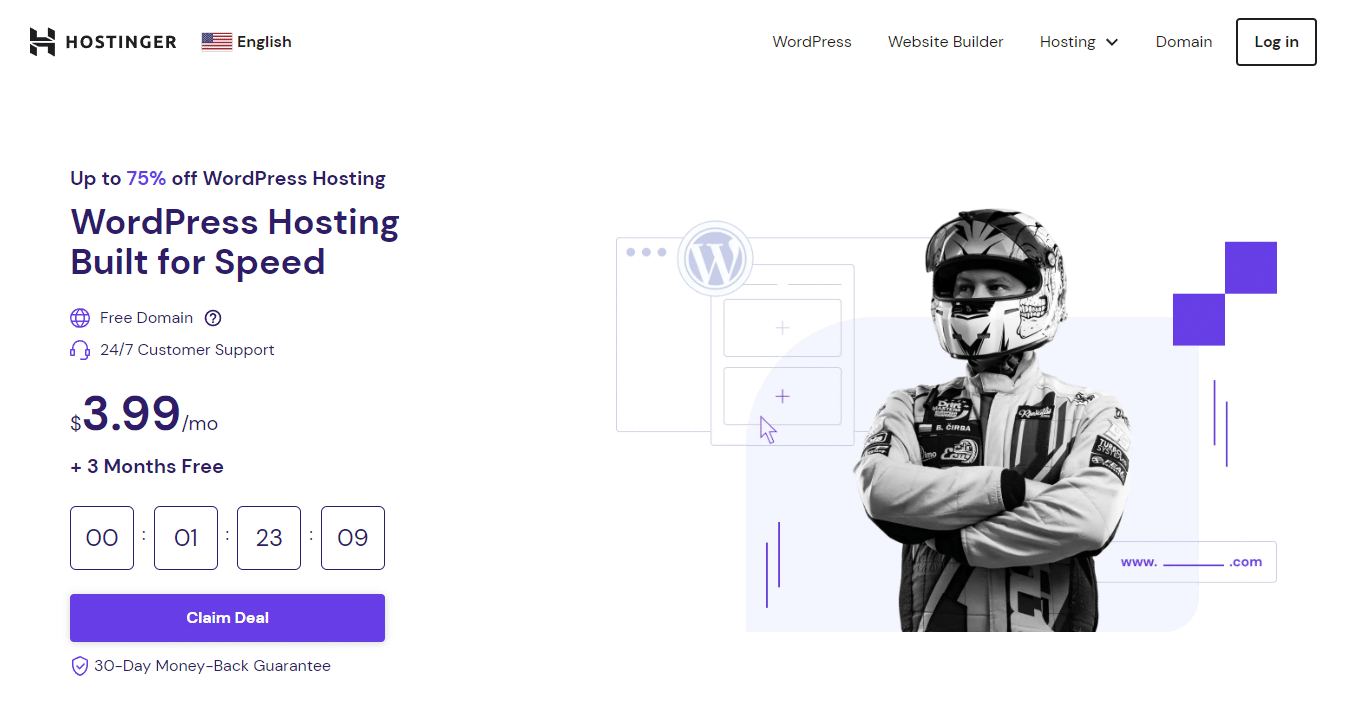
Hostinger is among the top choices for managed WordPress hosting services. It helps your website fly, thanks to the seamless integration with various performance optimization tools.
No matter where your target audience is, you don’t have to worry about latency. Hostinger lets you choose from its globally-distributed data centers – the USA, Brazil, France, the Netherlands, Lithuania, the United Kingdom, Singapore, and India.
The web host also offers unlimited bandwidth, LiteSpeed Cache for WordPress, and object cache to optimize page speed. On top of all, you can easily enable Content Delivery Networks (CDN) from Hostinger’s intuitive control panel, hPanel.
Security-wise, Hostinger employs 24/7 server monitoring, a robust firewall to monitor website traffic, regular malware scanning, and DDoS protection, among others. It grants unlimited SSL certificates for all of your domains and subdomains, ensuring end-to-end encryption.
Hostinger enables you to generate AI-assisted content. You only need to provide a short prompt, and the tool will write the content for you. Regarding the WordPress toolkits, Hostinger offers WP-CLI, WordPress Multisite, and a staging area.
If you ever hit a brick wall, reach Hostinger’s round-the-clock customer support through live chat or email tickets, whichever best suits your needs. You can also take advantage of Hostinger’s self-help customer support, which includes Hostinger Tutorials, the Hostinger Academy YouTube Channel, and an extensive knowledge base.
Premium Web Hosting can be the perfect option for anyone building their first website. This plan, costing $2.99 per month, includes unlimited bandwidth and 100 GB of SSD storage. It also comes with a free domain name for a year.
Cloud Startup is the best bet if you’re running an eCommerce WordPress website. This plan, costing $9.99 per month, hosts your online store in the cloud environment, ensuring even better performance and availability.
Why choose it: it offers lightning-fast and secure WordPress hosting with AI tools to streamline your website development process.
2. WP Engine
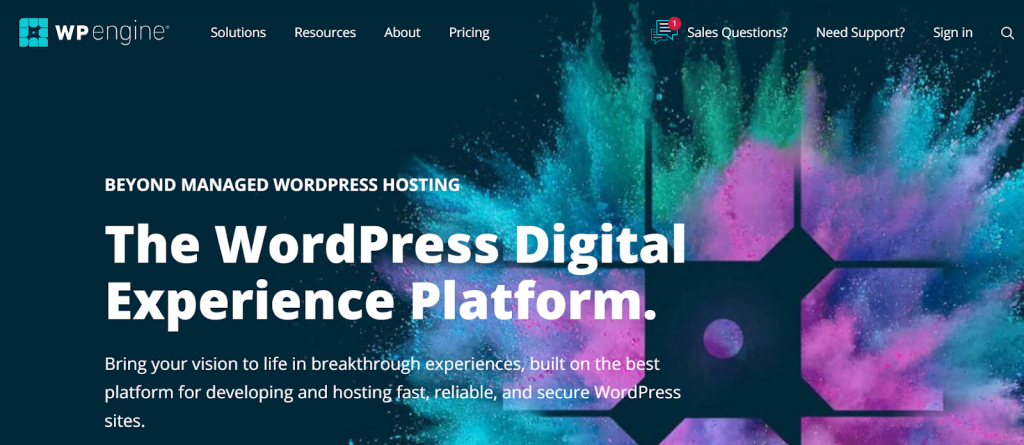
We’re kicking off our list of the best WordPress hosting services for small businesses with one of the most well known in the industry.
That’s WP Engine.
This is a super popular service, and for a good reason.
It’s been a WordPress hosting pioneer, one of the first managed WordPress hosting services to go mainstream.
The first thing that you have to know about WP Engine is that it’s fast. The servers are built for speed, and unlimited data transfer comes standard with every one of their plans.
It also uses a content delivery network to improve load times.
As for security, every level of service has automatic SSL security, and you’re able to include even stronger Global Edge Security as an add-on.
Its support team is composed of WordPress experts that can be reached at any time. Support is conducted via phone or through a live chat system that can be accessed through the main website.
Small businesses can rejoice because WP Engine offers a Startup plan, which is only $25 per month. It includes one website and can handle 25,000 monthly visits. Local storage is set at 10GB, and bandwidth tops out at 50GB. As your company grows, there are other pricing tiers that you can switch to that handle more traffic as needed.
Why choose it: it’s a secure and managed WordPress hosting with affordable options.
3. HostGator
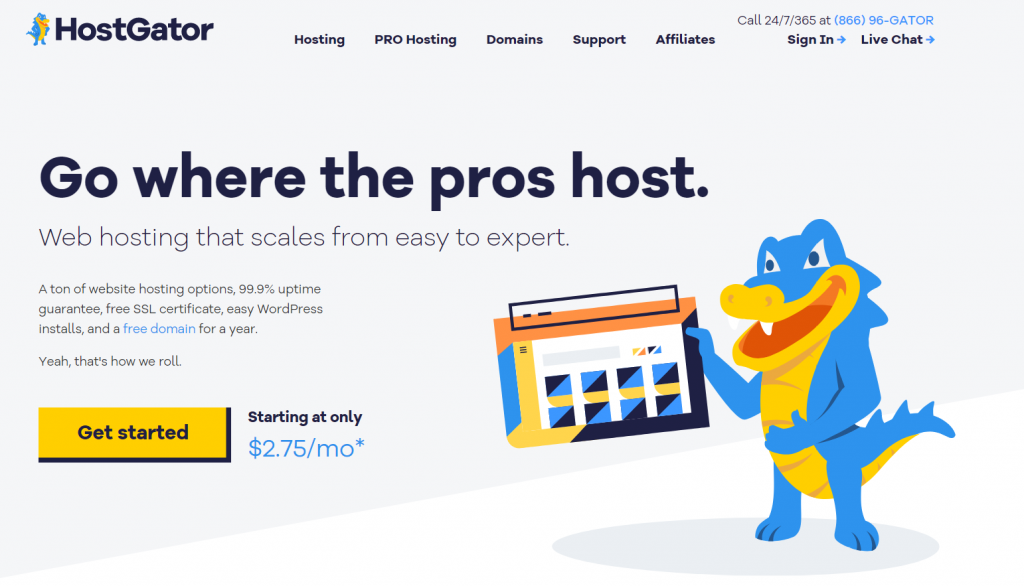
Another popular web hosting company for small businesses is HostGator.
This service has a strong uptime that holds stable at 99.98%. The company also has an uptime guarantee that states if they ever drop below 99.9%, you will receive a free month on your account.
HostGator offers support through a knowledge base, plus phone support, email, and live chat. It also provides a capable website builder, making it an all in one web host.
From a security perspective, this web hosting provider gives you a free SSL certificate with every plan on their WordPress hosting list. These plans also come with a free domain for one year, so that’s another added cost reduction, at least for your first year with the service.
When you look at the HostGator pricing for WordPress, it’s very affordable. Their starter web hosting plan is only $5.95 per month, and their most expensive plan is $9.95 per month. It even comes with a 45-day money-back guarantee. This pricing could make this the best hosting for a WordPress blog.
The only issue we’ve seen with HostGator is that it can sometimes take the service more than a second to load your page. However, when you’re using WP Rocket to optimize your site’s performance, one minor bump in the road becomes a non-issue.
Why choose it: you get a guaranteed uptime for the most affordable service.
4. Kinsta
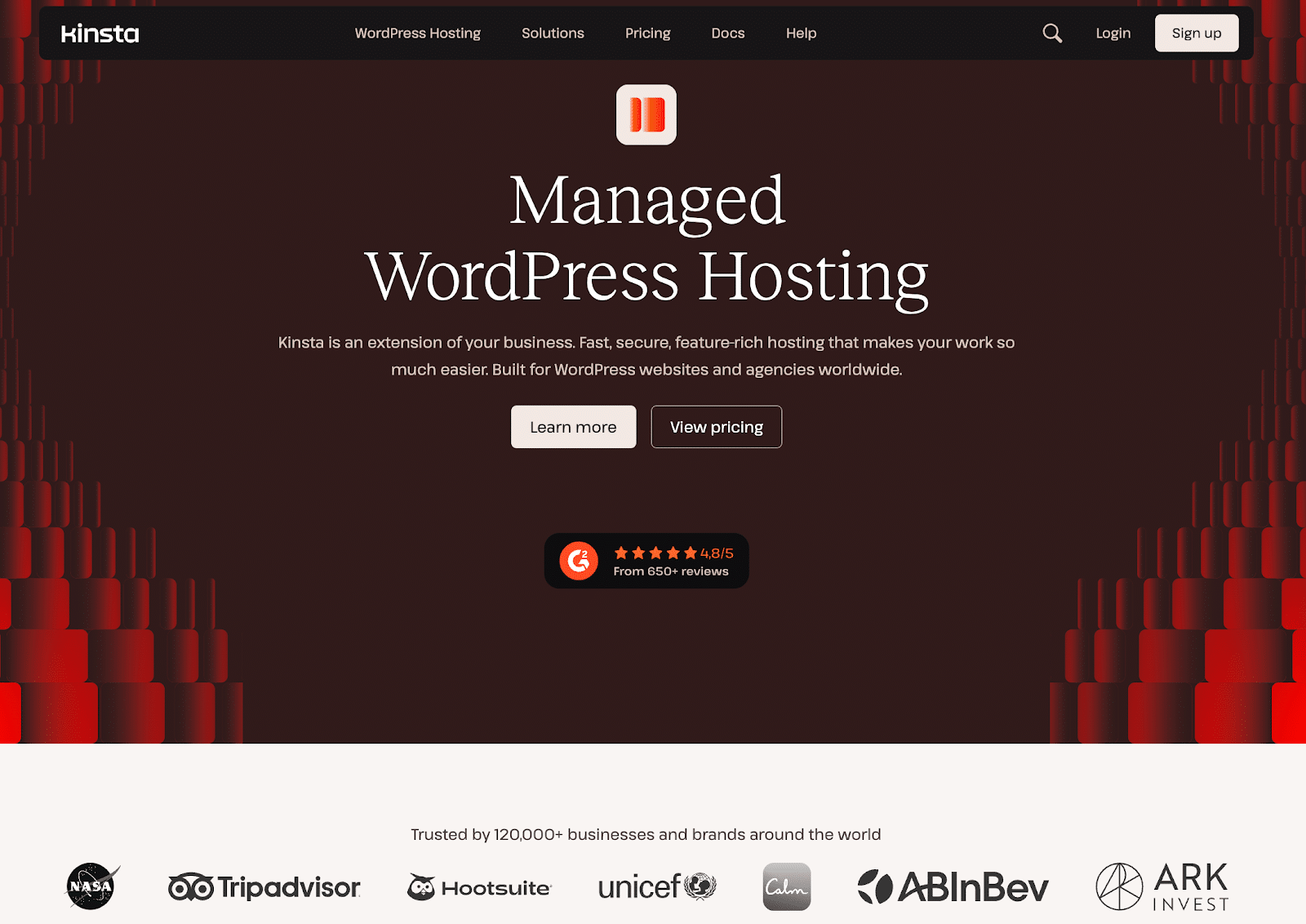
If you’re looking for managed WordPress hosting, Kinsta is a good bet. It is powered by Google Cloud’s Premium Tier network and strengthened by an enterprise-level Cloudflare integration, which means that quality is baked into your WordPress install from the start.
Website speeds are solid, and uptime checks are performed 480 times a day. That means this service is both fast and reliable.
Even its lowest-tiered plans come with wildcard SSL and CDN security.
The support team reacts quickly and can be there in a flash to help with troubleshooting and maintenance for WordPress-related issues. They have a pretty good knowledge base that can help you with self-service support for more straightforward matters.
Kinsta can be a little expensive, so startups and blogs might be turned off by the price tag. However, most small businesses should still be able to afford its $35 per month Starter WordPress hosting plan or the $70 per month Pro Plan. Starter gets you one WordPress installation and up to 25,000 monthly visits. Pro doubles up on Starter, giving you two installs and 50,000 visits.
Why choose it: it’s a highly secure, performance-optimized WordPress hosting with solid customer support.
5. HostArmada
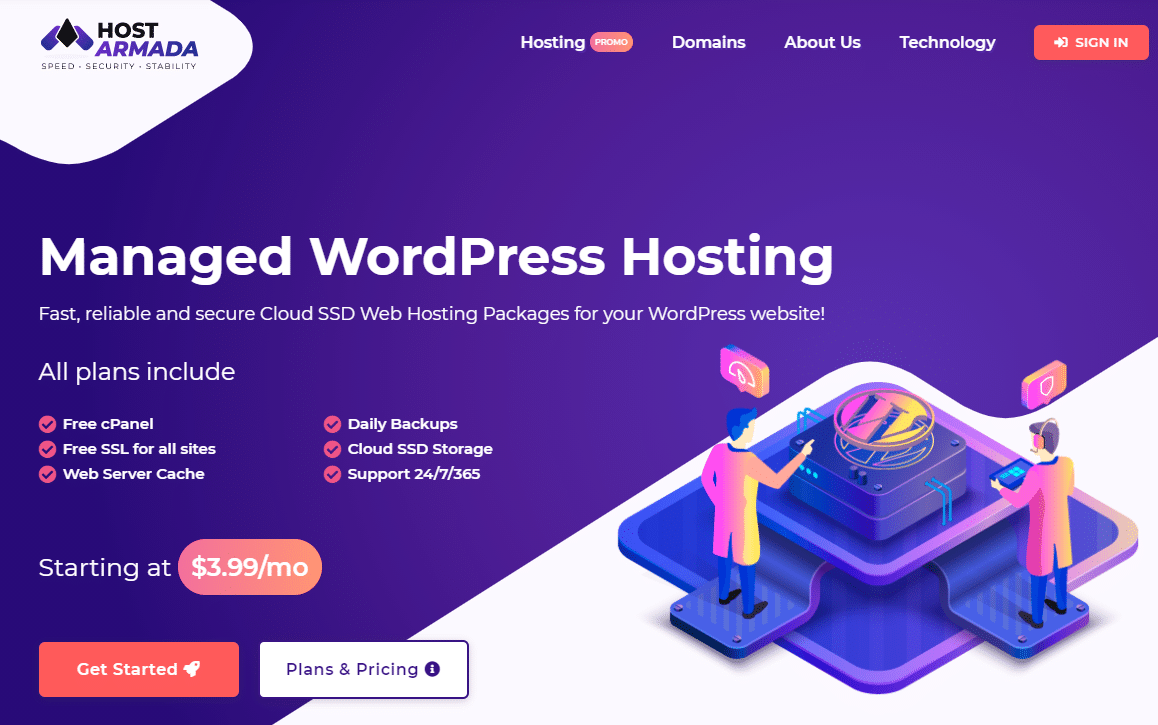
HostArmada is a fast and reliable managed WordPress hosting that includes default features such as free cPanel, free SSL for all sites, web server cache, daily backups, and cloud SSD storage. Plus, 24×7 technical support — which can always come in handy.
The main benefits of using HostArmada are a low number of clients per server and a cloud SSD technology for 99.9% uptime. In particular, the first feature will allow your site an excellent website performance thanks to a low load server load.
On top, you’ll always get the latest available stable PHP version, automatic daily backups, and two security firewalls to keep your site always safe.
You can choose between three plans, from $ 3.99/mo to $ 5.66/mo, according to your needs: one or unlimited websites, a specific Cloud SSD Storage, a certain number of daily backups and unique visitors, and more. All plans come with a free Domain Register/Transfer (website migration service) and a free SSL for all domains. If you don’t like it and want to cancel, you won’t be charged additional costs.
Why choose it: it’s an affordable and highly secure managed WordPress hosting.
6. Liquid Web
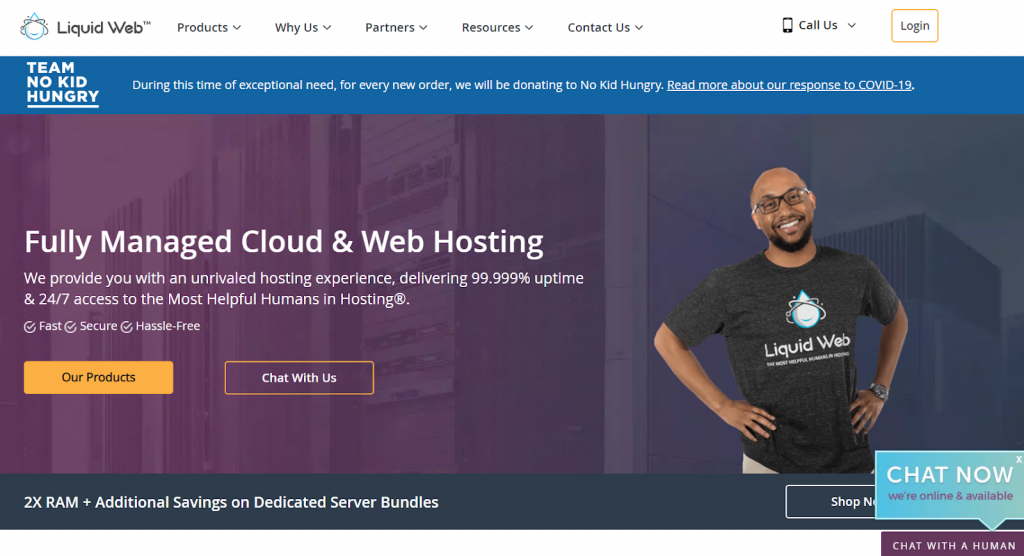
Power and speed are the name of the game when it comes to hosting with Liquid Web.
This managed WordPress host doesn’t have any overage fees, metered page views, or limitations placed on traffic.
Liquid Web also offers hosting plans that include up to 5TB in data transfers per month. The service is backed up daily, and those backups are kept on file for 30 days. If something happened to your site, you’d be able to restore it to a previous version with a single click.
You’re also getting a free SSL certificate with every plan, along with a staging site that allows you to try out new elements before taking them live.
Their support team is accessible 24/7, with technicians responding right away. Liquid Web also has phone support available, along with a chat feature through its website.
This one can be a little pricey, though, so startups and blogs might want to look elsewhere. Small businesses can get by with their personal plan, which is $69 per month for one site. That site then has 30GB of local storage and the 5TB mentioned above of bandwidth.
Why choose it: it’s a powerful and fast WordPress hosting.
Conclusion
Building and optimizing your WordPress site are essential factors that contribute to your success. But without an excellent WordPress host, none of that matters.
Whether it’s a dedicated server, VPS hosting, or a shared hosting plan, small businesses and blogs need to have a strong understanding of what they’re looking for in a WordPress hosting company. Without a knowledge base, you won’t be able to make an informed decision.
Take a look at the four services we’ve outlined here and choose which one would work best at meeting your needs, both from technical and budgetary perspectives.
Your best bet when using WP Rocket is to have a hosting partner that provides quality. While we’re capable of taking a bad service and making it good, it’s much better for you to have a good service that we can make great.