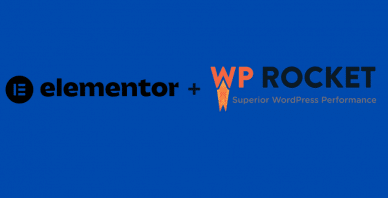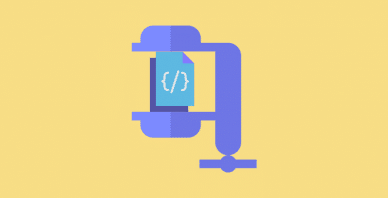Table of Contents
Last update on
This is a guest post. Opinions and recommendations are the author’s own.
If you’ve ever needed to go beyond simple blog posts or pages in WordPress, you’ve likely come across the term “Custom Post Type.” CPTs make it possible to structure and display all kinds of content – from portfolios and directories to events, products, and case studies in a way that’s organized, scalable, and user-friendly.
But here’s the thing: creating Custom Post Types by hand isn’t just time-consuming, it’s risky if you’re not careful with code. Because a single mistake in the code, like an extra character or incorrect permission setting, can crash the site or accidentally expose content to unauthorized users. That’s why Custom Post Type plugins have become essential tools. We’ve tested the five most popular CPT plugins across real-life use cases from solo business sites to complex multi-content architectures to help you choose the right one based on performance, usability, and flexibility.
Ready? Let’s explore the plugins.
What Are Custom Post Types (CPTs)?
Out of the box, WordPress comes with a few default content types: Posts, Pages, Media, and a couple more behind the scenes. These work well for blogs and static pages, but they quickly become limiting when you want to structure content around specific use cases like projects, testimonials, team members, events, or portfolios.
That’s where custom post types come in. A Custom Post Type is a content type you define yourself, giving you full control over how information is stored, displayed, and organized in your WordPress site. A Custom Post Type is registered in WordPress using a function. Most users don’t need to touch code, though popular plugins handle registration and management via a user-friendly interface.
Once created, your Custom Post Type behaves just like any other post or page in WordPress. It can have:
- A custom editor screen;
- Unique taxonomies (like categories and tags);
- Custom fields (e.g., job title, pricing, dates);
- Template files for display on the front end.
Without custom post types, your site can quickly become unwieldy, making it harder for business owners to manage their content, for agencies and freelancers to build scalable solutions, and for marketers to effectively organize campaigns. Custom Post Types solve that by introducing order, logic, and scalability. As your content grows, your Custom Post Type structure becomes the spine of your site, making it easier to manage, display, and even migrate content down the line.
How We Tested These Custom Post Type Plugins
To help you choose the right plugin for creating and managing Custom Post Types, five popular tools were tested in the same environment, using the same process.
We focused on real-world usability, flexibility, and performance, not just features on paper. Our goal was to evaluate how each plugin handles typical Custom Post Type use cases for a range of users: business owners, freelancers, web agencies, in-house marketers, and designers.
We created a standardized WordPress installation and set up multiple custom post types with each plugin. To simulate actual project conditions, we also tested:
- How each plugin integrates with popular tools like Elementor;
- How easy it is to build and manage Custom Post Types without code;
- How well each plugin performs on both the front end and the admin side.
For each plugin, the following were evaluated:
- Ease of use: How intuitive is the UI for non-technical users?
- Feature set: Does it support field types, taxonomies, templates, and relationships?
- Performance: Any noticeable slowdowns in the WordPress dashboard or front-end?
- Compatibility: Smooth integration with themes, builders, and other plugins?
- Use case flexibility: Is it better for one-off small sites or scalable client work?
We also considered the learning curve, available documentation, and pricing – all factors that can affect day-to-day work depending on your role.
Custom Post Type Examples & Use Cases
Let’s take a closer look at how Custom Post Types show up in the real world and why they matter for both small sites and large-scale platforms.
Portfolios
For freelancers and creative professionals, Custom Post Types are perfect for displaying projects with custom fields such as client name, project type, launch date, and media galleries. Think of how Behance structures creative work: each project follows a consistent format. Custom Post Types make this possible in WordPress with full control over how items are displayed and filtered.
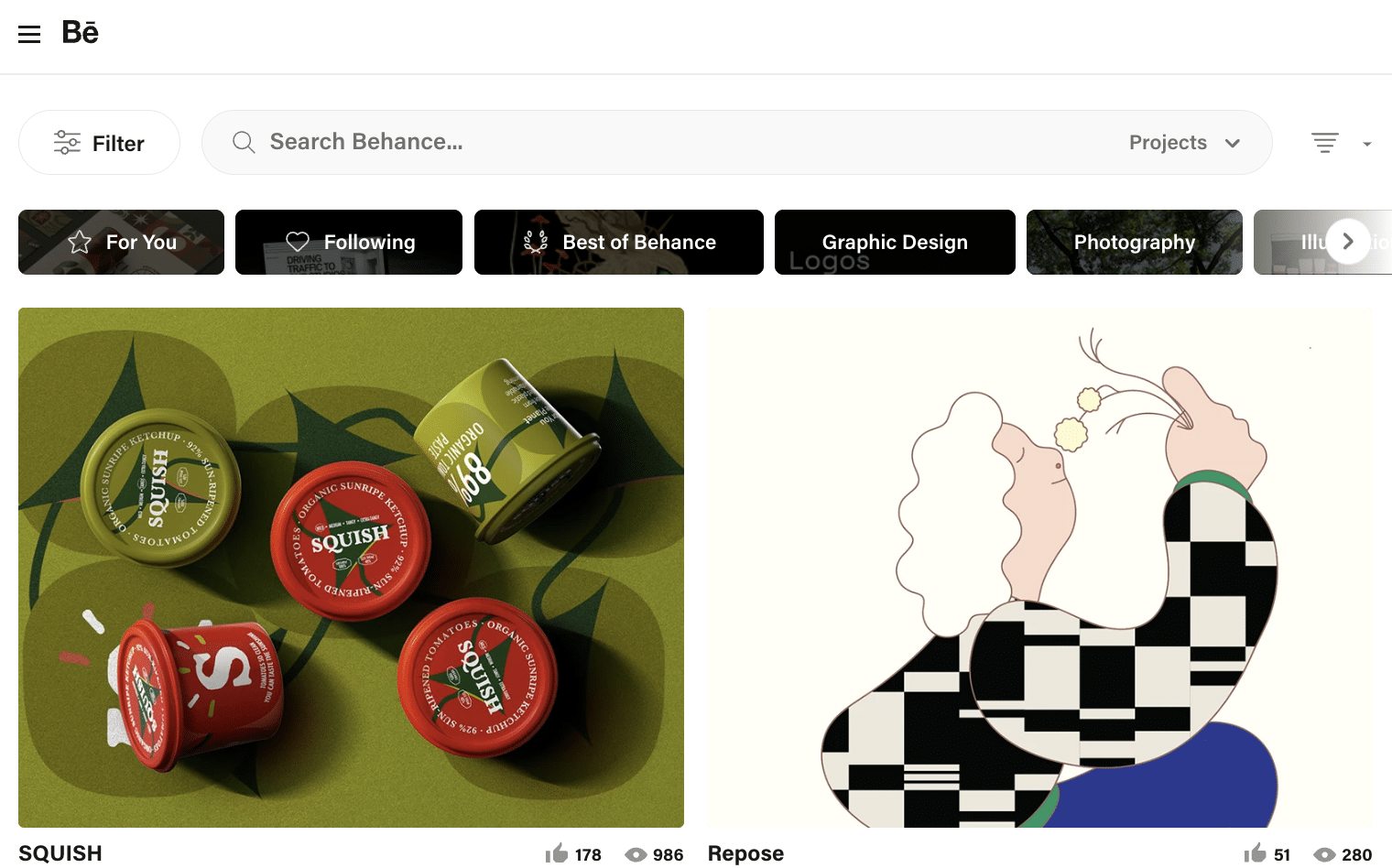
Events
Whether you’re managing local workshops or global conferences, the Event Custom Post Type enables you to organize content with fields such as date, location, registration links, and speakers. TED.com uses a similar content model to group talks by event and topic, each with custom metadata.
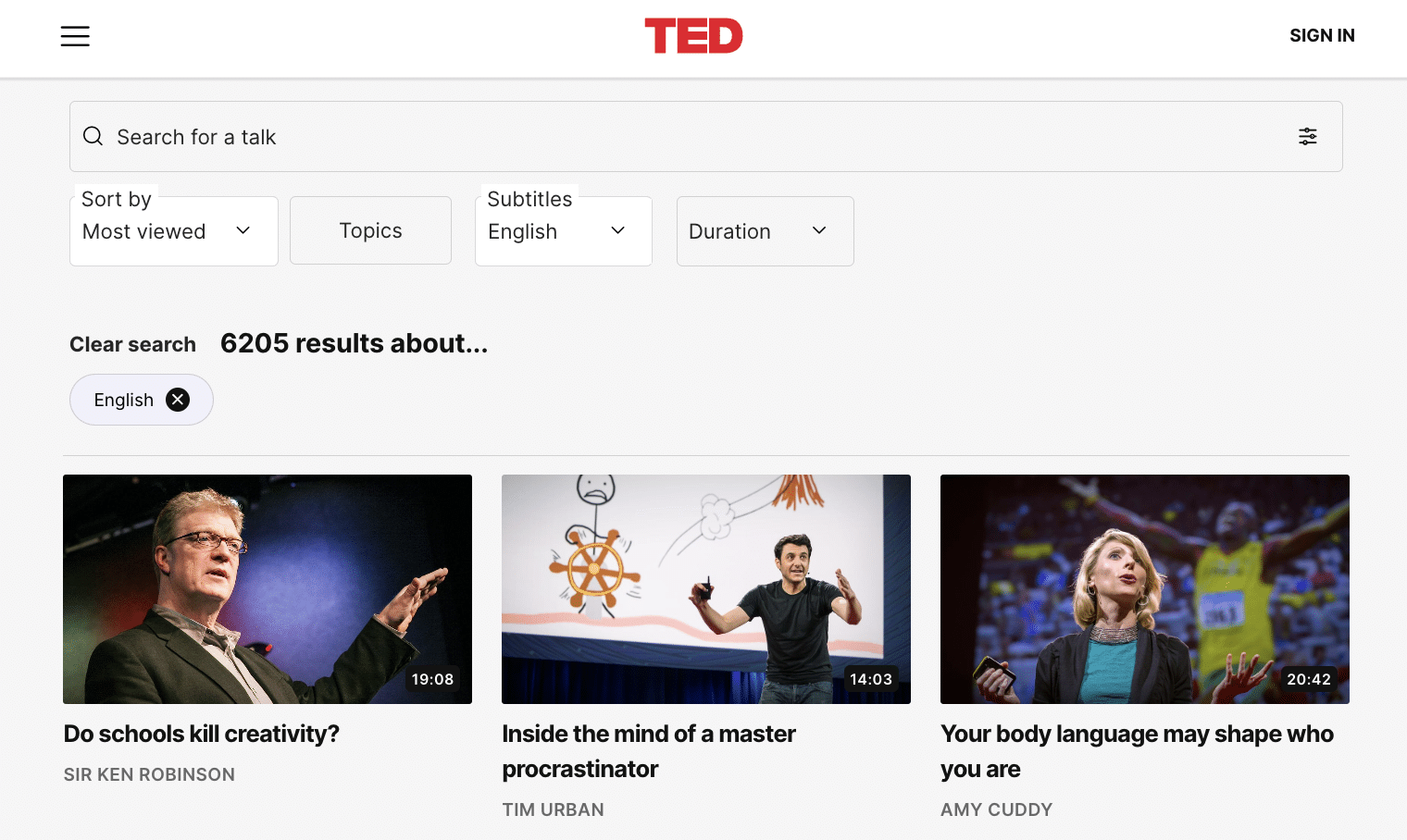
Products
While WooCommerce handles products using its own post type, the concept applies broadly. Imagine a real estate site with property listings, each needing custom data like square footage, location, price, and availability. Booking.com and Airbnb use this exact logic; every listing is essentially a CPT with rich filtering and search capabilities.
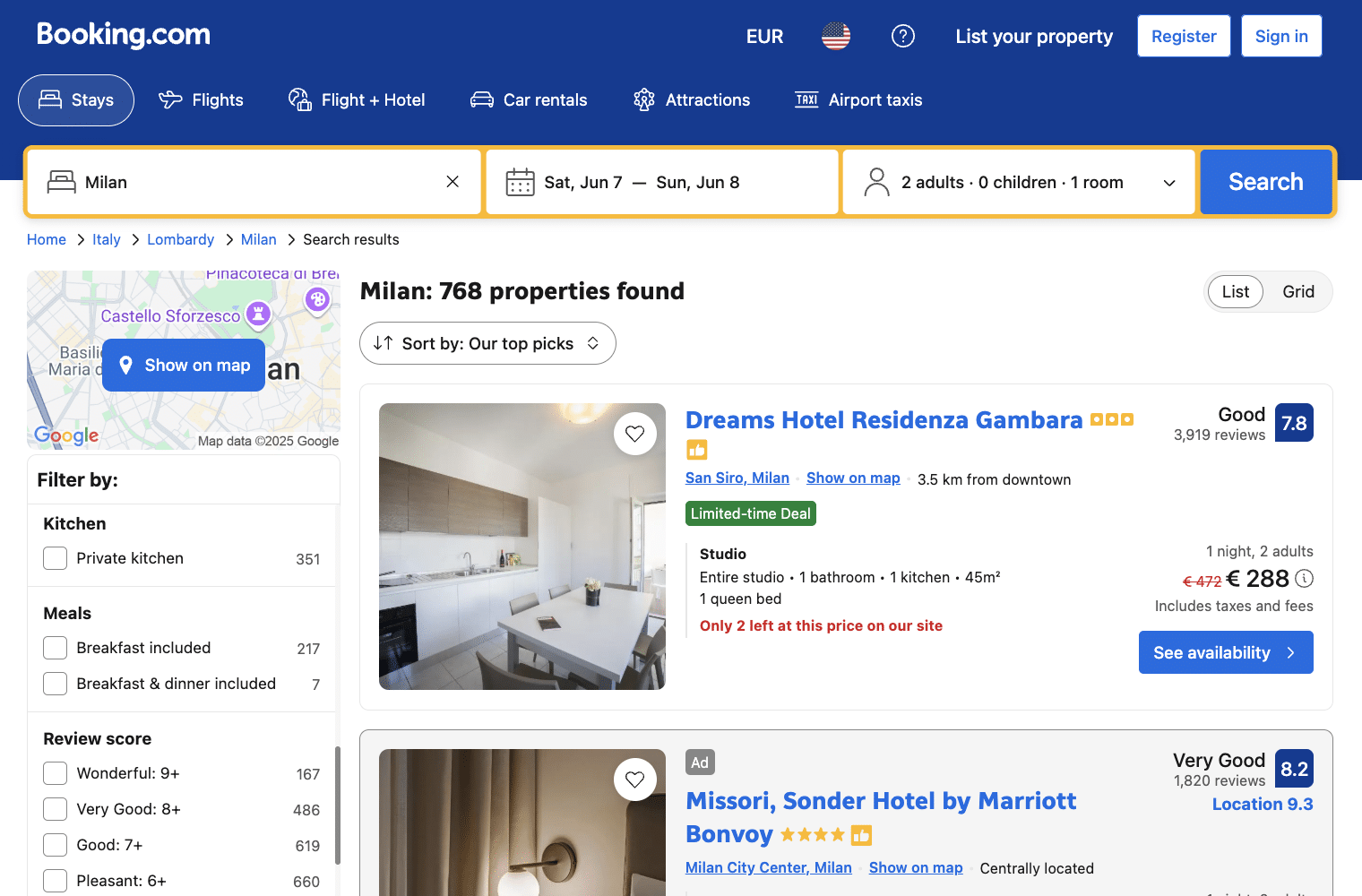
Directories and listings
Business directories, team member profiles, job boards, and restaurant guides – all benefit from Custom Post Types. For example, Tripadvisor segments hotels, attractions, and restaurants with different layouts and data fields, which is exactly what Custom Post Types allow in WordPress.
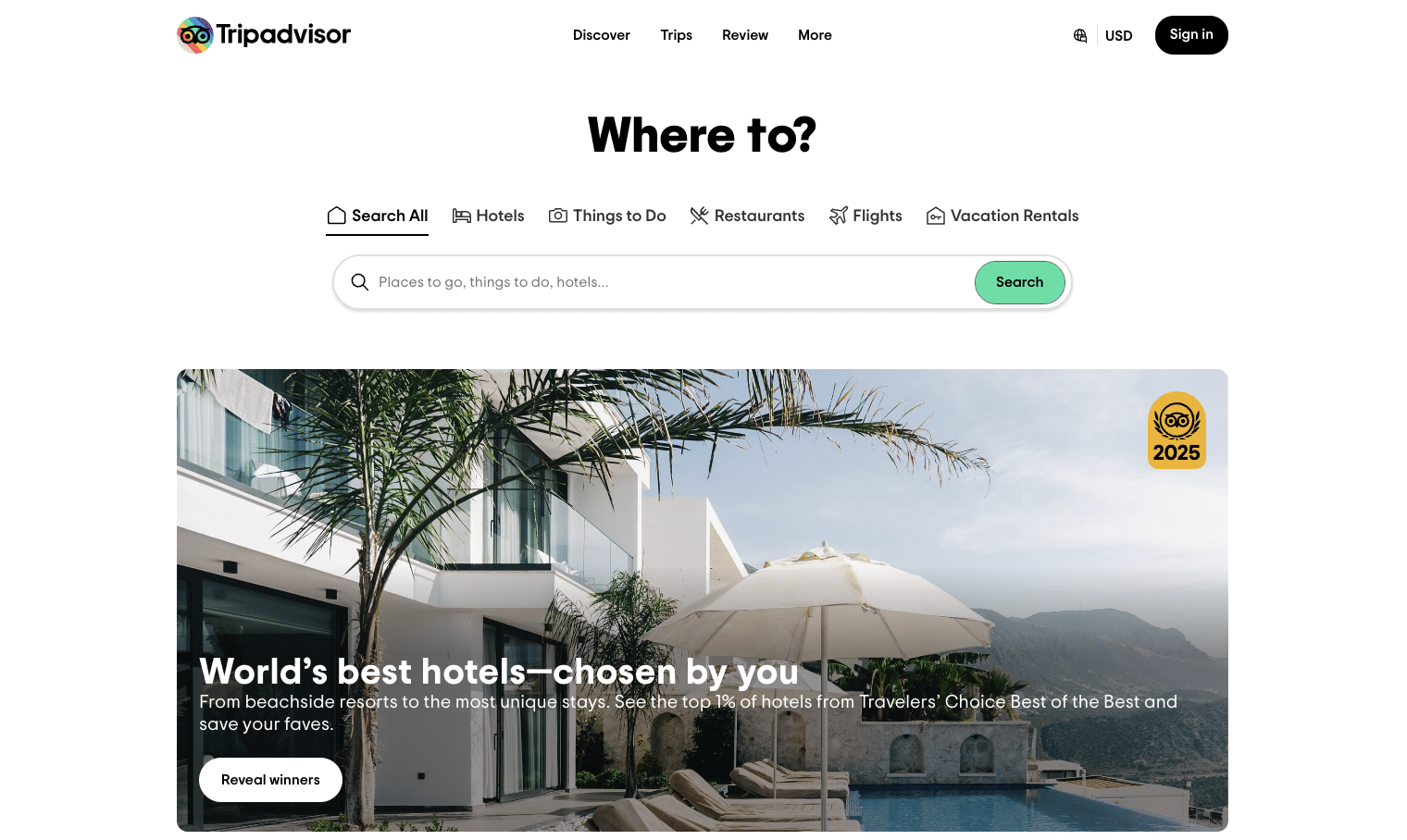
Courses or lessons
Education sites often rely on CPTs to structure content hierarchically. For instance, a Course Custom Post Type might include lessons (another CPT), each with fields like duration, materials, and quizzes. Coursera and Udemy use this model to deliver structured learning, and WordPress can replicate this approach using Custom Post Types plus custom taxonomies.
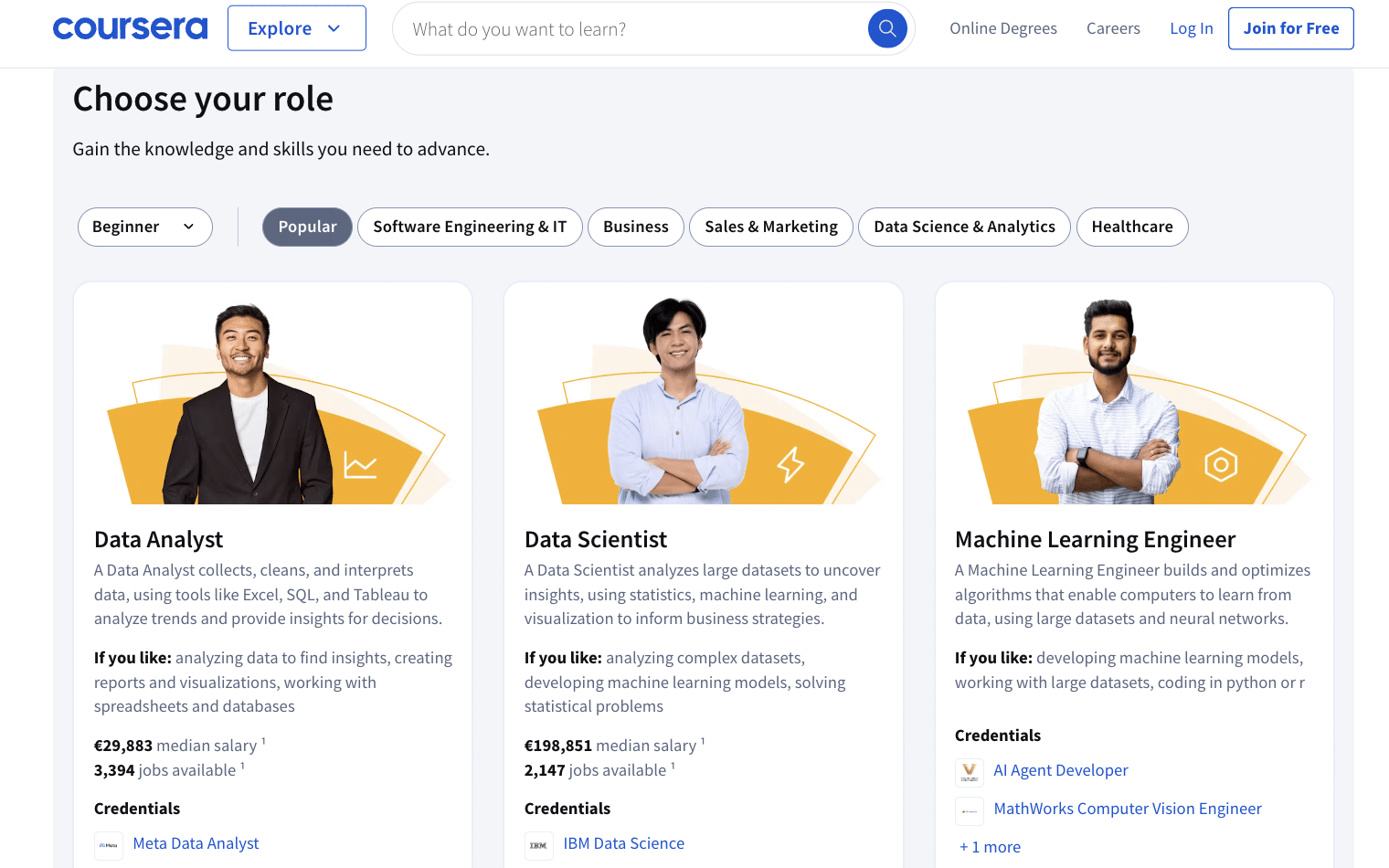
Case studies and testimonials
As a variant, B2B websites can showcase detailed client stories or feedback. A CPT allows you to store each case study or testimonial as its own entry, complete with fields such as client name, outcome, niche, or project duration. This way, agencies can reuse and filter this content across landing pages, blog posts, or sales pages.
Top 5 WordPress Plugins for Creating Custom Post Types
Now that we’ve explored what Custom Post Types are and where they shine, let’s take a closer look at how you can actually create them. Here are five powerful WordPress plugins that make building and managing custom post types easier.
Advanced Custom Fields (ACF)

ACF is a go-to plugin for enhancing WordPress content editing by letting you attach structured data to posts, pages, and custom post types. Since 2023, ACF includes built-in support for creating Custom Post Types, making it an even more integral tool for structured content management.
Core features:
- Supports over 30 field types, including repeater and flexible content fields;
- Field group controls;
- Option Pages support;
- Exports field settings to JSON files.
Ease of use: The interface sits inside the WP admin like a native panel: field groups are created on a single scrollable screen with clear labels, drag-to-reorder functionality, and inline validation. Even non-technical users typically feel comfortable using it within minutes.
Performance: ACF stores all custom field data in WordPress’s native postmeta table, which means it doesn’t slow things down with extra database tables. On typical shared hosting, the backend editor loads quickly, usually under 200 milliseconds. For large field setups (like pages with hundreds of fields), ACF recommends using JSON syncing and breaking up repeaters into smaller sections to ensure smooth operation.
Compatibility: Block Editor, Elementor, Bricks, Kadence, GeneratePress, and modern builders automatically detect ACF fields, enabling you to insert dynamic data into templates without requiring additional code.
Use case flexibility: ACF adapts well to building both simple brochure websites and complex headless WordPress projects. The plugin supports everything from small one-off sites (with the free version) to large, scalable client projects.
Cons:
- Advanced features, such as the loop builder or repeater field, are available only in the Pro version.
Pricing: free version with basic features. Pro version starts at $49/year for a single site.
Limitations:
- Not beginner-friendly, and requires at least basic development skills;
- There is no built-in way to display fields on the front end, so coding is required.
Recommendations: Ideal for backend- and developer-centric projects, custom theme and plugin development for lightweight code and no UI overhead.
JetEngine
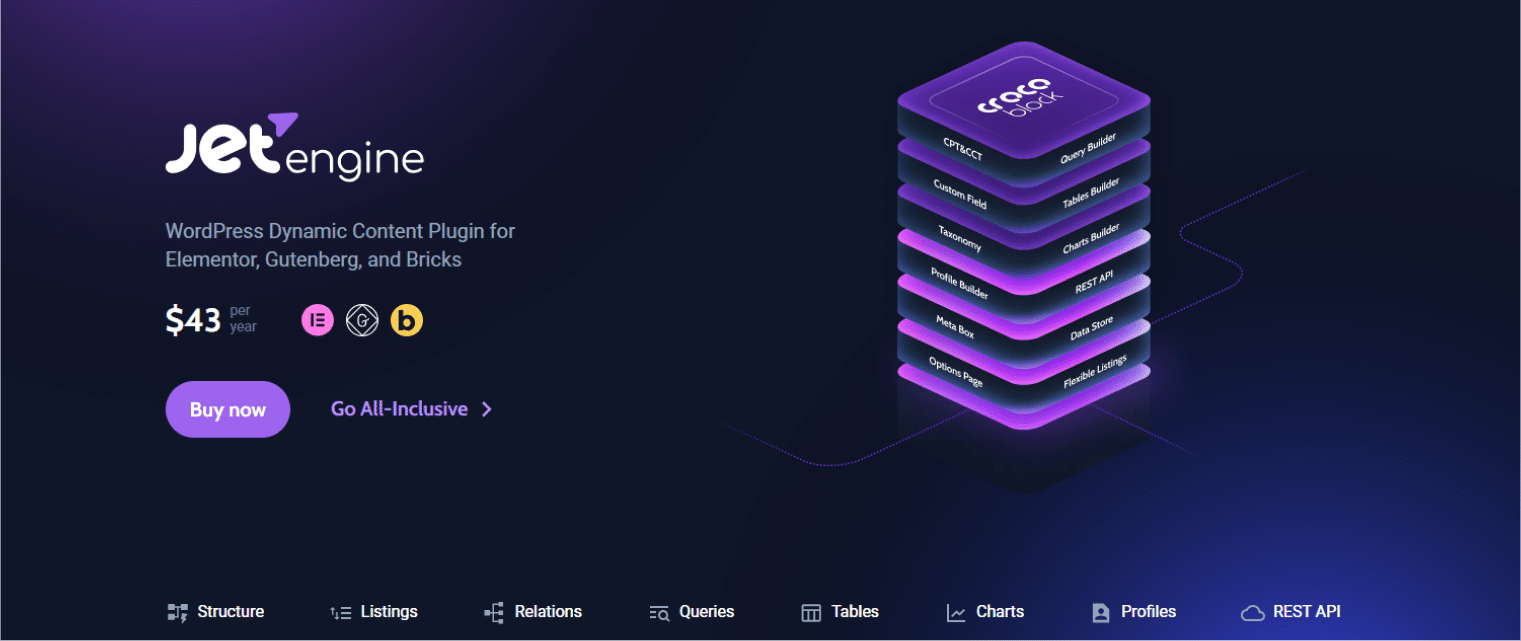
JetEngine by Crocoblock is a powerful toolkit built specifically for creating dynamic WordPress websites. It lets you register custom post types, taxonomies, custom fields, and relationships – all within a single interface. JetEngine makes it possible to build complex content structures without touching code.
Core features:
- Option pages and relations;
- Build complex queries visually with Query Builder;
- REST API integration;
- Dynamic visibility;
- Show Custom Post Type content in tables, maps, sliders, calendars;
- All-in-one solution for CPTs, custom fields, and taxonomies;
- Includes dynamic listing widgets and front-end forms;
- 20+ modules;
- Create front-end user dashboards with Profile Builder;
- AI-powered features.
Ease of use: The plugin adds its own JetEngine Post Types wizard inside the admin dashboard. Non‑technical users can register a Custom Post Type, add fields, and link taxonomies in a few clicks. The flip side is choice overload: new users often require a short learning curve (Crocoblock’s UI walkthroughs are helpful).
Performance: JetEngine is built with performance and modularity in mind. You can disable unused features like calendar, map, chart view, and grid/table components. In addition, the plugin has a separate Modules panel, where you can enable or disable entire tools like REST API, Dynamic Visibility, or Profile Builder. This two-level setup allows fine-tuned control over both functionality and performance. For even better optimization, JetEngine supports storing Custom Post Type data in separate database tables, which significantly improves backend performance on large-scale projects.
Compatibility: JetEngine integrates seamlessly with Elementor, Bricks, and the Block Editor, offering native widgets and blocks for each. Thanks to the Shortcode Generator, you can also display any JetEngine-generated content in custom frameworks or builders that don’t have dedicated compatibility, like Beaver Builder, Flatsome, and others. This makes JetEngine highly flexible across nearly any WordPress setup.
Use case flexibility: JetEngine works equally well for small or complex builds. Solo creators can launch a fully functional listing, directory, or content hub using just JetEngine and a visual builder like Elementor or Bricks, without writing custom PHP. For more complex builds, JetEngine scales with tools like Custom Content Types and Custom Post Types stored in separate database tables, helping optimize performance for large datasets. Its powerful Query Builder lets you fetch any content without writing code.
Cons:
- Learning curve for beginners due to its extensive features.
Pricing: costs $43/year for a single site.
Limitations:
- JetEngine is feature-rich, so using too many tools at once may impact performance. Proper optimization (for example, with WP Rocket) is recommended.
Recommendations: Suitable for freelancers and agencies building dynamic sites.
Pods
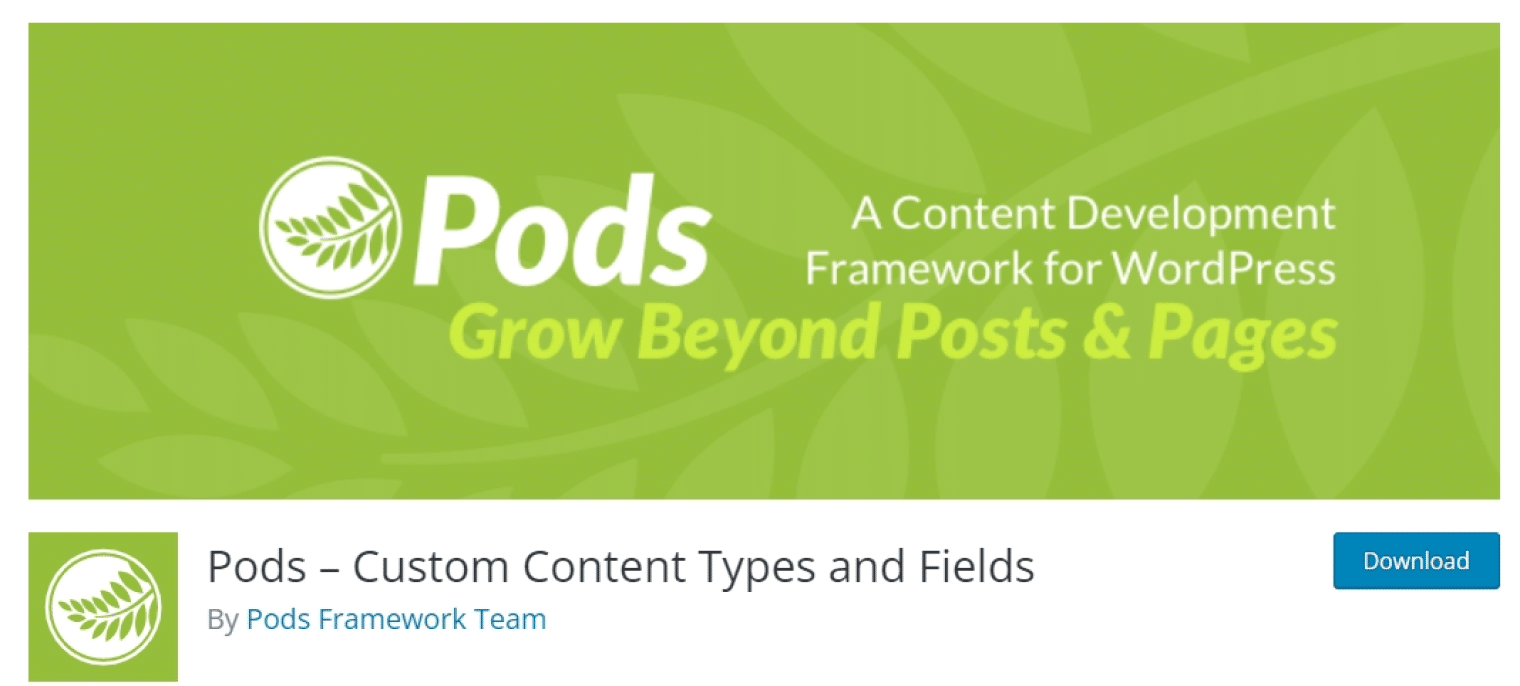
Pods is a free, open-source WordPress plugin designed to create and manage custom content types, fields, and relationships. It offers a comprehensive solution for building structured content without the need for additional plugins or premium upgrades.
Core features:
- Create and manage Custom Post Types, taxonomies, and custom meta fields;
- Advanced Content Types, which are stored in the dedicated Database table;
- YAML templates for CPTs;
- Add relationships between content types;
- A variety of components for building relationships.
Ease of use: The setup flow is more form-driven and less visual than that of some newer plugins, so beginners may need to consult documentation or tutorials to become comfortable. That said, once you understand the logic, it’s highly efficient for building complex content types quickly.
Performance: Pods is surprisingly efficient for a free plugin. Performance remains solid even when managing hundreds of fields or complex relationships, especially when caching and object management are configured correctly.
Compatibility: Pods plays nicely with a wide range of themes and builders, including Elementor, Beaver Builder, and Block Editor. It also supports integration with WooCommerce, Gravity Forms, WP All Import, and other key plugins via add-ons or custom code.
Use case flexibility: Pods is a great choice for developers or advanced users working on budget-conscious or open-source projects. It’s particularly well-suited for long-term, scalable builds where the goal is to avoid license costs while retaining control over every part of the content architecture.
Cons:
- The interface may be less intuitive for non-developers;
- Limited advanced field types compared to premium plugins.
Pricing: free, with optional donations to support development.
Limitations:
- Lacks some advanced features found in premium plugins;
- Community support may be less active than larger plugins.
Recommendations: Ideal for developers seeking a free, flexible solution. Best for projects where budget constraints are a concern.
Meta Box
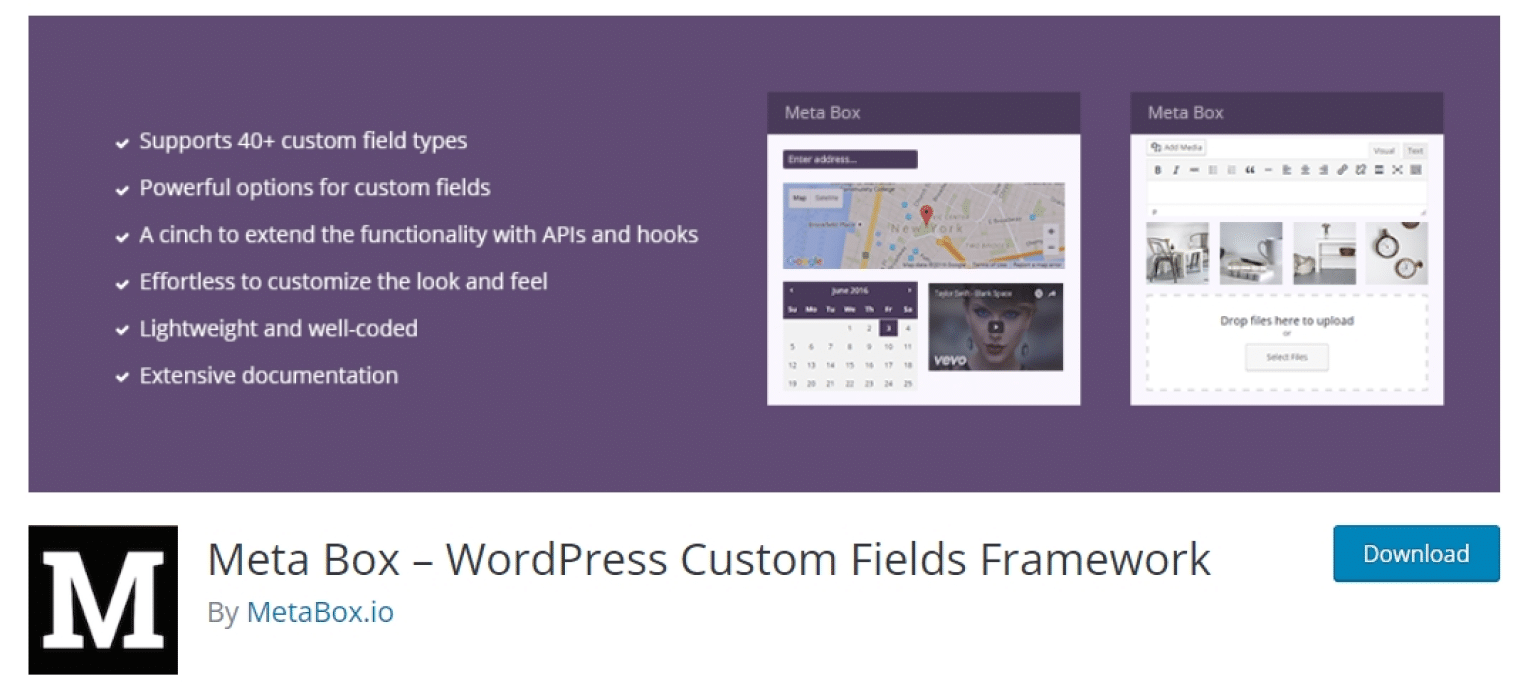
Meta Box is a developer-centric WordPress plugin offering extensive options for creating custom fields and post types. It’s renowned for its performance, modular architecture, and flexibility in managing complex data structures.
Core features:
- 40+ field types;
- Register or edit any post type or term;
- 20+ premium extensions covering features like revision, conditional logic, user profiles, and more;
- MB Blocks component for creating Block Editor blocks.
Ease of use: Meta Box surfaces a step‑by‑step wizard (via MB Builder and MB Custom Post Types) where non‑technical users can click through field creation, taxonomy labels, and relationship rules.
Performance: Meta Box is lightweight by design, primarily because it avoids heavy visual interfaces. There’s no built-in loop or listing template builder, no drag-and-drop UI, and no deep visual integrations with page builders. It also avoids “magic abstractions” like conditional logic, macros, or automatic query builders, which are powerful but often resource-heavy. Thanks to its modular architecture, unused extensions can be completely disabled, keeping the plugin minimal and efficient. Ultimately, Meta Box is a developer-focused framework, not a visual plugin, and that’s what makes it fast.
Compatibility: Dynamic data from Meta Box is exposed natively inside Elementor, Beaver Themer, Divi, Bricks, and Gutenberg blocks. The plugin also bundles REST API and WP GraphQL integrations for headless builds. SEO add‑ons (Rank Math, Yoast, Slim SEO) and import tools (WP All Import) are officially supported, so content flows cleanly through most modern WordPress stacks.
Use case flexibility: For small, budget-sensitive sites, the free core and Lite UI allow a freelancer to create structured content without incurring license fees. On agency-scale projects, teams rely on JSON/PHP exports, Composer installations, and custom table storage to maintain large, version-controlled data models that are performant.
Cons:
- Requires coding knowledge for advanced customization;
- Premium extensions are needed for full functionality.
Pricing: free core plugin. Premium personal plans start at $49/year.
Limitations:
- Steeper learning curve for beginners;
- Most of the advanced features are only available through paid extensions.
Recommendations: Best for developers building complex, high-performance sites. Suitable for projects requiring granular control over custom fields and Custom Post Types.
Custom Post Type UI (CPT UI)
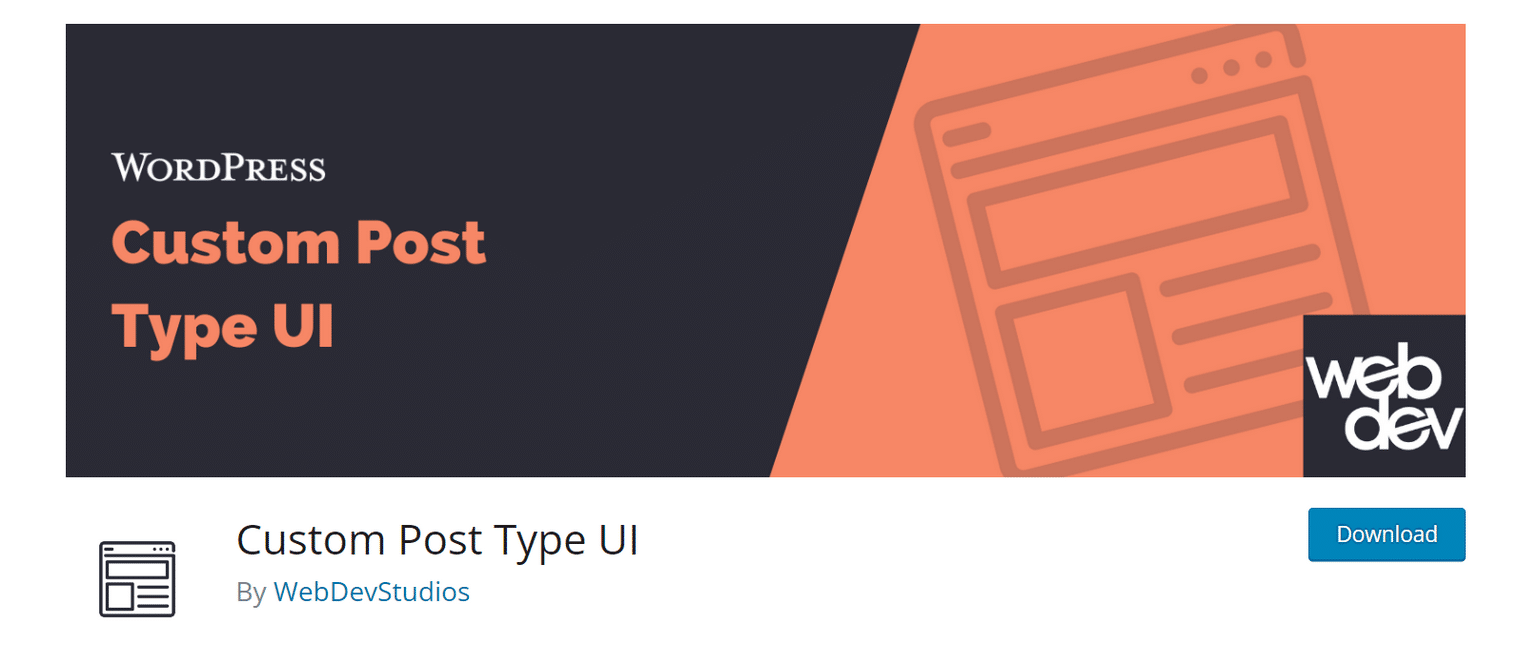
Custom Post Type UI is a user-friendly WordPress plugin that simplifies the process of registering and managing custom post types and taxonomies. With over 1 million active installations, it’s a trusted tool for extending WordPress beyond standard posts and pages.
Core features:
- Register unlimited Custom Post Types with advanced visibility;
- Supports post type slugs, menu positions, capability types, and archive rules;
- Create and assign custom taxonomies, including hierarchical or flat structures;
- Export and import settings via JSON.
Ease of use: CPT UI is designed with simplicity in mind. Its admin interface is highly intuitive, even for users with no development background. Labels, slugs, and settings are laid out in a form-like structure, making it easy to create and manage new post types or taxonomies in just a few clicks. There’s no visual builder, but it doesn’t need one – everything is clearly explained and functional out of the box.
Performance: Because it doesn’t include any front-end output or field rendering, CPT UI adds virtually no load to the admin panel or website front end. It only registers post types and taxonomies on init, keeping everything lightweight and conflict-free. For basic or mid-level usage, performance remains flawless.
Compatibility: CPT UI works seamlessly with any theme or plugin. It integrates well with ACF, Meta Box, or Pods for adding custom fields, and with most visual builders, such as Elementor or Bricks, once those fields are in place.
Use case flexibility: It’s not a full solution for dynamic websites on its own, but when combined with ACF or another field manager, it becomes a powerful content modeling tool.
Cons:
- Does not handle custom fields; needs to be paired with plugins like ACF;
- Limited to Custom Post Type and taxonomy registration.
Pricing: free.
Limitations:
- Lacks support for custom fields and meta boxes;
- No front-end display features.
Recommendations: Perfect for beginners needing a simple Custom Post Type registration tool. Combine with ACF for a complete custom content solution.
Which Custom Post Type Plugin Should You Choose?
Every WordPress project comes with its own structure, data needs, and editing workflow. Your choice of Custom Post Type plugin should reflect the kind of site you’re building, the team managing it, and how much control you need over performance, scalability, and customization.
If you’re just starting out and want a straightforward solution to create custom post types and taxonomies without writing a line of code, Custom Post Type UI, paired with Advanced Custom Fields, is one of the most affordable combinations. It offers enough flexibility to structure content for blogs, portfolios, simple directories, or case study pages. Pairing this setup with a powerful performance plugin such as WP Rocket has been shown to reduce load times from around 3.5 seconds to 1 second on CPT-heavy sites, providing an instant Core Web Vitals boost.
WP Rocket delivers these speed improvements through its easy setup, the implementation of 80% of web performance best practices right out of the box, and additional powerful features that can be enabled with just a few clicks, requiring no technical knowledge.
For more complex builds, especially those involving front-end forms, dynamic listings, user-submitted content, or custom query filtering, JetEngine is an all-in-one powerhouse. It’s ideal for building interactive projects where you need powerful functionality without writing code. JetEngine handles everything, including complex queries and REST API integrations, and allows you to display dynamic content on the front end without requiring additional plugins.
If your workflow is more code-driven or you’re building something performance-optimized, Meta Box offers unmatched flexibility. Its modular system allows you to load only what you need, helping keep your WordPress install lean. It is best suited for technically advanced projects, such as internal apps or enterprise content structures. The plugin also works well with traditional PHP templates, making it ideal for teams working outside of visual builders.
When budget is a concern but flexibility still matters, Pods stands out. It bridges the gap between simplicity and advanced control by offering relationships, templating, and custom content tools – all for free. It’s a strong fit for projects where you need more than CPT UI but don’t necessarily want to invest in a premium stack. Directories, team member showcases, or school databases are all solid use cases where Pods shines without overwhelming the user.
Wrapping Up
After summing it all up, it should now be easier to identify which Custom Post Type plugin aligns with your project needs. Choosing the right tool comes down to how you work, what you’re building, and how scalable your content structure needs to be.
To reach this conclusion rapidly, you need to evaluate five specific checkpoints, including ease of use for editors of varying skill levels, feature coverage, performance impact, compatibility with the page builders, themes, or headless stack already in play, and adaptability so the content model can grow without a full rebuild. The assessment of each plugin against these standards leads to an objective selection that maintains both efficient workflows and site performance throughout the duration.