Table of Contents
Last update on
Want to write better eCommerce product descriptions?
Whether you have your own eCommerce store or you’re listing on Amazon or eBay, product descriptions play a big role in helping your products be more visible and converting visitors into customers.
Long story short, you want to put some time and effort into optimizing your product descriptions.
In this post, we’ll help you do just that by sharing six eCommerce product description best practices.
These tips will help you nail your eCommerce product description SEO, while still creating descriptions that are human-friendly and ready to help you convert browsers into buyers.
Six eCommerce Product Description Best Practices
1. Nail Your eCommerce Product Description SEO
All of our other best practices are focused on writing better product descriptions for your human shoppers. However, eCommerce product description SEO is undoubtedly an important part of helping you reach those human shoppers in the first place.
So, before we get into the human-focused stuff, let’s talk about how to get the SEO stuff right.
First, you need to do a little keyword research to determine how most people are searching for your products. For example, are people searching for a “raincoat” or a “rain jacket”?
If “rain jacket” received notably higher volume than “raincoat”, you’d probably want to refer to your product as a “rain jacket” in the description.
Some of the best tools to help with keyword research are:
Then, you want to try to work this keyword into your product’s:
- SEO page title
- Meta descriptions
- Image alt tags
If possible, you also want to try to naturally work the keyword into your product description. If you can naturally include multiple related keywords, that’s great as well.
However, don’t just stuff your product description with keywords, as that can have a negative effect on your sales and make you look spammy – you still need to write for humans.
Of course, for eCommerce, there’s more to SEO than just Google – Amazon is also a significant player when it comes to product search, and there’s a good chance you might also sell your products on Amazon.
Amazon’s product search algorithm is called A9 and it strongly values:
- Keywords in the product title (this is why you’ll almost always see keywords in Amazon product titles)
- Your target keyword and related keywords in the product bullet points

For example, look at all of the relevant keyword modifiers in the product title of this hammock (which ranks near the top for “hammock”):
- Indoor
- Outdoor
- Backpacking
- Survival
- Travel
- Portable
Those are all modifiers that would commonly be applied to the “hammock” base keyword. For example, “indoor hammock”, “backpacking hammock”, etc.
On your own eCommerce store, stuffing these keywords into the title would look a bit spammy. But on Amazon, it’s a good strategy (as long as you don’t go overboard).
2. Create a Buyer Persona to Target Your Messaging
There’s no one-size-fits-all tone for eCommerce product descriptions because a large part of what and how you write your descriptions depends on who your target customers are.
For example, let’s say you sell plain white t-shirts. Plain white t-shirts are pretty much the same, shouldn’t all the product descriptions for plain white t-shirts be the same?
You probably guessed already that the answer to that question is a resounding “No”.
Consider two different stores selling plain white t-shirts:
- One store sells to people who are engaged in physical labor and want something that will last for a long time and can handle abuse.
- The other store sells to fast fashion trendsetters who care about fit (even on a plain white t-shirt) and might decide to shift to black t-shirts next season.
It stands to reason that both stores should approach product descriptions in different ways, right?
Basically, your products don’t determine your messaging; your customers do.
So in order to apply all of these other best practices, you first need to understand who your target consumer is. And in order to understand that, you need to come up with a buyer persona.
Sit down and think about:
- Who they are
- What they do
- What they value
- How they shop
- etc.
Hootsuite has a more detailed guide on developing buyer personas.
Once you have your persona, you’ll be able to more effectively apply the rest of the best practices.
3. Think About What’s Really Important
Once you understand your buyer persona, you can start to think about what parts of your product are important to them.
We touched on this a bit above with the plain white t-shirt example.
Someone who’s engaged in physical labor and wants a lasting work shirt would probably be more concerned with details such as:
- How heavy-duty the fabric is
- Whether the seams are reinforced
- How breathable it is in hot weather
But someone who’s looking for a t-shirt from a fashion perspective would probably be more concerned with how stylish the fit is and what types of items are good to pair it with.
So:
Once you come up with your buyer persona, your next step is to think about the most attractive aspects of your product for that persona.
For example, I use and love the Arcido Akra travel backpack. As someone who always long-term travels internationally with just a carry-on, I’m the exact buyer persona that Arcido tries to connect with.
With that in mind, look at the product overview:
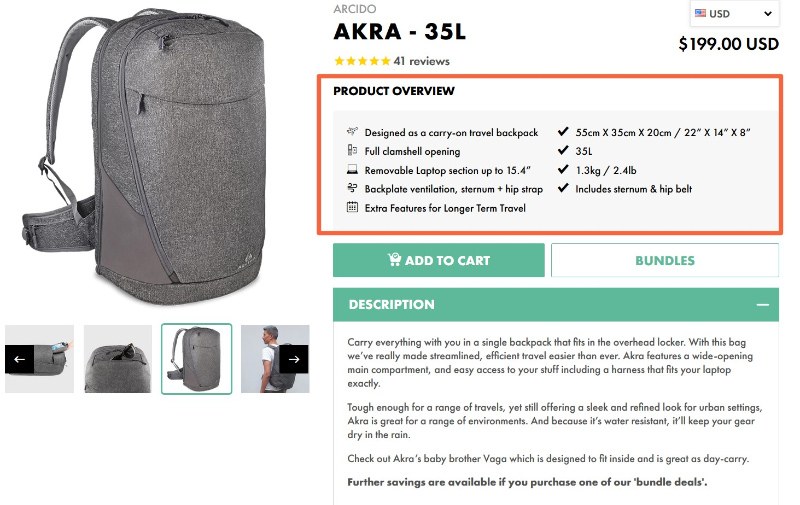
If you’re not a long-term carry-on traveler, that list might seem a bit random. But as someone who fits the buyer persona, I can say that those features are exactly what I’m looking for:
- My backpack is my only bag, so having a clamshell opening is important so that I can access everything at my hotel.
- My back gets sweaty carrying all my clothing and gear, so backplate ventilation is essential.
- I don’t check my bag on flights, so being able to quickly see the weight and dimensions is key so that I can stay within airlines’ limits.
On the other hand, if Arcido were targeting business travelers, they might want to highlight other features such as:
- Dress shoe compartments
- Suit storage
- Business-friendly aesthetic
- Etc.
4. Highlight Benefits, Not Just Features
One common mistake you’ll see with eCommerce product descriptions is too much focus on product features and not enough on product benefits.
Features are important, but they’re not what most of your customers care about.
Let’s look at an example of a raincoat from Kathmandu. This particular raincoat has a “Durable Water Repellent (DWR) finish”.
That DWR is a feature. But most shoppers don’t really care about the feature – they want the benefit.
So what’s the benefit in this case? The coating “encourages water to roll off the surface”.
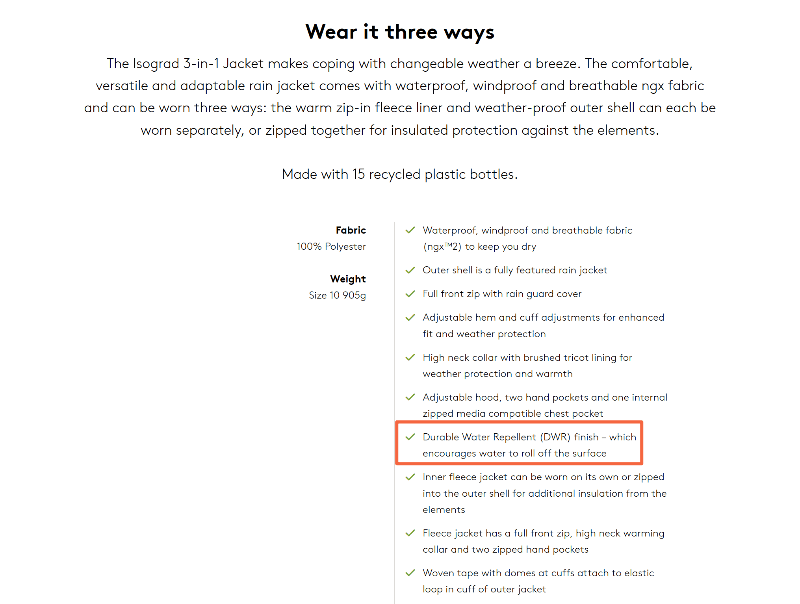
That benefit is what most shoppers actually care about. The raincoat could have an RJR, a JDH, or even a JBJ…as long as it makes the water roll off the surface, shoppers are going to be happy.
If you pay attention to successful brands, you’ll see this combination of features and benefits all over the place. For another example, look at Amazon’s description for the Kindle Paperwhite:
- Feature: “300 ppi glare-free display”
- Benefit: “reads like real paper even in bright sunlight”
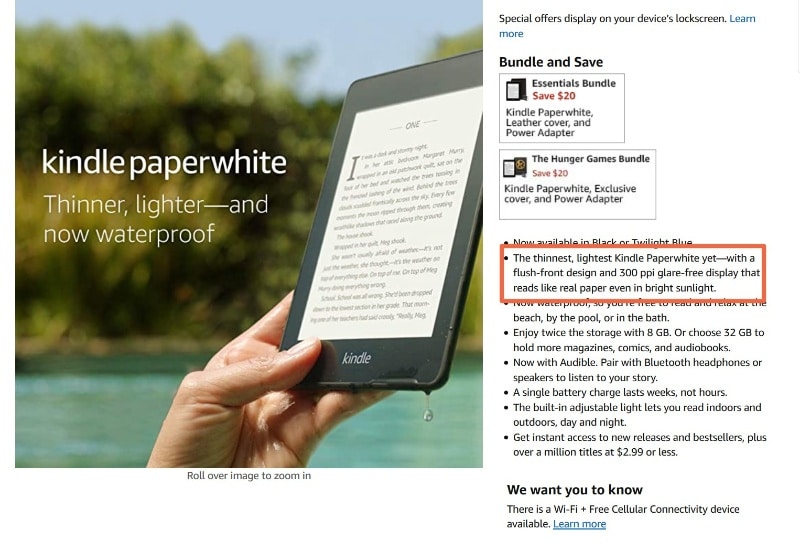
The one exception to focusing on benefits could be if your store targets a highly technical audience. For example, if you’re selling photography equipment to professional photographers, they probably really just do care about the nitty-gritty features because they already know how those features benefit them.
Look at how Canon’s description for one of its camera lenses is literally just a list of tech specs:
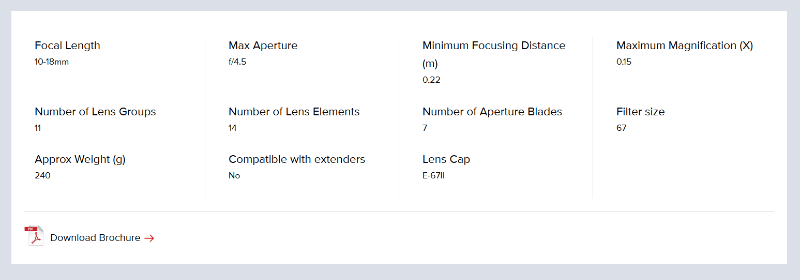
This is why knowing your audience always needs to come first.
5. Address Relevant Concerns
When people are reading product descriptions, there’s usually a battle going on in their heads between two opposing voices.
For example, someone who’s looking at a pair of shoes might be simultaneously thinking:
- “These shoes look so awesome – I want them. I must have them”
- “What if they don’t fit or are uncomfortable? Then I just wasted all this money and got nothing out of it. Even if they allow returns, it’ll probably be really annoying and they’ll hassle me. Maybe it’s not worth the risk.”
One of the goals for your product descriptions should be to silence voice #2 so that voice #1 wins out.
How do you do that? By proactively addressing the common concerns/objections that your shoppers will have in your product descriptions.
For example, look how Allbirds addresses both its return policy and sizing in its product description:
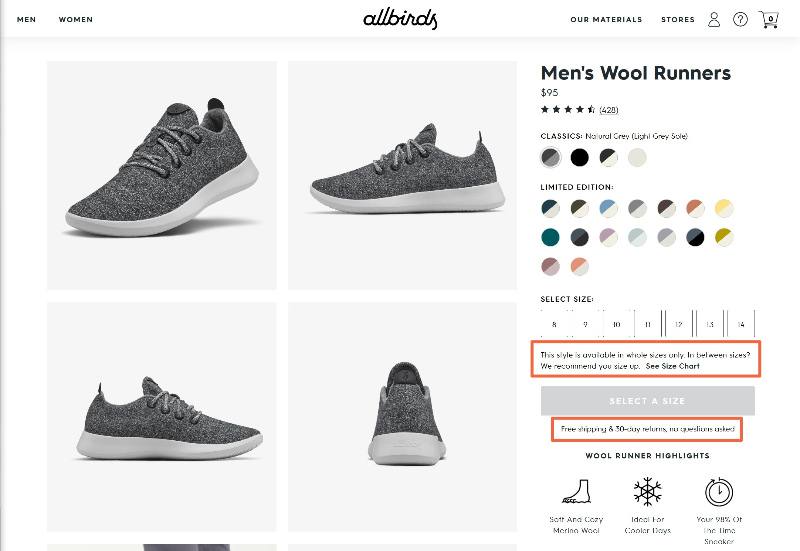
This removes objections by:
- Making shoppers more confident in their size choice.
- Letting them know they can always return it if there’s a problem, with no questions asked.
Return policy is an objection that applies to pretty much every eCommerce store, and fit/sizing applies to most clothing/accessory stores.
But don’t forget about other objections that might be unique to your niche.
For example, here at WP Rocket, we know that one common objection to a WordPress performance plugin could be something like “this is too complicated for me”.
To address that, we highlight “minimal configuration” and “no coding required” to give people the confidence that anyone can speed up their WordPress site with WP Rocket:
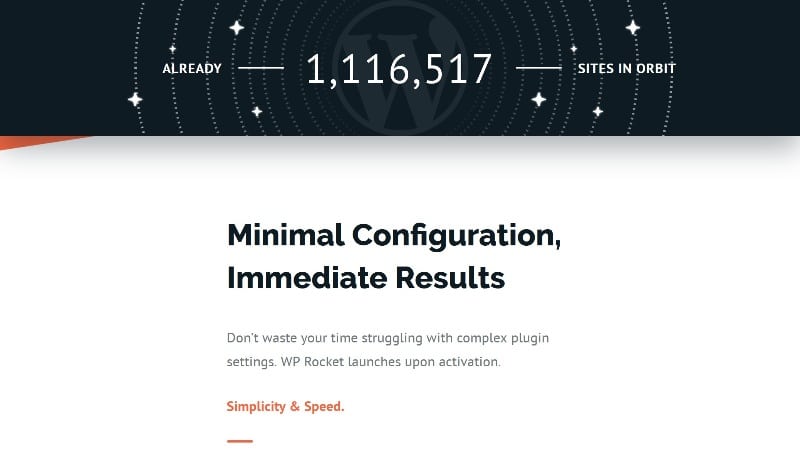
Depending on your niche, you might have other objections/questions about issues such as:
- Shipping time (will those flowers arrive in time for mom’s birthday?)
- Compatibility (will this camera tripod work with my camera?)
- Longevity (can this bag survive my around the world trip?)
- Etc.
6. Make Your Descriptions Scannable
Here’s a dirty little secret:
Most people don’t read full text on the Internet – they scan.
You might even be scanning this post right now!
So rather than fighting people’s behaviors, meet them where they are with scannable product descriptions.
One of the easiest ways to accomplish this is with lists. Lists…
- Make it easy for shoppers to scan your product descriptions.
- Help you grab people’s attention in a sea of paragraphs.
- Highlight your product’s most important features/benefits.
Do you see what we did there?
For example, look at how Nomatic uses short bullet points to quickly highlight key features to their travel-savvy customers:

Start Writing Better eCommerce Product Descriptions Today
With the best practices in this post, you can write better eCommerce product descriptions that help you rank higher in search and convert more of your visitors into customers.
To recap, here’s how to start writing better product descriptions today:
- Don’t forget about eCommerce product description SEO
- Understand your shoppers with a buyer persona
- Think about what’s important to your persona
- Focus on benefits, not just features
- Proactively address and eliminate objections
- Make your product descriptions scannable.
And don’t forget to choose the right WordPress caching plugin for WooCoommerce!
Do you have any questions about how to get the most from the product descriptions at your store? Ask away in the comments!



