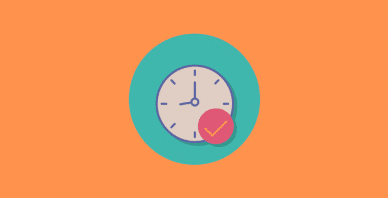Table of Contents
Last update on
Considering using the Avada theme to power your WordPress site?
If you’re not familiar, Avada is by far the best-selling WordPress theme of all time at ThemeForest. At the time that we’re re-writing this post, it’s been purchased an astounding 704,447+ times. And over those hundreds of thousands of purchases, it’s maintained an impressive 4.77-star rating out of 5 on over 24,300 reviews.
That’s a lot of sites running Avada and a lot of happy customers, so the Avada WordPress theme obviously must be doing something right.
Avada comes with a huge array of demo sites, features, and options, but those aren’t the main focus of our Avada theme review.
Instead, while we mention those features in passing, we’re mainly focused on Avada’s performance. Specifically, how fast does a website running the Avada theme load out of the box, and what might your page load times look like with a little optimization from WP Rocket?
To help you understand how Avada performs in both its default state and an optimized scenario, we will:
- Test several different pages from an Avada demo site using WebPageTest for both desktop and mobile.
- Re-test those same pages after activating WP Rocket to see how things change with WP Rocket’s many performance optimization features, including the new Remove Unused CSS option.
How We’re Testing Avada’s Performance
Before we show you the data, let’s get into how we’ll run the tests and what our test environment is.
First off, our test website is hosted on the cheapest $5 DigitalOcean droplet, which we’re managing using RunCloud and an all Nginx-stack.
To set up Avada itself, we imported a complete Avada demo site. Specifically, the Avada Accountant demo site.
While the exact performance results will vary based on the specific demo site that you import, the Avada Accountant demo site is a good representation of the elements that the “average” Avada demo website includes, so the basic ideas should be the same across all demo sites.
In addition to the Avada theme, we also installed only the bare minimum plugins required to power the demo site. These are:
- Avada Core
- Avada Builder
- Contact Form 7
We also used Imagify to optimize the images in our demo site using “Aggressive” compression before running any tests to make sure unoptimized images in the demo content aren’t unduly swaying the results.
To gather the performance data for each page, we’ll use WebPageTest in two different configurations:
- Desktop Test – we’re using the Chrome browser and throttling the speeds using a FIOS connection – 20/5 Mbps 4 ms RTT. This connection speed is roughly the average Internet speed for the US as a whole, though some locations will be faster.
- Mobile Test – we’re using a mid-tier Moto G4 device and throttling the connection to mimic 4G – 9 Mbps, 170 ms RTT. Because of the slower connection and low-powered device, these tests will naturally be slower than the desktop tests.
We’ll collect the following data for each test:
We will first test just the Avada demo content and the bundled plugins mentioned above.
Then, we’ll install WP Rocket and re-test all the same pages. Beyond WP Rocket’s default improvements (page caching, Gzip compression, browser caching, etc.), we’ll also enable some of the other options, including:
- Code optimization for HTML, CSS, and JavaScript.
- The new Remove Unused CSS feature. It’s currently still in beta when we’re running these tests, but it’s shown some great improvements in the tests that we’ve run.
- Media optimization (Avada includes built-in lazy loading, but we disabled that for the second test to use WP Rocket’s instead).
Avada WordPress Theme Review: Performance Data
Let’s get to the data!
Test #1: No WP Rocket
In this first test, we’re testing just Avada by itself without any added performance optimizations. We are using Avada’s built-in optimization features, including lazy loading and file combination. We’re using whatever performance features Avada enables by default when you import a full demo site.
We’ll test five core pages from our Avada demo site to better understand user experience across the whole site.
Desktop:
| Page | LCP | TTFB | Page Size |
| Homepage | 0.773 s | 0.398 s | 384 KB |
| About Us | 0.869 s | 0.478 s | 430 KB |
| Services | 0.889 s | 0.489 s | 333 KB |
| Blog Page | 0.921 s | 0.520 s | 413 KB |
| Contact | 1.219 s | 0.821 s | 335 KB |
Mobile:
| Page | LCP | TTFB | Page Size |
| Homepage | 2.561 s | 1.130 s | 384 KB |
| About Us | 3.215 s | 1.083 s | 394 KB |
| Services | 2.513 s | 0.960 s | 333 KB |
| Blog Page | 2.351 s | 0.825 s | 413 KB |
| Contact | 2.432 s | 0.887 | 335 KB |
Overall, Avada performed quite well in the desktop tests, with speedy LCP times under one second on most pages. However, it didn’t fare quite as well in our mobile test, where it was a little bit slower than Google’s recommended 2.5-second LCP time for most of the pages.
As we mentioned above, a big part of Avada’s success here is the built-in optimization features that it enables when you import a demo site, such as its lazy loading and CSS and JavaScript compilers.
Some of these features overlap with some features in WP Rocket, so let’s see if WP Rocket can speed things up even further despite that.
Test #2: With WP Rocket 🚀
Now, we’ll re-run all the same tests after installing WP Rocket and configuring the features we mentioned above, including the Remove Unused CSS feature.
Desktop:
| Page | LCP | TTFB | Page Size |
| Homepage | 0.419 s | 0.040 s | 309 KB |
| About Us | 0.434 s | 0.072 s | 339 KB |
| Services | 0.353 s | 0.066 s | 255 KB |
| Blog Page | 0.311 s | 0.039 s | 337 KB |
| Contact | 0.337 s | 0.044 s | 259 KB |
Mobile:
| Page | LCP | TTFB | Page Size |
| Homepage | 1.846 s | 0.573 s | 309 KB |
| About Us | 1.808 s | 0.544 s | 302 KB |
| Services | 1.739 s | 0.538 s | 255 KB |
| Blog Page | 1.855 s | 0.541 s | 285 KB |
| Contact | 1.765 s | 0.564 s | 259 KB |
Overall, you can see that WP Rocket was able to cut the Largest Contentful Paint and TTFB times by almost half (or more on desktop). Additionally, WP Rocket was able to shave ~80-90 KB off the file size, thanks mainly to the Remove Unused CSS feature.
🚀 With WP Rocket, Avada is well under Google’s 2.5-second LCP recommendation for every single test and across all pages.
To make it easier to see the differences, here are the before/after Largest Contentful Paint times and file sizes for desktop and mobile:
Desktop:
| Homepage | About Us | Services | Blog Page | Contact | |
| Theme LCP | 0.773 s | 0.869 s | 0.889 s | 0.921 s | 1.219 s |
| WP Rocket LCP 🚀 | 0.419 s | 0.434 s | 0.353 s | 0.311 s | 0.337 s |
| Theme Size | 384 KB | 430 KB | 333 KB | 413 KB | 335 KB |
| WP Rocket Size 🚀 | 309 KB | 339 KB | 255 KB | 337 KB | 259 KB |
Mobile:
| Homepage | About Us | Services | Blog Page | Contact | |
| Theme LCP | 2.561 s | 3.215 s | 2.513 s | 2.351 s | 2.432 s |
| WP Rocket LCP 🚀 | 1.846 s | 1.808 s | 1.739 s | 1.855 s | 1.765 |
| Theme Size | 384 KB | 394 KB | 333 KB | 413 KB | 335 KB |
| WP Rocket Size 🚀 | 309 KB | 302 KB | 255 KB | 285 KB | 259 KB |
Testing the Size of the Basic Avada Theme
In addition to the test data above, we also collected the “weight” of just the default Avada theme before installing any of the bundled plugins or importing any demo sites. We didn’t even install the Avada Core or Avada Builder plugins for these tests.
This is not a realistic scenario for a live site, but it does give us a chance to compare Avada vs the other themes in our fastest free WordPress themes post.
It’s important to note that this test does not include Avada’s built-in optimizations (lazy loading and file combination), as these aren’t enabled until you go through the full onboarding process and import an Avada demo site. We only include this data so that you can see how the Avada theme alone compares to some other popular themes.
We think this is still fair because you could also add those optimizations to other themes. You’d just need the help of a plugin (like WP Rocket).
Here are Avada’s page size and HTTP requests for this basic scenario:
- 475 KB page size
- 17 HTTP requests
For comparison, here are some of the top performers from our fastest WordPress themes list:
- GeneratePress – 26 KB and 7 HTTP requests.
- Astra – 44 KB and 9 HTTP requests.
- Neve – 32 KB and 8 HTTP requests.
- Kadence – 40 KB and 10 HTTP requests.
Overall, you can see that, even before installing the Avada Core and Avada Builder, Avada is still a good bit heavier than those other themes – about 450 KB heavier, to be exact (with almost double the HTTP requests).
Of course, those themes are the best of the best, so we’re comparing Avada against stiff competition. Against an “average” WordPress theme, the differences wouldn’t be as stark.
Avada Performance Conclusions
Overall, Avada is not the lightest theme out of the box. But with Avada’s built-in performance optimizations, it was still able to achieve great desktop load times by itself. However, its mobile load times struggled a bit and couldn’t consistently get under Google’s 2.5-second target for Largest Contentful Paint.
When you add WP Rocket to the mix, though, you can reduce Avada’s load times by ~50% or more and also shrink its page size by removing unused CSS from each page. After activating WP Rocket, Avada was well under Google’s recommended LCP times for both desktop and mobile.

Of course, there’s probably more to your decision to use Avada than just performance, so let’s go over some of the other pros and cons of the Avada WordPress theme…
Pros
- You get access to a ton of great-looking demo sites, which makes it easy to get started with a complete site. All you need to do is go in and tweak things to match your site and branding.
- The Avada Builder makes it easy to customize those designs using drag-and-drop or build your own designs from scratch.
- You get access to a number of premium plugins for free, like Advanced Custom Fields Pro, Slider Revolution, Layer Slider, and more.
- Avada is one of the most popular WordPress themes globally, so it’s easy to find support, and you can be confident that the developer will continue to maintain and improve the theme.
Cons
- Avada is heavier than more performance-focused themes like GeneratePress or Astra, especially in its out-of-the-box configuration from a performance perspective. WP Rocket can help fix some of these issues, but you still won’t achieve the page load times with a more lightweight theme.
- If you just want a simple blog or portfolio website, Avada and its many options might be overkill. Both in terms of feature “bloat” and having so many features make things a little more complicated than a simpler theme.
Final Thoughts
Avada’s numbers speak for themselves: a ton of people love this theme. Its multipurpose approach means that you can use it to build pretty much any type of WordPress website. And to help you do that without code, it comes with an ever-expanding list of pre-built demo sites and a visual, drag-and-drop builder.
If you take advantage of Avada’s built-in performance optimization features, it offers respectable out-of-the-box load times, though it might be a little slow for mobile visitors.
With WP Rocket, you can fix that weak point and speed up Avada for both desktop and mobile visitors, with across-the-board Largest Contentful Paint times under two seconds (even on mobile).
WP Rocket will even automatically integrate with some of Avada’s built-in optimization features, such as its built-in lazy loading. This makes it easy to get up and running with both Avada and WP Rocket.
Have you had a chance to use Avada in combination with WP Rocket? Or do you have additional questions? Feel free to leave a comment.