Table of Contents
Last update on
This is the second post in a series where we test the most popular WordPress themes and try to get the best possible speed by using WP Rocket. After receiving a lot of suggestions, we have decided to test the X Theme from Themeco this time.
X is one of the most popular multi-purpose WordPress themes, with over 70,000 sales on ThemeForest.
Preparing for the Test
This time, I decided to use same server I used for the Avada test. The live test site can be found here. I have installed one of X-Theme’s pre-defined templates – Agency. According to our guidelines on how to correctly measure a website’s page load time, I have been using Pingdom Tools as the most relevant tool for these kinds of tests.
Many people use cheap and mediocre-quality hosting solutions, which is one of reasons why I decided to use mid-level hosting. Although it works well, there are much better solutions out there. I wanted to see what results we could get on an average set-up, like many of our customers use.
Speed Test Results
Since loading time is a factor in SEO and conversions, that’s what we focus on with WP Rocket. Our main goal is to make websites faster. Here are the results we get with X-Theme:
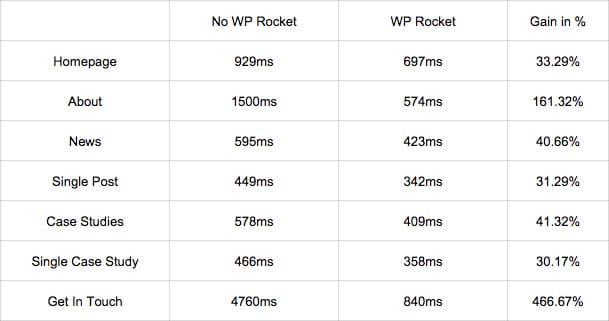
Speed Test Result – No WP Rocket Installed
With an average speed around 800ms, this is already a great result. So, I dare say that X-Theme is a very well optimized theme by default. The good news here is that we can boost this even more by using WP Rocket.
Our goal here was not to use the best servers/hosting solutions, but to experiment with, as mentioned, a mid-level quality platform. Server quality can affect the speed of your site, dramatically sometimes. In this post, we’ll see what we can do to improve the speed, even on an average server.
X-Theme by default has between 19 and 72 HTTP requests per page, which is great, and the average page size is good too, varying from 350kb to 1.44MB.
Speed Test Result – WP Rocket Installed
After installing WP Rocket, we get even better loading times. The average loading time is around 450ms. Much better, even perfect, especially on an average hosting plan.
We used the following options in WP Rocket:
- HTML Optimization
- Font Optimization
- CSS Minification
- JS Minification
- DNS Pre-fetching
Luckily, no issues were noticed after activating these options. One big plus for X-Theme on this!
Pros & Cons of using X Theme
Pros
Probably the best thing about X Theme is number of predefined demos. Separated in 4 categories (Integrity, Renew, Icon and Ethos), you can choose totally different layouts for your website. This is ideal for freelancers and agencies, who are able to create varied sites for their clients with only one theme.
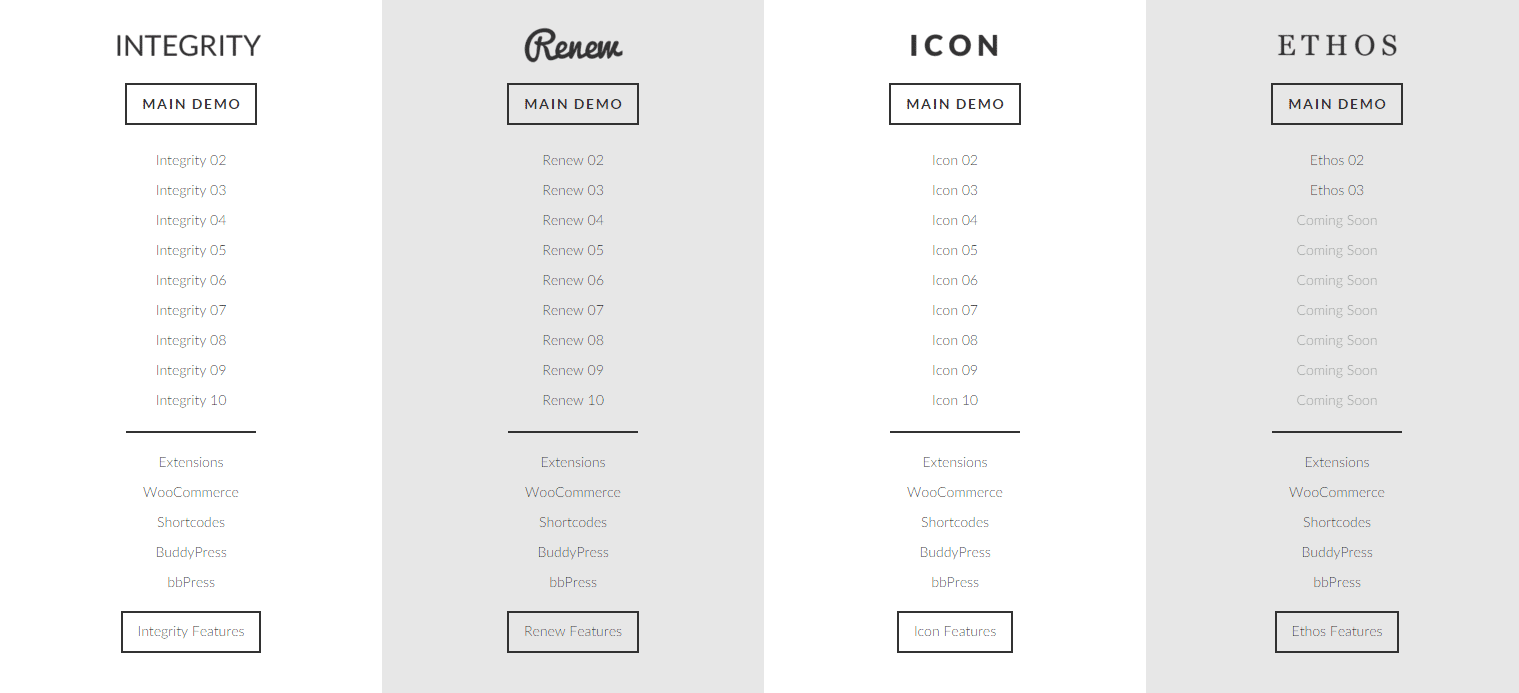
It’s true that there are a lot of themes that offer this. Based on our tests, X-Theme is very well optimized to gain optimal loading time, so that’s a big difference that gives X Theme an advantage.
The theme features built-in extensions, valuing more than $1000, which sounds like a good deal. Sliders, Page Builder, Gallery, TypeKit integration are part of what’s included in this package. Plus, X-Theme is WooCommerce, BuddyPress and bbPress ready, so you don’t need to waste your time integrating these functionalities.
Cons
It’s hard to believe you’ll need all these demos, especially if you are blogger, or need only one website for your own purposes. In that case, X-Theme maybe is not the best solution for you, because it would include too many unnecessary things.
Too many options can create trouble or problems for non-experienced users. Also, as with Avada (and other multi-purpose WP Themes), this can lead you to an endless process of trying to complete your website and experimenting with different options.
Conclusion
Although we had great results with the X theme alone, WP Rocket provided an extra boost – using both together is the ideal combination. X-Theme can definitely be optimized to be blazing fast. My overall impression of it is good, especially since we didn’t notice any issues in relation to caching, even with the additional options of WP Rocket, such as JS minification which can be problematic from time to time with some themes.
We would like to hear from you, what theme deserves to be tested in your opinion? Feel free to share your thoughts in the comments.





