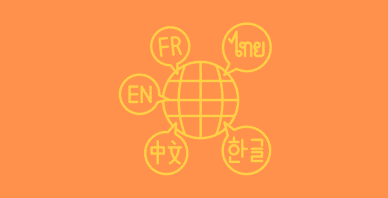Table of Contents
Last update on
Want to add social sharing buttons to your WordPress site but worried about hurting your site’s performance?
When it comes to performance optimization, not all WordPress share button plugins are equal, which is why we busted out our test site to run some real tests and find the fastest WordPress social sharing plugin in 2019.
More specifically, I installed ten of the most popular social share plugins on my site, collected some data, and now I’m going to share the best-performing plugins with you.
Let’s dig in…
Fastest WordPress Social Sharing Plugin: The Data
If you just want a quick look at the plugins that I tested and how they performed, this section contains a table that summarizes everything. In addition to collecting the page size and number of requests, I also ran three separate speed tests to assess the page load times.
If you want to learn more about the environment that I used for my tests, I’ll share that at the end of the post:
| Plugin | Page Size (KB) | Requests | Load Time 1 (s) | Load Time 2 (s) | Load Time 3 (s) |
| None (baseline) | 43.9 | 11 | 0.4 | 0.4 | 0.3 |
| Social Warfare | 99 | 17 | 0.7 | 0.7 | 0.8 |
| Monarch | 150 | 25 | 0.7 | 0.8 | 1.2 |
| Social Snap | 122 | 16 | 0.6 | 0.7 | 0.5 |
| AddToAny | 144 | 20 | 0.6 | 1.3 | 1.1 |
| Jetpack | 134 | 27 | 0.7 | 0.9 | 1.0 |
| Kiwi | 105 | 18 | 1.1 | 1.8 | 1.7 |
| MashShare | 112 | 15 | 0.6 | 0.7 | 0.6 |
| Social Pug | 96.7 | 16 | 0.8 | 0.6 | 0.6 |
| AddThis | 259 | 22 | 2.1 | 1.8 | 2.3 |
| Sassy Social Share | 138 | 16 | 0.7 | 0.9 | 1.2 |
The Five Fastest WordPress Social Sharing Plugins in 2019
Rather than sharing details for all ten plugins that I tested, I’m only going to highlight five of them, based on their page load times and the “weight” that they added to the page in terms of page size and requests.
Remember, the base load time for my test site with no plugin installed was ~0.36 seconds. So anything above that can roughly be attributed to the social share plugin in question.
1. Social Pug
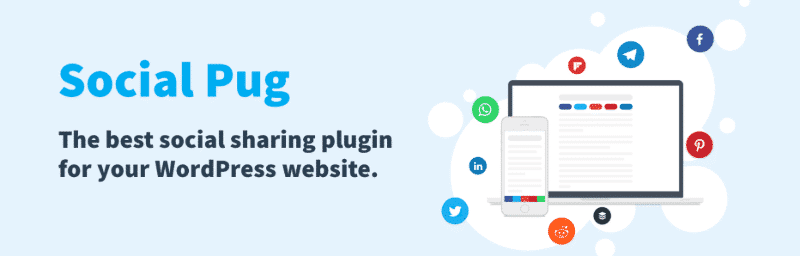
Average page load: 0.66 seconds
Added:
- 52.8 KB to the page size
- 5 new requests
In terms of the “weight” added to a page, Social Pug was the overall fastest social sharing plugin that I tested. The difference isn’t huge between some of the other plugins. But at just 52.8 KB in added size, Social Pug was number one.
To get started, it offers a generous free version with:
- Stylish share buttons for all the most popular networks
- Multiple placement options, including before/after content and floating share buttons
- Total and individual share counts
Beyond the free version at WordPress.org, there’s also a premium version that adds:
- More social networks
- Mobile share button placements
- Pop-up social share buttons based on visitor behavior
- Analytics integrations
- Social media follow buttons
- Click-to-Tweet functionality
The premium version starts at $29.
2. Social Warfare

Average page load: 0.73 seconds
Added:
- Average page load:
- 55.1 KB to the page size
- 6 new requests
Social Warfare is a popular option that comes in both a limited free version at WordPress.org, as well as a much more feature-rich premium version that starts at $29.
With the free version, you can add share buttons for the most popular networks as either in-content or floating buttons, including an option to show share counts.
If you go Pro, you’ll get access to more social networks, as well as advanced features like:
- Pinterest pin buttons
- Control over how your content looks when shared
- Minimum share counts to avoid negative social proof
- Analytics tracking
- …plus more
Full disclosure – though the issue has since been patched, Social Warfare recently had a security issue, which Wordfence detailed here. This might be something to keep in mind, though Social Warfare has otherwise been a stellar option.
3. MashShare

Average page load: 0.63 seconds
Added:
- 68.1 KB to the page size
- 4 new requests
Note, MashShare only allows Facebook and Twitter in the free version, which gave it a slight advantage against the other plugins – more on this at the end.
MashShare is a popular option that lets you create Mashable-style social share buttons (you can see an example above).
If you like that look, that’s the main reason to choose this plugin over the other options. Other helpful free features include:
- Minimum or artificial share counts
- URL shortening
And if you’re willing to pay, there are lots of premium add-ons for features like:
- More placement options, including floating buttons
- More networks
- Analytics
- Select-and-share – let visitors highlight text and share that portion, like Medium
- Analytics
4. Social Snap
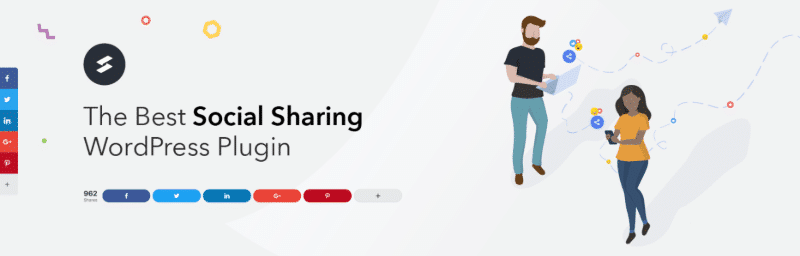
Average page load: 0.70 seconds
Added:
- 78.1 KB to the page size
- 5 new requests
Social Snap is a relatively new entrant to the social share plugin space that, like many of the other plugins, comes in a limited free version at WordPress.org as well as a premium version, which starts at $39.
The free version lets you create social share buttons with share counts as:
- Inline buttons
- Floating sidebars
- On media (like an image)
You get access to all the most popular social networks, as well as other helpful features like social follow buttons and click-to-tweet functionality.
If you go Pro, you’ll get more networks and positions, as well as:
- Control over how your content looks on social media
- Share count recovery
- Analytics
And there are even paid add-ons for non-sharing functionality like:
- Social media auto-posting
- Social login
- A content locker
5. AddToAny
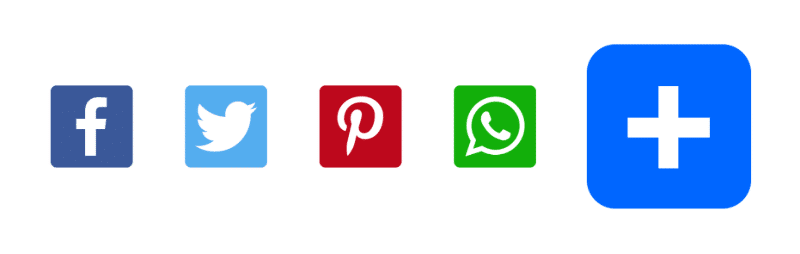
Average page load: 1.0 seconds
Added:
- 100.1 KB to the page size
- 9 new requests
AddToAny just barely squeaked into the list of the fastest WordPress social sharing plugins. In fact, I was debating holding it off because it added over 100 KB to the page size and was a little slower than the previous four plugins.
However, I decided to leave it in because of one key fact:
It offers universal sharing, which none of the other social share plugins on this list offer.
That is, you can add a single button that lets visitors share your content to any one of the hundreds of networks that AddToAny supports.
Beyond that, AddToAny offers:
- Multiple placement options, including inline and floating buttons
- Share counts
- Social media follow buttons
- Google Analytics integration
How I Tested the Fastest WordPress Social Sharing Plugins
To generate the data above, I set up a basic WordPress test site hosted on the smallest DigitalOcean droplet and using a fast WordPress theme – Astra in this case.
I didn’t make any performance improvements, and the only plugin running is the social share plugin in question. Additionally, I’m testing the default “Hello World!” post.
To generate the load times, page size, and requests, I used GTmetrix.
Without any social share plugins active, my test site had a page size of 43.9 KB and 11 HTTP requests.
In order to make the test as consistent as possible, I tried to use a similar configuration for each plugin whenever possible. That was:
- 4 social networks – Facebook, Twitter, Pinterest, and LinkedIn (sometimes I swapped in another network based on availability)
- Inline share buttons placed as high up on the page as possible
- Total and individual share counts turned on, whenever available
Beyond choosing those three things, I left all of the other settings as the defaults.
Final Thoughts
Based on the plugins that I tested, Social Pug offers the most lightweight approach to WordPress social sharing in 2019, while still giving you an easy-to-use interface, buttons that look great, and more advanced functionality if you want it.
However, other plugins weren’t far behind, and you may prefer the looks and style of a different option.
Because all of these plugins have free versions available at WordPress.org, I encourage you to install them on your own site to find which one is best for you.
And if you want to speed up your site even more, add WP Rocket on top to further make sure that everything about your WordPress site is optimized.