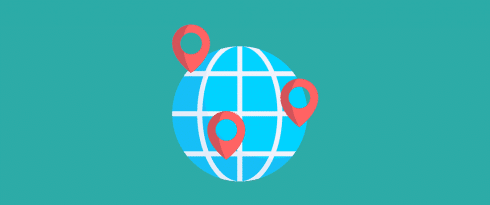Table of Contents
Last update on
A question the folks at WP Rocket are often asked is: “Should I use Cloudflare?”
It’s not at all surprising—WP Rocket offers Cloudflare integration to help the CDN’s users quickly connect their WordPress sites.
If you’ve never used Cloudflare before, you might be wondering if it’s something special due to this add-on and if it’s worth investigating for use on your own site.
Cloudflare is a popular reverse proxy and CDN for WordPress site owners, mostly as it offers a convenient Free plan for personal sites and blogs. This plan provides access to Cloudflare’s global CDN, along with performance and security features, such as high quality video streaming, load balancing, HTTP/2, and DDoS protection.
But should you use Cloudflare?
In this post, I’ll walk you through what you need to consider so you have all the information you need to decide if it’s right for you.
Note: If you aren’t familiar with what a CDN is, I’d encourage you to first read up on how CDNs work.
What is Cloudflare?
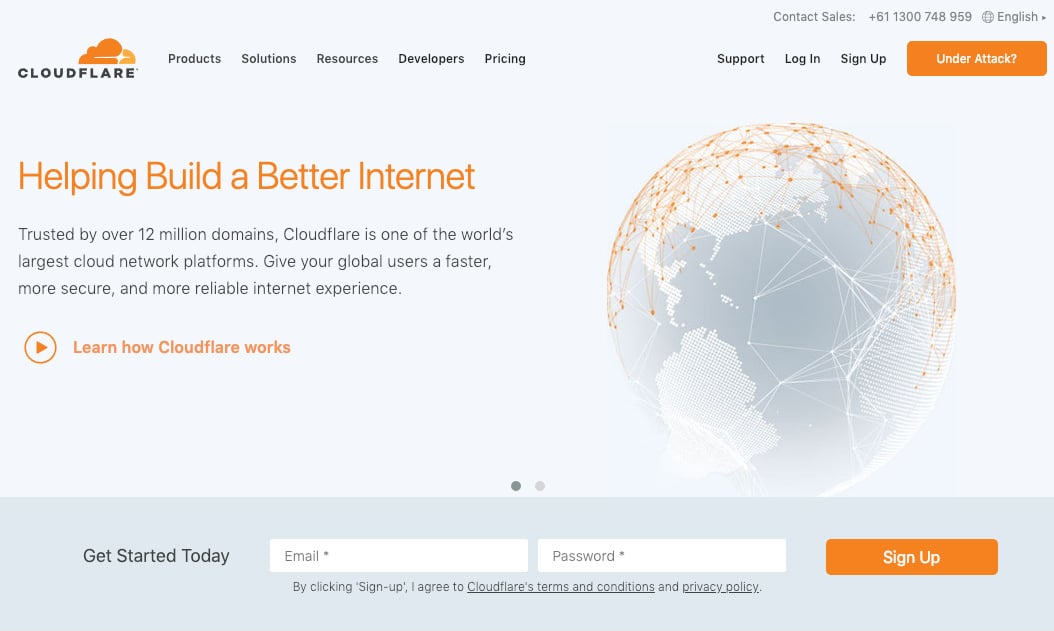
Cloudflare has quickly grown to become one of the world’s largest content delivery networks (CDNs). Launched at the TechCrunch Disrupt Conference in 2008, Cloudflare now provides CDN services to 12 million domains via 155 data centers around the world.
Here are a few interesting facts from Cloudflare’s About page:
- It serves more web traffic than Twitter, Amazon, Apple, Instagram, Bing, & Wikipedia combined.
- Any time Cloudflare pushes code, it immediately affects over 200 million web surfers.
- Every day, more than 10,000 new customers sign-up for Cloudflare.
- Every week, the average Internet user touches Cloudflare more than 500 times.
The company’s focus is largely on providing performance and security services that work in conjunction to reduce latency for websites, mobile applications, and APIs end-to-end, while protecting against DDoS attacks, malicious bots, and data breaches.
Cloudflare is more than just its Free plan. While the Free plan allows users with small sites to try out Cloudflare, there are Pro, Business, and Enterprise plans for sites that need heavy duty performance and security features, such as a web application firewall (WAF), Railgun web optimization, advanced DDoS support, and more.
Should I Use Cloudflare?
Maybe.
It really depends on your website’s needs and whether Cloudflare has the features you need at price points that suit you.
The question you should be asking yourself first is: Do you need a CDN?
Okay, Do I Need a CDN?
Let’s do a quick refresher on how CDNs work.
When a visitor to your site is geographically located close to your server (i.e. in the same country), there are fewer hopes for your content to travel, ensuring a relatively fast connection for the visitor. But if a visitor is located some distance away from your server (i.e. in another continent), your site’s content has to travel much further, resulting in slow page load times.
CDNs solve this problem by providing a globally distributed network of edge servers that keep a copy of your site’s static content. So when someone visits your site and they are located halfway around the world, for instance, the request is routed to the nearest possible edge server, reducing latency and serving up content quicker.
For site owners who have visitors from all over the world, CDNs can help deliver a faster site experience, especially when you take into account that on average, 80% of a website consists of static resources.
Do you need a CDN? Here are a few questions you should consider:
- Where are your visitors geographically located?
- Is the size and complexity of your website growing?
- Is the amount of traffic to your site too much for my hosting package?
- Have visitors in other parts of the world complained about the slow speed or your site?
- Has your site fallen victim to DDoS attacks?
If you answered yes to more than one of those questions, it’s worth considering a CDN.
What Are the Benefits of Using a CDN?
CDNs provide many additional benefits besides just the performance factors.
1. Improved Website Load Times
The performance factors really are the number one reason why you would consider a CDN. CDNs like Cloudflare enabled you to serve up content closer to where your visitors are located using an edge server, providing an easy way to speed up your site while also reducing the latency.
2. Reduced Bandwidth Costs
For many sites, bandwidth consumption costs is a primary expense. Through caching and other optimizations, CDNs can help reduce the amount of data an origin server must provide, in turn reducing hosting costs for site owners.
3. Increased Content Availability and Redundancy
In other words, CDNs can help mitigate unexpected traffic surges, enabling your site to scale when needed. Large amounts of traffic when you least expect it can cause your site to go down. Thanks to the distributed nature of CDNs, they can handle more traffic.
4. Security and DDoS Protection
CDNs can help improve your site’s security by protecting against DDoS attacks, data breaches, and malicious bots. When you consider that the majority of web traffic is served through CDNs, they really are the first line of defense against malicious attacks.
4. SEO
Google has long-considered speed a ranking factor in its algorithms. So the faster your website is, the more likely it will rank well in SERPs. As Google’s Amit Singhal and Matt Cutts highlighted in 2010 when announcing site speed as a ranking factor:
“Faster sites create happy users and we’ve seen in our internal studies that when a site responds slowly, visitors spend less time there.”
Are There Any Drawbacks to Using a CDN?
There’s really only one main drawback to using a CDN: cost.
When deciding whether or not you should invest in a CDN, it’s important to weigh up cost along with other factors, such as:
- Where your users are located. If they’re mostly local, you might not need a CDN.
- Your website’s design. If it’s a small site or consists of mostly text, a CDN might be overkill.
- Scaling your website. Is your business growing? Is your site attracting greater traffic?
- Your budget. Can you afford a CDN?
Okay, I Need a CDN. What Does Cloudflare Offer?
Cloudflare is a great place to start if you’re new to CDNs and want to see how it all works. The Free plan includes:
- Unmetered mitigation of DDoS attacks
- Global CDN, with 155 data centers
- Shared SSL certificates

There are plenty more features and I encourage you to check out Cloudflare’s pricing page to compare plans, learn more, and understand which features are available for each plan.
Here’s a rundown of Cloudflare’s features:
- Content Delivery Network (CDN). With 155 data centers across 75 countries, Cloudflare’s Anycast CDN caches static content on edge servers globally, reducing latency by delivering your content as close as geographically possible to your visitors. The Anycast network also absorbs distributed attack traffic by dispersing it geographically.
- Website Optimizations. Cloudflare offers a suite of performance optimizations, including HTTP/2, TLS 1.3, file minification, and aggressive GZIP.
- DNS. With 37% market share of managed DNS domains, Cloudflare runs the largest and fastest DNS network in the world. With an average of a few milliseconds query speed, it also has the fastest performance of any managed DNS provider.
- Load Balancing. Cloudflare’s provides load balancing, geo-steering to route traffic to the closest geolocation region, and health checks with fast failover to rapidly route visitors away from failures.
- Argo Smart Routing. Cloudflare’s routing technology reduces internet latency on average by 35% and connection errors by 27% by routing visitors through the least congested and most reliable paths on Cloudflare’s network.
- Railgun. Railgun compresses previously uncacheable site assets up to 99.6% by leveraging techniques similar to those used in the compression of high quality video. The result is an average 200% additional increase in performance.
- Stream. Cloudflare’s Stream technology integrates video storage, encoding, and a customizable player with the company’s global CDN to deliver video faster and more reliably.
- DNSSEC. If DNS is the phone book of the internet, DNSSEC is the web’s unspoofable called ID. It guarantees your site’s traffic will be safely routed to the correct servers so that your visitors aren’t intercepted by a hidden “man-in-the-middle” attacker.
- Web Application Firewall (WAF). Cloudflare’s enterprise-grade WAF detects and blocks common application layer vulnerabilities, using the OWASP top 10, and application-specific and custom rulesets.
- SSL/TLS. Cloudflare provides SSL protection for customers for free.
These are Cloudflare’s primary performance and security features. I’d encourage you to check out the Cloudflare site to learn more about they offer and decide if it’s right for you.
Are There Other CDN Options?
Yes.
WP Rocket got you covered with a detailed guide to the best CDN services for WordPress. It covers eight different CDNs, including Cloudflare, and provides a rundown of features and pricing.
Since not a lot has really changed recently, do check out this post to learn more about the different CDN options available for WordPress sites of all shapes and sizes. The post covers:
- Cloudflare
- Amazon CloudFront
- MaxCDN/StackPath
- KeyCDN
- Imperva Incapsula
- CDN77
- Akamai
- Google Cloud CDN
Wrapping Up
Should you use Cloudflare? As we explored in this post, there’s a lot to consider first before deciding whether Cloudflare is right for you and your site. The most important consideration is where your site visitors are located and whether using a CDN would help you deliver your content to them faster. Other things you’ll want to consider are price and features.
Cloudflare is a hugely popular CDN, but by no means is the only option available to you. So I’d encourage you to do your research, learn more about Cloudflare and what it offers, compare it with other CDNs, and then go with the CDN that best fits your site’s needs.